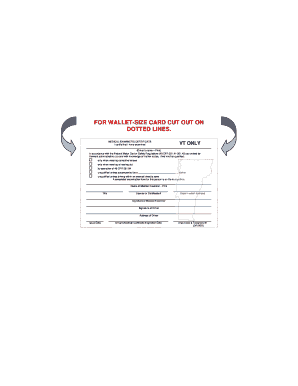
Wallet Size Dot Medical Card Form


What is the Wallet Size Dot Medical Card
The wallet size dot medical card, also known as the medical examiner's certificate wallet card, is a compact document that certifies a commercial driver's medical fitness. This card is crucial for individuals operating commercial vehicles, as it verifies that they have passed the required medical examination. Typically, the card is formatted to fit conveniently in a wallet, making it easy for drivers to carry and present when necessary.
How to Use the Wallet Size Dot Medical Card
Using the wallet size dot medical card involves keeping it accessible while driving. Drivers are required to present this card during inspections or when requested by law enforcement. It serves as proof of compliance with federal and state regulations regarding medical fitness for commercial driving. It is important to ensure that the card is up-to-date and reflects the results of the most recent medical examination.
How to Obtain the Wallet Size Dot Medical Card
To obtain a wallet size dot medical card, a driver must first undergo a medical examination conducted by a certified medical examiner. This examination assesses the driver's physical and mental health to ensure they meet the standards set by the Federal Motor Carrier Safety Administration (FMCSA). Upon passing the examination, the examiner will issue the medical certificate, which can be formatted into a wallet size card for convenience.
Steps to Complete the Wallet Size Dot Medical Card
Completing the wallet size dot medical card involves several key steps:
- Schedule an appointment: Find a certified medical examiner listed on the FMCSA's National Registry.
- Undergo the medical examination: This includes a review of medical history, vision and hearing tests, and other necessary evaluations.
- Receive the medical certificate: If you pass the examination, the examiner will provide you with a medical certificate.
- Request a wallet-sized format: Ask the examiner if they can provide the certificate in a wallet size format, or print it yourself if you have the digital version.
Legal Use of the Wallet Size Dot Medical Card
The wallet size dot medical card is legally binding and must be presented upon request. It is essential for compliance with federal regulations governing commercial drivers. The card must be kept current, as operating without a valid medical certificate can lead to penalties, including fines or disqualification from driving commercial vehicles. Understanding the legal implications of this card is crucial for maintaining compliance and ensuring safety on the road.
Key Elements of the Wallet Size Dot Medical Card
The wallet size dot medical card includes several important elements:
- Driver's name: Clearly identifies the individual who has passed the medical examination.
- Medical examiner's details: Includes the name and certification number of the examiner.
- Examination date: Indicates when the medical examination was conducted.
- Expiration date: Shows when the medical certification will need to be renewed.
Quick guide on how to complete wallet size dot medical card
Complete Wallet Size Dot Medical Card effortlessly on any device
Digital document management has gained popularity among companies and individuals. It offers an ideal eco-conscious alternative to traditional printed and signed documents, as you can easily locate the appropriate form and securely store it online. airSlate SignNow provides you with all the essential tools to create, modify, and eSign your documents swiftly without delays. Manage Wallet Size Dot Medical Card on any device using airSlate SignNow's Android or iOS applications and enhance any document-driven process today.
The easiest way to alter and eSign Wallet Size Dot Medical Card without hassle
- Locate Wallet Size Dot Medical Card and then click Get Form to begin.
- Utilize the tools we offer to fill out your form.
- Emphasize important sections of your documents or hide sensitive information using tools that airSlate SignNow provides specifically for that function.
- Generate your eSignature with the Sign tool, which takes mere seconds and holds the same legal validity as a conventional wet ink signature.
- Review all the details and then click the Done button to save your modifications.
- Select how you would like to send your form, via email, SMS, or invite link, or download it to your computer.
Eliminate the worry of lost or misplaced documents, tedious form hunts, or mistakes that necessitate printing new document copies. airSlate SignNow caters to your document management needs in just a few clicks from a device of your preference. Modify and eSign Wallet Size Dot Medical Card and guarantee excellent communication at any stage of the form preparation process with airSlate SignNow.
Create this form in 5 minutes or less
Create this form in 5 minutes!
How to create an eSignature for the wallet size dot medical card
How to create an electronic signature for a PDF online
How to create an electronic signature for a PDF in Google Chrome
How to create an e-signature for signing PDFs in Gmail
How to create an e-signature right from your smartphone
How to create an e-signature for a PDF on iOS
How to create an e-signature for a PDF on Android
People also ask
-
What is the dot medical card wallet size?
The dot medical card wallet size is specifically designed to fit the standard dimensions of medical cards issued by health authorities. This compact size ensures that you can easily store your medical card in wallets or pockets without issues. Knowing the exact size helps you keep your documents organized and accessible.
-
How does airSlate SignNow support the management of dot medical card wallet size documents?
airSlate SignNow allows you to upload, manage, and sign documents that are formatted to the dot medical card wallet size. This makes it easier to handle your medical documentation online without worrying about misplacement or losing important information. The platform streamlines your document workflow, giving you control over all aspects of your medical card management.
-
Are there any additional features related to dot medical card wallet size in airSlate SignNow?
Yes, airSlate SignNow offers features tailored to documents of the dot medical card wallet size, including custom templates and secure eSignature options. These features enhance document management by allowing you to create, modify, and sign documents that fit perfectly within the wallet size. With airSlate SignNow, convenience meets security.
-
What integrations does airSlate SignNow offer for managing the dot medical card wallet size?
airSlate SignNow integrates seamlessly with various applications, enabling you to manage your documents, including those of dot medical card wallet size, effortlessly. You can connect with services such as Google Drive, Dropbox, and others for easy access and sharing. This connectivity enhances your workflow while keeping your documents organized.
-
What are the pricing options for using airSlate SignNow for documents like dot medical card wallet size?
airSlate SignNow offers several pricing plans to accommodate businesses of all sizes, making it affordable to manage documents such as those in the dot medical card wallet size. Each plan includes various features tailored to your needs, ensuring you get great value for efficient document management. You can choose a plan that suits your budget and requirements.
-
Can I create templates for dot medical card wallet size documents in airSlate SignNow?
Absolutely! airSlate SignNow allows users to create custom templates tailored to the dot medical card wallet size. This functionality makes it easy to replicate documents for various purposes, ensuring consistency across all your medical documentation. Custom templates save time and enhance productivity.
-
How does airSlate SignNow ensure the security of my dot medical card wallet size documents?
Security is a top priority for airSlate SignNow, especially for sensitive documents like those in dot medical card wallet size. The platform provides bank-level encryption, comprehensive access controls, and secure cloud storage. You can trust that your medical cards and related documents are protected throughout the signing and storage processes.
Get more for Wallet Size Dot Medical Card
- 1198a form
- State of oklahoma tort claim form
- Standard life insurance 85 allen st rochester form
- Coomera connector detailed map form
- Kan lapsk 1 kansalaisuusasian liitelomake lapsen kuuleminen tm liitelomake on tarkoitettu sinulle joka haet 1214vuotiaalle form
- Programming the internet form
- Visual artist contract template form
Find out other Wallet Size Dot Medical Card
- eSign New Jersey Banking Claim Mobile
- eSign New York Banking Promissory Note Template Now
- eSign Ohio Banking LLC Operating Agreement Now
- Sign Maryland Courts Quitclaim Deed Free
- How To Sign Massachusetts Courts Quitclaim Deed
- Can I Sign Massachusetts Courts Quitclaim Deed
- eSign California Business Operations LLC Operating Agreement Myself
- Sign Courts Form Mississippi Secure
- eSign Alabama Car Dealer Executive Summary Template Fast
- eSign Arizona Car Dealer Bill Of Lading Now
- How Can I eSign Alabama Car Dealer Executive Summary Template
- eSign California Car Dealer LLC Operating Agreement Online
- eSign California Car Dealer Lease Agreement Template Fast
- eSign Arkansas Car Dealer Agreement Online
- Sign Montana Courts Contract Safe
- eSign Colorado Car Dealer Affidavit Of Heirship Simple
- eSign Car Dealer Form Georgia Simple
- eSign Florida Car Dealer Profit And Loss Statement Myself
- eSign Georgia Car Dealer POA Mobile
- Sign Nebraska Courts Warranty Deed Online