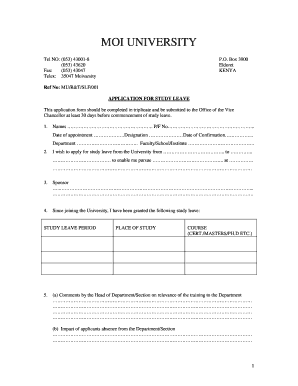
Study Leave Form PDF


What is the study leave form PDF?
The study leave form PDF is a formal document used by employees to request a temporary leave of absence from work for educational purposes. This form typically outlines the reason for the leave, the duration, and any relevant details regarding the educational program. It serves as an official request that must be submitted to the employer for approval. Understanding the structure of the study leave form is crucial for ensuring that all necessary information is included, which can help expedite the approval process.
How to use the study leave form PDF
Using the study leave form PDF involves several straightforward steps. First, download the form from a reliable source. Next, fill in the required fields, including personal information, the reason for the leave, and the dates you plan to be absent. After completing the form, review it for accuracy. Once confirmed, submit the form to your supervisor or HR department according to your organization’s protocol. Utilizing digital tools can streamline this process, allowing for easy editing and electronic signatures.
Steps to complete the study leave form PDF
Completing the study leave form PDF requires careful attention to detail. Follow these steps to ensure a successful submission:
- Download the study leave form PDF from a trusted source.
- Open the form using a PDF reader that allows editing.
- Fill in your personal details, including your name, job title, and department.
- Clearly state the reason for your study leave and the specific dates you will be away.
- Include any supporting documentation, such as acceptance letters or course details, if required.
- Review the form for completeness and accuracy.
- Sign the form electronically or print it for a handwritten signature.
- Submit the completed form to your supervisor or HR department.
Legal use of the study leave form PDF
The legal use of the study leave form PDF hinges on its compliance with employment laws and company policies. When properly filled out and submitted, this form can serve as a legally binding request for leave. It is important to ensure that the form adheres to any specific guidelines set forth by your employer, as well as federal and state regulations regarding employee rights and leave entitlements. This compliance helps protect both the employee's rights and the employer's interests.
Key elements of the study leave form PDF
Key elements of the study leave form PDF include:
- Employee Information: Name, position, and department.
- Leave Details: Dates of absence and duration of the leave.
- Reason for Leave: A clear explanation of the educational purpose.
- Supporting Documents: Any additional paperwork required by the employer.
- Signature: Acknowledgment of the request by the employee.
Form submission methods
Submitting the study leave form PDF can be done through various methods, depending on your organization’s policies. Common submission methods include:
- Online Submission: Many companies allow employees to submit forms electronically via email or an internal portal.
- Mail: Some organizations may require the form to be printed and mailed to HR or the supervisor.
- In-Person: You may also have the option to deliver the form directly to your supervisor or HR department.
Quick guide on how to complete study leave form pdf
Complete Study Leave Form Pdf effortlessly on any device
Digital document management has gained traction among companies and individuals. It offers an ideal environmentally friendly alternative to conventional printed and signed documents, allowing you to find the necessary form and securely store it online. airSlate SignNow provides you with all the tools you need to create, edit, and eSign your documents quickly without delays. Handle Study Leave Form Pdf on any device using airSlate SignNow Android or iOS applications and enhance any document-based process today.
How to edit and eSign Study Leave Form Pdf effortlessly
- Find Study Leave Form Pdf and click on Get Form to begin.
- Utilize the tools we provide to fill out your form.
- Emphasize important sections of the documents or obscure sensitive information with tools that airSlate SignNow offers specifically for this purpose.
- Create your signature using the Sign tool, which takes just seconds and holds the same legal validity as a conventional wet ink signature.
- Review all the details and click on the Done button to save your modifications.
- Choose how you wish to submit your form, via email, text message (SMS), or invitation link, or download it to your computer.
Eliminate concerns over lost or misplaced files, tedious form hunting, or errors that necessitate reprinting new document copies. airSlate SignNow addresses all your document management requirements in just a few clicks from any device you choose. Edit and eSign Study Leave Form Pdf and ensure effective communication at any phase of your form preparation process with airSlate SignNow.
Create this form in 5 minutes or less
Create this form in 5 minutes!
How to create an eSignature for the study leave form pdf
How to create an electronic signature for a PDF online
How to create an electronic signature for a PDF in Google Chrome
How to create an e-signature for signing PDFs in Gmail
How to create an e-signature right from your smartphone
How to create an e-signature for a PDF on iOS
How to create an e-signature for a PDF on Android
People also ask
-
What is the application for study leave and how does it work?
The application for study leave is a formal request submitted by employees seeking time off to pursue educational opportunities. Using airSlate SignNow, you can easily create, send, and eSign your application for study leave, ensuring a smooth process from submission to approval.
-
How much does it cost to use airSlate SignNow for my application for study leave?
airSlate SignNow offers various pricing plans to accommodate different business needs. The cost varies depending on the features you choose, but it's designed to be cost-effective, making it an ideal solution for managing your application for study leave.
-
What features does airSlate SignNow offer for managing applications for study leave?
Key features include customizable templates for applications for study leave, real-time tracking, and automatic reminders for signers. These tools streamline the process, making it easier to manage educational requests effectively.
-
How can airSlate SignNow improve the submission process of an application for study leave?
airSlate SignNow simplifies the submission process by allowing users to fill out their application for study leave online and eSign it securely. This eliminates the need for paper forms and streamlines communication with HR departments or supervisors.
-
Can I integrate airSlate SignNow with other applications when submitting my application for study leave?
Yes, airSlate SignNow offers various integrations with popular platforms like Google Workspace, Salesforce, and more. This allows you to seamlessly incorporate your application for study leave into your existing workflows.
-
How secure is the airSlate SignNow platform when handling applications for study leave?
AirSlate SignNow prioritizes security with strong encryption, secure servers, and compliance with industry standards. This ensures your application for study leave and personal information are protected during the entire submission process.
-
What benefits does airSlate SignNow provide for tracking my application for study leave?
With airSlate SignNow, you can easily track the status of your application for study leave in real-time. This feature helps you stay informed about approvals, rejections, or any needed updates, streamlining your communication with HR.
Get more for Study Leave Form Pdf
Find out other Study Leave Form Pdf
- eSignature Hawaii Legal Separation Agreement Now
- How To eSignature Indiana Legal Lease Agreement
- eSignature Kansas Legal Separation Agreement Online
- eSignature Georgia Lawers Cease And Desist Letter Now
- eSignature Maryland Legal Quitclaim Deed Free
- eSignature Maryland Legal Lease Agreement Template Simple
- eSignature North Carolina Legal Cease And Desist Letter Safe
- How Can I eSignature Ohio Legal Stock Certificate
- How To eSignature Pennsylvania Legal Cease And Desist Letter
- eSignature Oregon Legal Lease Agreement Template Later
- Can I eSignature Oregon Legal Limited Power Of Attorney
- eSignature South Dakota Legal Limited Power Of Attorney Now
- eSignature Texas Legal Affidavit Of Heirship Easy
- eSignature Utah Legal Promissory Note Template Free
- eSignature Louisiana Lawers Living Will Free
- eSignature Louisiana Lawers Last Will And Testament Now
- How To eSignature West Virginia Legal Quitclaim Deed
- eSignature West Virginia Legal Lease Agreement Template Online
- eSignature West Virginia Legal Medical History Online
- eSignature Maine Lawers Last Will And Testament Free