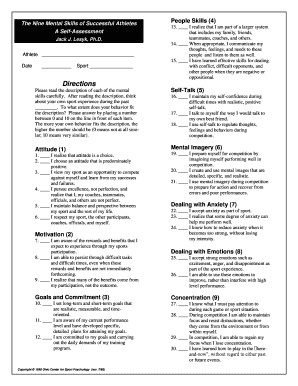
Self Assessment Questionnaire Anxiety Coaching Form


What is the Self Assessment Questionnaire for Anxiety Coaching
The Self Assessment Questionnaire for Anxiety Coaching is a structured tool designed to help individuals evaluate their anxiety levels and identify specific areas of concern. This questionnaire typically includes a series of questions that assess symptoms, triggers, and coping mechanisms related to anxiety. By completing this form, users can gain insights into their mental health, which can be beneficial for both personal awareness and professional coaching. The results can guide individuals in seeking appropriate support or interventions tailored to their needs.
How to Use the Self Assessment Questionnaire for Anxiety Coaching
Using the Self Assessment Questionnaire for Anxiety Coaching involves several straightforward steps. First, find a quiet and comfortable space where you can focus without distractions. Next, read each question carefully and respond honestly based on your feelings and experiences. It is important to take your time and reflect on each item to provide accurate answers. Once completed, review your responses to identify patterns or areas that may require further attention or coaching. This self-reflection can serve as a foundation for discussions with a mental health professional or coach.
Steps to Complete the Self Assessment Questionnaire for Anxiety Coaching
Completing the Self Assessment Questionnaire for Anxiety Coaching can be broken down into a few key steps:
- Gather necessary materials, such as a pen and paper or a digital device.
- Find a quiet environment to minimize distractions.
- Read through the instructions provided with the questionnaire.
- Answer each question thoughtfully, considering your current feelings and experiences.
- Review your answers to ensure they accurately reflect your situation.
- Save or submit your completed questionnaire as directed.
Legal Use of the Self Assessment Questionnaire for Anxiety Coaching
The legal use of the Self Assessment Questionnaire for Anxiety Coaching hinges on its role as a self-evaluation tool rather than a diagnostic instrument. It is essential to understand that while this questionnaire can provide valuable insights, it does not replace professional medical advice or treatment. Users should be aware of privacy considerations when sharing their responses, especially if the questionnaire is submitted to a coach or therapist. Ensuring that the platform used for submission complies with relevant privacy laws, such as HIPAA, is crucial for protecting personal information.
Key Elements of the Self Assessment Questionnaire for Anxiety Coaching
The key elements of the Self Assessment Questionnaire for Anxiety Coaching typically include:
- Demographic information to contextualize responses.
- Questions related to specific anxiety symptoms, such as excessive worry or panic attacks.
- Inquiries about triggers that may exacerbate anxiety.
- Assessment of coping strategies currently employed by the individual.
- Space for additional comments or concerns that the individual may wish to address.
Examples of Using the Self Assessment Questionnaire for Anxiety Coaching
Examples of utilizing the Self Assessment Questionnaire for Anxiety Coaching include:
- An individual seeking to understand their anxiety patterns before starting therapy.
- A coach using the questionnaire to tailor their approach based on a client's specific anxiety triggers.
- A group workshop where participants complete the questionnaire to facilitate discussion on common anxiety issues.
Quick guide on how to complete self assessment questionnaire anxiety coaching
Complete Self Assessment Questionnaire Anxiety Coaching effortlessly on any device
Digital document management has gained traction among businesses and individuals. It serves as an ideal eco-friendly substitute for traditional printed and signed paperwork, allowing you to obtain the correct form and securely store it online. airSlate SignNow equips you with all the tools needed to create, modify, and electronically sign your documents quickly without delays. Manage Self Assessment Questionnaire Anxiety Coaching on any device using the airSlate SignNow Android or iOS applications and enhance any document-related process today.
The easiest way to modify and electronically sign Self Assessment Questionnaire Anxiety Coaching without hassle
- Find Self Assessment Questionnaire Anxiety Coaching and click Get Form to initiate the process.
- Utilize the tools we offer to fill out your document.
- Emphasize important sections of your documents or redact sensitive information with tools specifically provided by airSlate SignNow for that purpose.
- Create your signature using the Sign tool, which takes seconds and carries the same legal authority as a conventional wet ink signature.
- Verify the information and click on the Done button to secure your modifications.
- Choose your preferred method to send your form: via email, text message (SMS), invitation link, or download it to your computer.
Put an end to losing or misplacing files, tedious form searching, or errors that necessitate printing new document copies. airSlate SignNow addresses all your document management needs in just a few clicks from any device you choose. Edit and electronically sign Self Assessment Questionnaire Anxiety Coaching and ensure excellent communication throughout your form preparation process with airSlate SignNow.
Create this form in 5 minutes or less
Create this form in 5 minutes!
How to create an eSignature for the self assessment questionnaire anxiety coaching
How to create an electronic signature for a PDF online
How to create an electronic signature for a PDF in Google Chrome
How to create an e-signature for signing PDFs in Gmail
How to create an e-signature right from your smartphone
How to create an e-signature for a PDF on iOS
How to create an e-signature for a PDF on Android
People also ask
-
What is the Self Assessment Questionnaire for Anxiety Coaching?
The Self Assessment Questionnaire for Anxiety Coaching is a tailored tool designed to help individuals evaluate their anxiety levels and identify areas for improvement. By using this questionnaire, you can gain insights into your emotional well-being, making it easier to set achievable goals in your anxiety coaching journey.
-
How does the Self Assessment Questionnaire benefit my anxiety coaching experience?
The Self Assessment Questionnaire for Anxiety Coaching provides a structured way to assess your mental state, highlight triggers, and track progress over time. This enables your coach to customize their approach and provide you with resources that align with your specific needs, enhancing the overall effectiveness of your coaching experience.
-
Is there a cost associated with the Self Assessment Questionnaire for Anxiety Coaching?
The Self Assessment Questionnaire for Anxiety Coaching is a part of our comprehensive coaching program, which is competitively priced. For more detailed pricing information, please refer to our website or contact our support team for personalized assistance.
-
Can I use the Self Assessment Questionnaire for Anxiety Coaching on my mobile device?
Yes, the Self Assessment Questionnaire for Anxiety Coaching is fully optimized for mobile devices. This allows you to complete your assessments anytime and anywhere, making it easier to fit your anxiety management into your busy schedule.
-
How often should I complete the Self Assessment Questionnaire for Anxiety Coaching?
It is recommended to complete the Self Assessment Questionnaire for Anxiety Coaching at regular intervals, such as every few weeks, or whenever you feel signNow changes in your anxiety levels. This will help you and your coach monitor progress and make necessary adjustments to your coaching strategies.
-
Are there any integrations available for the Self Assessment Questionnaire for Anxiety Coaching?
Yes, the Self Assessment Questionnaire for Anxiety Coaching can integrate with various mental health and productivity apps. This feature allows for a seamless experience, enabling you to keep all your coaching resources in one place.
-
Who can benefit from the Self Assessment Questionnaire for Anxiety Coaching?
The Self Assessment Questionnaire for Anxiety Coaching is beneficial for anyone experiencing anxiety, whether you're new to coaching or looking for ways to enhance your existing strategies. It helps individuals take an active role in their mental health journey and empowers them to seek the right support.
Get more for Self Assessment Questionnaire Anxiety Coaching
- Vca payment form 466793712
- Outside agency agreement affordable dentures form
- Arizona department of education arizona residency documentation form student school school district or charter holder
- Wsib premium remittance form pdf
- 719b form
- Xula drop form
- Epic care everywhere consent form
- Usps request for road repair form
Find out other Self Assessment Questionnaire Anxiety Coaching
- How To Integrate Sign in Banking
- How To Use Sign in Banking
- Help Me With Use Sign in Banking
- Can I Use Sign in Banking
- How Do I Install Sign in Banking
- How To Add Sign in Banking
- How Do I Add Sign in Banking
- How Can I Add Sign in Banking
- Can I Add Sign in Banking
- Help Me With Set Up Sign in Government
- How To Integrate eSign in Banking
- How To Use eSign in Banking
- How To Install eSign in Banking
- How To Add eSign in Banking
- How To Set Up eSign in Banking
- How To Save eSign in Banking
- How To Implement eSign in Banking
- How To Set Up eSign in Construction
- How To Integrate eSign in Doctors
- How To Use eSign in Doctors