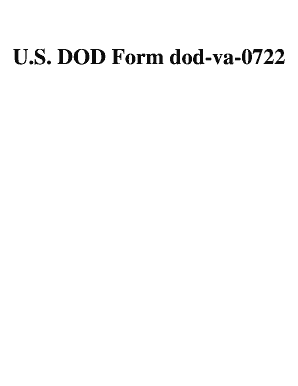
Va Form 0722


What is the VA Form 0722?
The VA Form 0722 is a document used by veterans to apply for transit benefits through the U.S. Department of Veterans Affairs. This form is essential for veterans who wish to receive assistance with transportation costs related to their medical appointments and other eligible activities. By submitting the VA Form 0722, veterans can access financial support that helps alleviate the burden of travel expenses, ensuring they can attend necessary appointments without additional stress.
Steps to Complete the VA Form 0722
Completing the VA Form 0722 involves several important steps to ensure accuracy and compliance. Begin by gathering all necessary information, including personal identification details and relevant documentation regarding your transportation needs. Follow these steps:
- Provide your full name, address, and contact information.
- Indicate your veteran status and any applicable service details.
- Specify the type of transportation assistance you are requesting.
- Review the form for completeness and accuracy before submission.
Once completed, the form can be submitted electronically or via mail, depending on your preference and the guidelines provided by the VA.
Legal Use of the VA Form 0722
The VA Form 0722 is legally binding when filled out correctly and submitted according to the guidelines set forth by the Department of Veterans Affairs. To ensure its legal validity, it is crucial to provide accurate information and adhere to the relevant laws governing veteran benefits. This includes compliance with eSignature laws if the form is submitted electronically. Utilizing a trusted eSigning solution can enhance the form's legal standing by providing necessary authentication and security measures.
How to Obtain the VA Form 0722
Veterans can obtain the VA Form 0722 from various sources. The most direct method is to visit the official VA website, where the form is available for download. Additionally, veterans may request a physical copy by contacting their local VA office. It is important to ensure that you are using the most current version of the form to avoid any processing delays.
Key Elements of the VA Form 0722
The VA Form 0722 includes several key elements that must be completed for successful processing. These elements typically consist of:
- Personal identification information, including name and contact details.
- Details regarding the nature of the transportation assistance requested.
- Signature and date to confirm the authenticity of the application.
Completing each section accurately is essential for the approval of benefits.
Form Submission Methods
The VA Form 0722 can be submitted through multiple methods, offering flexibility to veterans. Options for submission include:
- Online submission via the VA's official website, allowing for quick processing.
- Mailing a hard copy to the appropriate VA office, which may take longer for processing.
- In-person submission at a local VA office for immediate assistance and confirmation.
Choosing the right submission method can depend on personal preference and urgency.
Quick guide on how to complete va form 0722
Effortlessly Prepare Va Form 0722 on Any Gadget
Managing documents online has become increasingly popular among businesses and individuals. It offers an excellent eco-friendly alternative to traditional printed and signed paperwork since you can easily find the right form and securely store it online. airSlate SignNow provides you with all the tools necessary to create, edit, and eSign your documents promptly without any delays. Handle Va Form 0722 on any gadget using the airSlate SignNow Android or iOS applications and simplify any document-related process today.
The easiest way to edit and eSign Va Form 0722 with ease
- Locate Va Form 0722 and click Get Form to begin.
- Use the tools we offer to complete your form.
- Emphasize important parts of your documents or obscure sensitive data with tools that airSlate SignNow has designed for that purpose.
- Create your eSignature with the Sign tool, which takes mere seconds and carries the same legal validity as a conventional wet ink signature.
- Review the information and click on the Done button to save your modifications.
- Select how you wish to share your form: via email, text message (SMS), an invitation link, or download it to your computer.
Eliminate concerns about lost or misfiled documents, tedious form navigation, or errors that necessitate printing new document copies. airSlate SignNow meets all your document management needs in just a few clicks from any device you choose. Edit and eSign Va Form 0722 to maintain excellent communication throughout your form preparation process with airSlate SignNow.
Create this form in 5 minutes or less
Create this form in 5 minutes!
How to create an eSignature for the va form 0722
How to create an electronic signature for a PDF online
How to create an electronic signature for a PDF in Google Chrome
How to create an e-signature for signing PDFs in Gmail
How to create an e-signature right from your smartphone
How to create an e-signature for a PDF on iOS
How to create an e-signature for a PDF on Android
People also ask
-
What is va0722 and how does airSlate SignNow utilize it?
The va0722 keyword represents a unique identifier for our services at airSlate SignNow. It signifies our innovative approach to electronic signatures and document management, empowering businesses to handle their paperwork efficiently and securely.
-
What pricing plans does airSlate SignNow offer for users interested in va0722?
AirSlate SignNow offers flexible pricing plans tailored to meet the needs of various businesses via the va0722 framework. Users can choose from monthly or annual subscriptions, ensuring they find an option that fits their budget while benefiting from our robust eSigning features.
-
What are the key features of airSlate SignNow associated with va0722?
Key features of airSlate SignNow related to va0722 include secure document storage, customizable templates, and advanced tracking capabilities. These features collectively help streamline the signing process, ensuring a seamless user experience for businesses of all sizes.
-
How can businesses benefit from using airSlate SignNow with the va0722 system?
Businesses can signNowly enhance their efficiency by utilizing airSlate SignNow with the va0722 system. Enhanced productivity, reduction in paper usage, and increased security are just some of the benefits that help organizations transition smoothly to digital workflows.
-
Does airSlate SignNow integrate with other tools using va0722?
Yes, airSlate SignNow integrates seamlessly with various third-party applications through the va0722 system. This allows users to synchronize their workflows and centralize document management, making it easier to collaborate across different platforms.
-
Is training necessary to use airSlate SignNow with va0722?
No extensive training is necessary to use airSlate SignNow with the va0722 system, as it is designed to be intuitive and user-friendly. Most users can begin utilizing its features quickly, with ample resources available to guide them through any complex functionalities.
-
What industries can benefit from the airSlate SignNow va0722 solutions?
Businesses across various industries—such as healthcare, real estate, and finance—can benefit signNowly from the airSlate SignNow va0722 solutions. Our versatile platform addresses diverse document signing needs, making it suitable for any organization looking to modernize its processes.
Get more for Va Form 0722
Find out other Va Form 0722
- How To eSignature Massachusetts Government Form
- How Can I eSignature Oregon Government PDF
- How Can I eSignature Oklahoma Government Document
- How To eSignature Texas Government Document
- Can I eSignature Vermont Government Form
- How Do I eSignature West Virginia Government PPT
- How Do I eSignature Maryland Healthcare / Medical PDF
- Help Me With eSignature New Mexico Healthcare / Medical Form
- How Do I eSignature New York Healthcare / Medical Presentation
- How To eSignature Oklahoma Finance & Tax Accounting PPT
- Help Me With eSignature Connecticut High Tech Presentation
- How To eSignature Georgia High Tech Document
- How Can I eSignature Rhode Island Finance & Tax Accounting Word
- How Can I eSignature Colorado Insurance Presentation
- Help Me With eSignature Georgia Insurance Form
- How Do I eSignature Kansas Insurance Word
- How Do I eSignature Washington Insurance Form
- How Do I eSignature Alaska Life Sciences Presentation
- Help Me With eSignature Iowa Life Sciences Presentation
- How Can I eSignature Michigan Life Sciences Word