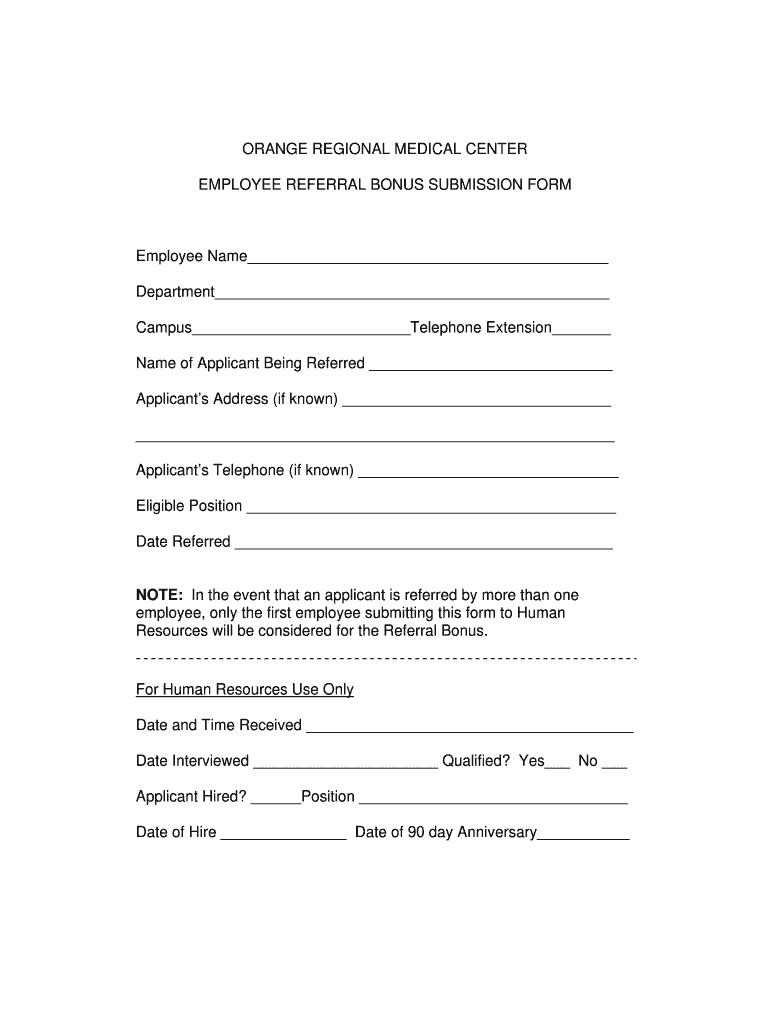
Employee Bonus Sheet Form


What is the Employee Bonus Sheet
The employee bonus sheet is a formal document used by organizations to outline the criteria, amounts, and distribution of bonuses to employees. This template serves as a record of the bonus allocation process, ensuring transparency and consistency in how bonuses are awarded. It typically includes details such as the employee's name, position, bonus amount, and the reasons for the bonus, which may be tied to performance metrics or company profitability.
Key elements of the Employee Bonus Sheet
An effective employee bonus sheet should contain several key elements to ensure clarity and compliance. These include:
- Employee Information: Name, position, and department of the employee receiving the bonus.
- Bonus Amount: Clearly stated monetary value of the bonus awarded.
- Criteria for Award: Specific performance metrics or achievements that warranted the bonus.
- Approval Signatures: Signatures from relevant authorities to validate the bonus allocation.
- Date of Issuance: The date when the bonus sheet is completed and issued.
Steps to complete the Employee Bonus Sheet
Completing the employee bonus sheet involves a systematic approach to ensure accuracy and compliance. Follow these steps:
- Gather necessary employee information, including their performance reviews and contributions.
- Determine the bonus amount based on predefined criteria and company policy.
- Fill in the employee bonus sheet with all relevant details, ensuring clarity and accuracy.
- Obtain necessary approvals from management or HR to finalize the document.
- Distribute the completed bonus sheet to the employee and retain a copy for company records.
Legal use of the Employee Bonus Sheet
The employee bonus sheet must comply with applicable labor laws and regulations to be legally binding. This includes ensuring that the bonus criteria are non-discriminatory and that the process is documented properly. In the United States, employers should be aware of federal and state laws regarding bonus payments, including any requirements for written agreements and tax implications. Proper documentation helps protect both the employer and employee in case of disputes.
How to use the Employee Bonus Sheet
The employee bonus sheet serves multiple purposes within an organization. It can be used to:
- Communicate bonus decisions to employees clearly and formally.
- Document the rationale behind bonus allocations for future reference.
- Ensure compliance with internal policies and external regulations.
- Facilitate discussions during performance reviews and compensation planning.
Examples of using the Employee Bonus Sheet
Organizations can utilize the employee bonus sheet in various scenarios, such as:
- Acknowledging outstanding performance during a fiscal year.
- Rewarding employees for achieving specific project milestones.
- Incentivizing team collaboration and contributions to company goals.
Quick guide on how to complete employee bonus sheet
Easily Manage Employee Bonus Sheet on Any Device
The management of online documents has gained signNow traction among organizations and individuals. It serves as an ideal environmentally friendly alternative to conventional printed and signed materials, allowing you to access the right form and securely store it online. airSlate SignNow equips you with all the resources needed to create, modify, and electronically sign your documents swiftly, without delays. Control Employee Bonus Sheet on any device using the airSlate SignNow applications for Android or iOS, and enhance any document-centered operation today.
Edit and Electronically Sign Employee Bonus Sheet Effortlessly
- Locate Employee Bonus Sheet and click on Get Form to begin.
- Utilize the tools we offer to fill out your document.
- Emphasize important sections of the documents or obscure sensitive information using tools that airSlate SignNow specifically offers for that purpose.
- Generate your signature with the Sign tool, which takes mere seconds and holds the same legal validity as a conventional handwritten signature.
- Review the information and click on the Done button to save your changes.
- Choose your preferred method for delivering your form, whether by email, SMS, invitation link, or downloading it to your computer.
Eliminate concerns about lost or misplaced documents, tedious form searches, or mistakes that require reprinting. airSlate SignNow meets your document management needs with just a few clicks from any device of your choice. Modify and electronically sign Employee Bonus Sheet to ensure excellent communication throughout your form preparation process using airSlate SignNow.
Create this form in 5 minutes or less
Create this form in 5 minutes!
How to create an eSignature for the employee bonus sheet
How to create an electronic signature for a PDF online
How to create an electronic signature for a PDF in Google Chrome
How to create an e-signature for signing PDFs in Gmail
How to create an e-signature right from your smartphone
How to create an e-signature for a PDF on iOS
How to create an e-signature for a PDF on Android
People also ask
-
What is an employee bonus form and why is it important?
An employee bonus form is a document used to outline the details of bonus compensation awarded to employees. It's important because it provides clarity on the criteria and amounts associated with bonuses, ensuring transparency and accountability within the organization.
-
How can airSlate SignNow simplify the completion of employee bonus forms?
airSlate SignNow streamlines the process of completing employee bonus forms by allowing users to create, send, and eSign documents digitally. This saves time and reduces errors, enabling HR departments to focus on other key tasks rather than paperwork.
-
What features does airSlate SignNow offer for managing employee bonus forms?
airSlate SignNow offers a range of features for managing employee bonus forms, including customizable templates, automated workflows, and secure document storage. These features ensure that businesses can easily create, track, and manage their bonus documentation efficiently.
-
Is airSlate SignNow cost-effective for handling employee bonus forms?
Yes, airSlate SignNow offers competitive pricing plans that cater to businesses of all sizes, making it a cost-effective solution for handling employee bonus forms. By reducing the time and resources spent on paperwork, companies can save money while enhancing their operational efficiency.
-
Can airSlate SignNow integrate with other HR tools for employee bonus forms?
Definitely! airSlate SignNow easily integrates with popular HR tools and software, allowing you to manage employee bonus forms seamlessly across platforms. This integration helps streamline data flow and ensures consistency in employee compensation processes.
-
How secure is the handling of employee bonus forms with airSlate SignNow?
Security is a top priority at airSlate SignNow. The platform utilizes advanced encryption and compliance protocols to ensure that all employee bonus forms are handled securely, protecting sensitive information from unauthorized access.
-
What are the benefits of using airSlate SignNow for employee bonus forms compared to traditional methods?
Using airSlate SignNow for employee bonus forms offers numerous benefits over traditional methods, such as faster processing times, reduced printing costs, and improved accuracy in document management. Digital workflows eliminate the need for physical paperwork, making operations more agile.
Get more for Employee Bonus Sheet
Find out other Employee Bonus Sheet
- eSignature Florida Real estate investment proposal template Free
- How To eSignature Utah Real estate forms
- How Do I eSignature Washington Real estate investment proposal template
- Can I eSignature Kentucky Performance Contract
- eSignature Nevada Performance Contract Safe
- eSignature California Franchise Contract Secure
- How To eSignature Colorado Sponsorship Proposal Template
- eSignature Alabama Distributor Agreement Template Secure
- eSignature California Distributor Agreement Template Later
- eSignature Vermont General Power of Attorney Template Easy
- eSignature Michigan Startup Cost Estimate Simple
- eSignature New Hampshire Invoice for Services (Standard Format) Computer
- eSignature Arkansas Non-Compete Agreement Later
- Can I eSignature Arizona Non-Compete Agreement
- How Do I eSignature New Jersey Non-Compete Agreement
- eSignature Tennessee Non-Compete Agreement Myself
- How To eSignature Colorado LLC Operating Agreement
- Help Me With eSignature North Carolina LLC Operating Agreement
- eSignature Oregon LLC Operating Agreement Online
- eSignature Wyoming LLC Operating Agreement Online