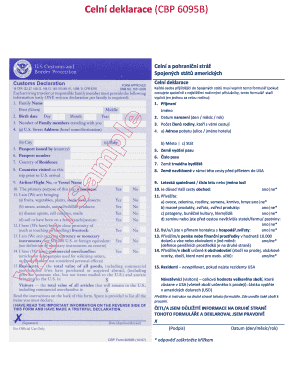
6095b Form


What is the 6095b form?
The 6095b form, also known as the CBP 6095b, is a document used by the U.S. Customs and Border Protection (CBP) to collect information from travelers entering the United States. This form is essential for ensuring compliance with customs regulations and helps facilitate the entry process. It gathers details about the traveler's identity, travel history, and the purpose of their visit, which assists CBP in maintaining national security and managing immigration effectively.
How to use the 6095b form
Using the 6095b form involves several straightforward steps. First, travelers must obtain the form, which can typically be found online or at designated entry points. Next, accurately fill out the required fields, ensuring that all information is complete and correct. After completing the form, travelers should submit it as directed by CBP officials, either electronically or in paper form, depending on the specific requirements at the point of entry. It is crucial to keep a copy for personal records.
Steps to complete the 6095b
Completing the 6095b form requires attention to detail. Follow these steps:
- Gather necessary information, including personal identification and travel details.
- Access the form online or obtain a physical copy from a CBP office.
- Fill in your full name, date of birth, and passport number accurately.
- Provide information about your travel itinerary, including dates and locations.
- Review all entries for accuracy before submission.
- Submit the completed form as instructed by CBP, ensuring you retain a copy for your records.
Legal use of the 6095b
The legal use of the 6095b form is vital for compliance with U.S. customs regulations. This form must be completed truthfully and accurately, as providing false information can lead to penalties, including fines or denial of entry into the United States. The information collected through the 6095b is protected under privacy laws, and travelers should be aware of their rights regarding data protection when submitting this form.
Key elements of the 6095b
Understanding the key elements of the 6095b form is essential for proper completion. The form typically includes:
- Personal Information: Full name, date of birth, and passport details.
- Travel Details: Purpose of the visit, duration of stay, and travel itinerary.
- Customs Declarations: Information regarding any goods or items being brought into the U.S.
- Signature: A declaration that the information provided is accurate and truthful.
Form Submission Methods
The 6095b form can be submitted through various methods, depending on the traveler's circumstances and the specific entry point. Common submission methods include:
- Online Submission: Many travelers can complete and submit the form electronically via designated CBP platforms.
- Mail Submission: In some cases, the form may be required to be mailed to a specific CBP office.
- In-Person Submission: Travelers may also present the completed form to CBP officers upon arrival at the border or airport.
Quick guide on how to complete 6095b
Complete 6095b effortlessly on any device
Digital document management has become increasingly popular among businesses and individuals. It offers an ideal eco-friendly substitute for traditional printed and signed documents, allowing you to obtain the right form and securely store it online. airSlate SignNow provides you with all the tools necessary to create, modify, and eSign your documents swiftly without delays. Manage 6095b on any platform using airSlate SignNow Android or iOS applications and enhance any document-centric operation today.
How to modify and eSign 6095b with ease
- Find 6095b and click on Get Form to begin.
- Utilize the tools we provide to fill out your form.
- Highlight pertinent sections of your documents or redact sensitive information with tools that airSlate SignNow offers specifically for that purpose.
- Create your eSignature with the Sign tool, which only takes a few seconds and holds the same legal validity as a conventional wet ink signature.
- Review all the details and click on the Done button to save your changes.
- Select your preferred method to deliver your form, whether by email, SMS, or invitation link, or download it to your computer.
Say goodbye to lost or misplaced documents, cumbersome form searches, or mistakes that require printing new document copies. airSlate SignNow fulfills all your document management needs in just a few clicks from any device of your choosing. Modify and eSign 6095b to ensure excellent communication at every stage of your form preparation process with airSlate SignNow.
Create this form in 5 minutes or less
Create this form in 5 minutes!
How to create an eSignature for the 6095b
How to create an electronic signature for a PDF online
How to create an electronic signature for a PDF in Google Chrome
How to create an e-signature for signing PDFs in Gmail
How to create an e-signature right from your smartphone
How to create an e-signature for a PDF on iOS
How to create an e-signature for a PDF on Android
People also ask
-
What is the 6095b form and how is it used?
The 6095b form is a specific document utilized for various administrative purposes. It is designed to streamline the process of collecting and processing essential information within organizations. By using the 6095b form, businesses can ensure compliance and maintain accurate records.
-
How can airSlate SignNow help with the 6095b form?
airSlate SignNow allows businesses to eSign and manage the 6095b form digitally. This solution not only saves time but also eliminates the hassle of paper documentation. With advanced features, you can easily send, track, and securely store your 6095b forms.
-
What are the pricing options for using airSlate SignNow to manage the 6095b form?
airSlate SignNow offers competitive pricing plans tailored for businesses of all sizes. By opting for our services, you can efficiently manage the 6095b form while keeping your costs low. Our flexible pricing ensures you pay only for what your business needs.
-
Are there any integrations available for managing the 6095b form with airSlate SignNow?
Yes, airSlate SignNow seamlessly integrates with various applications, enhancing the efficiency of managing the 6095b form. Whether you're using CRM systems, cloud storage, or other software, our integrations allow for an effortless workflow. This connectivity ensures that your data remains synchronized and accessible.
-
What are the benefits of using airSlate SignNow for the 6095b form?
Using airSlate SignNow for the 6095b form provides numerous benefits including increased efficiency, improved organization, and enhanced security. By transitioning to eSignature solutions, businesses can expedite their document processes and minimize errors. Additionally, electronically storing these forms ensures they are easily retrievable.
-
Can the 6095b form be customized in airSlate SignNow?
Yes, the 6095b form can be customized in airSlate SignNow to meet specific business needs. Our platform provides tools that allow you to modify fields, add branding, and adjust layouts for convenience and better organization. This flexibility helps you tailor the form according to your requirements.
-
How secure is the airSlate SignNow platform for the 6095b form?
The airSlate SignNow platform prioritizes security, ensuring that your 6095b form and other documents are protected. We employ industry-standard encryption, secure storage, and stringent access controls to safeguard sensitive information. You can confidently store and share your 6095b forms without worry.
Get more for 6095b
- Simplii financial pre authorized debit form
- Pag ibig request slip form
- Chelsea football academy registration form
- Icici demat account closure form
- Odsp rental agreement form
- Boc password reset form
- Fillable online oklahoma death certificate request form
- How to watch stream the krewe of aurora grand parade form
Find out other 6095b
- Electronic signature New York Land lease agreement Secure
- eSignature Ohio Attorney Approval Now
- eSignature Pennsylvania Retainer Agreement Template Secure
- Electronic signature Texas Land lease agreement Free
- Electronic signature Kentucky Landlord lease agreement Later
- Electronic signature Wisconsin Land lease agreement Myself
- Electronic signature Maryland Landlord lease agreement Secure
- How To Electronic signature Utah Landlord lease agreement
- Electronic signature Wyoming Landlord lease agreement Safe
- Electronic signature Illinois Landlord tenant lease agreement Mobile
- Electronic signature Hawaii lease agreement Mobile
- How To Electronic signature Kansas lease agreement
- Electronic signature Michigan Landlord tenant lease agreement Now
- How Can I Electronic signature North Carolina Landlord tenant lease agreement
- Can I Electronic signature Vermont lease agreement
- Can I Electronic signature Michigan Lease agreement for house
- How To Electronic signature Wisconsin Landlord tenant lease agreement
- Can I Electronic signature Nebraska Lease agreement for house
- eSignature Nebraska Limited Power of Attorney Free
- eSignature Indiana Unlimited Power of Attorney Safe