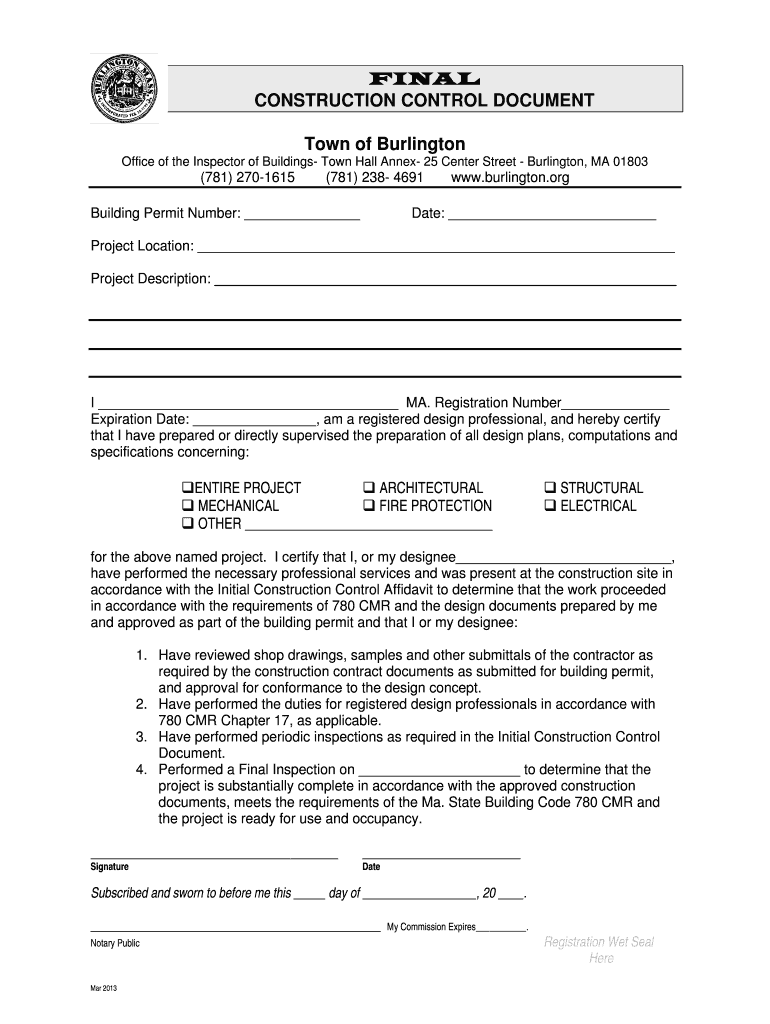
Final Construction Control Document 2013


What is the Final Construction Control Document
The Final Construction Control Document is a vital record in the construction industry that captures the essential details of a completed project. It serves as a comprehensive summary of the construction process, including design specifications, compliance with regulations, and any changes made during the project. This document is crucial for ensuring that all parties involved have a clear understanding of the project's final state and can serve as a reference for future maintenance or modifications.
Key elements of the Final Construction Control Document
Several key elements are essential to include in the Final Construction Control Document. These elements ensure that the document serves its purpose effectively:
- Project Overview: A brief description of the project, including its location, scope, and objectives.
- Design Specifications: Detailed drawings and specifications that outline the materials and methods used in construction.
- Change Orders: Documentation of any changes made during the construction process, including approvals and reasons for changes.
- Compliance Records: Evidence of adherence to local, state, and federal regulations, including permits and inspections.
- Final Inspections: Reports from final inspections that confirm the project meets all required standards.
How to use the Final Construction Control Document
The Final Construction Control Document can be utilized in various ways throughout the lifecycle of a construction project. Primarily, it acts as a reference point for stakeholders, including contractors, architects, and owners, to verify that the project has been completed according to the agreed specifications. Additionally, it can be used for warranty claims, future renovations, or when selling the property, as it provides a clear history of the construction work performed.
Steps to complete the Final Construction Control Document
Completing the Final Construction Control Document involves several steps to ensure all necessary information is accurately captured:
- Gather all relevant project documentation, including contracts, plans, and change orders.
- Compile inspection reports and compliance records to verify adherence to regulations.
- Document any changes made during construction, including reasons and approvals.
- Review the document with all key stakeholders to ensure accuracy and completeness.
- Finalize the document by obtaining necessary signatures from relevant parties.
Legal use of the Final Construction Control Document
The Final Construction Control Document holds legal significance as it serves as a formal record of the project's completion and compliance with applicable laws. It can be used in legal disputes to demonstrate adherence to contractual obligations and regulatory requirements. Properly maintaining this document can protect parties involved from potential liabilities and ensure that all legal aspects of the construction are documented and verifiable.
How to obtain the Final Construction Control Document
To obtain the Final Construction Control Document, project managers or contractors typically compile it at the end of the construction process. This involves collecting all relevant documentation, including plans, inspection reports, and change orders. If a specific template or format is required, it may be available through industry associations or regulatory bodies. It is essential to ensure that the document is completed accurately and includes all necessary signatures to validate its authenticity.
Quick guide on how to complete final construction control document
Complete Final Construction Control Document effortlessly on any device
Digital document management has become increasingly popular among businesses and individuals. It offers an ideal eco-friendly substitute to traditional printed and signed documents, as you can obtain the appropriate form and securely store it online. airSlate SignNow provides you with all the tools necessary to create, modify, and electronically sign your documents swiftly without delays. Handle Final Construction Control Document on any platform with airSlate SignNow's Android or iOS applications and simplify any document-related process today.
The simplest way to modify and electronically sign Final Construction Control Document without stress
- Find Final Construction Control Document and click on Get Form to begin.
- Utilize the tools we offer to finish your form.
- Emphasize important sections of your documents or black out sensitive information with tools that airSlate SignNow provides specifically for that purpose.
- Create your signature using the Sign feature, which only takes seconds and carries the same legal validity as a conventional wet ink signature.
- Review all information and click on the Done button to save your modifications.
- Select how you wish to send your form, via email, text message (SMS), or invitation link, or download it to your computer.
Eliminate concerns about lost or misplaced files, tedious form searching, or mistakes that necessitate printing new document copies. airSlate SignNow meets your document management needs in just a few clicks from any device you choose. Modify and electronically sign Final Construction Control Document and ensure excellent communication at every stage of the form preparation process with airSlate SignNow.
Create this form in 5 minutes or less
Find and fill out the correct final construction control document
Create this form in 5 minutes!
How to create an eSignature for the final construction control document
How to create an electronic signature for a PDF online
How to create an electronic signature for a PDF in Google Chrome
How to create an e-signature for signing PDFs in Gmail
How to create an e-signature right from your smartphone
How to create an e-signature for a PDF on iOS
How to create an e-signature for a PDF on Android
People also ask
-
What is a final construction control document word?
A final construction control document word is a formal document used in construction projects to outline the final specifications and compliance measures. It serves as a critical reference for ensuring that all aspects of the project meet the required standards and regulations.
-
How can airSlate SignNow help with final construction control document word?
airSlate SignNow provides an efficient platform for creating, sending, and eSigning your final construction control document word. With its user-friendly interface, you can streamline the document management process, ensuring that all stakeholders can easily access and sign the necessary documents.
-
What are the pricing options for airSlate SignNow?
airSlate SignNow offers flexible pricing plans to accommodate various business needs. Whether you are a small business or a large enterprise, you can choose a plan that fits your budget while still gaining access to features that enhance your final construction control document word management.
-
What features does airSlate SignNow offer for document management?
airSlate SignNow includes features such as customizable templates, automated workflows, and secure eSigning capabilities. These features make it easier to manage your final construction control document word, ensuring that all documents are processed efficiently and securely.
-
Can I integrate airSlate SignNow with other software?
Yes, airSlate SignNow offers integrations with various software applications, enhancing your workflow. You can easily connect it with project management tools and other platforms to streamline the handling of your final construction control document word.
-
What are the benefits of using airSlate SignNow for construction documents?
Using airSlate SignNow for your construction documents, including the final construction control document word, provides numerous benefits. It enhances collaboration, reduces turnaround time for signatures, and ensures compliance with legal standards, ultimately improving project efficiency.
-
Is airSlate SignNow secure for handling sensitive documents?
Absolutely, airSlate SignNow prioritizes security and compliance. It employs advanced encryption and security protocols to protect your final construction control document word and other sensitive information, ensuring that your data remains confidential and secure.
Get more for Final Construction Control Document
- Get the notice of first pre hearing conference date form
- Stalking permanent protective order pursuant to criminal form
- High productivity chemistry metal ctp nyc gov form
- Order amending form 2a of the hawaii rules of civil procedure
- Application for suspension of prosecution violation of firearm laws form
- Texas department of public safety form
- Civil union divorce decree with minor andor dependent children form
- Motion for continuance juvenile matters form
Find out other Final Construction Control Document
- eSign New York Courts Business Plan Template Later
- Can I eSign North Carolina Courts Limited Power Of Attorney
- eSign North Dakota Courts Quitclaim Deed Safe
- How To eSign Rhode Island Sports Quitclaim Deed
- Help Me With eSign Oregon Courts LLC Operating Agreement
- eSign North Dakota Police Rental Lease Agreement Now
- eSign Tennessee Courts Living Will Simple
- eSign Utah Courts Last Will And Testament Free
- eSign Ohio Police LLC Operating Agreement Mobile
- eSign Virginia Courts Business Plan Template Secure
- How To eSign West Virginia Courts Confidentiality Agreement
- eSign Wyoming Courts Quitclaim Deed Simple
- eSign Vermont Sports Stock Certificate Secure
- eSign Tennessee Police Cease And Desist Letter Now
- Help Me With eSign Texas Police Promissory Note Template
- eSign Utah Police LLC Operating Agreement Online
- eSign West Virginia Police Lease Agreement Online
- eSign Wyoming Sports Residential Lease Agreement Online
- How Do I eSign West Virginia Police Quitclaim Deed
- eSignature Arizona Banking Moving Checklist Secure