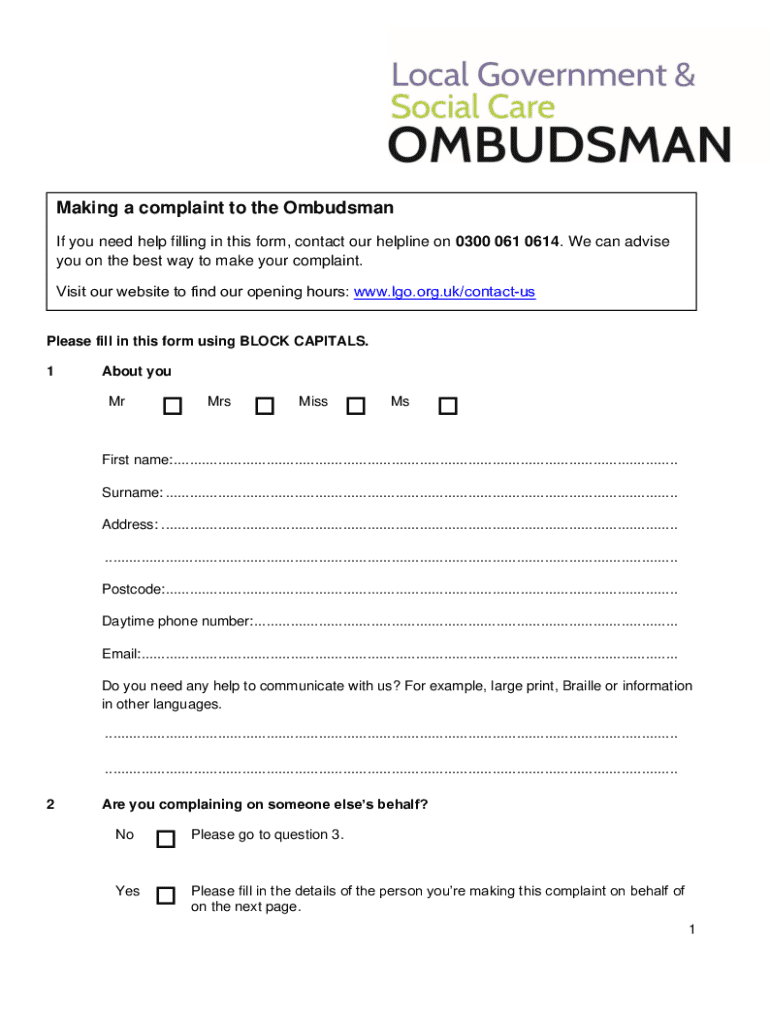
Making a Complaint to the Ombudsman 2023-2026


Understanding the Complaint Process with the Ombudsman
Making a complaint to the Ombudsman involves addressing grievances regarding public services or specific organizations. The Ombudsman acts as an independent mediator, ensuring that complaints are handled fairly and transparently. This process is essential for individuals seeking resolution when they feel their concerns have not been adequately addressed by the relevant authorities.
Steps to Complete the Complaint Process
To effectively make a complaint to the Ombudsman, follow these steps:
- Identify the appropriate Ombudsman for your issue, as different sectors may have specific Ombudsmen.
- Gather all relevant documentation, including any previous correspondence regarding your complaint.
- Complete the complaint form, providing detailed information about your issue, including dates, names, and specific incidents.
- Submit the completed form along with any supporting documents via the designated method, whether online, by mail, or in person.
- Await confirmation of receipt and further instructions from the Ombudsman’s office.
Key Elements of a Successful Complaint
When making a complaint to the Ombudsman, certain elements are crucial for a successful submission:
- Clarity: Clearly state the issue and what resolution you seek.
- Evidence: Provide supporting documents that substantiate your claims.
- Timeliness: Submit your complaint promptly, as delays may affect the outcome.
- Follow-Up: Be prepared to respond to any inquiries from the Ombudsman’s office.
Eligibility Criteria for Filing a Complaint
To file a complaint with the Ombudsman, individuals typically need to meet specific eligibility criteria, which may include:
- Being directly affected by the issue being complained about.
- Having exhausted all other avenues for resolution, such as internal complaints processes.
- Submitting the complaint within a specific timeframe, often outlined by the Ombudsman’s office.
Form Submission Methods
Complaints can be submitted to the Ombudsman through various methods, ensuring accessibility for all individuals. Common submission methods include:
- Online: Many Ombudsman offices offer online forms that can be filled out and submitted electronically.
- By Mail: Complaints can often be sent via postal service, requiring printed forms and signatures.
- In-Person: Some offices allow individuals to submit complaints directly at their locations, providing an opportunity for immediate assistance.
Examples of Common Complaints
Individuals may bring a variety of issues to the Ombudsman, including:
- Disputes regarding public service delivery, such as healthcare or education.
- Concerns about unfair treatment by government agencies.
- Issues related to consumer rights and protections.
Create this form in 5 minutes or less
Find and fill out the correct making a complaint to the ombudsman
Create this form in 5 minutes!
How to create an eSignature for the making a complaint to the ombudsman
How to create an electronic signature for a PDF online
How to create an electronic signature for a PDF in Google Chrome
How to create an e-signature for signing PDFs in Gmail
How to create an e-signature right from your smartphone
How to create an e-signature for a PDF on iOS
How to create an e-signature for a PDF on Android
People also ask
-
What is the process for Making A Complaint To The Ombudsman using airSlate SignNow?
Making A Complaint To The Ombudsman with airSlate SignNow is straightforward. You can easily create, send, and eSign your complaint documents using our user-friendly platform. Our solution ensures that your complaint is securely delivered and tracked, providing peace of mind throughout the process.
-
How much does it cost to use airSlate SignNow for Making A Complaint To The Ombudsman?
Our pricing for airSlate SignNow is competitive and designed to fit various budgets. We offer flexible plans that cater to different needs, ensuring that you can efficiently manage your documents while Making A Complaint To The Ombudsman without breaking the bank. You can check our pricing page for detailed information on subscription options.
-
What features does airSlate SignNow offer for Making A Complaint To The Ombudsman?
airSlate SignNow provides a range of features that simplify Making A Complaint To The Ombudsman. Key features include customizable templates, secure eSigning, document tracking, and integration with popular applications. These tools help streamline your complaint process and enhance your overall experience.
-
Can I integrate airSlate SignNow with other applications while Making A Complaint To The Ombudsman?
Yes, airSlate SignNow offers seamless integrations with various applications, making it easier to manage your documents while Making A Complaint To The Ombudsman. You can connect with tools like Google Drive, Dropbox, and more, ensuring that your workflow remains efficient and organized.
-
Is airSlate SignNow secure for Making A Complaint To The Ombudsman?
Absolutely! Security is a top priority at airSlate SignNow. When Making A Complaint To The Ombudsman, you can trust that your documents are protected with advanced encryption and secure storage, ensuring that your sensitive information remains confidential throughout the process.
-
How can airSlate SignNow help me track my complaint after Making A Complaint To The Ombudsman?
With airSlate SignNow, you can easily track the status of your complaint after Making A Complaint To The Ombudsman. Our platform provides real-time updates and notifications, allowing you to stay informed about the progress of your documents and ensuring that you never miss an important update.
-
What are the benefits of using airSlate SignNow for Making A Complaint To The Ombudsman?
Using airSlate SignNow for Making A Complaint To The Ombudsman offers numerous benefits, including time savings, increased efficiency, and enhanced document security. Our platform simplifies the entire process, allowing you to focus on what matters most while ensuring your complaint is handled professionally.
Get more for Making A Complaint To The Ombudsman
- Www cityofchesapeake netassetsformsmilitary spouse residency affidavit for tax exemption
- City of chesapeake virginia commissioner of revenue form
- Form vm 2 virginia vending machine dealers sales tax
- Commissioner of the revenuelouisa county vataxeslouisa county vacommissioner of the revenuelouisa county va form
- Tc 899b original mileage schedule b utah state tax commission tax utah form
- The tax organizer should be completed and sent to your tax preparer with your tax information
- Texas hotel occupancy tax report form
- List supplement tax form
Find out other Making A Complaint To The Ombudsman
- How To Integrate Sign in Banking
- How To Use Sign in Banking
- Help Me With Use Sign in Banking
- Can I Use Sign in Banking
- How Do I Install Sign in Banking
- How To Add Sign in Banking
- How Do I Add Sign in Banking
- How Can I Add Sign in Banking
- Can I Add Sign in Banking
- Help Me With Set Up Sign in Government
- How To Integrate eSign in Banking
- How To Use eSign in Banking
- How To Install eSign in Banking
- How To Add eSign in Banking
- How To Set Up eSign in Banking
- How To Save eSign in Banking
- How To Implement eSign in Banking
- How To Set Up eSign in Construction
- How To Integrate eSign in Doctors
- How To Use eSign in Doctors