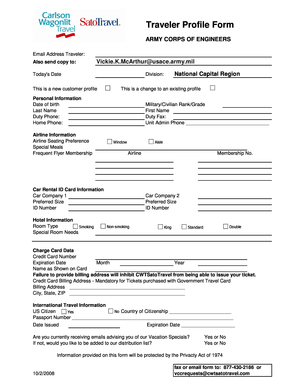
Profile Form Army


What is the physical profile record?
The physical profile record is a crucial document used within the military to assess and document a service member's physical capabilities and limitations. This record plays a significant role in determining a soldier's fitness for duty, ensuring that they are assigned to roles that align with their physical abilities. It encompasses various health evaluations, including medical history, physical examinations, and any existing medical conditions that may affect performance. Understanding this record is essential for both military personnel and civilian doctors involved in the care of service members.
How to use the physical profile record
The physical profile record serves multiple purposes within the military framework. It is primarily used to communicate a soldier's physical capabilities to commanding officers and medical personnel. When filling out this record, it is important to provide accurate and detailed information regarding any medical conditions or injuries. This ensures that appropriate accommodations can be made, allowing service members to perform their duties effectively while safeguarding their health. Additionally, the record can be utilized during evaluations for promotions, deployments, and other military assignments.
Steps to complete the physical profile record
Completing the physical profile record involves several key steps to ensure accuracy and compliance with military standards. First, service members should gather all relevant medical documents and history. Next, they should undergo a thorough physical examination conducted by a qualified medical professional. This examination will assess physical fitness and identify any limitations. Once the evaluation is complete, the findings should be documented in the profile record, including any necessary recommendations for duty assignments. Finally, the completed record must be submitted to the appropriate military authority for review and approval.
Legal use of the physical profile record
The legal use of the physical profile record is governed by various military regulations and federal laws. It is essential that the information contained within the record is accurate and up-to-date, as it can have significant implications for a service member's career and health. The record must be handled with confidentiality, ensuring that personal health information is protected in accordance with privacy laws such as HIPAA. Misuse or falsification of the profile record can lead to serious consequences, including disciplinary action.
Key elements of the physical profile record
Several key elements are essential for a comprehensive physical profile record. These include:
- Medical History: A detailed account of past and present medical conditions, surgeries, and treatments.
- Physical Examination Results: Findings from the physical assessment, including strength, endurance, and mobility evaluations.
- Limitations: Any identified physical limitations that may affect the service member's ability to perform specific duties.
- Recommendations: Suggestions for duty assignments or accommodations based on the service member's physical capabilities.
Examples of using the physical profile record
The physical profile record can be utilized in various scenarios within the military context. For instance, if a service member sustains an injury, the record may be updated to reflect their current physical status and any necessary restrictions. This ensures that they are not assigned to roles that could exacerbate their condition. Additionally, during routine evaluations, the profile record can inform decisions regarding promotions or reassignments, ensuring that personnel are placed in positions that align with their physical abilities.
Quick guide on how to complete profile form army
Complete Profile Form Army effortlessly on any device
Online document administration has gained popularity among organizations and individuals. It serves as a perfect eco-friendly alternative to traditional printed and signed documents, allowing you to acquire the correct format and securely store it online. airSlate SignNow equips you with all the tools necessary to create, modify, and eSign your documents swiftly without delays. Manage Profile Form Army on any platform with airSlate SignNow Android or iOS applications and simplify any document-related task today.
The easiest way to alter and eSign Profile Form Army without hassle
- Obtain Profile Form Army and click Get Form to begin.
- Utilize the tools we provide to fill in your document.
- Identify pertinent sections of your documents or mask sensitive information with tools that airSlate SignNow offers specifically for that purpose.
- Create your signature using the Sign feature, which takes seconds and holds the same legal validity as a conventional wet ink signature.
- Review the information and click the Done button to save your changes.
- Choose how you wish to send your form, whether by email, SMS, or invitation link, or download it to your computer.
Eliminate the worry of lost or misplaced documents, tedious form searching, or mistakes that necessitate printing new copies. airSlate SignNow meets your document management needs within a few clicks from any device you prefer. Edit and eSign Profile Form Army and ensure exceptional communication at every stage of the form preparation process with airSlate SignNow.
Create this form in 5 minutes or less
Create this form in 5 minutes!
How to create an eSignature for the profile form army
How to create an electronic signature for a PDF online
How to create an electronic signature for a PDF in Google Chrome
How to create an e-signature for signing PDFs in Gmail
How to create an e-signature right from your smartphone
How to create an e-signature for a PDF on iOS
How to create an e-signature for a PDF on Android
People also ask
-
What is a military profile form?
A military profile form is a document that allows service members to outline their medical, physical, and duty-related requirements. This form is essential for ensuring that military personnel receive the appropriate accommodations based on their profiles. By utilizing airSlate SignNow, you can easily create and manage military profile forms for your organization.
-
How does airSlate SignNow simplify the military profile form process?
airSlate SignNow streamlines the creation, sending, and signing of military profile forms with an intuitive interface. This user-friendly platform enables quick document preparation and ensures that all stakeholders can review and sign forms without hassle. As a result, businesses can save time and improve efficiency in managing military profiles.
-
What are the key features of the military profile form in airSlate SignNow?
Key features of the military profile form in airSlate SignNow include customizable templates, secure eSigning, and real-time tracking of document status. The platform also allows for seamless integration with existing systems, enhancing the overall document management process. These features ensure that all military profile forms are handled efficiently and securely.
-
Is there a cost associated with using airSlate SignNow for military profile forms?
Yes, airSlate SignNow offers various pricing plans suitable for different business needs. Depending on the chosen plan, users can access full features for creating and managing military profile forms. The cost is competitive and provides excellent value for businesses looking to streamline their documentation process.
-
Can I integrate airSlate SignNow with other applications for managing military profile forms?
Absolutely! airSlate SignNow supports numerous integrations with popular applications, enhancing your workflow for managing military profile forms. Whether you use CRM systems or other document management tools, the integration capabilities allow for a seamless transition and collaboration across platforms.
-
What are the benefits of using airSlate SignNow for military profile forms?
Using airSlate SignNow for military profile forms offers numerous benefits, including improved document accuracy, reduced turnaround time, and enhanced security. The electronic signing feature not only speeds up the process but also minimizes paperwork. Ultimately, this results in a more organized approach to managing military profiles.
-
Is airSlate SignNow compliant with military regulations for profile forms?
Yes, airSlate SignNow is designed to comply with various military regulations regarding documentation and signatures. The platform ensures that all military profile forms meet the necessary legal standards. This compliance provides peace of mind for organizations handling sensitive military information.
Get more for Profile Form Army
- 2022 il 1120 instructions illinois department of revenue form
- Connecticut registration and title application ctgov form
- Il dor il 1040 2020 2023 fill out tax template online form
- Form tr 1 tax return parker
- Illinois form il 1040 individual income tax return
- 2022 il 505 i automatic extension payment for individuals filing form il 1040
- 2021 schedule nr nonresident and partyear resident computation of illinois tax form
- Income tax forms for individuals ampamp families tax colorado
Find out other Profile Form Army
- eSignature Maryland Non-Profit Cease And Desist Letter Fast
- eSignature Pennsylvania Life Sciences Rental Lease Agreement Easy
- eSignature Washington Life Sciences Permission Slip Now
- eSignature West Virginia Life Sciences Quitclaim Deed Free
- Can I eSignature West Virginia Life Sciences Residential Lease Agreement
- eSignature New York Non-Profit LLC Operating Agreement Mobile
- How Can I eSignature Colorado Orthodontists LLC Operating Agreement
- eSignature North Carolina Non-Profit RFP Secure
- eSignature North Carolina Non-Profit Credit Memo Secure
- eSignature North Dakota Non-Profit Quitclaim Deed Later
- eSignature Florida Orthodontists Business Plan Template Easy
- eSignature Georgia Orthodontists RFP Secure
- eSignature Ohio Non-Profit LLC Operating Agreement Later
- eSignature Ohio Non-Profit LLC Operating Agreement Easy
- How Can I eSignature Ohio Lawers Lease Termination Letter
- Can I eSignature Ohio Lawers Lease Termination Letter
- Can I eSignature Oregon Non-Profit Last Will And Testament
- Can I eSignature Oregon Orthodontists LLC Operating Agreement
- How To eSignature Rhode Island Orthodontists LLC Operating Agreement
- Can I eSignature West Virginia Lawers Cease And Desist Letter