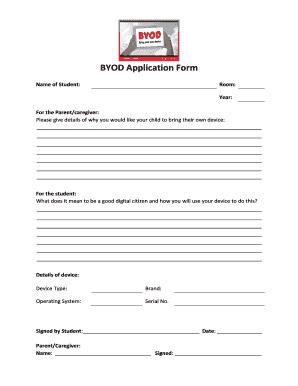
BYOD Application Form Tauriko School Tauriko School


What is the BYOD Application Form Tauriko School
The BYOD Application Form for Tauriko School is a formal document that allows students to request permission to bring their own devices, such as laptops or tablets, for educational purposes. This form is essential for ensuring that all devices meet the school's technical and security requirements. It outlines the responsibilities of both the students and the school regarding the use of personal devices in the classroom.
How to use the BYOD Application Form Tauriko School
To effectively use the BYOD Application Form, students must first obtain the form from the school’s website or administration office. After filling out the required information, including personal details and device specifications, students should submit the form according to the school's guidelines. This may include online submission or handing it in at the school office.
Steps to complete the BYOD Application Form Tauriko School
Completing the BYOD Application Form involves several key steps:
- Download or collect the form from the school’s resources.
- Fill in your personal information, including your name, grade, and contact details.
- Provide details about the device you wish to bring, such as the make, model, and operating system.
- Review the school's policies regarding BYOD to ensure compliance.
- Sign and date the form to confirm your understanding and acceptance of the terms.
- Submit the completed form as directed by the school.
Key elements of the BYOD Application Form Tauriko School
The BYOD Application Form includes several critical elements that ensure clarity and compliance:
- Student Information: Name, grade, and contact information.
- Device Details: Specifications of the device being brought.
- Parental Consent: A section for parents or guardians to sign, indicating their approval.
- Agreement to Policies: Acknowledgment of the school's BYOD policies and guidelines.
Legal use of the BYOD Application Form Tauriko School
The legal use of the BYOD Application Form is governed by the school's policies and relevant educational regulations. By submitting the form, students and parents agree to adhere to the school's rules regarding technology use. This includes compliance with privacy laws and ensuring that devices do not disrupt the educational environment.
Application Process & Approval Time
The application process for the BYOD Application Form typically involves submission followed by a review period. Once submitted, the school administration evaluates the application to ensure that the device meets the necessary criteria. The approval time may vary, but students can generally expect a response within a few days to a week, depending on the school's workload and policies.
Quick guide on how to complete byod application form tauriko school tauriko school
Effortlessly Prepare [SKS] on Any Device
Digital document management has gained popularity among organizations and individuals. It offers an ideal eco-friendly substitute for traditional printed and signed documents, allowing you to access the necessary form and keep it securely stored online. airSlate SignNow provides you with all the tools required to create, modify, and electronically sign your documents quickly without delays. Handle [SKS] on any device using airSlate SignNow's Android or iOS applications and upgrade any document-based task today.
How to Edit and Electronically Sign [SKS] with Ease
- Locate [SKS] and then click Get Form to begin.
- Utilize the tools we provide to complete your form.
- Mark important sections of your documents or obscure sensitive data with tools specifically designed for that purpose by airSlate SignNow.
- Generate your eSignature using the Sign feature, which takes only seconds and holds the same legal validity as a traditional wet ink signature.
- Verify the details and then click on the Done button to save your changes.
- Select your preferred method for sharing your form, whether by email, text message (SMS), invitation link, or download to your computer.
Eliminate concerns about lost or misplaced documents, cumbersome form navigation, or mistakes that necessitate printing new document copies. airSlate SignNow meets your document management needs with just a few clicks from any device of your choice. Edit and electronically sign [SKS] to ensure excellent communication at every stage of your form preparation process with airSlate SignNow.
Create this form in 5 minutes or less
Related searches to BYOD Application Form Tauriko School Tauriko School
Create this form in 5 minutes!
How to create an eSignature for the byod application form tauriko school tauriko school
How to create an electronic signature for a PDF online
How to create an electronic signature for a PDF in Google Chrome
How to create an e-signature for signing PDFs in Gmail
How to create an e-signature right from your smartphone
How to create an e-signature for a PDF on iOS
How to create an e-signature for a PDF on Android
People also ask
-
What is the BYOD Application Form for Tauriko School?
The BYOD Application Form for Tauriko School is a specific document designed for students and parents to officially register their personal devices for educational use. This form ensures that all necessary policies and guidelines are acknowledged before the student can use their device in the classroom. Completing the BYOD Application Form for Tauriko School is essential for a smooth integration of personal technology into the learning environment.
-
How do I fill out the BYOD Application Form for Tauriko School?
To fill out the BYOD Application Form for Tauriko School, you will need to provide information about the student's details, the device being registered, and consent from the parent or guardian. Make sure to carefully read all instructions on the form to ensure compliance with Tauriko School's policies. If you have any questions while completing the form, you can contact the school's support team for assistance.
-
Is there a fee associated with submitting the BYOD Application Form for Tauriko School?
There is no fee to submit the BYOD Application Form for Tauriko School. The registration process is free to encourage all students to participate in the BYOD program. However, you may incur costs related to your personal device, such as purchasing accessories or insurance, as needed.
-
What are the benefits of using the BYOD Application Form for Tauriko School?
Using the BYOD Application Form for Tauriko School allows for a seamless incorporation of personal devices into the classroom. It enables tailored learning experiences and empowers students to utilize technology for their education. By submitting the BYOD Application Form, students can access resources that enhance their learning while following school policies.
-
Can I edit the BYOD Application Form for Tauriko School after submission?
Once the BYOD Application Form for Tauriko School is submitted, it generally cannot be edited directly. However, if you need to make changes, it is best to contact the school's administration to discuss your request. They can provide guidance on how to proceed with any necessary edits or updates.
-
How does the BYOD Application Form for Tauriko School ensure student safety?
The BYOD Application Form for Tauriko School includes agreements and guidelines that focus on student safety and responsible use of technology. By submitting this form, parents and guardians acknowledge the school’s policies on acceptable usage, ensuring that all students understand their responsibilities while using personal devices in class. This helps create a safe learning environment for everyone.
-
What technology support is available for devices registered through the BYOD Application Form for Tauriko School?
Tauriko School provides limited technical support for personal devices registered through the BYOD Application Form. While the school can assist with basic connectivity and access issues, parents and students are responsible for the maintenance and troubleshooting of their personal devices. Educational resources will still be available regardless of device support.
Get more for BYOD Application Form Tauriko School Tauriko School
Find out other BYOD Application Form Tauriko School Tauriko School
- eSignature West Virginia Sale of Shares Agreement Later
- Electronic signature Kentucky Affidavit of Service Mobile
- How To Electronic signature Connecticut Affidavit of Identity
- Can I Electronic signature Florida Affidavit of Title
- How Can I Electronic signature Ohio Affidavit of Service
- Can I Electronic signature New Jersey Affidavit of Identity
- How Can I Electronic signature Rhode Island Affidavit of Service
- Electronic signature Tennessee Affidavit of Service Myself
- Electronic signature Indiana Cease and Desist Letter Free
- Electronic signature Arkansas Hold Harmless (Indemnity) Agreement Fast
- Electronic signature Kentucky Hold Harmless (Indemnity) Agreement Online
- How To Electronic signature Arkansas End User License Agreement (EULA)
- Help Me With Electronic signature Connecticut End User License Agreement (EULA)
- Electronic signature Massachusetts Hold Harmless (Indemnity) Agreement Myself
- Electronic signature Oklahoma Hold Harmless (Indemnity) Agreement Free
- Electronic signature Rhode Island Hold Harmless (Indemnity) Agreement Myself
- Electronic signature California Toll Manufacturing Agreement Now
- How Do I Electronic signature Kansas Toll Manufacturing Agreement
- Can I Electronic signature Arizona Warranty Deed
- How Can I Electronic signature Connecticut Warranty Deed