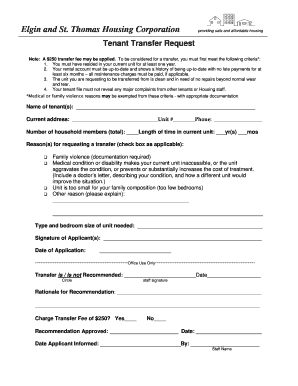
Tenant Transfer Form


What is the tenant transfer form?
The tenant transfer form is a legal document used to facilitate the transfer of leasehold rights from one tenant to another. This form is essential in situations where a tenant wishes to assign their lease to another individual, ensuring that all parties involved are aware of the change. It typically includes details such as the names of the current tenant and the new tenant, the address of the rental property, and the terms of the lease being transferred. Proper completion of this form helps protect the rights of both the landlord and the tenants involved.
Steps to complete the tenant transfer form
Completing the tenant transfer form involves several important steps to ensure accuracy and compliance with legal requirements. Follow these steps for a smooth process:
- Gather necessary information: Collect details about the current tenant, the new tenant, and the rental property.
- Review the lease agreement: Understand the terms and conditions related to lease transfers as outlined in the original lease.
- Fill out the form: Clearly enter all required information, including signatures from both the current and new tenant.
- Submit the form: Provide the completed form to the landlord or property management for approval.
Legal use of the tenant transfer form
The tenant transfer form must adhere to specific legal standards to be considered valid. In the United States, compliance with local and state laws is crucial. The form should include signatures from both parties and be dated to establish a clear record of the transfer. Additionally, the use of a reliable eSigning solution can enhance the legal standing of the document, ensuring it meets the requirements set forth by the ESIGN Act and UETA, which govern electronic signatures.
Key elements of the tenant transfer form
Several key elements must be included in a tenant transfer form to ensure it is comprehensive and legally binding:
- Current tenant's information: Full name and contact details of the tenant transferring the lease.
- New tenant's information: Full name and contact details of the individual assuming the lease.
- Property details: Address and description of the rental property.
- Lease terms: Specific terms of the lease being transferred, including duration and any obligations.
- Signatures: Signatures of both the current and new tenant, along with the date of signing.
How to obtain the tenant transfer form
The tenant transfer form can typically be obtained through various sources. Many property management companies provide a standardized form for their tenants. Additionally, it is possible to find templates online that can be customized to fit specific needs. It is essential to ensure that any form used complies with local laws and regulations regarding lease transfers. Consulting with a legal professional can also provide guidance on obtaining and completing the appropriate form.
Form submission methods
Submitting the tenant transfer form can be done through several methods, depending on the preferences of the landlord or property management. Common submission methods include:
- Online submission: Many landlords accept forms submitted electronically, especially when using secure eSignature platforms.
- Mail: The completed form can be printed and sent via postal service to the landlord.
- In-person delivery: Handing the form directly to the landlord or property management office is also an option.
Quick guide on how to complete tenant transfer form
Effortlessly Prepare Tenant Transfer Form on Any Device
Digital document management has become increasingly popular among organizations and individuals. It offers an ideal eco-friendly substitute for traditional printed and signed paperwork, allowing you to obtain the necessary form and securely store it online. airSlate SignNow equips you with all the tools needed to create, modify, and electronically sign your documents swiftly without delays. Manage Tenant Transfer Form on any platform using airSlate SignNow’s Android or iOS applications, and enhance any document-based workflow today.
How to Modify and Electronically Sign Tenant Transfer Form with Ease
- Obtain Tenant Transfer Form and click on Get Form to begin.
- Utilize the tools we provide to fill out your document.
- Highlight essential parts of the documents or obscure sensitive information with the tools that airSlate SignNow specifically provides for that purpose.
- Create your electronic signature using the Sign tool, which takes seconds and carries the same legal standing as a traditional handwritten signature.
- Review all details and click on the Done button to save your changes.
- Choose how you want to share your form: via email, SMS, or invite link, or download it to your computer.
Eliminate worries about lost or misplaced files, tedious form navigation, or mistakes that require new document copies to be printed. airSlate SignNow caters to your document management needs in just a few clicks from any device you prefer. Modify and electronically sign Tenant Transfer Form and ensure effective communication at every stage of your form preparation process with airSlate SignNow.
Create this form in 5 minutes or less
Create this form in 5 minutes!
How to create an eSignature for the tenant transfer form
How to create an electronic signature for a PDF online
How to create an electronic signature for a PDF in Google Chrome
How to create an e-signature for signing PDFs in Gmail
How to create an e-signature right from your smartphone
How to create an e-signature for a PDF on iOS
How to create an e-signature for a PDF on Android
People also ask
-
What is a tenant transfer form?
A tenant transfer form is a document used to officially request the transfer of a lease from one tenant to another. This form ensures that all parties involved are aware of the change, protecting both the landlord's and tenant's rights. Using a tenant transfer form simplifies the process of changing tenants and keeps records organized.
-
How can I create a tenant transfer form with airSlate SignNow?
Creating a tenant transfer form with airSlate SignNow is simple and user-friendly. You can customize our templates to fit your needs or start from scratch, adding all necessary fields for signatures and information. Once your form is ready, you can easily send it out for e-signatures with just a few clicks.
-
What are the benefits of using airSlate SignNow for a tenant transfer form?
Using airSlate SignNow for your tenant transfer form offers numerous benefits, including efficiency, reduced paperwork, and enhanced security. The platform allows for quick e-signatures and real-time tracking of document status, ensuring a smooth transfer process. Additionally, it integrates seamlessly with various applications, making it a versatile solution for businesses.
-
Is there a cost associated with using airSlate SignNow for tenant transfer forms?
Yes, airSlate SignNow offers a variety of pricing plans to accommodate different business needs, including those who require tenant transfer forms. You can choose a plan based on the number of users and features you need. We provide a free trial for you to explore our services before making a commitment.
-
Can I integrate other applications with my tenant transfer form on airSlate SignNow?
Absolutely! airSlate SignNow supports integration with numerous applications, such as Google Drive, Dropbox, and various CRM systems. This makes it easy to utilize your tenant transfer form within your existing workflow, streamlining the entire document management process and enhancing productivity.
-
How secure is my tenant transfer form with airSlate SignNow?
Security is a top priority at airSlate SignNow. Our platform uses advanced encryption methods to protect your tenant transfer form and personal information. Additionally, we comply with international security standards to ensure that your documents are safe, providing peace of mind for all users.
-
Can I edit my tenant transfer form after sending it out for signatures?
Once your tenant transfer form has been sent for signatures, you will not be able to edit it to maintain document integrity. However, if changes are necessary, you can cancel the original request and create a new version of the form. This ensures that all parties are always working with the latest information.
Get more for Tenant Transfer Form
Find out other Tenant Transfer Form
- How Can I Electronic signature Georgia Rental lease form
- Electronic signature New York Rental lease form Safe
- Electronic signature Kentucky Standard rental application Fast
- Electronic signature Arkansas Real estate document Online
- Electronic signature Oklahoma Real estate document Mobile
- Electronic signature Louisiana Real estate forms Secure
- Electronic signature Louisiana Real estate investment proposal template Fast
- Electronic signature Maine Real estate investment proposal template Myself
- eSignature Alabama Pet Addendum to Lease Agreement Simple
- eSignature Louisiana Pet Addendum to Lease Agreement Safe
- eSignature Minnesota Pet Addendum to Lease Agreement Fast
- Electronic signature South Carolina Real estate proposal template Fast
- Electronic signature Rhode Island Real estate investment proposal template Computer
- How To Electronic signature Virginia Real estate investment proposal template
- How To Electronic signature Tennessee Franchise Contract
- Help Me With Electronic signature California Consulting Agreement Template
- How To Electronic signature Kentucky Investment Contract
- Electronic signature Tennessee Consulting Agreement Template Fast
- How To Electronic signature California General Power of Attorney Template
- eSignature Alaska Bill of Sale Immovable Property Online