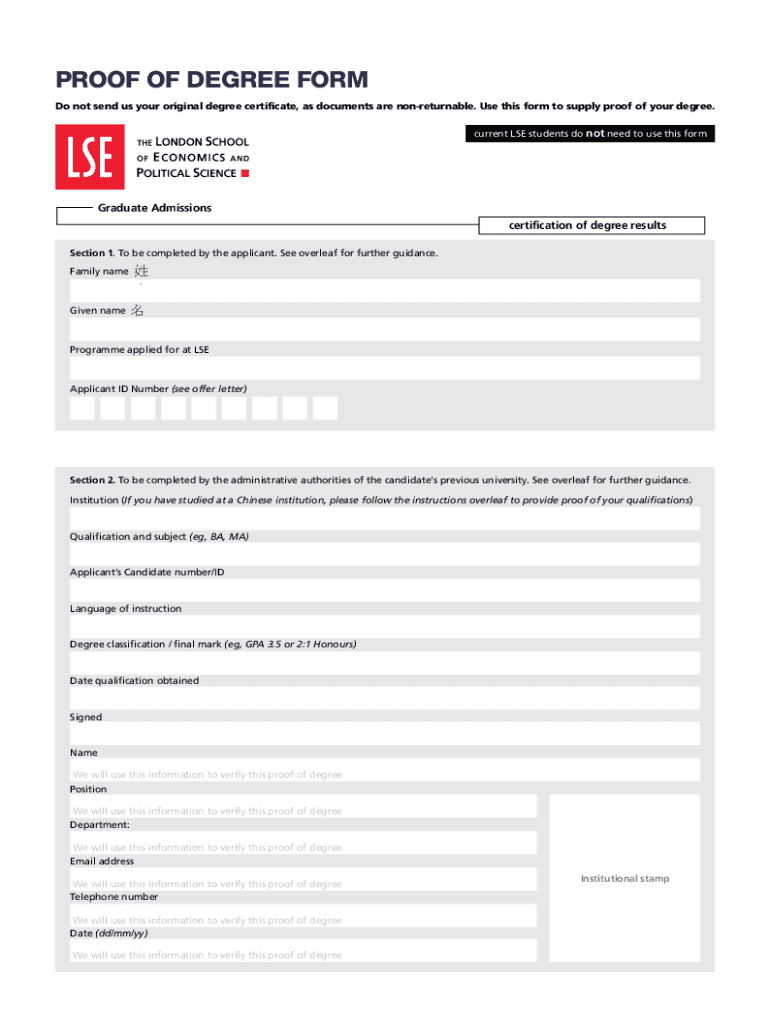
PROOF of DEGREE FORM Do Not Send Us Your Original 2019-2026


Understanding the Proof of Degree Form
The Proof of Degree Form serves as an official document that verifies an individual's educational qualifications. It is often required by employers, educational institutions, and licensing boards to confirm that a candidate has completed their degree. This form is particularly important in professional settings where specific educational credentials are necessary for job eligibility or advancement.
How to Complete the Proof of Degree Form
Filling out the Proof of Degree Form involves providing accurate information regarding your educational background. Start by entering your full name, date of birth, and contact information. Next, include details of the institution from which you graduated, such as its name, address, and the degree obtained. Ensure that all information is correct to avoid delays in processing.
Obtaining the Proof of Degree Form
The Proof of Degree Form can typically be obtained directly from your educational institution's registrar office or website. Many universities and colleges offer downloadable versions of the form for convenience. If you are unable to find the form online, contacting the registrar's office directly can provide you with the necessary steps to acquire it.
Steps for Submitting the Proof of Degree Form
Once you have completed the Proof of Degree Form, it is crucial to submit it correctly. Review the form for any errors or missing information. Depending on the requirements, you may need to submit the form online, via mail, or in person. Make sure to follow the submission guidelines provided by the requesting organization to ensure timely processing.
Legal Considerations for the Proof of Degree Form
When submitting the Proof of Degree Form, it is essential to understand the legal implications of providing false information. Misrepresentation can lead to severe consequences, including job termination or legal action. Always ensure that the details you provide are accurate and reflect your true educational history.
Key Elements of the Proof of Degree Form
The Proof of Degree Form typically includes several key elements: personal identification information, details about the educational institution, the degree conferred, and the date of graduation. Some forms may also require a signature or a notary seal to validate the information provided. Familiarizing yourself with these elements can help streamline the completion process.
Examples of Using the Proof of Degree Form
The Proof of Degree Form is often used in various scenarios, such as applying for a job that requires specific educational qualifications, enrolling in further education programs, or obtaining professional licenses. Understanding these use cases can help you prepare the form correctly and ensure that it meets the requirements of the requesting entity.
Create this form in 5 minutes or less
Find and fill out the correct proof of degree form do not send us your original
Create this form in 5 minutes!
How to create an eSignature for the proof of degree form do not send us your original
How to create an electronic signature for a PDF online
How to create an electronic signature for a PDF in Google Chrome
How to create an e-signature for signing PDFs in Gmail
How to create an e-signature right from your smartphone
How to create an e-signature for a PDF on iOS
How to create an e-signature for a PDF on Android
People also ask
-
What is the PROOF OF DEGREE FORM Do Not Send Us Your Original?
The PROOF OF DEGREE FORM Do Not Send Us Your Original is a document that verifies your educational qualifications without requiring you to submit your original degree certificate. This form allows you to maintain possession of your original documents while still providing proof of your credentials.
-
How can I submit the PROOF OF DEGREE FORM Do Not Send Us Your Original?
You can easily submit the PROOF OF DEGREE FORM Do Not Send Us Your Original through the airSlate SignNow platform. Simply fill out the form digitally and eSign it, ensuring a secure and efficient submission process without the need for physical paperwork.
-
Is there a cost associated with using the PROOF OF DEGREE FORM Do Not Send Us Your Original?
Using the PROOF OF DEGREE FORM Do Not Send Us Your Original through airSlate SignNow is part of our cost-effective eSigning solutions. We offer various pricing plans that cater to different business needs, ensuring you get the best value for your document management.
-
What features does airSlate SignNow offer for the PROOF OF DEGREE FORM Do Not Send Us Your Original?
airSlate SignNow provides a range of features for the PROOF OF DEGREE FORM Do Not Send Us Your Original, including customizable templates, secure eSigning, and real-time tracking. These features streamline the process and enhance the overall user experience.
-
Can I integrate the PROOF OF DEGREE FORM Do Not Send Us Your Original with other applications?
Yes, airSlate SignNow allows seamless integration of the PROOF OF DEGREE FORM Do Not Send Us Your Original with various applications such as Google Drive, Dropbox, and CRM systems. This integration enhances workflow efficiency and document management.
-
What are the benefits of using the PROOF OF DEGREE FORM Do Not Send Us Your Original?
The benefits of using the PROOF OF DEGREE FORM Do Not Send Us Your Original include maintaining control over your original documents, saving time with digital submissions, and ensuring a secure process. This approach simplifies verification while protecting your important credentials.
-
How secure is the PROOF OF DEGREE FORM Do Not Send Us Your Original process?
The PROOF OF DEGREE FORM Do Not Send Us Your Original process is highly secure, utilizing advanced encryption and authentication measures. airSlate SignNow prioritizes the safety of your documents, ensuring that your sensitive information remains protected throughout the signing process.
Get more for PROOF OF DEGREE FORM Do Not Send Us Your Original
- Standard form2a8 t pdf
- Termination of agency agreement and release north carolina ncrealtors form
- Exclusive right to represent buyer north carolina association of ncrealtors form
- 581 t additional provisions addendum north carolina association ncrealtors form
- Pitkin county revegetation report city of aspen and pitkin county form
- Electrical permit application city of aspen amp pitkin county form
- 542 0191 form
- Rockdale water resources application form
Find out other PROOF OF DEGREE FORM Do Not Send Us Your Original
- eSign Texas Insurance Affidavit Of Heirship Myself
- Help Me With eSign Kentucky Legal Quitclaim Deed
- eSign Louisiana Legal Limited Power Of Attorney Online
- How Can I eSign Maine Legal NDA
- eSign Maryland Legal LLC Operating Agreement Safe
- Can I eSign Virginia Life Sciences Job Description Template
- eSign Massachusetts Legal Promissory Note Template Safe
- eSign West Virginia Life Sciences Agreement Later
- How To eSign Michigan Legal Living Will
- eSign Alabama Non-Profit Business Plan Template Easy
- eSign Mississippi Legal Last Will And Testament Secure
- eSign California Non-Profit Month To Month Lease Myself
- eSign Colorado Non-Profit POA Mobile
- How Can I eSign Missouri Legal RFP
- eSign Missouri Legal Living Will Computer
- eSign Connecticut Non-Profit Job Description Template Now
- eSign Montana Legal Bill Of Lading Free
- How Can I eSign Hawaii Non-Profit Cease And Desist Letter
- Can I eSign Florida Non-Profit Residential Lease Agreement
- eSign Idaho Non-Profit Business Plan Template Free