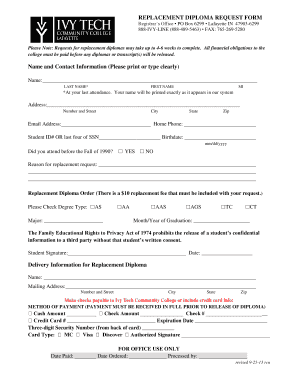
Replacement Diploma Ivy Tech Community College Ivytech Form


What is the Replacement Diploma from Ivy Tech Community College?
The replacement diploma from Ivy Tech Community College serves as an official document that verifies the completion of a degree or certificate program. This diploma is essential for individuals who have lost their original diploma or need a duplicate for any reason. It maintains the same legal standing as the original, ensuring that graduates can present it to employers, educational institutions, or for personal records. The replacement diploma includes key details such as the graduate's name, degree earned, and the date of graduation, making it a vital document for career advancement and further education.
How to Obtain the Replacement Diploma from Ivy Tech Community College
To obtain a replacement diploma, individuals must follow a specific process set by Ivy Tech Community College. This typically involves submitting a formal request through the college's registrar office. The request form may require personal information, such as your full name, student ID, and the year of graduation. Additionally, a fee is often associated with the issuance of a replacement diploma. It is crucial to ensure that all information is accurate to avoid delays in processing your request.
Steps to Complete the Replacement Diploma Request
Completing the request for a replacement diploma involves several key steps:
- Visit the Ivy Tech Community College website to access the replacement diploma request form.
- Fill out the form with the required personal information and specify the reason for the request.
- Include any necessary documentation, such as identification or proof of previous enrollment.
- Submit the form along with the payment for the processing fee, if applicable.
- Await confirmation from the registrar's office regarding the status of your request.
Legal Use of the Replacement Diploma
The replacement diploma from Ivy Tech Community College is legally recognized as an official document. It can be used for various purposes, including job applications, further education enrollment, and professional licensing. However, it is important to ensure that the diploma is obtained through the proper channels to maintain its legitimacy. Presenting a replacement diploma that is not officially issued may lead to complications or disputes regarding your educational credentials.
Key Elements of the Replacement Diploma
A replacement diploma contains several important elements that validate its authenticity. These include:
- Graduate's Name: The full name of the individual as it appeared on the original diploma.
- Degree Earned: The specific degree or certificate awarded by Ivy Tech Community College.
- Date of Graduation: The official date when the degree was conferred.
- Institution Seal: The official seal of Ivy Tech Community College, which adds to the document's credibility.
- Signature: The signature of an authorized official from the college, confirming the document's validity.
Examples of Using the Replacement Diploma
There are several scenarios in which a replacement diploma may be required:
- Applying for a job that requires proof of educational qualifications.
- Enrolling in a graduate program or continuing education courses.
- Obtaining professional licenses that require verification of educational credentials.
- Providing documentation for personal records or family needs, such as estate planning.
Quick guide on how to complete replacement diploma ivy tech community college ivytech
Complete Replacement Diploma Ivy Tech Community College Ivytech effortlessly on any gadget
Digital document management has become increasingly favored by organizations and individuals alike. It offers an excellent eco-friendly alternative to conventional printed and signed paperwork, allowing you to access the required form and securely store it online. airSlate SignNow equips you with all the tools necessary to create, alter, and eSign your documents swiftly without interruptions. Manage Replacement Diploma Ivy Tech Community College Ivytech on any gadget with airSlate SignNow's Android or iOS applications and streamline any document-related procedure today.
The simplest method to edit and eSign Replacement Diploma Ivy Tech Community College Ivytech without hassle
- Find Replacement Diploma Ivy Tech Community College Ivytech and click on Get Form to begin.
- Utilize the tools we offer to fill out your form.
- Emphasize relevant sections of the documents or redact sensitive data with tools that airSlate SignNow specifically offers for this purpose.
- Create your signature with the Sign tool, which takes mere seconds and possesses the same legal validity as a conventional handwritten signature.
- Review all the details and then click the Done button to preserve your changes.
- Choose how you wish to send your form, whether via email, text message (SMS), or an invitation link, or download it to your computer.
Eliminate worries about lost or misplaced documents, tedious form searches, or mistakes that require printing new document copies. airSlate SignNow fulfills all your document management needs in just a few clicks from any device of your preference. Alter and eSign Replacement Diploma Ivy Tech Community College Ivytech and guarantee exceptional communication at every stage of your form preparation process with airSlate SignNow.
Create this form in 5 minutes or less
Create this form in 5 minutes!
How to create an eSignature for the replacement diploma ivy tech community college ivytech
How to create an electronic signature for a PDF online
How to create an electronic signature for a PDF in Google Chrome
How to create an e-signature for signing PDFs in Gmail
How to create an e-signature right from your smartphone
How to create an e-signature for a PDF on iOS
How to create an e-signature for a PDF on Android
People also ask
-
What is an ivy tech diploma and how can it benefit me?
An ivy tech diploma represents a credential from Ivy Tech Community College, which can be a key asset in enhancing your professional qualifications. Earning this diploma opens doors to various career opportunities and can lead to higher earning potential. Additionally, an ivy tech diploma is recognized by employers, making it a valuable addition to your resume.
-
How do I apply for an ivy tech diploma program?
To apply for an ivy tech diploma program, visit the Ivy Tech Community College website and follow the application process. You will need to submit your academic records, complete any required assessments, and potentially interview with an admissions counselor. Once accepted, you'll receive guidance on course registration and orientation.
-
What are the costs associated with an ivy tech diploma?
The costs for obtaining an ivy tech diploma vary based on the program and your residency status. On average, tuition fees are competitive and there are financial aid options available to help offset expenses. It's important to consult the Ivy Tech website or speak with an advisor for detailed cost breakdowns and financing options.
-
What features does airSlate SignNow offer for documents related to my ivy tech diploma?
airSlate SignNow offers features like electronic signatures, document templates, and secure document storage, all of which are beneficial for managing your ivy tech diploma documents. Its user-friendly interface allows for easy sharing and signing, ensuring that you can quickly finalize important paperwork. Additionally, the platform is cost-effective, helping you manage expenses while obtaining your diploma.
-
Can I integrate airSlate SignNow with other platforms for my ivy tech diploma applications?
Yes, airSlate SignNow can easily integrate with various tools such as Google Drive, Dropbox, and CRM systems to streamline your ivy tech diploma application process. This integration capability enhances your workflow by allowing you to easily access and manage documents from one centralized location. Check the integrations page for a full list of supported applications.
-
What are the benefits of using airSlate SignNow for my ivy tech diploma documents?
Using airSlate SignNow for your ivy tech diploma documents provides several benefits including enhanced security, efficiency, and convenience. The platform ensures that all your signing processes are legally binding and securely stored. With real-time notifications and reminders, you can stay on track with your applications and submissions.
-
How does the e-signature process work for my ivy tech diploma?
The e-signature process through airSlate SignNow is straightforward. After uploading your ivy tech diploma documents, you can specify where signatures are required and send them out for signing. Recipients receive a notification, allowing them to sign documents digitally, which speeds up the process signNowly compared to traditional methods.
Get more for Replacement Diploma Ivy Tech Community College Ivytech
Find out other Replacement Diploma Ivy Tech Community College Ivytech
- eSign Oklahoma Sports Rental Application Simple
- eSign Oklahoma Sports Rental Application Easy
- eSign Missouri Courts Lease Agreement Template Mobile
- Help Me With eSign Nevada Police Living Will
- eSign New York Courts Business Plan Template Later
- Can I eSign North Carolina Courts Limited Power Of Attorney
- eSign North Dakota Courts Quitclaim Deed Safe
- How To eSign Rhode Island Sports Quitclaim Deed
- Help Me With eSign Oregon Courts LLC Operating Agreement
- eSign North Dakota Police Rental Lease Agreement Now
- eSign Tennessee Courts Living Will Simple
- eSign Utah Courts Last Will And Testament Free
- eSign Ohio Police LLC Operating Agreement Mobile
- eSign Virginia Courts Business Plan Template Secure
- How To eSign West Virginia Courts Confidentiality Agreement
- eSign Wyoming Courts Quitclaim Deed Simple
- eSign Vermont Sports Stock Certificate Secure
- eSign Tennessee Police Cease And Desist Letter Now
- Help Me With eSign Texas Police Promissory Note Template
- eSign Utah Police LLC Operating Agreement Online