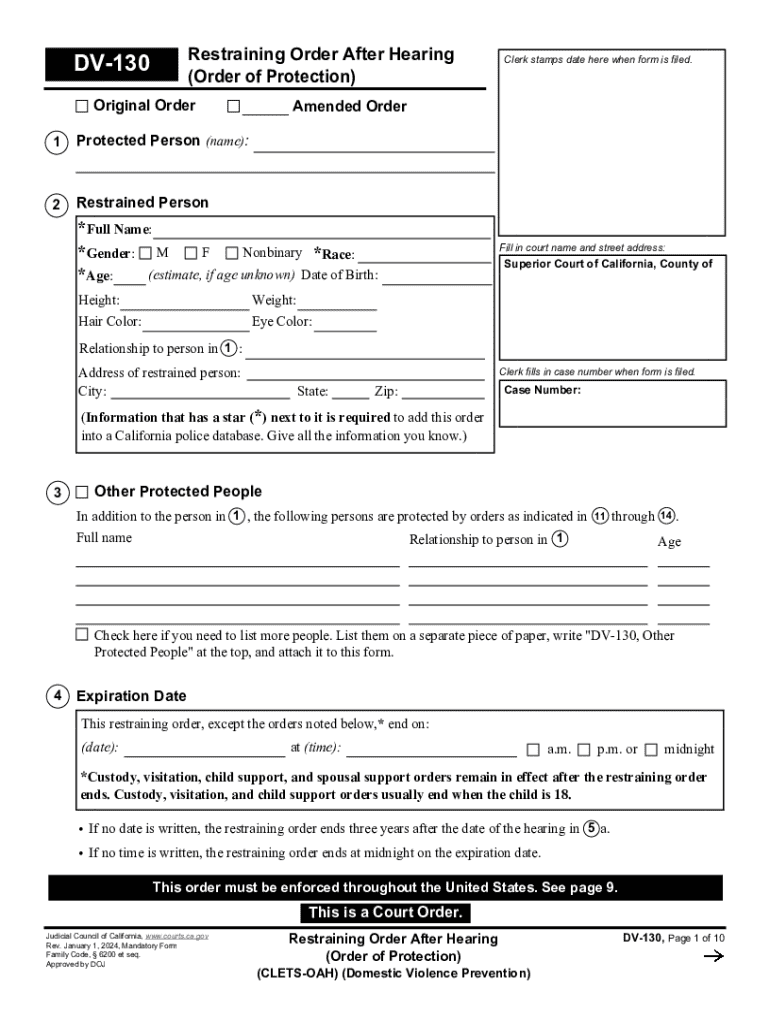
Restraining Order After Hearing Order of Protection Ltfite Form


What is the restraining order after hearing?
The restraining order after hearing, often referred to as a Form 130 restraining order, is a legal document issued by a court to protect an individual from harassment, abuse, or threats. This type of order is typically granted after a court hearing where both parties can present their cases. The order outlines specific restrictions on the behavior of the individual being restrained, which may include prohibiting them from contacting or coming near the protected person.
Key elements of the restraining order after hearing
Several key elements define the restraining order after hearing. These include:
- Duration: The order specifies how long it remains in effect, which can vary based on the circumstances of the case.
- Restrictions: It details the specific actions the restrained individual must avoid, such as contacting the protected person or visiting certain locations.
- Consequences: The order outlines the legal consequences for violating its terms, which may include arrest or additional legal action.
- Enforcement: Law enforcement agencies are responsible for enforcing the order, ensuring the safety of the protected individual.
Steps to complete the restraining order after hearing
Completing a restraining order after hearing involves several steps:
- File the initial request: The protected individual must file a request for a restraining order with the appropriate court.
- Attend the hearing: Both parties will present their evidence and arguments during the court hearing.
- Receive the order: If the court finds sufficient evidence, it will issue the restraining order after hearing.
- Serve the order: The restrained individual must be formally served with the order to ensure they are aware of the restrictions.
Legal use of the restraining order after hearing
The legal use of the restraining order after hearing is crucial for ensuring the safety and protection of individuals facing threats or violence. This order can be utilized in various situations, including domestic violence cases, stalking incidents, or harassment scenarios. It provides a legal framework for the protected individual to seek safety and hold the restrained party accountable for their actions.
Filing deadlines and important dates
Filing deadlines for a restraining order after hearing can vary by state and jurisdiction. It is essential to be aware of these deadlines to ensure timely protection. Typically, the request should be filed as soon as possible after an incident occurs. Courts may have specific timelines for scheduling hearings, and failure to meet these deadlines can impact the ability to obtain the order.
Required documents for the restraining order after hearing
To file for a restraining order after hearing, certain documents are typically required. These may include:
- Application form: The completed Form 130 or its equivalent, detailing the reasons for the request.
- Evidence: Any supporting documents, such as police reports, photographs, or witness statements that substantiate the claims.
- Identification: A valid form of identification to confirm the identity of the applicant.
Quick guide on how to complete restraining order after hearing order of protection ltfite
Complete Restraining Order After Hearing Order Of Protection Ltfite effortlessly on any device
Managing documents online has become increasingly popular among businesses and individuals. It offers an ideal eco-friendly substitute for traditional printed and signed documents, allowing you to obtain the necessary forms and securely store them online. airSlate SignNow equips you with all the tools needed to create, alter, and electronically sign your documents quickly without any delays. Handle Restraining Order After Hearing Order Of Protection Ltfite on any device with airSlate SignNow's Android or iOS applications and streamline any document-related process today.
How to modify and electronically sign Restraining Order After Hearing Order Of Protection Ltfite with ease
- Locate Restraining Order After Hearing Order Of Protection Ltfite and click Get Form to begin.
- Utilize the tools we offer to fill out your document.
- Highlight important sections of your documents or obscure sensitive information using tools that airSlate SignNow specifically provides for this purpose.
- Create your eSignature with the Sign tool, which only takes seconds and carries the same legal validity as a conventional handwritten signature.
- Review all the details and click on the Done button to save your modifications.
- Select your preferred method to send your form, whether by email, SMS, invite link, or download it to your computer.
Forget about lost or misplaced documents, tedious form navigation, or errors that require new document copies to be printed. airSlate SignNow meets your document management needs in just a few clicks from any device. Modify and electronically sign Restraining Order After Hearing Order Of Protection Ltfite and ensure excellent communication at every stage of the form preparation process with airSlate SignNow.
Create this form in 5 minutes or less
Create this form in 5 minutes!
How to create an eSignature for the restraining order after hearing order of protection ltfite
How to create an electronic signature for a PDF online
How to create an electronic signature for a PDF in Google Chrome
How to create an e-signature for signing PDFs in Gmail
How to create an e-signature right from your smartphone
How to create an e-signature for a PDF on iOS
How to create an e-signature for a PDF on Android
People also ask
-
What is the form 130 restraining order?
The form 130 restraining order is a legal document used to request a court order to protect individuals from harassment or harm. It outlines the specific restrictions placed on the individual being restrained. Understanding this form is crucial for anyone seeking legal protection.
-
How can airSlate SignNow help with the form 130 restraining order?
airSlate SignNow provides an efficient platform to complete and eSign the form 130 restraining order. With our user-friendly interface, you can easily fill out the necessary details and send the document securely. This streamlines the process, ensuring you can focus on your safety and legal needs.
-
Is there a cost associated with using airSlate SignNow for the form 130 restraining order?
Yes, airSlate SignNow offers various pricing plans to accommodate different needs. Our plans are cost-effective, allowing you to manage your documents, including the form 130 restraining order, without breaking the bank. You can choose a plan that best fits your requirements.
-
What features does airSlate SignNow offer for the form 130 restraining order?
airSlate SignNow includes features such as customizable templates, secure eSigning, and document tracking for the form 130 restraining order. These tools enhance your experience by making it easier to manage your legal documents efficiently. Our platform ensures that you have everything you need at your fingertips.
-
Can I integrate airSlate SignNow with other applications for the form 130 restraining order?
Absolutely! airSlate SignNow offers integrations with various applications, allowing you to streamline your workflow when handling the form 130 restraining order. Whether you use CRM systems or cloud storage solutions, our platform can connect seamlessly to enhance your document management process.
-
What are the benefits of using airSlate SignNow for legal documents like the form 130 restraining order?
Using airSlate SignNow for the form 130 restraining order provides numerous benefits, including increased efficiency, enhanced security, and ease of use. Our platform ensures that your documents are handled securely while allowing you to complete them quickly. This is especially important in legal situations where time is of the essence.
-
How secure is airSlate SignNow when handling the form 130 restraining order?
Security is a top priority at airSlate SignNow. We implement advanced encryption and security protocols to protect your documents, including the form 130 restraining order. You can trust that your sensitive information is safe and secure while using our platform.
Get more for Restraining Order After Hearing Order Of Protection Ltfite
Find out other Restraining Order After Hearing Order Of Protection Ltfite
- eSign Indiana New Hire Onboarding Online
- eSign Delaware Software Development Proposal Template Free
- eSign Nevada Software Development Proposal Template Mobile
- Can I eSign Colorado Mobile App Design Proposal Template
- How Can I eSignature California Cohabitation Agreement
- How Do I eSignature Colorado Cohabitation Agreement
- How Do I eSignature New Jersey Cohabitation Agreement
- Can I eSign Utah Mobile App Design Proposal Template
- eSign Arkansas IT Project Proposal Template Online
- eSign North Dakota IT Project Proposal Template Online
- eSignature New Jersey Last Will and Testament Online
- eSignature Pennsylvania Last Will and Testament Now
- eSign Arkansas Software Development Agreement Template Easy
- eSign Michigan Operating Agreement Free
- Help Me With eSign Nevada Software Development Agreement Template
- eSign Arkansas IT Consulting Agreement Computer
- How To eSignature Connecticut Living Will
- eSign Alaska Web Hosting Agreement Computer
- eSign Alaska Web Hosting Agreement Now
- eSign Colorado Web Hosting Agreement Simple