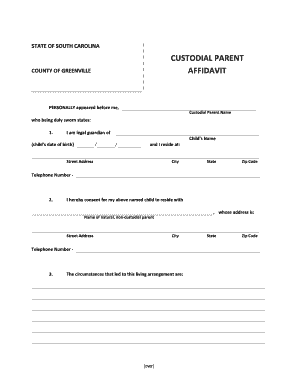
CUSTODIAL PARENT AFFIDAVIT Greenville County School District 2011


What is the Custodial Parent Affidavit for Greenville County School District?
The Custodial Parent Affidavit for Greenville County School District is a legal document that establishes the custodial status of a parent or guardian regarding a child. This affidavit is essential for parents who need to provide proof of custody for school enrollment, medical care, or other official purposes. It serves to clarify the rights and responsibilities of the custodial parent, ensuring that the child's welfare is prioritized in various situations.
Steps to Complete the Custodial Parent Affidavit for Greenville County School District
Completing the Custodial Parent Affidavit involves several key steps:
- Gather necessary information, including the child's full name, date of birth, and details about the non-custodial parent.
- Fill out the affidavit form accurately, ensuring all sections are completed.
- Provide any required supporting documentation, such as court orders or identification.
- Sign the affidavit in the presence of a notary public to ensure its legal validity.
- Submit the completed affidavit to the appropriate school district office or relevant authority.
Legal Use of the Custodial Parent Affidavit for Greenville County School District
The Custodial Parent Affidavit has specific legal uses within the Greenville County School District. It is primarily used to establish custody for educational purposes, allowing the child to enroll in school and receive necessary services. Additionally, this document may be required for medical treatment, participation in school activities, or when applying for financial aid related to education. It is important to understand that the affidavit must be completed correctly to be legally binding.
Key Elements of the Custodial Parent Affidavit for Greenville County School District
Several key elements are essential in the Custodial Parent Affidavit:
- The full names and addresses of both the custodial and non-custodial parents.
- The child's name, date of birth, and any relevant identification numbers.
- A statement confirming the custodial parent's legal rights and responsibilities.
- Signature of the custodial parent and notarization to validate the document.
How to Obtain the Custodial Parent Affidavit for Greenville County School District
To obtain the Custodial Parent Affidavit, parents can typically visit the Greenville County School District's official website or contact the district office directly. Many school districts provide downloadable forms that can be filled out electronically or printed for completion. Additionally, parents may inquire at local government offices or legal aid organizations for assistance in acquiring the necessary affidavit.
State-Specific Rules for the Custodial Parent Affidavit for Greenville County School District
Each state may have specific rules governing the Custodial Parent Affidavit. In South Carolina, for instance, it is crucial to ensure that the affidavit complies with state custody laws. Parents should familiarize themselves with local regulations, as these can affect the affidavit's acceptance in legal and educational contexts. Consulting with a legal professional may provide clarity on state-specific requirements.
Quick guide on how to complete custodial parent affidavit greenville county school district
Finalize CUSTODIAL PARENT AFFIDAVIT Greenville County School District effortlessly on any device
Digital document management has become favored by both businesses and individuals. It serves as an ideal eco-conscious alternative to conventional printed and signed papers, allowing you to locate the appropriate form and securely store it online. airSlate SignNow equips you with all the tools necessary to create, modify, and eSign your documents rapidly without interruptions. Handle CUSTODIAL PARENT AFFIDAVIT Greenville County School District on any device with airSlate SignNow's Android or iOS applications and enhance any document-related process today.
How to modify and eSign CUSTODIAL PARENT AFFIDAVIT Greenville County School District with ease
- Obtain CUSTODIAL PARENT AFFIDAVIT Greenville County School District and click Get Form to begin.
- Utilize the tools we provide to fill out your form.
- Emphasize relevant sections of your documents or obscure sensitive information with tools specifically offered by airSlate SignNow for that purpose.
- Craft your signature using the Sign tool, which takes mere seconds and carries the same legal validity as a traditional wet ink signature.
- Review all the details and click the Done button to save your modifications.
- Select your preferred method for sending your form, whether via email, SMS, invite link, or download it to your computer.
Eliminate the worries of lost or misplaced files, tedious form searching, or errors that require printing new document copies. airSlate SignNow addresses all your document management needs with just a few clicks from any device you choose. Modify and eSign CUSTODIAL PARENT AFFIDAVIT Greenville County School District to guarantee excellent communication throughout your form preparation process with airSlate SignNow.
Create this form in 5 minutes or less
Find and fill out the correct custodial parent affidavit greenville county school district
Create this form in 5 minutes!
How to create an eSignature for the custodial parent affidavit greenville county school district
How to create an electronic signature for a PDF online
How to create an electronic signature for a PDF in Google Chrome
How to create an e-signature for signing PDFs in Gmail
How to create an e-signature right from your smartphone
How to create an e-signature for a PDF on iOS
How to create an e-signature for a PDF on Android
People also ask
-
What is a CUSTODIAL PARENT AFFIDAVIT for Greenville County School District?
A CUSTODIAL PARENT AFFIDAVIT for Greenville County School District is a legal document that verifies the custodial status of a parent or guardian for a student. This affidavit is important for ensuring that children receive the appropriate educational services and support. It helps clarify the responsibilities and rights of custodial parents within the school system.
-
How can I obtain a CUSTODIAL PARENT AFFIDAVIT for Greenville County School District?
To obtain a CUSTODIAL PARENT AFFIDAVIT for Greenville County School District, you may visit the school district's website or contact the administration office directly. Often, these documents are also available for download online, allowing parents to fill out the necessary information conveniently. It’s essential to complete this process to ensure your child’s enrollment is compliant with district requirements.
-
What features does airSlate SignNow offer for handling my CUSTODIAL PARENT AFFIDAVIT?
airSlate SignNow offers features that simplify the signing and management of your CUSTODIAL PARENT AFFIDAVIT for Greenville County School District. With easy eSignature capabilities, you can send documents for signing, track their status, and get notified when they are completed. This means you can manage your important documents with ease and convenience.
-
Is there a cost associated with using airSlate SignNow for my CUSTODIAL PARENT AFFIDAVIT?
Yes, airSlate SignNow provides cost-effective pricing models tailored to suit different needs, including handling your CUSTODIAL PARENT AFFIDAVIT for Greenville County School District. Subscription plans typically vary based on the features and number of users. However, the savings on time and efficiency you gain often outweigh the low costs of use.
-
What are the benefits of eSigning my CUSTODIAL PARENT AFFIDAVIT?
eSigning your CUSTODIAL PARENT AFFIDAVIT through airSlate SignNow provides numerous benefits, including increased security, faster processing times, and reduced paper usage. You'll receive instant notifications once your document is signed, ensuring quicker compliance with school district requirements. This streamlined process also allows for easy document storage and retrieval.
-
Can I integrate airSlate SignNow with other applications for my CUSTODIAL PARENT AFFIDAVIT?
Yes, airSlate SignNow allows for seamless integration with various applications, making it easier to manage your CUSTODIAL PARENT AFFIDAVIT for Greenville County School District. You can connect it with tools like Google Drive, Dropbox, and Salesforce, enhancing your document management workflow. This integration simplifies the process of handling important paperwork.
-
How secure is the information in my CUSTODIAL PARENT AFFIDAVIT when using airSlate SignNow?
Security is a top priority with airSlate SignNow, especially when dealing with your CUSTODIAL PARENT AFFIDAVIT for Greenville County School District. The platform employs advanced encryption methods to protect your documents and sensitive information. Additionally, user authentication measures ensure that only authorized individuals can access the documents.
Get more for CUSTODIAL PARENT AFFIDAVIT Greenville County School District
- Borang permohonan ansuran form
- Sample request letter for dole no pending case form
- Nnn agreement template pdf form
- Camera report 2 fotokem form
- Legal capacity to contract marriage form
- Express limited home warranty form
- Dna structure worksheet high school pdf form
- Vcat financial statement and plan form
Find out other CUSTODIAL PARENT AFFIDAVIT Greenville County School District
- eSign Ohio Legal Moving Checklist Simple
- How To eSign Ohio Non-Profit LLC Operating Agreement
- eSign Oklahoma Non-Profit Cease And Desist Letter Mobile
- eSign Arizona Orthodontists Business Plan Template Simple
- eSign Oklahoma Non-Profit Affidavit Of Heirship Computer
- How Do I eSign Pennsylvania Non-Profit Quitclaim Deed
- eSign Rhode Island Non-Profit Permission Slip Online
- eSign South Carolina Non-Profit Business Plan Template Simple
- How Can I eSign South Dakota Non-Profit LLC Operating Agreement
- eSign Oregon Legal Cease And Desist Letter Free
- eSign Oregon Legal Credit Memo Now
- eSign Oregon Legal Limited Power Of Attorney Now
- eSign Utah Non-Profit LLC Operating Agreement Safe
- eSign Utah Non-Profit Rental Lease Agreement Mobile
- How To eSign Rhode Island Legal Lease Agreement
- How Do I eSign Rhode Island Legal Residential Lease Agreement
- How Can I eSign Wisconsin Non-Profit Stock Certificate
- How Do I eSign Wyoming Non-Profit Quitclaim Deed
- eSign Hawaii Orthodontists Last Will And Testament Fast
- eSign South Dakota Legal Letter Of Intent Free