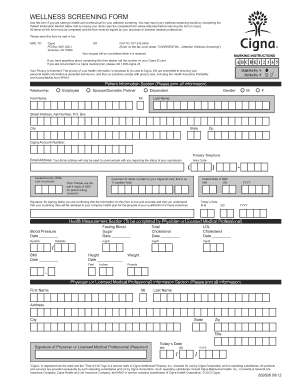
Wellness Screening Form


What is the Cigna Wellness Screening Form
The Cigna wellness screening form is a document designed for individuals to report their health metrics and undergo a biometric screening. This form is essential for assessing various health indicators such as blood pressure, cholesterol levels, and body mass index. It serves as a tool for both the individual and healthcare providers to monitor health and identify potential risks early. Completing this form is often a requirement for participating in wellness programs offered by Cigna, enabling participants to receive personalized health recommendations.
How to Obtain the Cigna Wellness Screening Form
To obtain the Cigna wellness screening form, individuals can visit the official Cigna website or contact their healthcare provider directly. The form may also be available through employer-sponsored wellness programs, where employees can access it as part of their health benefits. Ensuring that you have the latest version of the form is crucial, as updates may occur to align with new health guidelines or program requirements.
Steps to Complete the Cigna Wellness Screening Form
Completing the Cigna wellness screening form involves several straightforward steps:
- Begin by entering your personal information, including your name, date of birth, and contact details.
- Provide details regarding your medical history and any current medications.
- Fill in the health metrics as required, which may include measurements taken during your biometric screening.
- Review the form for accuracy and completeness before submitting it.
- Submit the form electronically or as directed by your healthcare provider.
Legal Use of the Cigna Wellness Screening Form
The Cigna wellness screening form is legally binding when completed accurately and submitted through authorized channels. Compliance with relevant regulations, such as the Health Insurance Portability and Accountability Act (HIPAA), ensures that personal health information is protected. Using a secure platform for submission, like airSlate SignNow, enhances the legal validity of the form by providing a digital certificate and maintaining compliance with eSignature regulations.
Key Elements of the Cigna Wellness Screening Form
Several key elements are essential to the Cigna wellness screening form:
- Personal Information: This includes identifying details like name, address, and contact information.
- Health Metrics: Data collected during biometric screenings, such as blood pressure and cholesterol levels.
- Medical History: A section for individuals to disclose any relevant medical conditions or medications.
- Signature: A digital or physical signature that validates the information provided.
Digital vs. Paper Version of the Cigna Wellness Screening Form
Both digital and paper versions of the Cigna wellness screening form serve the same purpose, but they offer different advantages. The digital version allows for quicker submission and easier access, while the paper version may be preferred by those who are less comfortable with technology. Regardless of the format chosen, ensuring that the form is completed accurately and submitted on time is critical for participation in wellness programs.
Quick guide on how to complete wellness screening form
Effortlessly Prepare Wellness Screening Form on Any Device
Digital document management has become increasingly popular among businesses and individuals. It offers an excellent eco-friendly substitute for conventional printed and signed papers, as you can easily locate the necessary form and securely keep it online. airSlate SignNow equips you with all the tools you need to create, modify, and electronically sign your documents swiftly without delays. Manage Wellness Screening Form on any platform using airSlate SignNow's Android or iOS applications and enhance any document-related process today.
The Easiest Method to Alter and Electronically Sign Wellness Screening Form with Ease
- Obtain Wellness Screening Form and then click Get Form to begin.
- Utilize the tools we provide to finalize your document.
- Emphasize important sections of your documents or conceal sensitive information using tools that airSlate SignNow specifically offers for that purpose.
- Create your eSignature with the Sign feature, which takes just seconds and carries the same legal validity as a conventional wet ink signature.
- Review the details and then click the Done button to save your updates.
- Select your preferred method for delivering your form, whether by email, SMS, invitation link, or download it to your computer.
Eliminate worries about lost or misplaced files, tedious form searches, or mistakes that require reprinting new document copies. airSlate SignNow meets your document management needs in just a few clicks from any device you prefer. Alter and eSign Wellness Screening Form and ensure excellent communication at every stage of the form preparation process with airSlate SignNow.
Create this form in 5 minutes or less
Create this form in 5 minutes!
How to create an eSignature for the wellness screening form
How to create an electronic signature for a PDF online
How to create an electronic signature for a PDF in Google Chrome
How to create an e-signature for signing PDFs in Gmail
How to create an e-signature right from your smartphone
How to create an e-signature for a PDF on iOS
How to create an e-signature for a PDF on Android
People also ask
-
What is the Cigna wellness screening form, and how is it used?
The Cigna wellness screening form is a document used by individuals to report their health screenings and assessments, often necessary for insurance purposes. It can help in tracking health metrics and ensuring that you meet the health requirements set by Cigna. By utilizing the airSlate SignNow platform, you can easily fill out, send, and eSign your Cigna wellness screening form quickly and securely.
-
How does airSlate SignNow facilitate the use of the Cigna wellness screening form?
AirSlate SignNow simplifies the process of completing and submitting the Cigna wellness screening form by providing an intuitive interface for document management. Users can quickly fill out the necessary fields, eSign the document, and send it to the required parties, ensuring that the process is efficient and hassle-free. This user-friendly approach enhances the overall experience of managing wellness forms.
-
Is there a cost associated with using the airSlate SignNow for submitting the Cigna wellness screening form?
Yes, airSlate SignNow offers a range of pricing plans based on the features you need. While submitting the Cigna wellness screening form is part of the service, specific fees may apply depending on your chosen plan. Overall, it provides a cost-effective solution for businesses looking to manage documents securely and efficiently.
-
What are the benefits of using airSlate SignNow for health-related forms like the Cigna wellness screening form?
Using airSlate SignNow for your Cigna wellness screening form offers several benefits, including faster processing times and reduced paper usage. The platform ensures secure document handling with eSignature capabilities, making it convenient to send and receive necessary health documents. Additionally, it enhances compliance with health regulations through robust audit trails.
-
Can I integrate airSlate SignNow with other applications for managing the Cigna wellness screening form?
Absolutely! airSlate SignNow supports various integrations with popular applications that can help streamline the management of the Cigna wellness screening form. Whether you’re using project management tools, customer relationship management systems, or email platforms, these integrations simplify your workflow, making it easier to handle documents and track submissions.
-
How secure is the airSlate SignNow platform when dealing with the Cigna wellness screening form?
AirSlate SignNow prioritizes security, employing advanced encryption and compliance measures to protect your data, particularly when handling sensitive documents like the Cigna wellness screening form. Users can trust that their personal health information is secure within the platform. Additionally, the service provides satisfactory audit trails for all document activities.
-
Are there any templates available for the Cigna wellness screening form in airSlate SignNow?
Yes, airSlate SignNow provides various templates that can be customized for the Cigna wellness screening form. This feature allows users to save time by using pre-built templates tailored for their specific needs. The customization option ensures that all required information is captured efficiently without starting from scratch.
Get more for Wellness Screening Form
- Hsmv 82053 form
- Part a owner s vehicle identification affidavit and form
- Florida temporary license plate 640335225 form
- Fl vehicle out state form
- Florida form 72190
- Department of highway safety and motor vehicles oppaga form
- Fillable form 84490 florida
- 82101 pdf florida highway safety and motor vehicles form
Find out other Wellness Screening Form
- eSignature Delaware Healthcare / Medical NDA Secure
- eSignature Florida Healthcare / Medical Rental Lease Agreement Safe
- eSignature Nebraska Finance & Tax Accounting Business Letter Template Online
- Help Me With eSignature Indiana Healthcare / Medical Notice To Quit
- eSignature New Jersey Healthcare / Medical Credit Memo Myself
- eSignature North Dakota Healthcare / Medical Medical History Simple
- Help Me With eSignature Arkansas High Tech Arbitration Agreement
- eSignature Ohio Healthcare / Medical Operating Agreement Simple
- eSignature Oregon Healthcare / Medical Limited Power Of Attorney Computer
- eSignature Pennsylvania Healthcare / Medical Warranty Deed Computer
- eSignature Texas Healthcare / Medical Bill Of Lading Simple
- eSignature Virginia Healthcare / Medical Living Will Computer
- eSignature West Virginia Healthcare / Medical Claim Free
- How To eSignature Kansas High Tech Business Plan Template
- eSignature Kansas High Tech Lease Agreement Template Online
- eSignature Alabama Insurance Forbearance Agreement Safe
- How Can I eSignature Arkansas Insurance LLC Operating Agreement
- Help Me With eSignature Michigan High Tech Emergency Contact Form
- eSignature Louisiana Insurance Rental Application Later
- eSignature Maryland Insurance Contract Safe