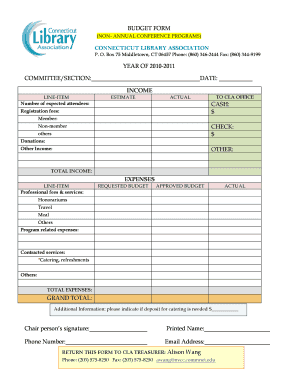
Budget Request Sample Form


What is the budget request sample?
The budget request sample serves as a structured template designed to assist individuals and organizations in outlining their financial needs for a specific project or operational period. This document typically includes detailed information about the requested funds, such as itemized expenses, justification for the budget, and anticipated outcomes. By utilizing a budget request form, users can present a clear and concise financial proposal that aligns with their objectives, making it easier for decision-makers to evaluate and approve funding. This sample is particularly useful for grant proposals, departmental budgets, and project funding requests.
Key elements of the budget request sample
A comprehensive budget request sample should include several essential components to ensure clarity and effectiveness. Key elements typically comprise:
- Project Title: A clear and descriptive title that reflects the purpose of the budget request.
- Justification: A brief explanation of why the funds are necessary, including the expected impact and benefits.
- Itemized Expenses: A detailed breakdown of all costs associated with the project, categorized by type (e.g., personnel, materials, overhead).
- Total Amount Requested: The overall sum of money being requested, clearly stated to avoid ambiguity.
- Timeline: An outline of the project timeline, indicating when funds will be needed and how they will be utilized over time.
Steps to complete the budget request sample
Completing a budget request sample involves several straightforward steps that help ensure accuracy and thoroughness. These steps include:
- Gather Information: Collect all necessary data regarding project costs, timelines, and justifications.
- Fill Out the Template: Input the gathered information into the budget request form, ensuring all sections are completed.
- Review for Accuracy: Double-check all figures and justifications to ensure they are accurate and comprehensive.
- Seek Feedback: If possible, have a colleague or supervisor review the budget request for additional insights or corrections.
- Submit the Form: Follow the specified submission guidelines, whether online, by mail, or in person, to ensure your request is received.
Legal use of the budget request sample
To ensure that the budget request sample is legally binding and recognized, it is crucial to adhere to relevant regulations and guidelines. The use of electronic signatures, compliant with laws such as the ESIGN Act and UETA, adds a layer of legality to the document. Additionally, maintaining accurate records of the submission process, including timestamps and digital certificates, can help protect against disputes. By following these legal requirements, users can enhance the credibility of their budget request and facilitate smoother approval processes.
Examples of using the budget request sample
The budget request sample can be applied in various contexts, showcasing its versatility. Common examples include:
- Grant Proposals: Nonprofits and educational institutions often use budget requests to secure funding for specific projects.
- Corporate Budgets: Businesses may utilize the form to request funding for new initiatives or operational expansions.
- Government Funding: Local and state agencies may require budget requests for public projects or community programs.
- Academic Projects: Students and faculty can use budget requests to secure funding for research or educational activities.
Form submission methods
Submitting a budget request form can be done through various methods, depending on the requirements of the funding body. Common submission methods include:
- Online Submission: Many organizations provide a digital platform for submitting budget requests, allowing for quick and efficient processing.
- Mail Submission: Traditional mail may be required for formal submissions, especially for government or large institutional requests.
- In-Person Submission: Some entities may prefer or require that budget requests be delivered in person, especially for high-stakes funding opportunities.
Quick guide on how to complete budget request sample
Complete budget request sample seamlessly on any device
Digital document management has become increasingly favored by organizations and individuals. It serves as an ideal environmentally friendly substitute for traditional printed and signed papers, allowing you to find the appropriate form and securely archive it online. airSlate SignNow equips you with all the tools needed to create, modify, and electronically sign your documents quickly and without delays. Manage budget request form on any device with airSlate SignNow applications for Android or iOS and simplify any document-related task today.
The easiest way to modify and electronically sign budget request form template with ease
- Find simple budget request form and then click Get Form to begin.
- Utilize the tools we provide to fill out your form.
- Emphasize important sections of your documents or obscure private information with tools offered by airSlate SignNow designed specifically for that purpose.
- Create your signature using the Sign tool, which takes moments and carries the same legal validity as a conventional wet ink signature.
- Review the details and click on the Done button to save your changes.
- Select how you wish to send your form, via email, text message (SMS), or invitation link, or download it to your computer.
Say goodbye to lost or misplaced documents, tedious form searching, or mistakes that require printing new document versions. airSlate SignNow meets your document management needs in just a few clicks from any device you prefer. Modify and electronically sign budget request template and ensure effective communication at any stage of the form preparation process with airSlate SignNow.
Create this form in 5 minutes or less
Related searches to budget request forms
Create this form in 5 minutes!
How to create an eSignature for the budget request form
How to create an electronic signature for a PDF online
How to create an electronic signature for a PDF in Google Chrome
How to create an e-signature for signing PDFs in Gmail
How to create an e-signature right from your smartphone
How to create an e-signature for a PDF on iOS
How to create an e-signature for a PDF on Android
People also ask simple budget request form
-
What is a budget request form and how can airSlate SignNow help?
A budget request form is a document used to request funding for projects or initiatives within an organization. airSlate SignNow streamlines this process by allowing users to create, send, and eSign budget request forms efficiently. With customizable templates and an intuitive interface, businesses can manage their budget requests with ease.
-
How does airSlate SignNow ensure the security of budget request forms?
airSlate SignNow prioritizes security by utilizing robust encryption protocols and secure storage for all documents, including budget request forms. Users can trust that their sensitive information is protected while signing and managing their forms. Additionally, airSlate SignNow is compliant with various industry standards to ensure data safety.
-
What pricing options are available for using airSlate SignNow for budget request forms?
airSlate SignNow offers flexible pricing plans that cater to businesses of all sizes, including options suitable for those who need to handle budget request forms. Users can choose from monthly or annual subscriptions, which allow them to scale their usage according to their specific needs. Various features are included, making it a cost-effective solution for managing budget requests.
-
Can I integrate airSlate SignNow with other tools for budget request forms?
Yes, airSlate SignNow offers seamless integrations with a variety of popular tools and platforms, enhancing the process of managing budget request forms. Whether it's project management software or accounting systems, users can connect their existing workflows with airSlate SignNow to streamline document handling. This connectivity improves efficiency and reduces manual entry errors.
-
What features make airSlate SignNow ideal for budget request forms?
airSlate SignNow provides an array of features designed to facilitate the creation and management of budget request forms. These features include customizable templates, automated reminders, and tracking options, ensuring that users can keep tabs on the status of their forms. The ability to collect eSignatures quickly enhances the speed and efficiency of the budget request process.
-
Is it easy to customize budget request forms in airSlate SignNow?
Absolutely! airSlate SignNow enables users to easily customize budget request forms according to their specific organizational needs. With a user-friendly interface, you can modify fields, add logos, and set approval workflows, making it simple to create forms that align with your business requirements. Customization helps ensure that all necessary information is captured effectively.
-
How can airSlate SignNow improve the approval process for budget request forms?
By using airSlate SignNow, businesses can signNowly enhance the approval process for budget request forms. The platform allows for instant notifications and tracking, ensuring that stakeholders are alerted when their input is needed. This reduces delays and allows organizations to respond to budget requests quickly and efficiently.
Get more for budget request template
Find out other budget request sample
- How Can I eSign Colorado Plumbing PDF
- Can I eSign Hawaii Plumbing PDF
- How Do I eSign Hawaii Plumbing Form
- Can I eSign Hawaii Plumbing Form
- How To eSign Hawaii Plumbing Word
- Help Me With eSign Hawaii Plumbing Document
- How To eSign Hawaii Plumbing Presentation
- How To eSign Maryland Plumbing Document
- How Do I eSign Mississippi Plumbing Word
- Can I eSign New Jersey Plumbing Form
- How Can I eSign Wisconsin Plumbing PPT
- Can I eSign Colorado Real Estate Form
- How To eSign Florida Real Estate Form
- Can I eSign Hawaii Real Estate Word
- How Do I eSign Hawaii Real Estate Word
- How To eSign Hawaii Real Estate Document
- How Do I eSign Hawaii Real Estate Presentation
- How Can I eSign Idaho Real Estate Document
- How Do I eSign Hawaii Sports Document
- Can I eSign Hawaii Sports Presentation