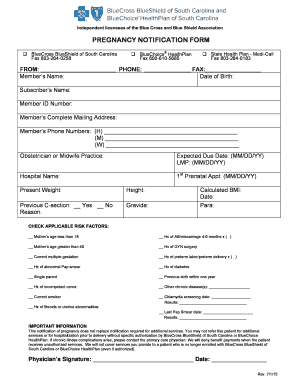
Pregnancy Notification Form Blue Cross and Blue Shield of South


What is the Pregnancy Notification Form Blue Cross And Blue Shield Of South
The Pregnancy Notification Form Blue Cross And Blue Shield Of South is a crucial document designed for members to formally notify their health insurance provider about their pregnancy. This notification is essential for ensuring that expectant mothers receive the appropriate coverage and benefits during their pregnancy journey. The form typically requires personal information, details about the pregnancy, and may include information regarding the expected due date. By submitting this form, members can access necessary prenatal care, maternity benefits, and other related services provided by Blue Cross and Blue Shield of South.
How to use the Pregnancy Notification Form Blue Cross And Blue Shield Of South
Using the Pregnancy Notification Form Blue Cross And Blue Shield Of South involves a straightforward process. First, obtain the form from the Blue Cross and Blue Shield of South website or through customer service. After filling out the required fields, including personal and pregnancy details, you can submit the form electronically or via mail. It is important to ensure that all information is accurate and complete to avoid delays in processing. Utilizing electronic submission methods can streamline the process, allowing for quicker access to benefits.
Steps to complete the Pregnancy Notification Form Blue Cross And Blue Shield Of South
Completing the Pregnancy Notification Form Blue Cross And Blue Shield Of South requires several key steps:
- Obtain the form from the official Blue Cross and Blue Shield of South website or customer service.
- Fill in your personal information, including your full name, policy number, and contact details.
- Provide details about your pregnancy, such as the expected due date and any relevant medical history.
- Review the form for accuracy and completeness before submission.
- Submit the form electronically through the designated portal or mail it to the appropriate address.
Legal use of the Pregnancy Notification Form Blue Cross And Blue Shield Of South
The legal use of the Pregnancy Notification Form Blue Cross And Blue Shield Of South hinges on compliance with applicable laws and regulations. When filled out correctly and submitted, the form serves as a binding notification to the insurance provider. It is important to ensure that the form is completed in accordance with the guidelines set forth by Blue Cross and Blue Shield of South, as well as relevant state and federal laws. This compliance ensures that the notification is legally recognized, allowing for the appropriate benefits to be activated.
Key elements of the Pregnancy Notification Form Blue Cross And Blue Shield Of South
The key elements of the Pregnancy Notification Form Blue Cross And Blue Shield Of South include:
- Personal Information: Full name, policy number, and contact details.
- Pregnancy Details: Expected due date and any pertinent medical history.
- Signature: The form may require a signature to validate the submission.
- Date of Submission: Indicating when the form is submitted is crucial for record-keeping.
Form Submission Methods
Submitting the Pregnancy Notification Form Blue Cross And Blue Shield Of South can be done through various methods to accommodate different preferences. Members can choose to submit the form electronically via the Blue Cross and Blue Shield of South online portal, which is often the fastest option. Alternatively, the form can be printed and mailed to the designated address provided by the insurance company. In some cases, in-person submission may also be available at local offices, ensuring flexibility for all members.
Quick guide on how to complete pregnancy notification form blue cross and blue shield of south
Effortlessly Prepare Pregnancy Notification Form Blue Cross And Blue Shield Of South on Any Device
Digital document management has surged in popularity among businesses and individuals alike. It offers an ideal environmentally friendly substitute for traditional printed and physically signed papers, allowing you to obtain the appropriate form and securely store it online. airSlate SignNow equips you with all the necessary tools to create, edit, and electronically sign your documents swiftly without any holdups. Manage Pregnancy Notification Form Blue Cross And Blue Shield Of South on any device using the airSlate SignNow Android or iOS applications and simplify any document-driven process today.
The Easiest Way to Edit and Electronically Sign Pregnancy Notification Form Blue Cross And Blue Shield Of South Seamlessly
- Find Pregnancy Notification Form Blue Cross And Blue Shield Of South and click Get Form to initiate the process.
- Employ the tools we provide to fill out your document.
- Emphasize important sections of your documents or obscure sensitive information with tools that airSlate SignNow specifically offers for that purpose.
- Create your electronic signature with the Sign tool, which takes just seconds and holds the same legal validity as a conventional wet ink signature.
- Review the information and click the Done button to save your changes.
- Select your preferred method to send your form, whether by email, text (SMS), or invitation link, or download it to your computer.
Eliminate concerns about lost or mislaid files, tedious form searches, or errors that necessitate printing new document copies. airSlate SignNow addresses all your document management needs in just a few clicks from any device of your preference. Edit and electronically sign Pregnancy Notification Form Blue Cross And Blue Shield Of South and ensure outstanding communication at every stage of the form preparation process with airSlate SignNow.
Create this form in 5 minutes or less
Create this form in 5 minutes!
How to create an eSignature for the pregnancy notification form blue cross and blue shield of south
How to create an electronic signature for a PDF online
How to create an electronic signature for a PDF in Google Chrome
How to create an e-signature for signing PDFs in Gmail
How to create an e-signature right from your smartphone
How to create an e-signature for a PDF on iOS
How to create an e-signature for a PDF on Android
People also ask
-
What is the Pregnancy Notification Form Blue Cross And Blue Shield Of South?
The Pregnancy Notification Form Blue Cross And Blue Shield Of South is a document that needs to be submitted by members to inform their insurance provider about a pregnancy. This form is crucial for ensuring that you receive the necessary benefits and services throughout your pregnancy. airSlate SignNow offers a simple and efficient way to complete and eSign this form.
-
How can I access the Pregnancy Notification Form Blue Cross And Blue Shield Of South?
You can easily access the Pregnancy Notification Form Blue Cross And Blue Shield Of South through the airSlate SignNow platform. Our user-friendly interface allows you to find, fill out, and submit the form quickly. Once completed, you can eSign and send it directly to your insurer without any hassle.
-
Is there a fee to use airSlate SignNow for the Pregnancy Notification Form Blue Cross And Blue Shield Of South?
airSlate SignNow provides a cost-effective solution for managing documents, including the Pregnancy Notification Form Blue Cross And Blue Shield Of South. We offer various pricing plans to suit different needs, and you can often find a free trial to test our services before committing. Our goal is to provide you with an affordable, user-friendly experience.
-
What are the benefits of using airSlate SignNow for my Pregnancy Notification Form Blue Cross And Blue Shield Of South?
Using airSlate SignNow for the Pregnancy Notification Form Blue Cross And Blue Shield Of South offers several benefits, including streamlined document management, quick eSigning, and secure storage. You'll save time with our easy-to-use platform, and our electronic process helps ensure that your form is submitted correctly and promptly. This way, you can focus more on your pregnancy and less on paperwork.
-
Can airSlate SignNow integrate with other tools for managing my pregnancy documentation?
Yes, airSlate SignNow offers integrations with numerous tools and applications, enhancing your ability to manage your Pregnancy Notification Form Blue Cross And Blue Shield Of South and other documents seamlessly. You can connect with various platforms to streamline your workflows and ensure that all your important pregnancy documentation is in one place. This makes it easier to track and manage your information.
-
How secure is my information on the Pregnancy Notification Form Blue Cross And Blue Shield Of South when using airSlate SignNow?
The security of your information is our top priority at airSlate SignNow. When you complete and eSign the Pregnancy Notification Form Blue Cross And Blue Shield Of South, your data is protected through advanced encryption and strict privacy protocols. We ensure that all documents are stored securely and only accessible to authorized parties.
-
What if I need assistance with the Pregnancy Notification Form Blue Cross And Blue Shield Of South?
If you require assistance with the Pregnancy Notification Form Blue Cross And Blue Shield Of South, airSlate SignNow provides a robust support system. Our customer service team is available to help you through any challenges you face while filling out or submitting your form. You can signNow out via chat, email, or phone for prompt assistance.
Get more for Pregnancy Notification Form Blue Cross And Blue Shield Of South
Find out other Pregnancy Notification Form Blue Cross And Blue Shield Of South
- eSignature New Jersey Healthcare / Medical Credit Memo Myself
- eSignature North Dakota Healthcare / Medical Medical History Simple
- Help Me With eSignature Arkansas High Tech Arbitration Agreement
- eSignature Ohio Healthcare / Medical Operating Agreement Simple
- eSignature Oregon Healthcare / Medical Limited Power Of Attorney Computer
- eSignature Pennsylvania Healthcare / Medical Warranty Deed Computer
- eSignature Texas Healthcare / Medical Bill Of Lading Simple
- eSignature Virginia Healthcare / Medical Living Will Computer
- eSignature West Virginia Healthcare / Medical Claim Free
- How To eSignature Kansas High Tech Business Plan Template
- eSignature Kansas High Tech Lease Agreement Template Online
- eSignature Alabama Insurance Forbearance Agreement Safe
- How Can I eSignature Arkansas Insurance LLC Operating Agreement
- Help Me With eSignature Michigan High Tech Emergency Contact Form
- eSignature Louisiana Insurance Rental Application Later
- eSignature Maryland Insurance Contract Safe
- eSignature Massachusetts Insurance Lease Termination Letter Free
- eSignature Nebraska High Tech Rental Application Now
- How Do I eSignature Mississippi Insurance Separation Agreement
- Help Me With eSignature Missouri Insurance Profit And Loss Statement