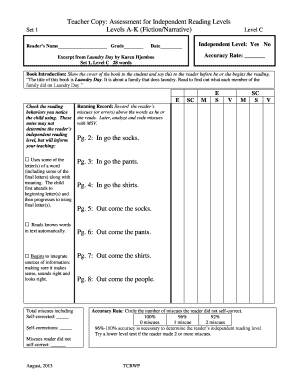
Independent Reading Level Form


What is the Independent Reading Level
The independent reading level refers to the stage at which a student can read and comprehend text without assistance. This level is crucial for educators as it helps them identify appropriate reading materials that match a student's abilities. Assessing independent reading levels allows teachers to tailor instruction and support, ensuring that students engage with texts that challenge them without causing frustration.
How to use the Independent Reading Level
Using the independent reading level effectively involves several steps. First, teachers should assess students using standardized tools or informal assessments to determine their reading capabilities. Once the levels are established, educators can select books and materials that align with each student's independent reading level. This targeted approach fosters a love for reading and enhances comprehension skills, as students are more likely to enjoy and understand texts that are suited to their abilities.
Steps to complete the Independent Reading Level
Completing the assessment for independent reading levels involves a systematic approach. Begin by selecting an appropriate assessment tool, such as a reading inventory or a running record. Next, conduct the assessment in a quiet environment to minimize distractions. After administering the assessment, analyze the results to determine the independent reading level. Finally, use this information to inform instructional strategies and reading material selection for each student.
Key elements of the Independent Reading Level
Several key elements contribute to determining a student's independent reading level. These include fluency, comprehension, and vocabulary knowledge. Fluency refers to the ability to read smoothly and accurately, while comprehension involves understanding the text's meaning. Vocabulary knowledge encompasses the range of words a student knows and can use in context. Together, these elements provide a comprehensive view of a student's reading capabilities and guide educators in their instructional planning.
Legal use of the Independent Reading Level
When utilizing the independent reading level assessment in educational settings, it is essential to adhere to legal guidelines and best practices. This includes ensuring that assessments are administered fairly and equitably, respecting student privacy, and maintaining confidentiality of results. Additionally, educators should be aware of any state-specific regulations regarding student assessments to ensure compliance with educational standards.
Examples of using the Independent Reading Level
Examples of applying the independent reading level in the classroom include grouping students for guided reading sessions based on their levels, recommending books that align with their reading abilities, and setting personalized reading goals. For instance, a teacher may identify a group of students reading at a level three and select texts that are appropriate for that level, facilitating discussions and activities that enhance their understanding and enjoyment of reading.
Quick guide on how to complete independent reading level
Accomplish Independent Reading Level seamlessly on any gadget
Digital document management has gained traction among businesses and individuals. It offers an ideal eco-friendly alternative to conventional printed and signed documents, as you can easily locate the right form and securely save it online. airSlate SignNow equips you with all the resources necessary to produce, modify, and eSign your papers promptly without any delays. Manage Independent Reading Level on any device with airSlate SignNow Android or iOS applications and simplify any document-related task today.
How to modify and eSign Independent Reading Level without any hassle
- Locate Independent Reading Level and then click Get Form to begin.
- Utilize the tools we provide to fill out your form.
- Emphasize relevant portions of the documents or conceal sensitive information with tools that airSlate SignNow provides specifically for that purpose.
- Generate your signature with the Sign tool, which takes mere seconds and carries the same legal validity as a conventional wet ink signature.
- Review all the details and then click on the Done button to preserve your modifications.
- Choose how you wish to send your form, whether by email, SMS, or invitation link, or download it to your computer.
Forget about lost or disorganized files, tedious form hunting, or mistakes that necessitate printing new document copies. airSlate SignNow meets your document management needs in just a few clicks from a device of your choice. Alter and eSign Independent Reading Level and ensure excellent communication at any stage of the form preparation process with airSlate SignNow.
Create this form in 5 minutes or less
Create this form in 5 minutes!
How to create an eSignature for the independent reading level
How to create an electronic signature for a PDF online
How to create an electronic signature for a PDF in Google Chrome
How to create an e-signature for signing PDFs in Gmail
How to create an e-signature right from your smartphone
How to create an e-signature for a PDF on iOS
How to create an e-signature for a PDF on Android
People also ask
-
What is an assessment for independent reading levels?
An assessment for independent reading levels is a tool that helps educators determine a student's reading proficiency. By evaluating various aspects of reading skills, it identifies where a student stands and helps tailor instruction to meet their specific needs.
-
How can airSlate SignNow assist with assessments for independent reading levels?
airSlate SignNow streamlines the process of distributing and collecting assessments for independent reading levels. With our user-friendly eSignature capabilities, educators can easily send, receive, and store assessments securely, freeing up more time for teaching.
-
What features does airSlate SignNow offer to facilitate assessments?
Our platform provides features like customizable document templates and automated workflows that simplify the management of assessments for independent reading levels. These tools enhance efficiency, allowing educators to focus on analyzing results rather than managing paperwork.
-
Is there a free trial available for airSlate SignNow?
Yes, we offer a free trial for new users to explore how airSlate SignNow can enhance the management of assessments for independent reading levels. This allows you to test features before committing to a subscription, ensuring it meets your educational needs.
-
What are the pricing options for airSlate SignNow?
airSlate SignNow provides flexible pricing plans tailored to various needs, making it cost-effective for schools to manage assessments for independent reading levels. Our plans cater to individual educators, small schools, and large districts, ensuring accessibility for all.
-
Can airSlate SignNow integrate with other educational tools?
Absolutely! airSlate SignNow seamlessly integrates with various educational platforms and tools, enhancing your ability to conduct assessments for independent reading levels. This integration means that data transfer and management across platforms remain simple and efficient.
-
What are the benefits of using airSlate SignNow for assessments?
Using airSlate SignNow for assessments for independent reading levels offers numerous benefits, including time savings, enhanced organization, and secure document handling. Educators can focus on analyzing reading levels rather than worrying about logistics, ultimately improving student outcomes.
Get more for Independent Reading Level
- Loi for sugar purchase form
- Application letter for collection of original waec certificate form
- Ps3 drainage 62477187 form
- Uet income certificate form
- Get homeagain change form bichon furkids rescue bichonfurkids
- Combined insurance claim forms printable
- Allergy notification form
- Guide to jewish living reproductive genetics innovations form
Find out other Independent Reading Level
- Can I Electronic signature California Government Stock Certificate
- Electronic signature California Government POA Simple
- Electronic signature Illinois Education Business Plan Template Secure
- How Do I Electronic signature Colorado Government POA
- Electronic signature Government Word Illinois Now
- Can I Electronic signature Illinois Government Rental Lease Agreement
- Electronic signature Kentucky Government Promissory Note Template Fast
- Electronic signature Kansas Government Last Will And Testament Computer
- Help Me With Electronic signature Maine Government Limited Power Of Attorney
- How To Electronic signature Massachusetts Government Job Offer
- Electronic signature Michigan Government LLC Operating Agreement Online
- How To Electronic signature Minnesota Government Lease Agreement
- Can I Electronic signature Minnesota Government Quitclaim Deed
- Help Me With Electronic signature Mississippi Government Confidentiality Agreement
- Electronic signature Kentucky Finance & Tax Accounting LLC Operating Agreement Myself
- Help Me With Electronic signature Missouri Government Rental Application
- Can I Electronic signature Nevada Government Stock Certificate
- Can I Electronic signature Massachusetts Education Quitclaim Deed
- Can I Electronic signature New Jersey Government LLC Operating Agreement
- Electronic signature New Jersey Government Promissory Note Template Online