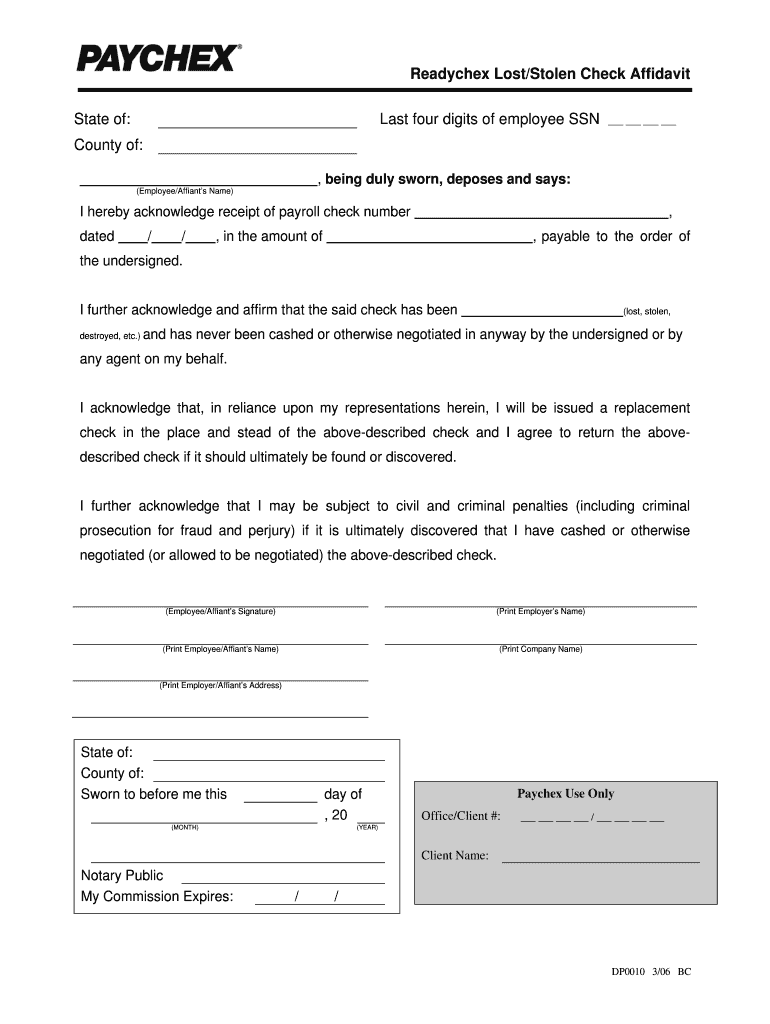
Readychex LostStolen Check Affidavit Form


What is the Readychex LostStolen Check Affidavit
The Readychex LostStolen Check Affidavit is a formal document that individuals use to report a lost or stolen paycheck. This affidavit serves as a declaration to the issuing bank or financial institution, indicating that the check has not been cashed or deposited. By completing this affidavit, the individual can initiate the process of stopping payment on the lost check and potentially receiving a replacement. It is essential to provide accurate information and details regarding the lost check to ensure the affidavit is processed smoothly.
How to use the Readychex LostStolen Check Affidavit
Using the Readychex LostStolen Check Affidavit involves several straightforward steps. First, gather all necessary information, including the check number, amount, and the date it was issued. Next, complete the affidavit by filling in your personal details and the specifics of the lost check. Once the form is filled out, submit it to the appropriate financial institution, either online or in person. Ensure that you keep a copy of the completed affidavit for your records. This documentation can be crucial if any disputes arise regarding the lost check.
Steps to complete the Readychex LostStolen Check Affidavit
Completing the Readychex LostStolen Check Affidavit involves a series of methodical steps:
- Gather necessary information about the lost check, including the check number, amount, and issue date.
- Obtain the affidavit form from the issuing bank or financial institution.
- Fill out the affidavit with your personal information and details about the lost check.
- Review the completed form for accuracy and completeness.
- Submit the affidavit to the bank, either online or in person, and keep a copy for your records.
Legal use of the Readychex LostStolen Check Affidavit
The Readychex LostStolen Check Affidavit is legally binding when completed correctly. It acts as a formal declaration to prevent unauthorized cashing of the lost check. For the affidavit to hold legal weight, it must comply with relevant regulations, including the Electronic Signatures in Global and National Commerce (ESIGN) Act and the Uniform Electronic Transactions Act (UETA). By using a reliable platform like airSlate SignNow for eSigning the affidavit, individuals can ensure compliance with these legal standards, enhancing the document's validity.
Required Documents
When preparing to complete the Readychex LostStolen Check Affidavit, certain documents may be required to support your claim. These typically include:
- A copy of the original check, if available.
- Identification documents, such as a driver's license or passport.
- Any correspondence related to the lost check, including pay stubs or bank statements.
Having these documents ready can facilitate a smoother process when submitting the affidavit.
Form Submission Methods (Online / Mail / In-Person)
The Readychex LostStolen Check Affidavit can be submitted through various methods, depending on the policies of the issuing bank or financial institution. Common submission methods include:
- Online submission via the bank's secure portal.
- Mailing the completed affidavit to the bank's designated address.
- Delivering the affidavit in person at a local branch.
It is advisable to check with the specific institution for their preferred submission method to ensure timely processing.
Quick guide on how to complete readychex loststolen check affidavit
Complete Readychex LostStolen Check Affidavit effortlessly on any device
Digital document management has gained traction among businesses and individuals. It offers an ideal environmentally friendly alternative to traditional printed and signed documents, allowing you to access the correct form and securely store it online. airSlate SignNow equips you with all the tools necessary to create, edit, and electronically sign your documents promptly without delays. Manage Readychex LostStolen Check Affidavit on any device using airSlate SignNow's Android or iOS applications and simplify any document-related process today.
How to adjust and electronically sign Readychex LostStolen Check Affidavit with ease
- Locate Readychex LostStolen Check Affidavit and then click Get Form to begin.
- Make use of the tools we provide to fill out your form.
- Emphasize applicable sections of the documents or redact sensitive information with tools specifically offered by airSlate SignNow for this purpose.
- Generate your electronic signature using the Sign feature, which takes mere seconds and holds the same legal validity as a conventional wet ink signature.
- Review all the details and then click on the Done button to save your modifications.
- Choose how you'd like to share your form, whether by email, SMS, or invitation link, or download it to your computer.
Eliminate concerns about lost or misplaced documents, tedious form searches, or errors that necessitate reprinting new document copies. airSlate SignNow meets your document management needs in just a few clicks from your preferred device. Adjust and electronically sign Readychex LostStolen Check Affidavit and ensure outstanding communication at every stage of your form preparation process with airSlate SignNow.
Create this form in 5 minutes or less
Create this form in 5 minutes!
How to create an eSignature for the readychex loststolen check affidavit
How to create an electronic signature for a PDF online
How to create an electronic signature for a PDF in Google Chrome
How to create an e-signature for signing PDFs in Gmail
How to create an e-signature right from your smartphone
How to create an e-signature for a PDF on iOS
How to create an e-signature for a PDF on Android
People also ask
-
What is readychex and how does it work with airSlate SignNow?
ReadyChex is a comprehensive online payroll solution that integrates seamlessly with airSlate SignNow. It allows businesses to manage payroll processes efficiently while utilizing the eSignature capabilities of SignNow to sign and send related documents securely.
-
What are the key features of readychex offered through airSlate SignNow?
With readychex, users can access key features such as automated payroll calculations, direct deposit, and robust reporting tools. When combined with airSlate SignNow, businesses can also quickly eSign necessary payroll documents, making the entire process faster and more efficient.
-
How much does readychex cost when used with airSlate SignNow?
The pricing for readychex can vary depending on the package you choose. However, it typically offers competitive rates that align with the cost-effective ethos of airSlate SignNow, ensuring businesses can manage payroll and document signing without breaking the bank.
-
What are the benefits of using readychex with airSlate SignNow?
Using readychex with airSlate SignNow provides businesses with streamlined payroll processing and eSigning capabilities, saving time and reducing errors. This integrated approach enhances productivity by allowing teams to focus on core business functions rather than administrative tasks.
-
Does readychex integrate with other tools in the airSlate ecosystem?
Yes, readychex integrates seamlessly with various tools within the airSlate ecosystem. This allows businesses to connect all their workflows effortlessly, ensuring that payroll and document management are not only efficient but also well-coordinated within their operational systems.
-
Is readychex secure when using airSlate SignNow for document signing?
Absolutely, readychex is designed with security in mind, ensuring all payroll data is protected. When using airSlate SignNow for document signing, your sensitive information is encrypted and handled with the highest security standards, providing peace of mind for businesses.
-
What types of documents can be eSigned using readychex with airSlate SignNow?
ReadyChex users can eSign any payroll-related documents, such as employee contracts, tax forms, and direct deposit authorizations through airSlate SignNow. This feature simplifies record-keeping and ensures that all critical documents are signed electronically and stored securely.
Get more for Readychex LostStolen Check Affidavit
Find out other Readychex LostStolen Check Affidavit
- eSignature Kansas Legal Separation Agreement Online
- eSignature Georgia Lawers Cease And Desist Letter Now
- eSignature Maryland Legal Quitclaim Deed Free
- eSignature Maryland Legal Lease Agreement Template Simple
- eSignature North Carolina Legal Cease And Desist Letter Safe
- How Can I eSignature Ohio Legal Stock Certificate
- How To eSignature Pennsylvania Legal Cease And Desist Letter
- eSignature Oregon Legal Lease Agreement Template Later
- Can I eSignature Oregon Legal Limited Power Of Attorney
- eSignature South Dakota Legal Limited Power Of Attorney Now
- eSignature Texas Legal Affidavit Of Heirship Easy
- eSignature Utah Legal Promissory Note Template Free
- eSignature Louisiana Lawers Living Will Free
- eSignature Louisiana Lawers Last Will And Testament Now
- How To eSignature West Virginia Legal Quitclaim Deed
- eSignature West Virginia Legal Lease Agreement Template Online
- eSignature West Virginia Legal Medical History Online
- eSignature Maine Lawers Last Will And Testament Free
- eSignature Alabama Non-Profit Living Will Free
- eSignature Wyoming Legal Executive Summary Template Myself