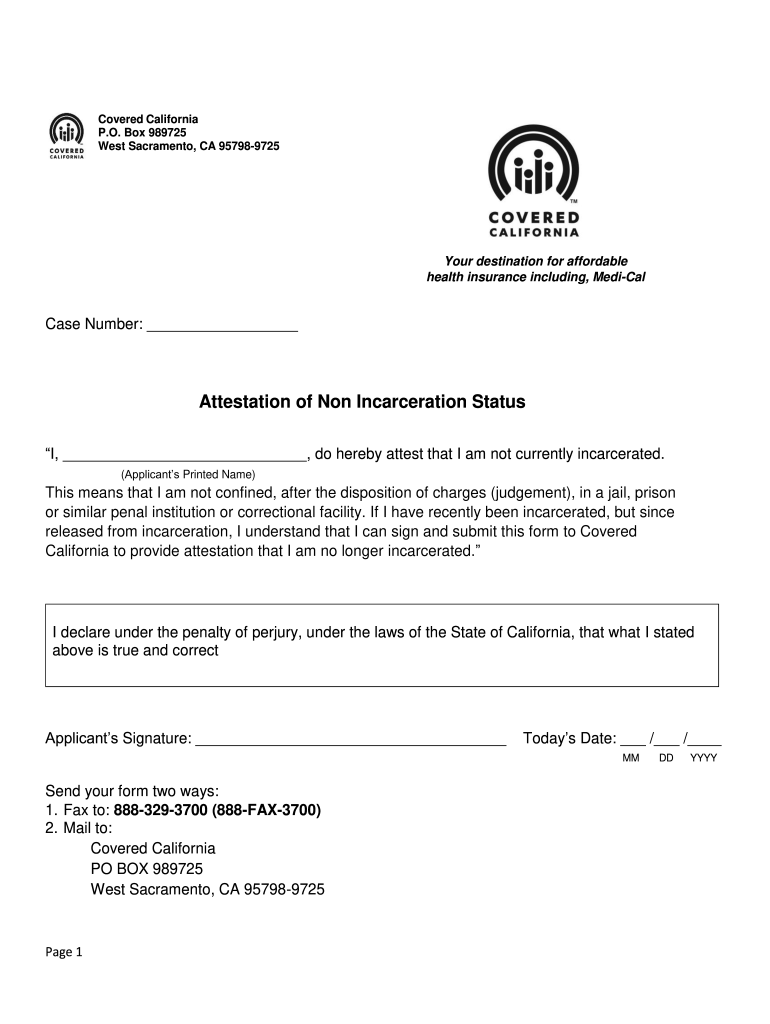
Non Incarceration Status Form


What is the Non Incarceration Status
The Non Incarceration Status refers to a designation that indicates an individual is not currently incarcerated. This status is crucial for various legal and administrative processes, including eligibility for certain benefits and services. In California, the non incarceration self attestation form is often used to formally declare this status. It is important for individuals to understand the implications of this designation, as it can affect their legal standing and access to resources.
How to Obtain the Non Incarceration Status
To obtain the Non Incarceration Status, individuals typically need to complete a specific form, such as the California attestation form covered. This form requires personal information and may need to be submitted to a relevant authority, such as a government agency or legal entity. It is advisable to check the requirements specific to your situation, as different agencies may have varying procedures for issuing this status. Ensure that all information provided is accurate and complete to facilitate a smooth processing experience.
Steps to Complete the Non Incarceration Status
Completing the Non Incarceration Status form involves several key steps:
- Gather necessary personal information, including identification details.
- Access the California attestation form covered and read the instructions carefully.
- Fill out the form, ensuring all sections are completed accurately.
- Review the form for any errors or omissions before submission.
- Submit the form as directed, whether online, by mail, or in person, depending on the requirements.
Legal Use of the Non Incarceration Status
The Non Incarceration Status has legal implications and can be used in various contexts, such as applying for public assistance, housing, or employment opportunities. It is essential to understand that providing false information on the attestation form can lead to legal penalties. Therefore, individuals should ensure that their declaration is truthful and reflects their current circumstances accurately.
Eligibility Criteria
Eligibility for the Non Incarceration Status generally requires that the individual is not currently serving a sentence in a correctional facility. Additional criteria may include the absence of pending criminal charges that could lead to incarceration. It is advisable to consult with legal experts or relevant authorities to confirm eligibility before completing the attestation form.
Required Documents
When applying for the Non Incarceration Status, individuals may need to provide supporting documents. Commonly required documents include:
- Government-issued identification, such as a driver's license or state ID.
- Proof of residence, such as utility bills or lease agreements.
- Any relevant legal documents that support the claim of non-incarceration.
Form Submission Methods
The California attestation form covered can typically be submitted through various methods, including:
- Online submission via designated government portals.
- Mailing the completed form to the appropriate agency.
- In-person submission at local offices or designated locations.
Quick guide on how to complete non incarceration status form
Utilize the simpler approach to manage your Non Incarceration Status
The traditional methods of filling out and approving documents consume an excessive amount of time compared to contemporary document management systems. In the past, you would look for relevant forms, print them, fill in all the details, and mail them. Nowadays, you can find, fill out, and sign your Non Incarceration Status within a single internet browser tab using airSlate SignNow. Preparing your Non Incarceration Status has never been more straightforward.
Steps to fill out your Non Incarceration Status with airSlate SignNow
- Access the category page you require and find your state-specific Non Incarceration Status. Alternatively, use the search bar.
- Ensure the version of the form is accurate by viewing it.
- Click Get form and enter editing mode.
- Fill in your document with the necessary details using the editing features.
- Examine the added details and click the Sign tool to validate your form.
- Select the most suitable method to create your signature: generate it, draw it, or upload an image of it.
- Click DONE to apply changes.
- Download the document to your device or proceed to Sharing settings to transmit it electronically.
Robust online tools like airSlate SignNow streamline the process of filling out and submitting your forms. Give it a try to discover how efficient document management and approval processes are meant to be. You’ll save a signNow amount of time.
Create this form in 5 minutes or less
FAQs
-
How do I fill out the Amazon Affiliate W-8 Tax Form as a non-US individual?
It depends on your circumstances.You will probably have a form W8 BEN (for individuals/natural persons) or a form W8 BEN E (for corporations or other businesses that are not natural persons).Does your country have a double tax convention with the USA? Check here United States Income Tax Treaties A to ZDoes your income from Amazon relate to a business activity and does it specifically not include Dividends, Interest, Royalties, Licensing Fees, Fees in return for use of a technology, rental of property or offshore oil exploration?Is all the work carried out to earn this income done outside the US, do you have no employees, assets or offices located in the US that contributed to earning this income?Were you resident in your home country in the year that you earned this income and not resident in the US.Are you registered to pay tax on your business profits in your home country?If you meet these criteria you will probably be looking to claim that the income is taxable at zero % withholding tax under article 7 of your tax treaty as the income type is business profits arises solely from business activity carried out in your home country.
-
How do I find out whether I belong to the OBC creamy or non-creamy layer while filling out a form?
Please go to the caste census of 2011 to find out whether you are a backward caste . Then find out from the website of Backward Classes Commission whether you fall in OBC list .Having found that , the criteria is as under -You will be in non-creamy layer if your parents’ total annual income is not more than Rs.8 lakh . Your own income , if any , is not included . Any agricultural income of your parents is also not included .
-
How a Non-US residence company owner (has EIN) should fill the W-7 ITIN form out? Which option is needed to be chosen in the first part?
Depends on the nature of your business and how it is structured.If you own an LLC taxed as a passthrough entity, then you probably will check option b and submit the W7 along with your US non-resident tax return. If your LLC’s income is not subject to US tax, then you will check option a.If the business is a C Corp, then you probably don’t need an ITIN, unless you are receiving taxable compensation from the corporation and then we are back to option b.
Create this form in 5 minutes!
How to create an eSignature for the non incarceration status form
How to create an electronic signature for your Non Incarceration Status Form in the online mode
How to make an eSignature for your Non Incarceration Status Form in Google Chrome
How to create an eSignature for signing the Non Incarceration Status Form in Gmail
How to generate an eSignature for the Non Incarceration Status Form right from your mobile device
How to create an electronic signature for the Non Incarceration Status Form on iOS
How to make an electronic signature for the Non Incarceration Status Form on Android
People also ask
-
What is a California attestation form covered?
A California attestation form covered is a document that verifies the authenticity of signatures and the identity of signers in legal transactions. Utilizing the airSlate SignNow platform, you can easily create and manage these forms to meet California compliance requirements.
-
How does airSlate SignNow simplify the California attestation form covered process?
airSlate SignNow streamlines the creation, signing, and management of California attestation forms covered through its user-friendly interface. This solution allows users to send documents for instant eSigning, reducing paperwork and enhancing efficiency.
-
What are the key features of airSlate SignNow for California attestation forms covered?
Key features include customizable templates, secure eSignature capabilities, and integration with popular applications. These features ensure that your California attestation form covered is handled efficiently and securely within your existing workflow.
-
Is there any pricing for using airSlate SignNow for California attestation forms covered?
Yes, airSlate SignNow offers competitive pricing plans tailored to various business needs. Whether you are a small business or a large enterprise, you'll find a suitable option for managing your California attestation form covered without breaking the bank.
-
What benefits does airSlate SignNow provide for handling California attestation forms covered?
Using airSlate SignNow for your California attestation form covered brings benefits such as increased efficiency, reduced errors, and improved document tracking. This ultimately leads to seamless operations and enhanced customer satisfaction.
-
Can I integrate airSlate SignNow with other tools for managing California attestation forms covered?
Absolutely! airSlate SignNow easily integrates with a variety of tools and applications, making it simple to incorporate your California attestation form covered into your existing workflows. This integration capability enhances productivity and connectivity across your business processes.
-
How secure is airSlate SignNow for managing California attestation forms covered?
airSlate SignNow prioritizes security with features like encryption and compliance with industry standards. Your California attestation form covered will be protected throughout the signing process, ensuring that sensitive information remains confidential.
Get more for Non Incarceration Status
- Child enrollment form
- Social club charter template form
- Private school tuition contract template form
- Wotmas form
- Printable national junior honor society service hours form
- Northern and downs paediatric case history form
- Mhsa volleyball roster amp line up cards form
- 13 1 1 pay advice cover sheet form 2a docx
Find out other Non Incarceration Status
- Sign Form for Procurement Easy
- Sign Form for Procurement Safe
- Can I Sign Form for Procurement
- Sign PPT for Procurement Online
- Sign PPT for Procurement Computer
- Sign PPT for Procurement Mobile
- Sign PPT for Procurement Now
- Sign PPT for Procurement Free
- Sign PPT for Procurement Easy
- Sign Presentation for Procurement Online
- Sign Presentation for Procurement Mobile
- Sign Presentation for Procurement Now
- Sign Presentation for Procurement Myself
- Sign Presentation for Procurement Free
- Sign Presentation for Procurement Secure
- Sign Presentation for Procurement Easy
- How Do I Sign PPT for Procurement
- Help Me With Sign PPT for Procurement
- How To Sign Presentation for Procurement
- How Can I Sign PPT for Procurement