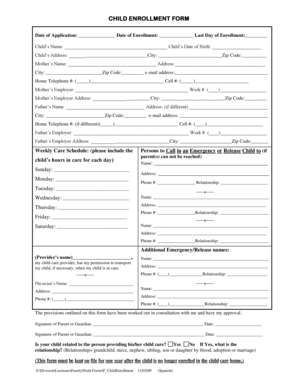
Child Enrollment Form 2009-2026


What is the Child Enrollment Form
The child enrollment form is a crucial document used by educational institutions to gather essential information about a child who is enrolling in school. This form typically collects details such as the child's name, date of birth, address, and emergency contact information. It may also require information about the child's previous educational history and any special needs or accommodations required. The completion of this form is often a prerequisite for enrollment, ensuring that schools have the necessary data to provide a safe and supportive learning environment.
How to Use the Child Enrollment Form
Using the child enrollment form involves several straightforward steps. First, obtain the form from the school or its official website. Next, fill out the required fields with accurate information, ensuring that all sections are completed. It is important to review the form for any errors before submission. Once completed, the form can be submitted electronically or printed and delivered in person, depending on the school's submission guidelines. Utilizing digital tools, such as signNow, can streamline this process by allowing for secure electronic signatures and submissions.
Steps to Complete the Child Enrollment Form
Completing the child enrollment form can be done efficiently by following these steps:
- Gather necessary documents, such as proof of residency and the child's birth certificate.
- Access the child enrollment form from the school's website or request a physical copy.
- Fill in personal details, including the child's full name, date of birth, and address.
- Provide emergency contact information and any relevant medical history.
- Review the form for accuracy and completeness.
- Submit the form as directed, either online or in person.
Legal Use of the Child Enrollment Form
The child enrollment form holds legal significance as it establishes a formal record of a child's enrollment in an educational institution. To be considered legally binding, the form must be completed accurately and submitted according to the school's policies. Utilizing electronic signatures through platforms like signNow can enhance the legal validity of the form by ensuring compliance with regulations such as ESIGN and UETA. This electronic process provides a secure way to sign and submit documents, making it easier for parents and guardians to fulfill enrollment requirements.
Key Elements of the Child Enrollment Form
Several key elements are essential for a comprehensive child enrollment form. These typically include:
- Child's Information: Full name, date of birth, and address.
- Parent/Guardian Details: Names, contact information, and relationship to the child.
- Emergency Contacts: Names and phone numbers of individuals to contact in case of an emergency.
- Medical Information: Any allergies, medications, or special needs that the school should be aware of.
- Previous Education: Information about the child's prior schooling, if applicable.
Form Submission Methods
Submitting the child enrollment form can be done through various methods, depending on the school's preferences. Common submission methods include:
- Online Submission: Many schools offer the option to complete and submit the form electronically through their website.
- Mail: Parents can print the completed form and send it via postal service to the school.
- In-Person: The form can be printed, filled out, and delivered directly to the school office.
Quick guide on how to complete child enrollment form
Effortlessly Prepare Child Enrollment Form on Any Device
Managing documents online has gained popularity among businesses and individuals alike. It offers an excellent eco-conscious alternative to traditional printed and signed paperwork, allowing you to access the correct form and securely store it online. airSlate SignNow provides you with all the necessary tools to create, edit, and electronically sign your documents swiftly without delays. Manage Child Enrollment Form on any device using airSlate SignNow's Android or iOS applications and enhance any document-driven process today.
Efficiently Modify and Electronically Sign Child Enrollment Form with Ease
- Find Child Enrollment Form and click on Get Form to begin.
- Utilize the tools we offer to complete your document.
- Emphasize important sections of your documents or obscure sensitive information using tools specifically provided by airSlate SignNow for that purpose.
- Create your electronic signature with the Sign tool, which takes mere seconds and carries the same legal significance as a conventional wet signature.
- Verify all the details and click on the Done button to preserve your edits.
- Select your preferred method for sharing your form, whether via email, SMS, invitation link, or by downloading it to your computer.
Say goodbye to lost or misplaced files, cumbersome form navigation, or mistakes that require printing new document copies. airSlate SignNow meets all your document management requirements in just a few clicks from any device you prefer. Modify and electronically sign Child Enrollment Form to ensure excellent communication at every step of your form preparation process with airSlate SignNow.
Create this form in 5 minutes or less
Create this form in 5 minutes!
How to create an eSignature for the child enrollment form
How to create an electronic signature for a PDF online
How to create an electronic signature for a PDF in Google Chrome
How to create an e-signature for signing PDFs in Gmail
How to create an e-signature right from your smartphone
How to create an e-signature for a PDF on iOS
How to create an e-signature for a PDF on Android
People also ask
-
What is a child enrollment form?
A child enrollment form is a document that collects essential information about a child for enrollment in educational or recreational programs. This form typically includes details such as the child's name, date of birth, parent or guardian information, and any necessary medical or emergency contact information. Using airSlate SignNow, you can easily create and manage child enrollment forms digitally, streamlining the process for both parents and administrators.
-
How much does the airSlate SignNow service cost for managing child enrollment forms?
The pricing for airSlate SignNow varies based on the selected plan, but it generally offers affordable options for businesses looking to manage child enrollment forms. The basic plan provides essential features, while premium plans offer advanced functionalities, such as integrations with other software. Visit our pricing page for detailed information on plans that cater to your organization's needs.
-
What features does airSlate SignNow offer for child enrollment forms?
airSlate SignNow offers a range of features tailored for managing child enrollment forms effectively. These include customizable templates, electronic signatures, secure storage, and real-time tracking of document status. With these tools, you can streamline the enrollment process and enhance efficiency.
-
Can I customize the child enrollment form using airSlate SignNow?
Yes, you can customize your child enrollment form using airSlate SignNow’s intuitive form builder. This allows you to add or remove fields, adjust layout, and incorporate your organization's branding to create a user-friendly experience for parents. Customization ensures that the form meets your specific operational needs.
-
Is airSlate SignNow compliant with data protection regulations for child enrollment forms?
Absolutely! airSlate SignNow prioritizes data security and compliance with regulations such as GDPR and HIPAA. When handling child enrollment forms, you can trust that sensitive information will be protected through secure storage and encrypted transmission, ensuring compliance with data protection laws.
-
Does airSlate SignNow integrate with other platforms for managing child enrollment forms?
Yes, airSlate SignNow provides seamless integration with various platforms, which can enhance the management of child enrollment forms. You can connect with tools like Google Workspace, Dropbox, and Microsoft Office, allowing for a more cohesive workflow and easy access to your documents.
-
How does eSigning work for child enrollment forms in airSlate SignNow?
With airSlate SignNow, eSigning child enrollment forms is a simple and secure process. After creating the form, you can send it to parents for their electronic signatures, which can be done on any device. This eliminates the need for printing, scanning, or faxing, making the enrollment process faster and more efficient.
Get more for Child Enrollment Form
Find out other Child Enrollment Form
- Help Me With eSign New York Doctors PPT
- Can I eSign Hawaii Education PDF
- How To eSign Hawaii Education Document
- Can I eSign Hawaii Education Document
- How Can I eSign South Carolina Doctors PPT
- How Can I eSign Kansas Education Word
- How To eSign Kansas Education Document
- How Do I eSign Maine Education PPT
- Can I eSign Maine Education PPT
- How To eSign Massachusetts Education PDF
- How To eSign Minnesota Education PDF
- Can I eSign New Jersey Education Form
- How Can I eSign Oregon Construction Word
- How Do I eSign Rhode Island Construction PPT
- How Do I eSign Idaho Finance & Tax Accounting Form
- Can I eSign Illinois Finance & Tax Accounting Presentation
- How To eSign Wisconsin Education PDF
- Help Me With eSign Nebraska Finance & Tax Accounting PDF
- How To eSign North Carolina Finance & Tax Accounting Presentation
- How To eSign North Dakota Finance & Tax Accounting Presentation