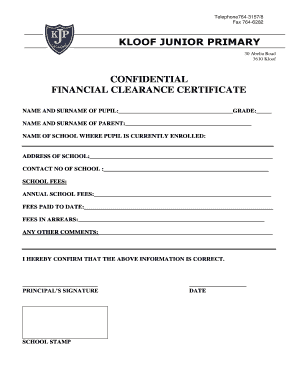
Financial Clearance Form


What is the Financial Clearance Form
The financial clearance form is a document that certifies an individual or entity has met all financial obligations, such as payments or fees, to a specific institution. This form is commonly required by educational institutions, government agencies, and financial institutions to confirm that there are no outstanding debts or obligations before granting access to services or resources. It serves as proof that the necessary financial requirements have been fulfilled, ensuring compliance with institutional policies.
How to Use the Financial Clearance Form
To effectively use the financial clearance form, start by obtaining the correct version from the relevant institution or organization. Ensure that you fill out all required fields accurately, providing necessary details such as your name, identification number, and any relevant account information. Once completed, submit the form according to the specified instructions, which may include online submission, mailing, or in-person delivery. Retain a copy of the submitted form for your records, as it may be needed for future reference or verification.
Steps to Complete the Financial Clearance Form
Completing the financial clearance form involves several key steps:
- Gather necessary documentation, such as proof of payment, identification, and any other required materials.
- Carefully read the instructions provided with the form to understand what information is needed.
- Fill out the form completely, ensuring accuracy in all details to avoid delays.
- Review the completed form for any errors or omissions before submission.
- Submit the form through the designated method, whether online, by mail, or in person.
Legal Use of the Financial Clearance Form
The financial clearance form holds legal significance as it verifies that an individual or entity has satisfied their financial obligations. When properly completed and submitted, it can be used in legal contexts, such as proving eligibility for services or benefits. Compliance with relevant laws and regulations, including eSignature laws, is crucial to ensure that the form is recognized as valid and enforceable. Utilizing a reliable digital platform can enhance the security and legality of the form submission process.
Required Documents
When completing the financial clearance form, certain documents may be required to support your application. These typically include:
- Proof of payment or receipts for any fees or obligations.
- Identification documents, such as a driver's license or student ID.
- Any correspondence from the institution regarding financial obligations.
- Additional forms or documentation as specified by the institution.
Who Issues the Form
The financial clearance form is typically issued by the institution or organization requiring proof of financial compliance. This may include educational institutions, government agencies, banks, or other financial entities. Each issuing body may have its own version of the form, tailored to its specific requirements and processes. It is essential to obtain the correct form from the appropriate source to ensure validity and acceptance.
Quick guide on how to complete financial clearance form
Prepare financial clearance form effortlessly on any device
Digital document management has grown increasingly favored among companies and individuals. It offers an ideal environmentally-friendly alternative to conventional printed and signed documents, allowing you to locate the correct form and securely store it online. airSlate SignNow equips you with all the tools necessary to create, modify, and electronically sign your documents quickly without interruptions. Handle financial clearance on any device with airSlate SignNow's Android or iOS applications and simplify any document-related tasks today.
The easiest way to edit and electronically sign financial clearance certificate without hassle
- Obtain clearance fee format and click Get Form to initiate the process.
- Utilize the tools we provide to complete your document.
- Mark important parts of the documents or obscure sensitive data with tools that airSlate SignNow specifically offers for that purpose.
- Create your signature using the Sign feature, which takes moments and holds the same legal validity as a conventional wet ink signature.
- Review the details and click on the Done button to save your modifications.
- Select your preferred method of delivering your form, whether by email, SMS, or invitation link, or download it to your computer.
Leave behind concerns about lost or misplaced documents, tedious form searching, or errors that necessitate printing new document copies. airSlate SignNow meets your document management needs in just a few clicks from any chosen device. Edit and electronically sign finance clearance letter and ensure excellent communication at every stage of your form preparation process with airSlate SignNow.
Create this form in 5 minutes or less
Related searches to fee clearance letter
Create this form in 5 minutes!
How to create an eSignature for the financial clearence
How to create an electronic signature for a PDF online
How to create an electronic signature for a PDF in Google Chrome
How to create an e-signature for signing PDFs in Gmail
How to create an e-signature right from your smartphone
How to create an e-signature for a PDF on iOS
How to create an e-signature for a PDF on Android
People also ask fund clearance certificate
-
What is financial clearance in the context of airSlate SignNow?
Financial clearance in airSlate SignNow refers to the process of ensuring that all necessary financial documents are signed and approved electronically. This ensures a seamless transaction process and minimizes delays in approvals, making it easier for businesses to manage their financial agreements efficiently.
-
How can airSlate SignNow help streamline the financial clearance process?
airSlate SignNow streamlines the financial clearance process by allowing users to send, sign, and manage documents electronically. This reduces paperwork and speeds up approval times, enabling businesses to focus on their core operations without the hassle of traditional document handling.
-
What features does airSlate SignNow offer for financial clearance?
Key features of airSlate SignNow for financial clearance include customizable templates, real-time tracking of document status, and secure eSignature capabilities. These features help ensure that all financial agreements are executed promptly and securely, which is crucial for maintaining compliance in financial operations.
-
Is airSlate SignNow a cost-effective solution for financial clearance?
Yes, airSlate SignNow is a cost-effective solution for financial clearance. By minimizing paper use and reducing transaction times, businesses can save money associated with printing and mailing documents, thus optimizing their overall operational costs.
-
What integrations does airSlate SignNow support to enhance financial clearance?
airSlate SignNow supports a variety of integrations with popular accounting and financial management software, enhancing the financial clearance process. These integrations allow for smoother workflows, enabling users to manage documents alongside their financial data seamlessly.
-
Can airSlate SignNow help with compliance during financial clearance?
Absolutely, airSlate SignNow helps ensure compliance during the financial clearance process by providing secure storage and detailed audit trails of all signed documents. This not only protects sensitive information but also meets regulatory and compliance requirements essential for financial transactions.
-
How does airSlate SignNow improve the customer experience in financial clearance?
With airSlate SignNow, the customer experience during financial clearance is greatly improved through fast and secure document signing. Customers can review and sign financial documents from anywhere, at any time, making the process convenient and user-friendly.
Get more for financial clearance letter
- Ctc name change form
- Sample authorization letter for birth certificate form
- Game design document template form
- Dougherty county school system purchasing department reset vendor performance evaluation for dougherty county school system
- Getting ready for the florida standards assessment fsa form
- Binoxpab india pvt ltd manpower requisition form inoxpa
- Shpo cover page utah department of heritage and arts form
- Forscom reg 500 3 3 form
Find out other finance clearance certificate
- Can I eSign North Carolina Courts Limited Power Of Attorney
- eSign North Dakota Courts Quitclaim Deed Safe
- How To eSign Rhode Island Sports Quitclaim Deed
- Help Me With eSign Oregon Courts LLC Operating Agreement
- eSign North Dakota Police Rental Lease Agreement Now
- eSign Tennessee Courts Living Will Simple
- eSign Utah Courts Last Will And Testament Free
- eSign Ohio Police LLC Operating Agreement Mobile
- eSign Virginia Courts Business Plan Template Secure
- How To eSign West Virginia Courts Confidentiality Agreement
- eSign Wyoming Courts Quitclaim Deed Simple
- eSign Vermont Sports Stock Certificate Secure
- eSign Tennessee Police Cease And Desist Letter Now
- Help Me With eSign Texas Police Promissory Note Template
- eSign Utah Police LLC Operating Agreement Online
- eSign West Virginia Police Lease Agreement Online
- eSign Wyoming Sports Residential Lease Agreement Online
- How Do I eSign West Virginia Police Quitclaim Deed
- eSignature Arizona Banking Moving Checklist Secure
- eSignature California Banking Warranty Deed Later