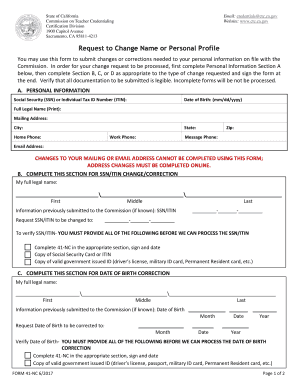
Ctc Name Change Form


What is the CTC Name Change
The CTC name change refers to the process of officially changing one's name through the appropriate legal channels. This may be necessary due to various personal reasons, such as marriage, divorce, or personal preference. The CTC name change form is a specific document used to facilitate this process, ensuring that the name change is recognized legally and can be updated in official records.
Steps to Complete the CTC Name Change
Completing the CTC name change involves several key steps to ensure that the process is handled correctly. First, individuals should obtain the CTC name change form, which can typically be downloaded in a CTC format PDF. Next, fill out the form with accurate information, including the current name, the desired new name, and the reason for the change. After completing the form, it is essential to gather any required supporting documents, such as identification and proof of the reason for the name change. Finally, submit the form according to the specified guidelines, which may include online submission, mailing, or in-person delivery.
Legal Use of the CTC Name Change
The legal use of the CTC name change is crucial for ensuring that the new name is accepted by government agencies, financial institutions, and other organizations. A properly executed CTC name change form, when submitted correctly, grants legal recognition to the new name. This is particularly important for updating identification documents, bank accounts, and other legal records. Compliance with state laws and regulations regarding name changes is also necessary to avoid potential legal issues.
Required Documents
When filing for a CTC name change, specific documents are often required to support the application. Commonly required documents may include:
- Proof of identity, such as a driver's license or passport
- Documentation supporting the reason for the name change, like a marriage certificate or divorce decree
- Completed CTC name change form in CTC format PDF
It is advisable to check with the relevant authority to confirm the exact documents needed, as requirements may vary by state.
Form Submission Methods
Submitting the CTC name change form can typically be done through several methods. Individuals may choose to submit the form online, which is often the quickest option. Alternatively, mailing the completed form to the appropriate office is another common method. In some cases, individuals may also have the option to deliver the form in person. Each submission method may have different processing times, so it is essential to consider the urgency of the name change when selecting a submission method.
State-Specific Rules for the CTC Name Change
Each state in the United States may have its own specific rules and regulations governing the CTC name change process. This can include variations in the required documentation, submission methods, and processing times. It is important for individuals to familiarize themselves with the rules applicable in their state to ensure compliance and a smooth name change process. Checking with the local government office or website can provide the most accurate and up-to-date information.
Quick guide on how to complete ctc name change
Effortlessly Prepare Ctc Name Change on Any Device
Managing documents online has gained popularity among businesses and individuals alike. It serves as an ideal eco-friendly alternative to traditional printed and signed documents, allowing you to access the necessary form and securely store it digitally. airSlate SignNow provides you with all the tools required to create, modify, and electronically sign your documents quickly and efficiently. Handle Ctc Name Change on any device with airSlate SignNow's Android or iOS applications and enhance any document-related process today.
How to Alter and Electronically Sign Ctc Name Change with Ease
- Find Ctc Name Change and click on Get Form to begin.
- Utilize the tools we offer to complete your document.
- Emphasize pertinent sections of your documents or obscure sensitive information using the tools that airSlate SignNow specifically offers for such purposes.
- Generate your signature with the Sign tool, which takes only seconds and holds the same legal validity as a conventional wet ink signature.
- Verify all the details and then click on the Done button to save your modifications.
- Select your preferred method to send your form, whether by email, SMS, invitation link, or download it to your computer.
Say goodbye to lost or misfiled documents, tedious form searches, or errors that necessitate reprinting new document copies. airSlate SignNow fulfills your document management needs in just a few clicks from any device of your choice. Modify and electronically sign Ctc Name Change while ensuring outstanding communication at every step of the document preparation process with airSlate SignNow.
Create this form in 5 minutes or less
Create this form in 5 minutes!
How to create an eSignature for the ctc name change
How to create an electronic signature for a PDF online
How to create an electronic signature for a PDF in Google Chrome
How to create an e-signature for signing PDFs in Gmail
How to create an e-signature right from your smartphone
How to create an e-signature for a PDF on iOS
How to create an e-signature for a PDF on Android
People also ask
-
What is a CTC format PDF and how is it used in airSlate SignNow?
A CTC format PDF is a document format that allows users to efficiently manage and sign contracts and agreements. In airSlate SignNow, this format simplifies the process of sending and eSigning documents, ensuring that all parties can review and finalize the files seamlessly.
-
How can I convert documents to CTC format PDF using airSlate SignNow?
You can easily convert your documents to CTC format PDF by uploading them on the airSlate SignNow platform. The software will automatically transform your files into the CTC format, making it convenient for electronic signatures and document management.
-
Is airSlate SignNow a cost-effective option for managing CTC format PDFs?
Yes, airSlate SignNow offers competitive pricing plans that cater to businesses of all sizes. With its affordable solution, companies can manage CTC format PDFs without compromising on features or efficiency.
-
What are the main features of airSlate SignNow for handling CTC format PDFs?
Key features include customizable templates, real-time tracking, secure storage, and user-friendly eSigning capabilities. These make managing CTC format PDFs not only easier but also more secure and streamlined.
-
Can airSlate SignNow integrate with other platforms for CTC format PDFs?
Absolutely! airSlate SignNow offers integrations with popular platforms like Google Drive, Salesforce, and Dropbox, allowing users to manage CTC format PDFs from various applications seamlessly.
-
What benefits does airSlate SignNow provide for businesses dealing with CTC format PDFs?
Using airSlate SignNow for CTC format PDFs helps businesses improve workflow efficiency, reduce turnaround times, and enhance document security. The platform makes it simple to gather electronic signatures and manage documents in one place.
-
Is it secure to eSign CTC format PDFs with airSlate SignNow?
Yes, security is a top priority for airSlate SignNow. The platform utilizes encryption and advanced security measures to protect your CTC format PDFs and ensure that all eSignatures are legally binding and verifiable.
Get more for Ctc Name Change
- Medipass florida form
- Download flyer california housing finance agency calhfa ca form
- Ccma form lra 4 9 download 322875375
- Form 14 tools and plant indent referred to in paragraph
- Visacente ukrainecom form
- Hawaii n 15 rev form
- Schedule ca 540 california adjustments residents schedule ca 540 california adjustments residents 771882700 form
- Facility lease agreement template form
Find out other Ctc Name Change
- eSignature Michigan Doctors Living Will Simple
- How Do I eSignature Michigan Doctors LLC Operating Agreement
- How To eSignature Vermont Education Residential Lease Agreement
- eSignature Alabama Finance & Tax Accounting Quitclaim Deed Easy
- eSignature West Virginia Education Quitclaim Deed Fast
- eSignature Washington Education Lease Agreement Form Later
- eSignature Missouri Doctors Residential Lease Agreement Fast
- eSignature Wyoming Education Quitclaim Deed Easy
- eSignature Alaska Government Agreement Fast
- How Can I eSignature Arizona Government POA
- How Do I eSignature Nevada Doctors Lease Agreement Template
- Help Me With eSignature Nevada Doctors Lease Agreement Template
- How Can I eSignature Nevada Doctors Lease Agreement Template
- eSignature Finance & Tax Accounting Presentation Arkansas Secure
- eSignature Arkansas Government Affidavit Of Heirship Online
- eSignature New Jersey Doctors Permission Slip Mobile
- eSignature Colorado Government Residential Lease Agreement Free
- Help Me With eSignature Colorado Government Medical History
- eSignature New Mexico Doctors Lease Termination Letter Fast
- eSignature New Mexico Doctors Business Associate Agreement Later