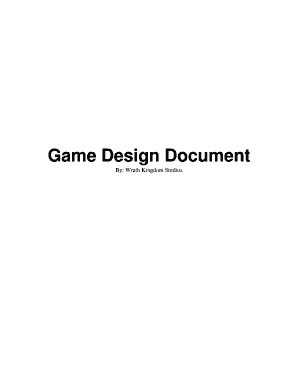
Game Design Document Template Form


What is the game design document template?
A game design document template is a structured outline that helps game developers organize their ideas and plans for a video game project. It serves as a blueprint, detailing the game’s mechanics, story, characters, art style, and technical requirements. This document is crucial for ensuring that all team members have a clear understanding of the project goals and can collaborate effectively. By using a game design document template, developers can streamline the development process and maintain consistency throughout the project.
How to use the game design document template
Using a game design document template involves filling out various sections that cover different aspects of the game. Start by defining the game concept, including the genre and target audience. Next, outline the gameplay mechanics, such as controls, player actions, and objectives. Include sections for character descriptions, story arcs, and level design. It is important to be as detailed as possible to provide a comprehensive view of the game. Regularly updating the document as the project evolves ensures that it remains relevant and useful.
Key elements of the game design document template
Several key elements should be included in a game design document template to ensure it is effective. These elements typically consist of:
- Game Overview: A brief description of the game concept and its unique selling points.
- Gameplay Mechanics: Detailed explanations of how the game is played, including rules and player interactions.
- Story and Characters: Background information on the game’s narrative and character development.
- Art and Sound: Descriptions of the visual style and audio elements that will enhance the gaming experience.
- Technical Specifications: Information on the platforms the game will be developed for and any specific technical requirements.
Steps to complete the game design document template
Completing a game design document template involves several steps. Begin by gathering input from all team members to ensure diverse perspectives are included. Next, fill out the template systematically, starting with the game overview and moving through each section. Use clear and concise language to convey ideas effectively. Once the document is drafted, review it collaboratively to identify any gaps or areas that need further detail. Finally, finalize the document by incorporating feedback and ensuring it is accessible to all team members.
Legal use of the game design document template
When utilizing a game design document template, it is essential to consider legal aspects, particularly concerning intellectual property. Ensure that all original ideas, artwork, and characters are properly documented to protect against potential copyright issues. Additionally, if collaborating with external partners, include clauses in the document that outline ownership rights and responsibilities. Using a legally compliant template can help safeguard the project and maintain clear agreements among all parties involved.
Examples of using the game design document template
Examples of using a game design document template can vary widely depending on the project. For instance, a platformer game might include sections detailing level design, enemy mechanics, and power-ups. In contrast, a narrative-driven game may focus heavily on character arcs and dialogue trees. Reviewing successful game design documents from well-known titles can provide inspiration and guidance. These examples can illustrate how to effectively communicate ideas and structure the document for clarity and impact.
Quick guide on how to complete game design document template
Complete Game Design Document Template effortlessly on any device
Digital document management has become increasingly favored by businesses and individuals alike. It offers an ideal environmentally friendly substitute for traditional printed and signed documents, as you can obtain the required form and securely store it online. airSlate SignNow provides all the necessary tools to create, modify, and eSign your documents quickly without delays. Manage Game Design Document Template on any device with airSlate SignNow's Android or iOS applications and enhance any document-centric process today.
The easiest way to modify and eSign Game Design Document Template effortlessly
- Locate Game Design Document Template and click on Get Form to begin.
- Utilize the tools available to finalize your document.
- Emphasize important sections of the documents or obscure sensitive information with tools that airSlate SignNow offers specifically for that purpose.
- Create your eSignature using the Sign feature, which only takes a few seconds and carries the same legal validity as a conventional wet ink signature.
- Review all the details and click on the Done button to save your changes.
- Choose your preferred method to send your form: by email, SMS, via invite link, or download it to your computer.
Eliminate concerns about missing or lost files, tedious form navigation, or errors that require printing new document copies. airSlate SignNow manages all your document management needs in just a few clicks from any device you prefer. Modify and eSign Game Design Document Template and ensure excellent communication throughout the document preparation process with airSlate SignNow.
Create this form in 5 minutes or less
Create this form in 5 minutes!
How to create an eSignature for the game design document template
How to create an electronic signature for a PDF online
How to create an electronic signature for a PDF in Google Chrome
How to create an e-signature for signing PDFs in Gmail
How to create an e-signature right from your smartphone
How to create an e-signature for a PDF on iOS
How to create an e-signature for a PDF on Android
People also ask
-
What is a game design document template word?
A game design document template word is a structured layout designed for game developers to outline their game concepts, features, mechanics, and overall vision. This template helps ensure that all crucial aspects of game development are documented in one place, making it easier to communicate ideas to your team.
-
How can I create a game design document using airSlate SignNow?
You can create a game design document using airSlate SignNow by utilizing the platform's easy-to-use templates feature. Simply select the game design document template word, fill in your game details, and customize it to fit your project's needs seamlessly.
-
Is airSlate SignNow affordable for small game development teams?
Yes, airSlate SignNow offers cost-effective pricing plans that cater to the needs of small game development teams. With flexible subscription options, you can choose a plan that fits your budget while benefiting from an efficient game design document template word.
-
What features are included in the game design document template word?
The game design document template word typically includes sections for game objectives, gameplay mechanics, art style, character descriptions, and more. These features ensure that all essential elements of your game are captured in the document and facilitate smoother development.
-
Can I collaborate with my team on the game design document template word?
Absolutely! AirSlate SignNow allows for real-time collaboration on documents, including the game design document template word. Team members can easily review, edit, and provide feedback, ensuring everyone is on the same page throughout the development process.
-
What are the benefits of using an online game design document template word?
Using an online game design document template word offers numerous benefits such as easy accessibility from anywhere, automatic saving to prevent data loss, and the ability to update documents in real-time. This flexibility enhances teamwork and helps maintain clarity during the development cycle.
-
Does airSlate SignNow integrate with other tools for game development?
Yes, airSlate SignNow integrates with various project management and collaboration tools commonly used in game development. This allows you to connect your game design document template word with platforms such as Trello, Slack, and others, streamlining your workflow.
Get more for Game Design Document Template
Find out other Game Design Document Template
- How To eSign Hawaii Banking PDF
- How Can I eSign Hawaii Banking Document
- How Do I eSign Hawaii Banking Document
- How Do I eSign Hawaii Banking Document
- Help Me With eSign Hawaii Banking Document
- How To eSign Hawaii Banking Document
- Can I eSign Hawaii Banking Presentation
- Can I Sign Iowa Courts Form
- Help Me With eSign Montana Banking Form
- Can I Sign Kentucky Courts Document
- How To eSign New York Banking Word
- Can I eSign South Dakota Banking PPT
- How Can I eSign South Dakota Banking PPT
- How Do I eSign Alaska Car Dealer Form
- How To eSign California Car Dealer Form
- Can I eSign Colorado Car Dealer Document
- How Can I eSign Colorado Car Dealer Document
- Can I eSign Hawaii Car Dealer Word
- How To eSign Hawaii Car Dealer PPT
- How To eSign Hawaii Car Dealer PPT