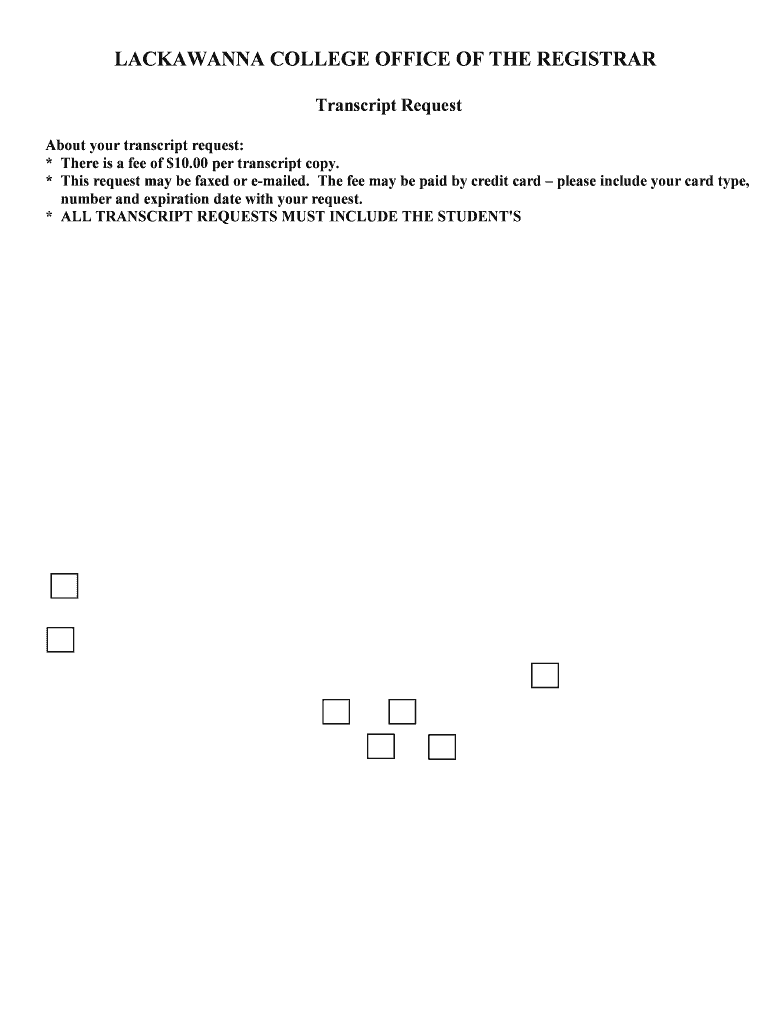
Lackawanna College Transcript Request 2015-2026


What is the Lackawanna College Transcript Request
The Lackawanna College Transcript Request is a formal document that allows students and alumni to request their academic transcripts from Lackawanna College. This transcript serves as an official record of a student's academic performance, listing courses taken, grades received, and degrees conferred. It is often required for further education applications, job opportunities, or professional licensing. Understanding the purpose of this request is essential for anyone needing to provide proof of their academic achievements.
Steps to complete the Lackawanna College Transcript Request
Completing the Lackawanna College Transcript Request involves several straightforward steps. First, gather necessary personal information, including your full name, student ID, and dates of attendance. Next, access the official transcript request form, which can typically be found on the Lackawanna College website. Fill out the form accurately, ensuring all required fields are completed. After reviewing the information for accuracy, submit the form either online or via mail, depending on the available submission methods. It is important to keep a copy of the submitted request for your records.
How to obtain the Lackawanna College Transcript Request
To obtain the Lackawanna College Transcript Request form, visit the official Lackawanna College website. Look for the registrar's section, where you can find links to various forms, including the transcript request. Alternatively, you may contact the Lackawanna College registrar's office directly for assistance. They can provide guidance on how to access the form and any specific requirements needed for submission.
Legal use of the Lackawanna College Transcript Request
The legal use of the Lackawanna College Transcript Request is crucial for ensuring that the request is processed correctly and in compliance with educational regulations. When submitting a transcript request, it is important to provide accurate information and to authorize the release of your academic records. This authorization protects your privacy and ensures that the college can legally share your transcripts with designated recipients, such as other educational institutions or employers.
Required Documents
When submitting a Lackawanna College Transcript Request, certain documents may be required to verify your identity and academic history. Typically, you will need to provide a form of identification, such as a driver's license or student ID, along with the completed request form. If you are requesting transcripts on behalf of someone else, you may also need to include a signed consent form from the student. Ensuring that all required documents are included will help facilitate a smooth processing of your request.
Form Submission Methods (Online / Mail / In-Person)
The Lackawanna College Transcript Request can be submitted through various methods, depending on the college's policies. Most commonly, students can submit their requests online via the college's official website. Alternatively, requests can be mailed to the registrar's office or delivered in person. Each submission method may have different processing times, so it is advisable to choose the method that best suits your needs and timeline.
Quick guide on how to complete lackawanna college transcript form 211696319
The optimal method to locate and endorse Lackawanna College Transcript Request
At the level of your entire enterprise, ineffective workflows regarding document endorsement can consume a signNow amount of work hours. Approving documents like Lackawanna College Transcript Request is an inherent part of operations across any sector, which is why the efficiency of every agreement’s process seriously impacts the overall productivity of the organization. With airSlate SignNow, endorsing your Lackawanna College Transcript Request is as straightforward and rapid as possible. This platform provides you with the latest version of virtually any document. Even better, you can endorse it instantly without the necessity of installing external software on your computer or printing any hard copies.
How to locate and endorse your Lackawanna College Transcript Request
- Browse our collection by category or utilize the search bar to find the document you require.
- View the document preview by clicking Learn more to confirm it’s the correct one.
- Click Get form to begin editing immediately.
- Fill out your document and include any necessary information using the toolbar.
- Once finished, click the Sign tool to endorse your Lackawanna College Transcript Request.
- Choose the signature method that is most convenient for you: Draw, Create initials, or upload an image of your handwritten signature.
- Click Done to finish editing and move on to document-sharing options as needed.
With airSlate SignNow, you have everything necessary to manage your documents effectively. You can discover, complete, edit, and even send your Lackawanna College Transcript Request in one tab without any difficulty. Enhance your workflows with a single, intelligent eSignature solution.
Create this form in 5 minutes or less
FAQs
-
How can you contact someone that is experienced in filling out a transcript of Tax Return Form 4506-T?
You can request a transcript online at Get Transcript. That should be easier and quicker than filling out the form. Otherwise any US tax professional should be able to help you.
-
What is the procedure to fill out the DU admission form? How many colleges and courses can I fill in?
It's as simple as filling any school admission form but you need to be quite careful while filling for courses ,don't mind you are from which stream in class 12 choose all the courses you feel like choosing,there is no limitations in choosing course and yes you must fill all the courses related to your stream ,additionally there is no choice for filling of college names in the application form .
-
What tax transcript form should I fill out to find my old W2 forms to file for a tax return? -I have not filed before and I'm 53.?
I guess this link answers to your question: Transcript or Copy of Form W-2
Create this form in 5 minutes!
How to create an eSignature for the lackawanna college transcript form 211696319
How to make an eSignature for the Lackawanna College Transcript Form 211696319 in the online mode
How to create an eSignature for your Lackawanna College Transcript Form 211696319 in Chrome
How to create an electronic signature for putting it on the Lackawanna College Transcript Form 211696319 in Gmail
How to generate an eSignature for the Lackawanna College Transcript Form 211696319 from your smartphone
How to make an electronic signature for the Lackawanna College Transcript Form 211696319 on iOS devices
How to create an eSignature for the Lackawanna College Transcript Form 211696319 on Android
People also ask
-
How can I submit a Lackawanna College transcript request using airSlate SignNow?
To submit a Lackawanna College transcript request using airSlate SignNow, simply create a new document, add required fields for signatures, and upload your request. This intuitive platform allows you to send your request electronically, ensuring efficient processing. Follow the prompts to complete your submission easily.
-
What is the cost of using airSlate SignNow for Lackawanna College transcript requests?
airSlate SignNow offers various pricing plans that can cater to individual users and businesses alike. The cost-effective solutions enable you to manage your Lackawanna College transcript request process without breaking the bank. You can choose a plan based on your frequency of use and additional features you may require.
-
What features of airSlate SignNow assist with the Lackawanna College transcript request process?
airSlate SignNow provides features like document templates, real-time collaboration, and secure cloud storage, which enhance the Lackawanna College transcript request experience. These tools ensure that you can track your requests efficiently while maintaining data security and compliance. The platform’s user-friendly interface simplifies navigation for all users.
-
How does airSlate SignNow ensure the security of my Lackawanna College transcript request?
With airSlate SignNow, your Lackawanna College transcript request is protected by advanced security measures including data encryption and secure access controls. The platform complies with industry standards to keep your information safe. You can trust airSlate SignNow to handle your sensitive data with the utmost care.
-
Can I integrate airSlate SignNow with other tools for my Lackawanna College transcript requests?
Yes, airSlate SignNow offers seamless integrations with a variety of popular tools and applications, making it easy to manage your Lackawanna College transcript requests alongside your existing workflows. Integration with tools like CRM software or document management systems can enhance your efficiency. Explore our integration options to find the perfect fit for your needs.
-
What benefits do I gain by using airSlate SignNow for my Lackawanna College transcript request?
Using airSlate SignNow for your Lackawanna College transcript request allows for a more efficient, paperless process. The platform ensures faster turnaround times, reduces errors, and improves overall organization of your documents. Additionally, e-signature functionality accelerates your requests, making it a great choice for busy professionals.
-
Is there customer support available for help with my Lackawanna College transcript request on airSlate SignNow?
Yes, airSlate SignNow provides comprehensive customer support to assist you with your Lackawanna College transcript request or any related issues. You can signNow out through various channels, including live chat and email support. Our dedicated team is committed to ensuring you have a smooth experience while using the platform.
Get more for Lackawanna College Transcript Request
- Bank of america loan modification application pdf form
- Responsibilities ampamp liabilities form 702a703a nccer nccer
- Greece visa application for citizens of thailand greece visa application for citizens of thailand form
- Waldameer job application form
- The missing forms handbook of react
- Suspension form
- Report of sale of motor vehicle sp 907m form
Find out other Lackawanna College Transcript Request
- eSign Hawaii Child Support Modification Fast
- Can I eSign Wisconsin Last Will and Testament
- eSign Wisconsin Cohabitation Agreement Free
- How To eSign Colorado Living Will
- eSign Maine Living Will Now
- eSign Utah Living Will Now
- eSign Iowa Affidavit of Domicile Now
- eSign Wisconsin Codicil to Will Online
- eSign Hawaii Guaranty Agreement Mobile
- eSign Hawaii Guaranty Agreement Now
- How Can I eSign Kentucky Collateral Agreement
- eSign Louisiana Demand for Payment Letter Simple
- eSign Missouri Gift Affidavit Myself
- eSign Missouri Gift Affidavit Safe
- eSign Nevada Gift Affidavit Easy
- eSign Arizona Mechanic's Lien Online
- eSign Connecticut IOU Online
- How To eSign Florida Mechanic's Lien
- eSign Hawaii Mechanic's Lien Online
- How To eSign Hawaii Mechanic's Lien