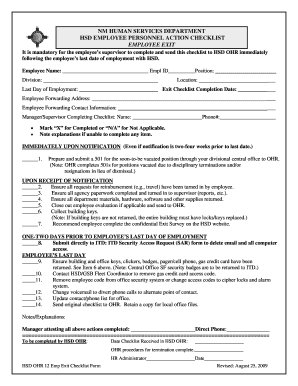
Termination Checklist Form


What is the termination checklist
The termination checklist is a comprehensive document that outlines the necessary steps and items to address when an employee leaves an organization. This checklist ensures that all aspects of the termination process are handled smoothly and legally. It typically includes tasks such as retrieving company property, finalizing payroll, and ensuring compliance with legal obligations. By following a structured termination checklist, employers can minimize potential legal risks and maintain a positive relationship with departing employees.
How to use the termination checklist
Using the termination checklist involves a systematic approach to ensure that all required actions are completed. Start by reviewing the checklist before the employee's last day to prepare for the necessary tasks. During the exit interview, go through the checklist items with the employee to confirm understanding and compliance. After the employee's departure, follow up on outstanding items, such as final pay and benefits information. This methodical approach helps ensure that nothing is overlooked and that both the employer and employee have clarity during the transition.
Key elements of the termination checklist
The key elements of a termination checklist typically include:
- Final paycheck: Ensure that the employee receives their final wages, including any accrued vacation or sick leave.
- Return of company property: Collect items such as keys, ID badges, electronic devices, and any other company assets.
- Access revocation: Terminate access to company systems, email accounts, and secure areas.
- Exit interview: Conduct an exit interview to gather feedback and discuss the reasons for departure.
- Benefits information: Provide details about the continuation of benefits, such as health insurance options.
Steps to complete the termination checklist
Completing the termination checklist involves several important steps:
- Prepare the checklist in advance of the employee's last day.
- Conduct a final meeting with the employee to discuss the termination and review the checklist.
- Ensure all company property is returned and access to systems is revoked.
- Process the final paycheck and discuss any outstanding benefits.
- Document the completion of each checklist item for future reference.
Legal use of the termination checklist
The legal use of the termination checklist is crucial to protect both the employer and the employee. Employers must ensure that the checklist complies with federal and state employment laws, including regulations regarding final pay and benefits. Additionally, proper documentation of the termination process can serve as evidence in case of disputes. By adhering to legal guidelines, employers can minimize the risk of wrongful termination claims and ensure a fair process for departing employees.
Examples of using the termination checklist
Examples of using the termination checklist can vary depending on the type of termination, whether voluntary or involuntary. For a voluntary termination, the checklist may focus more on exit interviews and benefits continuation. In contrast, for involuntary terminations, the checklist may emphasize compliance with legal requirements and documentation of performance issues. In both cases, utilizing the checklist helps ensure that all necessary steps are taken to facilitate a smooth transition.
Quick guide on how to complete termination checklist 18045566
Complete Termination Checklist easily on any device
Online document management has surged in popularity with businesses and individuals alike. It serves as an ideal eco-friendly alternative to traditional printed and signed documents, allowing you to find the right form and securely store it online. airSlate SignNow provides all the resources necessary to create, alter, and electronically sign your documents swiftly without interruptions. Handle Termination Checklist on any platform using airSlate SignNow's Android or iOS applications and enhance any document-driven task today.
The easiest method to modify and eSign Termination Checklist with ease
- Obtain Termination Checklist and click on Get Form to begin.
- Utilize the tools we offer to fill out your form.
- Emphasize signNow sections of the documents or redact sensitive information using tools that airSlate SignNow provides specifically for that purpose.
- Create your eSignature using the Sign tool, which takes mere seconds and holds the same legal validity as a traditional wet ink signature.
- Review the details and click on the Done button to save your modifications.
- Choose your preferred method to deliver your form, whether by email, SMS, invitation link, or by downloading it to your computer.
Forget about lost or misplaced documents, tedious form searches, or errors that require reprinting new copies. airSlate SignNow addresses all your document management needs in just a few clicks from any device you prefer. Modify and eSign Termination Checklist to ensure outstanding communication at any stage of your form preparation process with airSlate SignNow.
Create this form in 5 minutes or less
Create this form in 5 minutes!
How to create an eSignature for the termination checklist 18045566
How to create an electronic signature for a PDF online
How to create an electronic signature for a PDF in Google Chrome
How to create an e-signature for signing PDFs in Gmail
How to create an e-signature right from your smartphone
How to create an e-signature for a PDF on iOS
How to create an e-signature for a PDF on Android
People also ask
-
What is a termination checklist and how can airSlate SignNow help?
A termination checklist is a comprehensive list of tasks and documents needed to successfully complete the employee termination process. airSlate SignNow simplifies this process by allowing you to eSign and manage all necessary documents electronically, ensuring a smooth and efficient termination workflow.
-
What features does airSlate SignNow offer for managing a termination checklist?
airSlate SignNow offers a variety of features to assist with your termination checklist, including customizable templates, automatic reminders, and real-time tracking of document status. These features help streamline the process, reduce errors, and ensure that all necessary steps are completed promptly.
-
Is there a pricing plan for using airSlate SignNow to manage a termination checklist?
Yes, airSlate SignNow offers flexible pricing plans designed to meet the needs of businesses of all sizes. Whether you are a small business or a large enterprise, you can choose a plan that fits your budget while effectively managing your termination checklist.
-
Can I integrate airSlate SignNow with other HR software for my termination checklist?
Absolutely! airSlate SignNow seamlessly integrates with various HR software solutions, allowing you to enhance your termination checklist process. These integrations ensure that your employee data flows smoothly between platforms, making your HR administrative tasks more efficient.
-
What are the benefits of using airSlate SignNow for a termination checklist?
Using airSlate SignNow for your termination checklist provides numerous benefits, including increased efficiency, reduced paperwork, and enhanced compliance. By digitizing your termination process, you can save time and resources, allowing your HR team to focus on more strategic tasks.
-
How secure is the information I handle in my termination checklist with airSlate SignNow?
Security is a top priority for airSlate SignNow. The platform employs advanced encryption protocols and complies with industry standards to protect your sensitive information. This ensures that your termination checklist and all associated documents remain safe and secure.
-
How does airSlate SignNow ensure compliance with termination checklist procedures?
airSlate SignNow helps ensure compliance with termination checklist procedures by providing legally binding eSignatures and maintaining an audit trail of all document activity. This feature greatly reduces the risk of disputes and ensures that your termination processes align with legal requirements.
Get more for Termination Checklist
- Boletn quincenal de ayudas subvenciones becas coacyle com form
- Bases de la convocatoria para la creacin de form
- Boe a 18176 orden ter1204 de 3 de boe es form
- Vdocuments netanexo ii sede anexo ii solicitudanexo ii sede anexo ii solicitud de beca 1 datos form
- Decreto bonos pdf ayuntamiento de cullar form
- Boe a 802 real decreto 42 de 18 de enero por form
- Financiamiento y donaciones acerca del bidiadb form
- Aia document forms aia document forms
Find out other Termination Checklist
- How Can I Sign Indiana High Tech PDF
- How To Sign Oregon High Tech Document
- How Do I Sign California Insurance PDF
- Help Me With Sign Wyoming High Tech Presentation
- How Do I Sign Florida Insurance PPT
- How To Sign Indiana Insurance Document
- Can I Sign Illinois Lawers Form
- How To Sign Indiana Lawers Document
- How To Sign Michigan Lawers Document
- How To Sign New Jersey Lawers PPT
- How Do I Sign Arkansas Legal Document
- How Can I Sign Connecticut Legal Document
- How Can I Sign Indiana Legal Form
- Can I Sign Iowa Legal Document
- How Can I Sign Nebraska Legal Document
- How To Sign Nevada Legal Document
- Can I Sign Nevada Legal Form
- How Do I Sign New Jersey Legal Word
- Help Me With Sign New York Legal Document
- How Do I Sign Texas Insurance Document