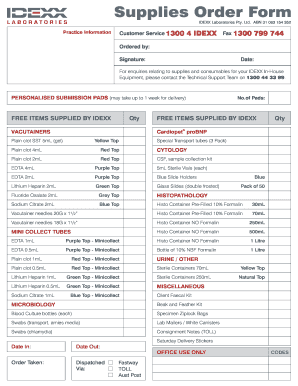
Supply Order Form


What is the idexx supply order form?
The idexx supply order form is a crucial document used by veterinary practices and laboratories to request essential supplies and consumables from IDEXX Laboratories. This form streamlines the ordering process, ensuring that medical professionals have access to necessary products for diagnostics, treatment, and patient care. It typically includes details such as product descriptions, quantities, and pricing information, making it easier for users to manage their inventory effectively.
How to use the idexx supply order form
Using the idexx supply order form involves several straightforward steps. First, ensure you have the correct version of the form, which can be obtained from IDEXX's official resources. Next, fill in the required fields, including your practice information, product selections, and quantities needed. After completing the form, review all entries for accuracy to avoid delays in processing. Finally, submit the form through the designated method, whether online or via mail, to initiate your order.
Steps to complete the idexx supply order form
Completing the idexx supply order form requires careful attention to detail. Follow these steps for a successful submission:
- Obtain the latest version of the idexx supply order form from IDEXX.
- Fill in your practice name, address, and contact information at the top of the form.
- Select the items you wish to order, ensuring to specify the correct quantities.
- Double-check the pricing for each item to confirm that it aligns with your expectations.
- Review the entire form for any errors or omissions before submission.
- Submit the completed form through your preferred method, ensuring you keep a copy for your records.
Legal use of the idexx supply order form
The legal use of the idexx supply order form is essential for ensuring that orders are processed correctly and in compliance with regulations. When filled out and submitted properly, this form serves as a binding agreement between the veterinary practice and IDEXX. It is important to use a reliable e-signature solution to validate the form electronically, as this enhances its legal standing. Compliance with relevant laws, such as the ESIGN Act and UETA, ensures that your digital signature is recognized and enforceable.
Key elements of the idexx supply order form
Several key elements are vital for the effective use of the idexx supply order form. These include:
- Contact Information: Accurate details of the practice submitting the order.
- Product List: A comprehensive list of supplies being ordered, including item numbers and descriptions.
- Quantities: The number of each item required for the order.
- Pricing: Clear indication of the cost associated with each item to ensure budget adherence.
- Signature: A space for the authorized representative's signature, confirming the order.
How to obtain the idexx supply order form
The idexx supply order form can be obtained directly from IDEXX Laboratories. Users can visit the IDEXX website or contact customer service for guidance on accessing the most current version of the form. Additionally, many veterinary practices may keep printed copies on hand for convenience. Ensuring you have the latest form is crucial for accurate ordering and compliance with any updated product offerings.
Quick guide on how to complete supply order form
Complete Supply Order Form effortlessly across any device
Digital document management has gained popularity among businesses and individuals alike. It offers a perfect eco-friendly substitute for traditional printed and signed documents, allowing you to obtain the necessary forms and securely store them online. airSlate SignNow provides all the resources needed to create, modify, and eSign your documents swiftly without delays. Manage Supply Order Form on any platform using airSlate SignNow's Android or iOS applications and simplify any document-related process today.
The easiest way to modify and eSign Supply Order Form without stress
- Find Supply Order Form and click Get Form to begin.
- Utilize the tools we provide to complete your document.
- Emphasize pertinent sections of the documents or obscure sensitive information with tools specifically designed for that purpose by airSlate SignNow.
- Generate your signature using the Sign tool, which takes mere seconds and carries the same legal validity as a traditional wet ink signature.
- Review all the details and click on the Done button to save your modifications.
- Choose how you want to share your form, via email, SMS, or invitation link, or download it to your computer.
Forget about lost or mislaid documents, tedious form searching, or errors that necessitate reprinting new copies. airSlate SignNow takes care of all your document management requirements in just a few clicks from any device you choose. Edit and eSign Supply Order Form and ensure effective communication at every stage of your form preparation with airSlate SignNow.
Create this form in 5 minutes or less
Create this form in 5 minutes!
How to create an eSignature for the supply order form
How to create an electronic signature for a PDF online
How to create an electronic signature for a PDF in Google Chrome
How to create an e-signature for signing PDFs in Gmail
How to create an e-signature right from your smartphone
How to create an e-signature for a PDF on iOS
How to create an e-signature for a PDF on Android
People also ask
-
What is the IDEXX supply order form and how does it work?
The IDEXX supply order form is a streamlined document used to request various supplies from IDEXX. By utilizing this form, businesses can ensure they receive the necessary products efficiently. airSlate SignNow makes it easy to fill, sign, and submit the IDEXX supply order form digitally, saving time and reducing paperwork.
-
How can airSlate SignNow improve the IDEXX supply order process?
airSlate SignNow enhances the IDEXX supply order process by providing a user-friendly platform for eSigning and document management. Users can easily create, send, and track their IDEXX supply order form electronically, reducing delays and improving accuracy. This results in a smoother workflow and quicker access to essential supplies.
-
Is there a cost associated with using the IDEXX supply order form through airSlate SignNow?
Using the IDEXX supply order form through airSlate SignNow comes with a flexible pricing model. The solution is designed to be cost-effective, offering various plans to suit different business needs. By minimizing printing and mailing costs, users can save money while streamlining their procurement processes.
-
What features does airSlate SignNow provide for managing the IDEXX supply order form?
airSlate SignNow provides several features to manage the IDEXX supply order form efficiently, including templates, automated reminders, and real-time tracking. Users can customize their forms to meet specific requirements, ensuring they always have the correct information for successful orders. Additionally, the platform's security features protect sensitive data during the signing process.
-
Can the IDEXX supply order form be integrated with other software?
Yes, the IDEXX supply order form can easily be integrated with other software applications through airSlate SignNow. This allows users to seamlessly connect their supply ordering processes with inventory management systems or CRM tools. These integrations enhance productivity and provide a centralized approach to managing supply orders.
-
How can I ensure that my IDEXX supply order form is secure?
airSlate SignNow provides robust security measures to protect your IDEXX supply order form. All documents are encrypted during transmission and storage, ensuring confidentiality. Additionally, features like two-factor authentication and audit trails help monitor access and maintain the integrity of your supply order process.
-
What are the benefits of using a digital IDEXX supply order form?
Utilizing a digital IDEXX supply order form offers numerous benefits, including faster processing times, reduced paper waste, and enhanced tracking capabilities. airSlate SignNow streamlines the entire order process, allowing businesses to focus on core operations rather than paperwork. Overall, it contributes to greater efficiency and improved resource management.
Get more for Supply Order Form
Find out other Supply Order Form
- How Can I eSignature Kentucky Co-Branding Agreement
- How Can I Electronic signature Alabama Declaration of Trust Template
- How Do I Electronic signature Illinois Declaration of Trust Template
- Electronic signature Maryland Declaration of Trust Template Later
- How Can I Electronic signature Oklahoma Declaration of Trust Template
- Electronic signature Nevada Shareholder Agreement Template Easy
- Electronic signature Texas Shareholder Agreement Template Free
- Electronic signature Mississippi Redemption Agreement Online
- eSignature West Virginia Distribution Agreement Safe
- Electronic signature Nevada Equipment Rental Agreement Template Myself
- Can I Electronic signature Louisiana Construction Contract Template
- Can I eSignature Washington Engineering Proposal Template
- eSignature California Proforma Invoice Template Simple
- eSignature Georgia Proforma Invoice Template Myself
- eSignature Mississippi Proforma Invoice Template Safe
- eSignature Missouri Proforma Invoice Template Free
- Can I eSignature Mississippi Proforma Invoice Template
- eSignature Missouri Proforma Invoice Template Simple
- eSignature Missouri Proforma Invoice Template Safe
- eSignature New Hampshire Proforma Invoice Template Mobile