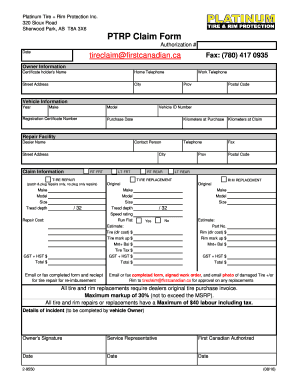
First Canadian Tire Claim Form 2016


What is the First Canadian Tire Claim Form
The first Canadian Tire claim form is a document used to initiate a warranty claim for products covered under the Canadian Tire warranty program. This form is essential for customers seeking reimbursement or replacement for defective items, particularly those related to tire and rim protection plans. The form ensures that all necessary information is collected to process the claim efficiently and effectively.
How to Use the First Canadian Tire Claim Form
Using the first Canadian Tire claim form involves several straightforward steps. First, gather all relevant information about the purchase, including the receipt and details of the product. Next, accurately fill out the form with your personal information, including your name, address, and contact details. Be sure to provide a detailed description of the issue with the product and attach any required documentation, such as photos or receipts. Finally, submit the completed form through the designated method, whether online or via mail.
Steps to Complete the First Canadian Tire Claim Form
Completing the first Canadian Tire claim form requires careful attention to detail. Follow these steps:
- Collect necessary documentation, including purchase receipts and warranty information.
- Fill in your personal details, ensuring accuracy in your name and contact information.
- Describe the problem with the product clearly and concisely.
- Attach any supporting documents, such as photographs of the defect.
- Review the form for completeness and accuracy before submission.
Legal Use of the First Canadian Tire Claim Form
The first Canadian Tire claim form is legally binding once submitted, provided it meets the necessary requirements. This means that the information provided must be truthful and accurate. Misrepresentation or fraudulent claims can lead to legal repercussions, including denial of the claim and potential legal action. Therefore, it is crucial to ensure that all details are correct and that the form is filled out in accordance with Canadian Tire's policies.
Required Documents
When submitting the first Canadian Tire claim form, certain documents are typically required to support your claim. These may include:
- A copy of the original purchase receipt.
- Documentation of the warranty coverage.
- Photographs of the defective product, if applicable.
- Any previous correspondence regarding the claim, if available.
Form Submission Methods
The first Canadian Tire claim form can be submitted through various methods to accommodate customer preferences. Options typically include:
- Online submission through the Canadian Tire website.
- Mailing the completed form to the designated address.
- In-person submission at a Canadian Tire store location.
Quick guide on how to complete first canadian tire claim form
Effortlessly prepare First Canadian Tire Claim Form on any device
Digital document management has become increasingly favored by businesses and individuals. It serves as an ideal eco-friendly alternative to traditional printed and signed documents, allowing you to access the correct form and securely store it online. airSlate SignNow equips you with all the tools necessary to create, modify, and electronically sign your documents swiftly without delays. Handle First Canadian Tire Claim Form on any device with the airSlate SignNow apps for Android or iOS and streamline any document-related process today.
Modifying and electronically signing First Canadian Tire Claim Form with ease
- Find First Canadian Tire Claim Form and click Get Form to begin.
- Use the tools we provide to fill out your document.
- Emphasize important sections of the documents or obscure sensitive information with tools that airSlate SignNow offers specifically for that purpose.
- Generate your signature using the Sign tool, which takes mere seconds and carries the same legal validity as a conventional handwritten signature.
- Review the details and click the Done button to save your modifications.
- Select your preferred method to send your form, whether by email, SMS, invite link, or download it to your computer.
Say goodbye to lost or misplaced files, tedious form searches, or errors that necessitate reprinting new document copies. airSlate SignNow caters to your document management requirements in just a few clicks from your chosen device. Edit and electronically sign First Canadian Tire Claim Form and ensure effective communication at every stage of your document preparation process with airSlate SignNow.
Create this form in 5 minutes or less
Find and fill out the correct first canadian tire claim form
Create this form in 5 minutes!
How to create an eSignature for the first canadian tire claim form
How to create an electronic signature for a PDF online
How to create an electronic signature for a PDF in Google Chrome
How to create an e-signature for signing PDFs in Gmail
How to create an e-signature right from your smartphone
How to create an e-signature for a PDF on iOS
How to create an e-signature for a PDF on Android
People also ask
-
What is the first Canadian Tire claim form?
The first Canadian Tire claim form is a document required to initiate a claim for products purchased at Canadian Tire. It helps customers formally submit their claims, detailing the issue or reason for the claim. Using the first Canadian Tire claim form ensures a streamlined process for resolution.
-
How can I obtain the first Canadian Tire claim form?
You can easily obtain the first Canadian Tire claim form by visiting Canadian Tire's official website or by contacting their customer service. The form is usually available for download in a PDF format, allowing you to print and fill it out at your convenience.
-
Is there a fee associated with submitting the first Canadian Tire claim form?
There is typically no fee to submit the first Canadian Tire claim form, as it is part of the customer service process. However, ensure to check the specific terms associated with your purchase, as some factors might involve additional costs.
-
What details are required on the first Canadian Tire claim form?
The first Canadian Tire claim form generally requires necessary purchase information such as receipt details, product information, and a description of the issue. Including accurate and complete information can help expedite the processing of your claim.
-
Can I submit the first Canadian Tire claim form online?
Yes, you can often submit the first Canadian Tire claim form online through Canadian Tire's customer service portal. This online submission can save time and facilitate quicker processing of your claim.
-
What are the benefits of using airSlate SignNow for the first Canadian Tire claim form?
Using airSlate SignNow to manage the first Canadian Tire claim form simplifies the document signing and submission process. With an easy-to-use interface, businesses can ensure that all claims are eSigned quickly, improving turnaround times and customer satisfaction.
-
Are there integrations available for the first Canadian Tire claim form with airSlate SignNow?
Yes, airSlate SignNow offers integrations with various platforms that can assist in managing the first Canadian Tire claim form. This can streamline workflows and enhance productivity, making it easier for businesses to handle claims efficiently.
Get more for First Canadian Tire Claim Form
Find out other First Canadian Tire Claim Form
- Electronic signature Utah Mobile App Design Proposal Template Fast
- Electronic signature Nevada Software Development Agreement Template Free
- Electronic signature New York Operating Agreement Safe
- How To eSignature Indiana Reseller Agreement
- Electronic signature Delaware Joint Venture Agreement Template Free
- Electronic signature Hawaii Joint Venture Agreement Template Simple
- Electronic signature Idaho Web Hosting Agreement Easy
- Electronic signature Illinois Web Hosting Agreement Secure
- Electronic signature Texas Joint Venture Agreement Template Easy
- How To Electronic signature Maryland Web Hosting Agreement
- Can I Electronic signature Maryland Web Hosting Agreement
- Electronic signature Michigan Web Hosting Agreement Simple
- Electronic signature Missouri Web Hosting Agreement Simple
- Can I eSignature New York Bulk Sale Agreement
- How Do I Electronic signature Tennessee Web Hosting Agreement
- Help Me With Electronic signature Hawaii Debt Settlement Agreement Template
- Electronic signature Oregon Stock Purchase Agreement Template Later
- Electronic signature Mississippi Debt Settlement Agreement Template Later
- Electronic signature Vermont Stock Purchase Agreement Template Safe
- Electronic signature California Stock Transfer Form Template Mobile