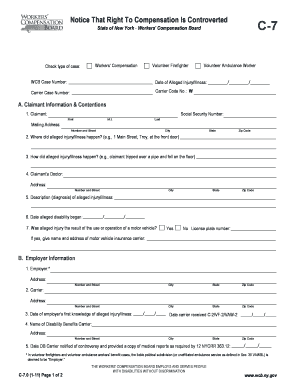
C 7 Form


What is the C 7 Form
The C 7 workers compensation form is a critical document used in the state of New York for reporting an employee's injury or illness that arises from their job. It is officially known as the NYS WCB C 7 and is utilized by employers to notify the New York State Workers' Compensation Board of a work-related injury. This form is essential for initiating the claims process, allowing employees to receive the benefits they are entitled to under workers' compensation laws.
How to use the C 7 Form
To use the C 7 form effectively, employers must complete it accurately and submit it to the Workers' Compensation Board within a specific timeframe after learning about the injury. The form requires detailed information about the injured employee, including their name, address, and social security number, as well as details about the incident, such as the date, time, and nature of the injury. Once completed, the form can be submitted through various methods, including online, by mail, or in person, ensuring that the claim is processed promptly.
Steps to complete the C 7 Form
Completing the C 7 form involves several key steps:
- Gather necessary information about the employee and the injury.
- Fill out the form with accurate details, including the employee's personal information and specifics about the incident.
- Review the completed form for any errors or omissions.
- Submit the form to the New York State Workers' Compensation Board within the required timeframe.
Following these steps ensures that the claim is filed correctly and efficiently, helping the employee receive timely benefits.
Legal use of the C 7 Form
The C 7 form is legally binding and must be filled out according to the regulations set forth by the New York State Workers' Compensation Board. It serves as an official notification of an injury and is crucial for the processing of claims. To ensure its legal validity, employers should adhere to all guidelines and submit the form within the stipulated deadlines. Failure to do so may result in penalties or delays in benefits for the injured employee.
Key elements of the C 7 Form
Key elements of the C 7 form include:
- Employee Information: Name, address, and social security number of the injured worker.
- Incident Details: Date, time, and location of the injury, along with a description of how it occurred.
- Employer Information: Name and address of the employer, along with the employer's workers' compensation insurance information.
These elements are crucial for the accurate processing of the workers' compensation claim.
Quick guide on how to complete c 7 form
Effortlessly Prepare C 7 Form on Any Device
Digital document management has gained traction among businesses and individuals alike. It offers an excellent environmentally friendly substitute to traditional printed and signed documents, allowing you to obtain the necessary form and securely store it online. airSlate SignNow provides you with all the tools necessary to create, modify, and electronically sign your files quickly and without delays. Manage C 7 Form across any platform using the airSlate SignNow Android or iOS applications and enhance any document-related activity today.
The Simplest Method to Edit and Electronically Sign C 7 Form with Ease
- Locate C 7 Form and click on Get Form to begin.
- Use the tools we offer to fill out your form.
- Emphasize pertinent sections of the documents or obscure sensitive details with tools specifically provided by airSlate SignNow for that purpose.
- Generate your eSignature using the Sign tool, which takes mere seconds and carries the same legal validity as a conventional handwritten signature.
- Review all the details and click on the Done button to save your changes.
- Choose your preferred delivery method for your form, whether by email, SMS, invite link, or download it to your computer.
Say goodbye to lost or mislaid documents, tedious form searches, or errors that require printing new document copies. airSlate SignNow fulfills your document management needs with just a few clicks from any device you choose. Modify and electronically sign C 7 Form and ensure effective communication at every step of your form preparation process with airSlate SignNow.
Create this form in 5 minutes or less
Create this form in 5 minutes!
How to create an eSignature for the c 7 form
How to create an electronic signature for a PDF online
How to create an electronic signature for a PDF in Google Chrome
How to create an e-signature for signing PDFs in Gmail
How to create an e-signature right from your smartphone
How to create an e-signature for a PDF on iOS
How to create an e-signature for a PDF on Android
People also ask
-
What is the c 7 workers compensation form, and why is it important?
The c 7 workers compensation form is a critical document used in the workers' compensation process. It serves to communicate the details of an employee's injury and the associated claim. This form is essential for ensuring that workers receive the benefits they are entitled to in a timely manner.
-
How does airSlate SignNow help with the c 7 workers compensation form?
airSlate SignNow streamlines the process of filling out and submitting the c 7 workers compensation form. Our platform enables users to easily eSign documents and collaborate in real time, ensuring that the forms are accurately completed and promptly submitted to the relevant authorities.
-
Is airSlate SignNow a cost-effective solution for managing the c 7 workers compensation form?
Yes, airSlate SignNow offers a cost-effective solution for managing the c 7 workers compensation form and other essential documents. With our flexible pricing plans, users can access powerful eSigning features without breaking the bank, making it an economical choice for businesses of all sizes.
-
What security features does airSlate SignNow offer for the c 7 workers compensation form?
airSlate SignNow prioritizes the security of your documents, including the c 7 workers compensation form. Our platform uses encryption, secure cloud storage, and user authentication to protect your sensitive information and ensure that only authorized individuals can access and sign the forms.
-
Can airSlate SignNow integrate with other software for managing the c 7 workers compensation form?
Absolutely! airSlate SignNow seamlessly integrates with various third-party applications, enabling businesses to manage the c 7 workers compensation form alongside their existing tools. This integration streamlines workflows and enhances efficiency, making it easy to track claims and manage documentation.
-
What are the benefits of using airSlate SignNow for the c 7 workers compensation form?
Using airSlate SignNow for the c 7 workers compensation form provides numerous benefits, including increased efficiency, reduced paperwork, and quick turnaround times. Our platform simplifies the eSigning process, allowing users to complete and send forms electronically, which signNowly enhances productivity.
-
Is there a mobile option for completing the c 7 workers compensation form with airSlate SignNow?
Yes, airSlate SignNow offers a mobile-friendly platform that allows users to complete the c 7 workers compensation form on the go. Whether you are in the office or working remotely, our mobile app provides full access to eSigning and document management features, making it convenient for users.
Get more for C 7 Form
Find out other C 7 Form
- Sign West Virginia Quitclaim Deed Free
- How Can I Sign North Dakota Warranty Deed
- How Do I Sign Oklahoma Warranty Deed
- Sign Florida Postnuptial Agreement Template Online
- Sign Colorado Prenuptial Agreement Template Online
- Help Me With Sign Colorado Prenuptial Agreement Template
- Sign Missouri Prenuptial Agreement Template Easy
- Sign New Jersey Postnuptial Agreement Template Online
- Sign North Dakota Postnuptial Agreement Template Simple
- Sign Texas Prenuptial Agreement Template Online
- Sign Utah Prenuptial Agreement Template Mobile
- Sign West Virginia Postnuptial Agreement Template Myself
- How Do I Sign Indiana Divorce Settlement Agreement Template
- Sign Indiana Child Custody Agreement Template Now
- Sign Minnesota Divorce Settlement Agreement Template Easy
- How To Sign Arizona Affidavit of Death
- Sign Nevada Divorce Settlement Agreement Template Free
- Sign Mississippi Child Custody Agreement Template Free
- Sign New Jersey Child Custody Agreement Template Online
- Sign Kansas Affidavit of Heirship Free