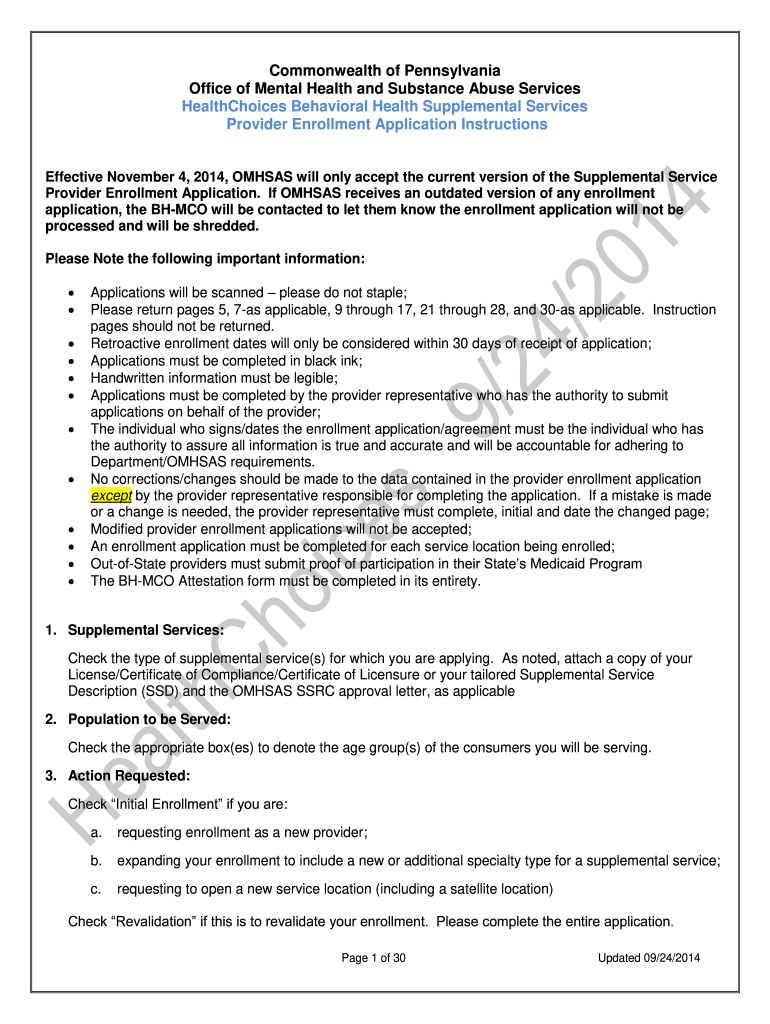
HealthChoices Behavioral Health Supplemental Services Dbhids 2014-2026


What is the HealthChoices Behavioral Health Supplemental Services Dbhids
The HealthChoices Behavioral Health Supplemental Services Dbhids is a program designed to provide additional support for individuals seeking mental health and substance use services in Pennsylvania. This initiative aims to enhance the quality of care by offering supplemental services that address various behavioral health needs. It is essential for providers and recipients to understand the scope of these services, which include a range of therapeutic and support options tailored to individual circumstances.
How to use the HealthChoices Behavioral Health Supplemental Services Dbhids
Utilizing the HealthChoices Behavioral Health Supplemental Services Dbhids involves several steps. First, individuals must determine their eligibility for the program, which typically requires being enrolled in the HealthChoices program. Once eligibility is confirmed, recipients can work with their healthcare providers to identify specific supplemental services that meet their needs. Providers can then submit requests for these services through the appropriate channels, ensuring that all necessary documentation is included for approval.
Steps to complete the HealthChoices Behavioral Health Supplemental Services Dbhids
Completing the HealthChoices Behavioral Health Supplemental Services Dbhids involves a systematic approach:
- Verify eligibility for the HealthChoices program.
- Consult with your healthcare provider to discuss specific behavioral health needs.
- Gather required documentation, including any previous assessments or treatment plans.
- Submit the service request through the designated platform, ensuring all forms are filled out accurately.
- Follow up with your provider to confirm the submission and address any additional requirements.
Legal use of the HealthChoices Behavioral Health Supplemental Services Dbhids
The legal use of the HealthChoices Behavioral Health Supplemental Services Dbhids is governed by state and federal regulations. Providers must adhere to guidelines set forth by the Pennsylvania Department of Human Services, ensuring compliance with HIPAA and other relevant laws. This compliance is crucial for protecting patient privacy and ensuring that all services provided are within the legal framework established for behavioral health care.
Eligibility Criteria
To qualify for the HealthChoices Behavioral Health Supplemental Services Dbhids, individuals must meet specific eligibility criteria. Generally, this includes being a resident of Pennsylvania, being enrolled in the HealthChoices program, and having a documented need for supplemental behavioral health services. Additionally, individuals may need to provide evidence of their current treatment plans or assessments to support their requests for services.
Application Process & Approval Time
The application process for the HealthChoices Behavioral Health Supplemental Services Dbhids involves several key steps. After confirming eligibility, individuals must submit a request through their healthcare provider. The approval time can vary based on the complexity of the request and the completeness of the submitted documentation. Typically, providers can expect a response within a few weeks, but it is advisable to follow up regularly to ensure timely processing.
Quick guide on how to complete healthchoices behavioral health supplemental services dbhids
Utilize the simpler approach to manage your HealthChoices Behavioral Health Supplemental Services Dbhids
The traditional methods of filling out and approving documents consume excessively more time compared to modern document management systems. Previously, you had to search for the correct social forms, print them, fill in all the details, and mail them. Now, you can locate, complete, and sign your HealthChoices Behavioral Health Supplemental Services Dbhids all in one web browser tab using airSlate SignNow. Preparing your HealthChoices Behavioral Health Supplemental Services Dbhids has never been more straightforward.
Steps to finish your HealthChoices Behavioral Health Supplemental Services Dbhids using airSlate SignNow
- Access the category page you require and find your state-specific HealthChoices Behavioral Health Supplemental Services Dbhids. Alternatively, utilize the search function.
- Verify the version of the form is accurate by previewing it.
- Click Get form and enter edit mode.
- Fill in your document with the necessary details using the editing features.
- Review the entered information and click the Sign tool to validate your form.
- Choose the easiest way to create your signature: generate it, draw your signature, or upload an image of it.
- Click DONE to apply the changes.
- Download the document to your device or move on to Sharing settings to send it electronically.
Efficient online tools like airSlate SignNow streamline the process of completing and submitting your forms. Give it a try to discover how quickly document management and approval should truly be. You’ll save a considerable amount of time.
Create this form in 5 minutes or less
FAQs
-
There is curfew in my area and Internet service is blocked, how can I fill my exam form as today is the last day to fill it out?
Spend less time using your blocked Internet to ask questions on Quora, andTravel back in time to when there was no curfew and you were playing Super Mario Kart, and instead, fill out your exam form.
-
How can I convince my mother to take me seriously when it comes to my mental health? When I went to the doctor, the form I filled out indicated that I have severe anxiety and depression. It's been 5 months, and she still hasn't made an appointment.
ask her again. Do you know why she wont take you? that can be helpful. time, money, or perhaps just very very uncomfortable with this? do you have anyone else to ask if she still doesnt respond? can you go to a school nurse and maybe she can talk to your mom? ok, another option, pretend you are sick somehow or need a dr check up and note for some school sport, running, whatevee, that she would take you to the dr for. Even though she may be in the appt room with you , you can also ask your dr for a few minutes alone with the nurse and dr. good luck! wishing you the best
Create this form in 5 minutes!
How to create an eSignature for the healthchoices behavioral health supplemental services dbhids
How to generate an electronic signature for your Healthchoices Behavioral Health Supplemental Services Dbhids in the online mode
How to make an eSignature for the Healthchoices Behavioral Health Supplemental Services Dbhids in Chrome
How to create an eSignature for putting it on the Healthchoices Behavioral Health Supplemental Services Dbhids in Gmail
How to create an eSignature for the Healthchoices Behavioral Health Supplemental Services Dbhids straight from your smartphone
How to generate an eSignature for the Healthchoices Behavioral Health Supplemental Services Dbhids on iOS devices
How to make an electronic signature for the Healthchoices Behavioral Health Supplemental Services Dbhids on Android
People also ask
-
What is the bhyy york adams healthchoices joinder?
The bhyy york adams healthchoices joinder is a specific legal agreement that facilitates the process of integrating health choices in certain jurisdictions. It allows for streamlined management and coordination of health services. By using this joinder, individuals can easily establish the parameters of their health care plans.
-
How can airSlate SignNow assist with the bhyy york adams healthchoices joinder?
airSlate SignNow offers a user-friendly platform that simplifies the process of sending and eSigning the bhyy york adams healthchoices joinder documents. You can efficiently manage electronic signatures, ensuring that all parties agree to the terms laid out in the joinder. This enhances workflow and keeps your documentation secure.
-
What are the pricing options for using airSlate SignNow with the bhyy york adams healthchoices joinder?
airSlate SignNow provides several pricing plans to accommodate different business needs. Each plan is designed to offer cost-effective solutions for managing documents, including those related to the bhyy york adams healthchoices joinder. You can choose a plan based on the number of users and features required.
-
Are there any specific features tailored for the bhyy york adams healthchoices joinder?
Yes, airSlate SignNow includes features specifically designed to optimize the handling of documents like the bhyy york adams healthchoices joinder. Features such as templates, custom workflows, and secure storage help simplify the process and ensure compliance with legal standards.
-
What benefits does airSlate SignNow offer for managing the bhyy york adams healthchoices joinder?
Using airSlate SignNow for the bhyy york adams healthchoices joinder comes with numerous benefits, including increased efficiency and reduced time spent on paperwork. The platform enhances collaboration among stakeholders and offers real-time tracking of document status, which ensures a smoother process.
-
Can I integrate airSlate SignNow with other applications for bhyy york adams healthchoices joinder management?
Absolutely! airSlate SignNow supports integration with a variety of applications, enhancing its functionality for bhyy york adams healthchoices joinder management. You can connect it with CRM systems, cloud storage solutions, and other productivity tools to streamline your workflow and document handling.
-
Is there a mobile application for airSlate SignNow to manage the bhyy york adams healthchoices joinder?
Yes, airSlate SignNow offers a mobile application that allows you to manage the bhyy york adams healthchoices joinder on the go. This mobile access means you can send and sign documents from anywhere, making it easier to handle urgent matters quickly and efficiently.
Get more for HealthChoices Behavioral Health Supplemental Services Dbhids
Find out other HealthChoices Behavioral Health Supplemental Services Dbhids
- Help Me With Electronic signature California Consulting Agreement Template
- How To Electronic signature Kentucky Investment Contract
- Electronic signature Tennessee Consulting Agreement Template Fast
- How To Electronic signature California General Power of Attorney Template
- eSignature Alaska Bill of Sale Immovable Property Online
- Can I Electronic signature Delaware General Power of Attorney Template
- Can I Electronic signature Michigan General Power of Attorney Template
- Can I Electronic signature Minnesota General Power of Attorney Template
- How Do I Electronic signature California Distributor Agreement Template
- eSignature Michigan Escrow Agreement Simple
- How Do I Electronic signature Alabama Non-Compete Agreement
- How To eSignature North Carolina Sales Receipt Template
- Can I Electronic signature Arizona LLC Operating Agreement
- Electronic signature Louisiana LLC Operating Agreement Myself
- Can I Electronic signature Michigan LLC Operating Agreement
- How Can I Electronic signature Nevada LLC Operating Agreement
- Electronic signature Ohio LLC Operating Agreement Now
- Electronic signature Ohio LLC Operating Agreement Myself
- How Do I Electronic signature Tennessee LLC Operating Agreement
- Help Me With Electronic signature Utah LLC Operating Agreement