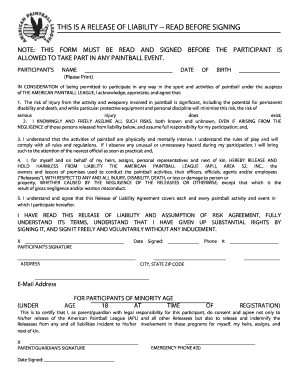
Area 52 Waiver Area 52 Paintball Form


What is the Area 52 Waiver for Area 52 Paintball?
The Area 52 Waiver is a legal document designed to protect the operators of Area 52 Paintball and its participants. This waiver outlines the inherent risks associated with paintball activities and ensures that participants acknowledge these risks before engaging in the sport. By signing the waiver, individuals agree not to hold the facility liable for any injuries or accidents that may occur during gameplay. This document is essential for maintaining safety standards and legal compliance within the paintball community.
How to Obtain the Area 52 Waiver for Area 52 Paintball
To obtain the Area 52 Waiver, participants can typically find the form on the official Area 52 Paintball website or at the facility itself. The waiver is often available in both digital and paper formats. For those opting for the digital version, it can be filled out online, making the process more convenient. It is important to ensure that all required fields are completed accurately to avoid any issues during participation.
Steps to Complete the Area 52 Waiver for Area 52 Paintball
Completing the Area 52 Waiver involves a few straightforward steps:
- Access the waiver form, either online or in person.
- Fill in personal information, including name, contact details, and date of birth.
- Read through the terms and conditions carefully to understand the risks involved.
- Sign the document electronically or manually, as required.
- Submit the completed waiver to the facility staff or through the designated online platform.
Following these steps ensures that participants are properly informed and legally protected while enjoying their paintball experience.
Legal Use of the Area 52 Waiver for Area 52 Paintball
The legal validity of the Area 52 Waiver hinges on its adherence to specific regulations governing eSignatures and liability waivers. In the United States, waivers must be clear, concise, and voluntarily signed by participants. The waiver should also include language that explicitly states the risks involved in paintball activities. By utilizing a reliable platform for electronic signatures, such as airSlate SignNow, participants can ensure that their waivers are legally binding and compliant with relevant laws.
Key Elements of the Area 52 Waiver for Area 52 Paintball
Several key elements must be included in the Area 52 Waiver to ensure its effectiveness:
- Participant Information: Full name and contact details of the participant.
- Risk Acknowledgment: A clear statement outlining the risks associated with paintball activities.
- Liability Release: Language that releases the facility from liability for injuries or accidents.
- Signature: A space for the participant's signature, indicating their agreement to the terms.
- Date: The date on which the waiver is signed, establishing the timeline of agreement.
Including these elements helps protect both the facility and the participants, ensuring a safer paintball experience.
Examples of Using the Area 52 Waiver for Area 52 Paintball
Examples of situations where the Area 52 Waiver is utilized include:
- When a new participant arrives at the facility for the first time.
- For organized events or tournaments where multiple players are involved.
- When minors participate, requiring parental consent on their behalf.
These examples highlight the importance of the waiver in various contexts, ensuring that all participants are aware of the risks and have agreed to the terms before engaging in paintball activities.
Quick guide on how to complete area 52 waiver area 52 paintball
Complete Area 52 Waiver Area 52 Paintball effortlessly on any device
Digital document management has become increasingly favored by businesses and individuals alike. It offers an ideal environmentally friendly alternative to traditional printed and signed documents, as you can access the necessary form and securely keep it online. airSlate SignNow equips you with all the tools required to create, edit, and electronically sign your documents swiftly without any hold-ups. Handle Area 52 Waiver Area 52 Paintball on any device using the airSlate SignNow Android or iOS applications and enhance any document-oriented workflow today.
The simplest way to modify and electronically sign Area 52 Waiver Area 52 Paintball without hassle
- Locate Area 52 Waiver Area 52 Paintball and then click Get Form to begin.
- Utilize the tools we provide to complete your form.
- Emphasize important sections of your documents or redact confidential details with tools that airSlate SignNow offers specifically for that purpose.
- Create your signature using the Sign tool, which takes seconds and carries the same legal validity as a conventional wet ink signature.
- Verify all the information and then click on the Done button to save your changes.
- Select your preferred method for sending your form, whether by email, SMS, or invite link, or download it to your computer.
Say goodbye to lost or misplaced documents, tedious form searches, or errors that necessitate printing new copies. airSlate SignNow meets all your requirements for document management in just a few clicks from any device you choose. Revise and electronically sign Area 52 Waiver Area 52 Paintball and ensure outstanding communication at every stage of the form preparation process with airSlate SignNow.
Create this form in 5 minutes or less
Create this form in 5 minutes!
How to create an eSignature for the area 52 waiver area 52 paintball
How to create an electronic signature for a PDF online
How to create an electronic signature for a PDF in Google Chrome
How to create an e-signature for signing PDFs in Gmail
How to create an e-signature right from your smartphone
How to create an e-signature for a PDF on iOS
How to create an e-signature for a PDF on Android
People also ask
-
What is area 52 paintball?
Area 52 paintball is a premier paintball facility that offers thrilling and immersive paintball experiences for all ages. With a variety of game scenarios and well-designed fields, players can enjoy a safe and exciting environment. Whether you're a beginner or a seasoned player, area 52 paintball caters to everyone looking for adventure.
-
What are the pricing options for area 52 paintball?
Area 52 paintball offers competitive pricing options that cater to individuals, groups, and events. You can typically expect package deals that include equipment rental, paintballs, and entry fees. Discounts may also be available for large groups, making it an affordable option for team-building or birthday parties.
-
What features does area 52 paintball offer?
Area 52 paintball features a variety of thrilling game modes, including capture the flag, elimination, and scenario-based games. The facility provides high-quality equipment rentals and well-maintained fields designed for maximum fun. With knowledgeable staff, area 52 paintball ensures a safe environment for all players.
-
What are the benefits of playing at area 52 paintball?
Playing at area 52 paintball offers numerous benefits, including physical fitness, teamwork, and stress relief. It's a fantastic way to build camaraderie with friends or colleagues while engaging in an active outdoor sport. Moreover, the excitement and adrenaline of paintball make it a memorable experience for everyone involved.
-
Does area 52 paintball offer group packages?
Yes, area 52 paintball offers tailored group packages that are perfect for birthday parties, corporate events, and team-building exercises. These packages often include special rates for large groups, making it a cost-effective option for a fun day out. Inquire directly with the facility for specific details and arrangements.
-
What safety measures are in place at area 52 paintball?
Safety is a top priority at area 52 paintball. The facility provides safety gear, including masks and protective clothing, along with clear safety instructions before gameplay. Trained staff members are always present to ensure the well-being of all players and to enforce safety rules throughout the games.
-
Can I host a private event at area 52 paintball?
Absolutely! Area 52 paintball welcomes private events such as birthday parties, corporate outings, and team-building activities. You can reserve the facility for your group, allowing for a personalized experience filled with exciting paintball action tailored to your needs.
Get more for Area 52 Waiver Area 52 Paintball
Find out other Area 52 Waiver Area 52 Paintball
- eSignature Oregon Healthcare / Medical Limited Power Of Attorney Computer
- eSignature Pennsylvania Healthcare / Medical Warranty Deed Computer
- eSignature Texas Healthcare / Medical Bill Of Lading Simple
- eSignature Virginia Healthcare / Medical Living Will Computer
- eSignature West Virginia Healthcare / Medical Claim Free
- How To eSignature Kansas High Tech Business Plan Template
- eSignature Kansas High Tech Lease Agreement Template Online
- eSignature Alabama Insurance Forbearance Agreement Safe
- How Can I eSignature Arkansas Insurance LLC Operating Agreement
- Help Me With eSignature Michigan High Tech Emergency Contact Form
- eSignature Louisiana Insurance Rental Application Later
- eSignature Maryland Insurance Contract Safe
- eSignature Massachusetts Insurance Lease Termination Letter Free
- eSignature Nebraska High Tech Rental Application Now
- How Do I eSignature Mississippi Insurance Separation Agreement
- Help Me With eSignature Missouri Insurance Profit And Loss Statement
- eSignature New Hampshire High Tech Lease Agreement Template Mobile
- eSignature Montana Insurance Lease Agreement Template Online
- eSignature New Hampshire High Tech Lease Agreement Template Free
- How To eSignature Montana Insurance Emergency Contact Form