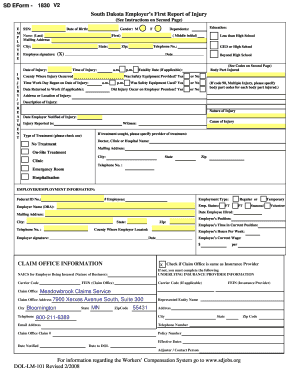
Sd Eform 1830 V2


What is the first report of injury form South Dakota?
The first report of injury form South Dakota is a crucial document used to report workplace injuries. This form is essential for both employees and employers, as it initiates the workers' compensation process. It captures vital information about the incident, including details about the injured party, the nature of the injury, and the circumstances surrounding the event. Proper completion of this form ensures compliance with state regulations and facilitates timely processing of claims.
Key elements of the first report of injury form South Dakota
When filling out the first report of injury form South Dakota, several key elements must be included to ensure its validity:
- Employee Information: Full name, address, and contact details of the injured employee.
- Employer Information: Name and address of the employer, along with the contact person responsible for workers' compensation.
- Incident Details: Date, time, and location of the injury, along with a description of how the injury occurred.
- Injury Description: A detailed account of the injuries sustained, including the body parts affected.
- Witness Information: Names and contact information of any witnesses to the incident.
Steps to complete the first report of injury form South Dakota
Completing the first report of injury form South Dakota involves several steps to ensure accuracy and compliance:
- Gather necessary information about the employee, employer, and incident.
- Fill out the form clearly, ensuring all required fields are completed.
- Review the form for accuracy, checking for any missing information.
- Submit the form to the appropriate party, typically the employer or the workers' compensation insurance provider.
- Keep a copy of the submitted form for your records.
Legal use of the first report of injury form South Dakota
The legal use of the first report of injury form South Dakota is governed by state workers' compensation laws. This form serves as a formal notification of an injury and is necessary for the injured employee to access benefits. It is important to ensure that the form is completed and submitted within the required time frames to avoid any potential penalties or delays in processing claims. Adhering to these legal requirements helps protect the rights of both employees and employers.
Form submission methods for the first report of injury form South Dakota
There are several methods for submitting the first report of injury form South Dakota, allowing flexibility for employers and employees:
- Online Submission: Many employers opt to submit the form electronically through their workers' compensation insurance provider's portal.
- Mail Submission: The completed form can be mailed directly to the employer's workers' compensation insurance carrier.
- In-Person Submission: Employees may also choose to submit the form in person at their workplace or at the insurance provider's office.
State-specific rules for the first report of injury form South Dakota
Each state has specific rules and regulations regarding the first report of injury form. In South Dakota, it is essential to adhere to the state's guidelines for completing and submitting this form. This includes understanding the time limits for reporting injuries and the required information that must be included. Familiarity with these state-specific rules ensures compliance and helps streamline the claims process.
Quick guide on how to complete sd eform 1830 v2
Complete Sd Eform 1830 V2 effortlessly on any device
Web-based document management has gained popularity among businesses and individuals alike. It offers an ideal eco-friendly alternative to traditional printed and signed documents, as you can locate the appropriate forms and securely save them online. airSlate SignNow provides you with all the tools necessary to create, amend, and eSign your documents quickly and without delays. Manage Sd Eform 1830 V2 on any device using the airSlate SignNow Android or iOS applications and streamline any document-related process today.
How to modify and eSign Sd Eform 1830 V2 with ease
- Locate Sd Eform 1830 V2 and click Get Form to begin.
- Utilize the tools we offer to fulfill your document needs.
- Highlight important sections of your documents or redact sensitive information with tools provided specifically for that purpose by airSlate SignNow.
- Generate your signature using the Sign tool, which takes a few seconds and carries the same legal validity as a conventional wet ink signature.
- Review all the details and click the Done button to save your changes.
- Choose how you wish to send your form, whether by email, SMS, invite link, or download it to your computer.
Eliminate concerns about lost or misplaced files, tedious document searches, or errors that necessitate printing new copies. airSlate SignNow addresses all your document management requirements in just a few clicks from any device of your choice. Edit and eSign Sd Eform 1830 V2 and ensure excellent communication throughout the document preparation process with airSlate SignNow.
Create this form in 5 minutes or less
Create this form in 5 minutes!
How to create an eSignature for the sd eform 1830 v2
How to create an electronic signature for a PDF online
How to create an electronic signature for a PDF in Google Chrome
How to create an e-signature for signing PDFs in Gmail
How to create an e-signature right from your smartphone
How to create an e-signature for a PDF on iOS
How to create an e-signature for a PDF on Android
People also ask
-
What is the first report of injury form South Dakota?
The first report of injury form South Dakota is a crucial document that employers must complete when an employee is injured on the job. It outlines the details of the incident and is necessary for processing workers' compensation claims. Utilizing airSlate SignNow can streamline the completion and submission of this form, ensuring compliance and prompt reporting.
-
How can airSlate SignNow help with the first report of injury form South Dakota?
airSlate SignNow simplifies the process of completing the first report of injury form South Dakota by allowing businesses to fill out the form electronically and securely. The platform offers customizable templates and easy eSignature options, making it effortless to manage and submit these forms accurately. This saves time and reduces the chances of errors.
-
Is airSlate SignNow cost-effective for handling the first report of injury form South Dakota?
Yes, airSlate SignNow is a cost-effective solution for businesses looking to manage the first report of injury form South Dakota. With flexible pricing plans, businesses can find an option that suits their budget while benefiting from advanced features like automated workflows and secure document storage. This helps save both time and money in the long run.
-
What features does airSlate SignNow offer for handling workplace injury reports?
airSlate SignNow offers several features tailored for the first report of injury form South Dakota, including customizable templates, real-time collaboration, and electronic signature capabilities. The platform also provides audit trails and secure storage options, ensuring that all documents are kept safe and compliant with regulations. These features enhance efficiency and accuracy.
-
Can airSlate SignNow integrate with other tools for managing injured employee reports?
Absolutely! airSlate SignNow can seamlessly integrate with various business applications, allowing for efficient management of the first report of injury form South Dakota alongside payroll and HR systems. This integration enables automatic data transfer, enhancing overall operational efficiency and reducing manual input. Businesses can easily connect their favorite tools for a streamlined workflow.
-
What benefits does eSigning provide for the first report of injury form South Dakota?
eSigning via airSlate SignNow offers multiple benefits for the first report of injury form South Dakota. It allows for instant signatures, reducing the time taken to finalize and submit documents. Additionally, eSigned documents are legally binding, ensuring that your records meet compliance standards without the hassle of physical paperwork.
-
How do I start using airSlate SignNow for the first report of injury form South Dakota?
Getting started with airSlate SignNow is simple. You can sign up for a free trial or choose a subscription plan that meets your needs. Once registered, you can upload existing forms or create new templates for the first report of injury form South Dakota, allowing you to begin managing your workplace injury reports efficiently.
Get more for Sd Eform 1830 V2
- Gebcorp withdrawal form
- Sysco price list form
- Periodic table pdf black and white form
- Moneypak number generator online form
- The due diligence handbook for commercial real estate pdf form
- Family medical history template 12034667 form
- Grade 1 english assessment test pdf form
- How to fill in a self assessment tax return which which co uk form
Find out other Sd Eform 1830 V2
- Electronic signature Minnesota Sports Limited Power Of Attorney Fast
- Electronic signature Alabama Courts Quitclaim Deed Safe
- How To Electronic signature Alabama Courts Stock Certificate
- Can I Electronic signature Arkansas Courts Operating Agreement
- How Do I Electronic signature Georgia Courts Agreement
- Electronic signature Georgia Courts Rental Application Fast
- How Can I Electronic signature Hawaii Courts Purchase Order Template
- How To Electronic signature Indiana Courts Cease And Desist Letter
- How Can I Electronic signature New Jersey Sports Purchase Order Template
- How Can I Electronic signature Louisiana Courts LLC Operating Agreement
- How To Electronic signature Massachusetts Courts Stock Certificate
- Electronic signature Mississippi Courts Promissory Note Template Online
- Electronic signature Montana Courts Promissory Note Template Now
- Electronic signature Montana Courts Limited Power Of Attorney Safe
- Electronic signature Oklahoma Sports Contract Safe
- Electronic signature Oklahoma Sports RFP Fast
- How To Electronic signature New York Courts Stock Certificate
- Electronic signature South Carolina Sports Separation Agreement Easy
- Electronic signature Virginia Courts Business Plan Template Fast
- How To Electronic signature Utah Courts Operating Agreement