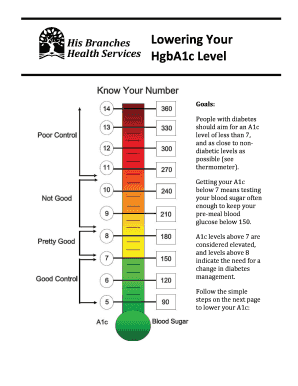
A1c Chart Form


What is the A1c Chart
The A1c chart is a tool used to measure an individual's average blood glucose levels over the past two to three months. It is essential for managing diabetes and assessing how well a person's blood sugar levels are controlled. The chart typically presents A1c levels in percentage form, with higher percentages indicating poorer blood sugar control. Understanding the A1c chart can help individuals and healthcare providers make informed decisions regarding diabetes management and treatment plans.
How to Use the A1c Chart
Using the A1c chart involves comparing your A1c percentage to established ranges that indicate good, fair, or poor blood sugar control. To utilize the chart effectively:
- Obtain your most recent A1c test results from your healthcare provider.
- Locate your A1c percentage on the chart.
- Interpret the result based on the corresponding category:
- Below 5.7%: Normal
- 5.7% to 6.4%: Prediabetes
- 6.5% or higher: Diabetes
This understanding allows for proactive management of diabetes through lifestyle changes or medication adjustments.
Steps to Complete the A1c Chart
Completing the A1c chart involves a systematic approach to ensure accuracy and compliance:
- Schedule an appointment with your healthcare provider for an A1c test.
- Follow any pre-test instructions, such as fasting if required.
- Receive your A1c results and record them in the chart.
- Regularly monitor and update your chart to track changes over time.
Maintaining an updated A1c chart helps in assessing the effectiveness of your diabetes management plan.
Key Elements of the A1c Chart
The A1c chart contains several key elements that are crucial for interpretation:
- A1c Percentage: Indicates the average blood glucose levels.
- Time Frame: Reflects the average over the past two to three months.
- Target Ranges: Defines what is considered normal, prediabetic, or diabetic.
- Recommendations: May include lifestyle changes or medication adjustments based on the results.
Understanding these elements ensures that individuals can effectively use the chart for better health outcomes.
Legal Use of the A1c Chart
The A1c chart can have legal implications, especially in contexts like insurance and employment. It is essential to ensure that the chart is filled out accurately and used in compliance with relevant laws and regulations. In the United States, healthcare providers must adhere to HIPAA regulations when handling patient information, including A1c results. Additionally, individuals may need to provide their A1c chart for insurance purposes or to comply with workplace health requirements.
Examples of Using the A1c Chart
There are various scenarios in which the A1c chart can be beneficial:
- Monitoring Diabetes: Patients can track their A1c levels over time to assess their diabetes management.
- Healthcare Visits: Individuals can present their A1c chart during medical appointments to discuss treatment options.
- Insurance Requirements: Some insurance plans may require A1c results for coverage of diabetes medications.
These examples illustrate the practical applications of the A1c chart in daily health management.
Quick guide on how to complete a1c chart
Complete A1c Chart effortlessly on any device
Digital document management has gained popularity among businesses and individuals. It offers an ideal environmentally friendly substitute for conventional printed and signed papers, allowing you to obtain the correct form and securely store it online. airSlate SignNow provides you with all the necessary tools to create, modify, and electronically sign your documents swiftly without interruptions. Manage A1c Chart on any device using the airSlate SignNow Android or iOS applications and simplify any document-related process today.
The simplest way to alter and electronically sign A1c Chart without hassle
- Locate A1c Chart and click on Get Form to begin.
- Utilize the tools we provide to complete your document.
- Emphasize important sections of your documents or redact sensitive information with tools specifically designed by airSlate SignNow for that purpose.
- Generate your signature with the Sign feature, which takes mere seconds and holds the same legal validity as a conventional wet ink signature.
- Verify the details and click on the Done button to save your modifications.
- Choose your preferred method to share your form, whether by email, SMS, or invitation link, or download it to your computer.
Eliminate worries about lost or misplaced documents, tedious form searching, or errors that necessitate printing new document copies. airSlate SignNow addresses your document management needs in just a few clicks from any device you choose. Modify and electronically sign A1c Chart and ensure excellent communication at every stage of your form preparation process with airSlate SignNow.
Create this form in 5 minutes or less
Create this form in 5 minutes!
How to create an eSignature for the a1c chart
How to create an electronic signature for a PDF online
How to create an electronic signature for a PDF in Google Chrome
How to create an e-signature for signing PDFs in Gmail
How to create an e-signature right from your smartphone
How to create an e-signature for a PDF on iOS
How to create an e-signature for a PDF on Android
People also ask
-
What is an A1C chart and how does it relate to airSlate SignNow?
An A1C chart is a tool used to track and monitor blood sugar levels over time, commonly used by individuals with diabetes. airSlate SignNow offers features that enable users to sign and send documents related to health and medical care, including A1C charts, ensuring that important health information is securely shared and managed.
-
How can I eSign an A1C chart using airSlate SignNow?
You can easily eSign an A1C chart with airSlate SignNow by uploading your document to our platform. Once uploaded, you can add your signature and any necessary annotations before sending it securely to other parties for their signatures, making the whole process efficient and legally binding.
-
Is airSlate SignNow suitable for healthcare providers tracking A1C charts?
Absolutely! airSlate SignNow is designed to cater to various industries, including healthcare. Healthcare providers can utilize our platform to manage and eSign A1C charts securely, complying with relevant regulations while streamlining their document workflows.
-
What are the key features of airSlate SignNow for managing A1C charts?
Key features of airSlate SignNow include secure eSigning, document templates, and automated workflows that enhance the management of A1C charts. Our platform provides customizable options to ensure that every document is tailored to your specific needs while maintaining high security.
-
Does airSlate SignNow integrate with other tools I use for A1C chart management?
Yes, airSlate SignNow offers integrations with popular applications and services, allowing you to streamline your A1C chart management. By connecting with tools you already use, like electronic health records (EHR) systems or patient management software, you can enhance efficiency and improve the patient experience.
-
What are the pricing options for using airSlate SignNow for A1C charts?
airSlate SignNow provides flexible pricing plans tailored to different business needs, starting with affordable options for small practices to comprehensive solutions for larger organizations. By choosing a plan that fits your budget, you can gain access to powerful features that simplify A1C chart management.
-
Can airSlate SignNow help in automating the A1C chart approval process?
Yes, airSlate SignNow includes automation features that streamline the approval workflow for A1C charts. You can set up automated notifications and reminders to ensure timely approvals, reducing delays and enhancing communication among healthcare teams.
Get more for A1c Chart
Find out other A1c Chart
- How To Sign Iowa Construction Presentation
- How To Sign Arkansas Doctors Document
- How Do I Sign Florida Doctors Word
- Can I Sign Florida Doctors Word
- How Can I Sign Illinois Doctors PPT
- How To Sign Texas Doctors PDF
- Help Me With Sign Arizona Education PDF
- How To Sign Georgia Education Form
- How To Sign Iowa Education PDF
- Help Me With Sign Michigan Education Document
- How Can I Sign Michigan Education Document
- How Do I Sign South Carolina Education Form
- Can I Sign South Carolina Education Presentation
- How Do I Sign Texas Education Form
- How Do I Sign Utah Education Presentation
- How Can I Sign New York Finance & Tax Accounting Document
- How Can I Sign Ohio Finance & Tax Accounting Word
- Can I Sign Oklahoma Finance & Tax Accounting PPT
- How To Sign Ohio Government Form
- Help Me With Sign Washington Government Presentation