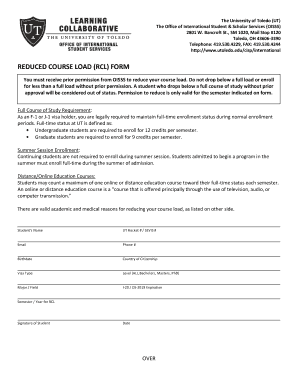
REDUCED COURSE LOAD RCL FORM Utoledo


What is the Reduced Course Load RCL Form Utoledo
The Reduced Course Load (RCL) Form at the University of Toledo is a crucial document for students seeking to adjust their course load for various reasons, such as medical conditions or academic challenges. This form allows students to officially request a reduction in the number of credit hours they are enrolled in while maintaining their student status. It is essential for international students, as it helps ensure compliance with visa regulations while managing their academic workload.
How to Use the Reduced Course Load RCL Form Utoledo
Using the Reduced Course Load RCL Form involves several steps to ensure proper submission and approval. First, students must download the form from the university's official website or obtain it from the appropriate office. After filling out the required information, including personal details and the reason for the request, students should gather any necessary supporting documentation, such as medical records or academic advisement letters. Once completed, the form can be submitted to the designated office for review.
Steps to Complete the Reduced Course Load RCL Form Utoledo
Completing the Reduced Course Load RCL Form involves a systematic approach:
- Download the form from the University of Toledo's website.
- Fill in personal information, including name, student ID, and contact details.
- Specify the requested reduction in credit hours and provide a detailed explanation for the request.
- Attach any supporting documents that validate the request.
- Review the form for accuracy and completeness before submission.
- Submit the form to the appropriate office, either in person or through the university's online portal.
Legal Use of the Reduced Course Load RCL Form Utoledo
The Reduced Course Load RCL Form is legally recognized as a formal request within the academic framework of the University of Toledo. It ensures that students comply with both university policies and federal regulations, particularly for international students. Proper completion and submission of this form help protect students' rights and maintain their eligibility for academic programs and visa status.
Key Elements of the Reduced Course Load RCL Form Utoledo
Key elements of the Reduced Course Load RCL Form include:
- Student Information: Personal details such as name, student ID, and contact information.
- Requested Load Reduction: Specific number of credit hours the student wishes to drop.
- Justification: A clear explanation of the reasons for the request, supported by documentation.
- Signatures: Required signatures from the student and relevant academic advisors.
Eligibility Criteria for the Reduced Course Load RCL Form Utoledo
Eligibility for submitting the Reduced Course Load RCL Form typically includes being a currently enrolled student at the University of Toledo. Additionally, students must provide a valid reason for the reduction, such as health issues, academic difficulties, or personal circumstances. International students must also ensure that the requested reduction complies with visa regulations to maintain their status.
Quick guide on how to complete reduced course load rcl form utoledo
Complete REDUCED COURSE LOAD RCL FORM Utoledo effortlessly on any device
Digital document management has gained popularity among businesses and individuals. It serves as an ideal eco-friendly alternative to traditional printed and signed documents, allowing you to find the right form and securely store it online. airSlate SignNow equips you with all the tools necessary to create, modify, and eSign your documents quickly and efficiently. Manage REDUCED COURSE LOAD RCL FORM Utoledo on any device using airSlate SignNow apps for Android or iOS, and simplify any document-driven process today.
The easiest way to modify and eSign REDUCED COURSE LOAD RCL FORM Utoledo seamlessly
- Find REDUCED COURSE LOAD RCL FORM Utoledo and click Get Form to begin.
- Utilize the tools we offer to complete your form.
- Emphasize pertinent sections of your documents or redact sensitive information with tools specifically provided by airSlate SignNow for that purpose.
- Generate your eSignature using the Sign tool, which takes seconds and holds the same legal validity as a conventional wet ink signature.
- Review the details and then click the Done button to save your modifications.
- Select your preferred method for sharing your form, whether by email, SMS, or invitation link, or download it to your computer.
Eliminate worries about lost or misplaced files, tedious form searching, or errors that necessitate the printing of new document copies. airSlate SignNow caters to all your document management needs in just a few clicks from any device of your choice. Edit and eSign REDUCED COURSE LOAD RCL FORM Utoledo to ensure outstanding communication at every step of the form preparation process with airSlate SignNow.
Create this form in 5 minutes or less
Create this form in 5 minutes!
How to create an eSignature for the reduced course load rcl form utoledo
How to create an electronic signature for a PDF online
How to create an electronic signature for a PDF in Google Chrome
How to create an e-signature for signing PDFs in Gmail
How to create an e-signature right from your smartphone
How to create an e-signature for a PDF on iOS
How to create an e-signature for a PDF on Android
People also ask
-
What is the REDUCED COURSE LOAD RCL FORM Utoledo?
The REDUCED COURSE LOAD RCL FORM Utoledo is a document required for students at the University of Toledo to officially request a reduced course load. This form helps ensure that students maintain their visa status while managing their academic load effectively.
-
How do I complete the REDUCED COURSE LOAD RCL FORM Utoledo using airSlate SignNow?
You can easily complete the REDUCED COURSE LOAD RCL FORM Utoledo by uploading the necessary document to airSlate SignNow. Once uploaded, you can fill out the form digitally, add signatures, and submit it directly to the required office, all within a secure environment.
-
Is there a cost associated with using airSlate SignNow for the REDUCED COURSE LOAD RCL FORM Utoledo?
airSlate SignNow offers a cost-effective solution for managing documents, including the REDUCED COURSE LOAD RCL FORM Utoledo. Pricing is competitive and varies based on different features and usage plans, ensuring you can find an option that meets your needs without breaking the bank.
-
What are the benefits of using airSlate SignNow for the REDUCED COURSE LOAD RCL FORM Utoledo?
Using airSlate SignNow for the REDUCED COURSE LOAD RCL FORM Utoledo streamlines the process, saving you both time and effort. The platform offers easy document management, secure e-signature capabilities, and the ability to track the status of your forms in real-time.
-
Can I integrate airSlate SignNow with other applications for the REDUCED COURSE LOAD RCL FORM Utoledo?
Yes, airSlate SignNow offers integration with various applications to facilitate the completion of the REDUCED COURSE LOAD RCL FORM Utoledo and other documents. This ensures that you can seamlessly connect your workflows, enhancing productivity and efficiency across the board.
-
Is my data secure when using airSlate SignNow for the REDUCED COURSE LOAD RCL FORM Utoledo?
Absolutely! airSlate SignNow prioritizes data security, employing advanced encryption and compliance measures to protect your information. When you use the REDUCED COURSE LOAD RCL FORM Utoledo or any other documents on our platform, you can do so with confidence regarding your privacy.
-
How quickly can I get my REDUCED COURSE LOAD RCL FORM Utoledo processed?
The processing time for the REDUCED COURSE LOAD RCL FORM Utoledo via airSlate SignNow is signNowly reduced thanks to our electronic submission and tracking features. Most forms are processed much faster than traditional paper submissions, ensuring you can focus on your studies without unnecessary delays.
Get more for REDUCED COURSE LOAD RCL FORM Utoledo
- Peel housing application 456770178 form
- Cornerstone christian correspondence school fill online form
- Oregon metal detecting permit form
- Exclusive software license agreement template form
- Exclusive songwriter agreement template form
- Exclusive supply agreement template form
- Exclusive territory agreement template form
- Exclusive supplier agreement template form
Find out other REDUCED COURSE LOAD RCL FORM Utoledo
- Electronic signature Alabama Disclosure Notice Simple
- Electronic signature Massachusetts Disclosure Notice Free
- Electronic signature Delaware Drug Testing Consent Agreement Easy
- Electronic signature North Dakota Disclosure Notice Simple
- Electronic signature California Car Lease Agreement Template Free
- How Can I Electronic signature Florida Car Lease Agreement Template
- Electronic signature Kentucky Car Lease Agreement Template Myself
- Electronic signature Texas Car Lease Agreement Template Easy
- Electronic signature New Mexico Articles of Incorporation Template Free
- Electronic signature New Mexico Articles of Incorporation Template Easy
- Electronic signature Oregon Articles of Incorporation Template Simple
- eSignature Montana Direct Deposit Enrollment Form Easy
- How To Electronic signature Nevada Acknowledgement Letter
- Electronic signature New Jersey Acknowledgement Letter Free
- Can I eSignature Oregon Direct Deposit Enrollment Form
- Electronic signature Colorado Attorney Approval Later
- How To Electronic signature Alabama Unlimited Power of Attorney
- Electronic signature Arizona Unlimited Power of Attorney Easy
- Can I Electronic signature California Retainer Agreement Template
- How Can I Electronic signature Missouri Unlimited Power of Attorney