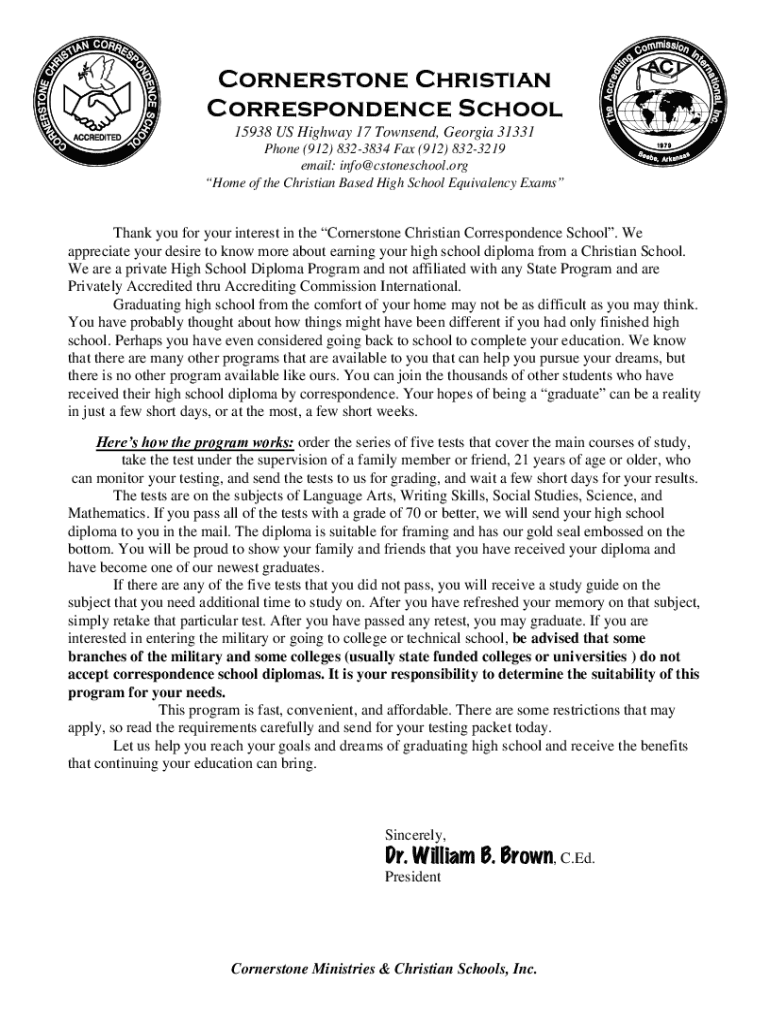
Cornerstone Christian Correspondence School Fill Online 2016-2026


Understanding the Cornerstone Christian Correspondence School
The Cornerstone Christian Correspondence School provides an alternative educational path for students seeking a high school equivalency. This program is designed to offer a flexible learning environment that aligns with Christian values. Students can complete their coursework at their own pace, which is particularly beneficial for those balancing other commitments. The curriculum is structured to prepare students for the Christian high school equivalency exam, ensuring they gain the necessary knowledge and skills.
Steps to Complete the Cornerstone Christian Correspondence School
Completing the Cornerstone Christian Correspondence School involves several key steps:
- Enrollment: Begin by enrolling in the program through the official website, providing necessary personal information.
- Course Selection: Choose the subjects you need to complete, ensuring they align with the requirements for the equivalency exam.
- Study Materials: Access the provided study materials, which may include textbooks, online resources, and practice exams.
- Assignments: Complete assignments and assessments as outlined in the course structure, submitting them by the deadlines.
- Exam Preparation: Prepare for the Christian high school equivalency exam by reviewing all materials and taking practice tests.
- Final Exam: Schedule and take the final exam to demonstrate your understanding of the material.
Legal Use of the Cornerstone Christian Correspondence School
The Cornerstone Christian Correspondence School operates within legal guidelines established for alternative education programs in the United States. It is essential for students to verify that their state recognizes the equivalency provided by this school. This ensures that the diploma received will be valid for employment, further education, or military enlistment. Students should consult local education authorities for specific regulations and recognition of the diploma.
Eligibility Criteria for Enrollment
To enroll in the Cornerstone Christian Correspondence School, students typically need to meet certain eligibility criteria. These may include:
- Being at least 16 years old, though some states may have different age requirements.
- Having a desire to complete high school education in a Christian context.
- Access to the necessary technology for online learning, including a computer and internet connection.
Obtaining the Cornerstone Christian Correspondence School Diploma
After successfully completing the required coursework and passing the Christian high school equivalency exam, students can obtain their diploma. The process generally involves:
- Application: Submitting an application for the diploma through the school's official channels.
- Verification: The school will verify that all coursework and exams have been completed satisfactorily.
- Issuance: Once verified, the diploma will be issued, which can be used for employment or further education.
Examples of Using the Cornerstone Christian Correspondence School
Many students have successfully utilized the Cornerstone Christian Correspondence School to achieve their educational goals. Examples include:
- Students who have faced challenges in traditional school settings, such as health issues or family obligations, finding a flexible learning option.
- Individuals seeking to enhance their job prospects by obtaining a high school diploma while maintaining their current employment.
- Parents who choose this program for their children to provide a faith-based education that aligns with their values.
Quick guide on how to complete cornerstone christian correspondence school fill online
Easily Prepare Cornerstone Christian Correspondence School Fill Online on Any Device
Digital document management has gained traction among both businesses and individuals. It presents a fantastic eco-friendly option compared to conventional printed and signed paperwork, allowing you to access the correct form and securely store it online. airSlate SignNow provides all the necessary tools to swiftly create, modify, and electronically sign your documents without complications. Manage Cornerstone Christian Correspondence School Fill Online on any device using the airSlate SignNow Android or iOS applications and simplify your document-related processes now.
The most efficient way to modify and electronically sign Cornerstone Christian Correspondence School Fill Online effortlessly
- Locate Cornerstone Christian Correspondence School Fill Online and click on Get Form to begin.
- Utilize the tools we offer to complete your document.
- Emphasize important sections of your documents or obscure sensitive information with specialized tools available in airSlate SignNow.
- Create your electronic signature using the Sign tool, which only takes seconds and has the same legal validity as a traditional handwritten signature.
- Verify the details and click on the Done button to save your modifications.
- Select your preferred method for sharing your form, whether by email, text message (SMS), invitation link, or download it to your computer.
No more worries about lost or misplaced files, tedious form searches, or errors that necessitate reprinting new copies. airSlate SignNow fulfills all your document management needs with just a few clicks from any device you prefer. Edit and electronically sign Cornerstone Christian Correspondence School Fill Online and ensure excellent communication at every stage of the form creation process with airSlate SignNow.
Create this form in 5 minutes or less
Find and fill out the correct cornerstone christian correspondence school fill online
Create this form in 5 minutes!
How to create an eSignature for the cornerstone christian correspondence school fill online
How to create an electronic signature for a PDF online
How to create an electronic signature for a PDF in Google Chrome
How to create an e-signature for signing PDFs in Gmail
How to create an e-signature right from your smartphone
How to create an e-signature for a PDF on iOS
How to create an e-signature for a PDF on Android
People also ask
-
What are the benefits of using airSlate SignNow for obtaining christian high school equivalency exam answers?
Using airSlate SignNow allows you to easily manage and sign documents related to the christian high school equivalency exam answers. Our platform streamlines the process, making it more efficient and user-friendly, ensuring you can focus on your studies.
-
How does airSlate SignNow integrate with other educational tools for accessing christian high school equivalency exam answers?
airSlate SignNow seamlessly integrates with various educational tools and platforms, enhancing your ability to access and manage christian high school equivalency exam answers. This integration ensures that you can easily share and sign documents without disrupting your workflow.
-
What is the pricing structure for using airSlate SignNow for christian high school equivalency exam answers?
Our pricing for airSlate SignNow is competitive and designed to fit various budgets. We offer flexible plans that cater to individual users and educational institutions, ensuring you can access the necessary resources for christian high school equivalency exam answers without breaking the bank.
-
Is airSlate SignNow secure for handling documents related to christian high school equivalency exam answers?
Absolutely! airSlate SignNow prioritizes security, employing advanced encryption and compliance measures to protect your documents. You can confidently manage your christian high school equivalency exam answers, knowing that your information is safe.
-
Can I use airSlate SignNow on mobile devices for accessing christian high school equivalency exam answers?
Yes, airSlate SignNow is fully optimized for mobile devices, allowing you to access and sign documents related to christian high school equivalency exam answers on the go. This flexibility ensures that you can manage your tasks anytime, anywhere.
-
What features does airSlate SignNow offer for managing christian high school equivalency exam answers?
airSlate SignNow offers a variety of features, including document templates, eSignature capabilities, and real-time tracking. These tools are designed to simplify the process of obtaining and managing christian high school equivalency exam answers efficiently.
-
How can airSlate SignNow help streamline the process of obtaining christian high school equivalency exam answers?
By using airSlate SignNow, you can automate document workflows and reduce the time spent on paperwork. This streamlining allows you to focus more on your studies and less on administrative tasks related to christian high school equivalency exam answers.
Get more for Cornerstone Christian Correspondence School Fill Online
Find out other Cornerstone Christian Correspondence School Fill Online
- Can I eSignature Oregon Non-Profit Last Will And Testament
- Can I eSignature Oregon Orthodontists LLC Operating Agreement
- How To eSignature Rhode Island Orthodontists LLC Operating Agreement
- Can I eSignature West Virginia Lawers Cease And Desist Letter
- eSignature Alabama Plumbing Confidentiality Agreement Later
- How Can I eSignature Wyoming Lawers Quitclaim Deed
- eSignature California Plumbing Profit And Loss Statement Easy
- How To eSignature California Plumbing Business Letter Template
- eSignature Kansas Plumbing Lease Agreement Template Myself
- eSignature Louisiana Plumbing Rental Application Secure
- eSignature Maine Plumbing Business Plan Template Simple
- Can I eSignature Massachusetts Plumbing Business Plan Template
- eSignature Mississippi Plumbing Emergency Contact Form Later
- eSignature Plumbing Form Nebraska Free
- How Do I eSignature Alaska Real Estate Last Will And Testament
- Can I eSignature Alaska Real Estate Rental Lease Agreement
- eSignature New Jersey Plumbing Business Plan Template Fast
- Can I eSignature California Real Estate Contract
- eSignature Oklahoma Plumbing Rental Application Secure
- How Can I eSignature Connecticut Real Estate Quitclaim Deed