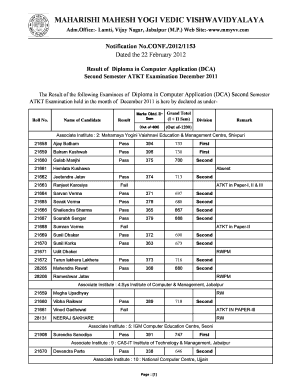
Mmyvv Degree Form


What is the Mmyvv Degree Form
The Mmyvv degree form is an essential document for students seeking to apply for a degree from Maharishi Mahesh Yogi Vedic University. This form serves as an official request for degree issuance and includes vital information about the applicant, such as personal details, academic records, and the specific degree being applied for. Understanding the purpose and requirements of this form is crucial for a smooth application process.
Steps to complete the Mmyvv Degree Form
Completing the Mmyvv degree form online involves several key steps to ensure accuracy and compliance. Begin by gathering all necessary personal and academic information, including your full name, student ID, and details of your course completion. Next, access the official online platform to fill out the form. Carefully enter all required information, double-checking for any errors. Once the form is filled out, review the submission guidelines to ensure you meet all requirements before finalizing your application.
Legal use of the Mmyvv Degree Form
The Mmyvv degree form is legally binding when completed and submitted correctly. To ensure its validity, it must comply with relevant eSignature laws, such as the ESIGN Act and UETA. This means that the electronic submission of the form must include a secure signature process that verifies the identity of the signer. Utilizing a reliable eSignature solution can help maintain the legal integrity of the document throughout the application process.
Required Documents
When applying for a degree using the Mmyvv degree form, several documents are typically required to support your application. These may include:
- A copy of your academic transcripts
- Proof of identity, such as a government-issued ID
- Any additional documentation specified by the university
It is important to check the specific requirements listed on the university's website to ensure that you include all necessary documents to avoid delays in processing your application.
Form Submission Methods
The Mmyvv degree form can be submitted through various methods, including online submission, mail, or in-person delivery. Online submission is often the most efficient option, allowing for immediate processing. If you choose to submit by mail, ensure you send the form to the correct address and consider using a trackable mailing service. In-person submissions may be available at designated university offices, providing an opportunity for direct assistance if needed.
Eligibility Criteria
To be eligible for applying through the Mmyvv degree form, applicants must typically meet certain criteria established by Maharishi Mahesh Yogi Vedic University. This may include having completed all required coursework, maintaining a minimum GPA, and fulfilling any additional program-specific requirements. It is advisable to review these criteria carefully before submitting your application to ensure you qualify for degree issuance.
Quick guide on how to complete mmyvv degree form
Complete Mmyvv Degree Form effortlessly on any device
Web-based document management has become increasingly popular among companies and individuals. It serves as an ideal eco-friendly alternative to conventional printed and signed papers, allowing you to locate the appropriate form and securely store it online. airSlate SignNow provides you with all the tools you require to generate, edit, and electronically sign your documents swiftly without delays. Manage Mmyvv Degree Form on any platform using airSlate SignNow's Android or iOS applications and enhance any document-focused process today.
The simplest way to modify and eSign Mmyvv Degree Form effortlessly
- Find Mmyvv Degree Form and click Get Form to initiate.
- Utilize the tools we provide to complete your document.
- Emphasize relevant sections of your documents or redact sensitive information with tools that airSlate SignNow specifically provides for that purpose.
- Generate your eSignature with the Sign tool, which takes mere seconds and carries the same legal validity as a traditional ink-based signature.
- Review all the details and click the Done button to save your modifications.
- Choose your preferred method to send your form, whether by email, text message (SMS), or invitation link, or download it to your computer.
Eliminate the concern of lost or misplaced files, tedious form searches, or mistakes that necessitate the creation of new document copies. airSlate SignNow addresses all your document management needs in just a few clicks from any device you prefer. Revise and eSign Mmyvv Degree Form to ensure outstanding communication throughout your form preparation process with airSlate SignNow.
Create this form in 5 minutes or less
Create this form in 5 minutes!
How to create an eSignature for the mmyvv degree form
How to create an electronic signature for a PDF online
How to create an electronic signature for a PDF in Google Chrome
How to create an e-signature for signing PDFs in Gmail
How to create an e-signature right from your smartphone
How to create an e-signature for a PDF on iOS
How to create an e-signature for a PDF on Android
People also ask
-
What is the process to mmyvv degree apply online with airSlate SignNow?
To mmyvv degree apply online using airSlate SignNow, start by creating an account on our platform. Once registered, upload your documents, add necessary fields for signatures, and send them to recipients. This streamlined process ensures that your online applications are completed quickly and securely.
-
What features does airSlate SignNow offer for mmyvv degree apply online?
airSlate SignNow provides various features to facilitate a seamless mmyvv degree apply online experience. Key features include customizable templates, automated reminders, and secure document sharing. These tools help ensure that your application process is efficient and user-friendly.
-
Is there a cost associated with mmyvv degree apply online using airSlate SignNow?
Yes, airSlate SignNow offers a cost-effective solution for mmyvv degree apply online. We provide various pricing plans that cater to different business needs, ensuring that you get the best value for your investment. Additionally, we often offer a free trial to help you explore our services.
-
How does airSlate SignNow ensure security for mmyvv degree apply online applications?
Security is a top priority for airSlate SignNow. When you mmyvv degree apply online, your documents are protected with industry-standard encryption and secure storage measures. This ensures that your sensitive information remains confidential throughout the entire application process.
-
Can I track my application status when I mmyvv degree apply online?
Yes, airSlate SignNow allows you to track the status of your applications seamlessly. When you mmyvv degree apply online, you can receive real-time updates and notifications on document views and completion. This feature helps you stay informed and engaged throughout the process.
-
Are there any integrations available for mmyvv degree apply online with airSlate SignNow?
Absolutely! airSlate SignNow integrates with various tools and platforms to enhance your mmyvv degree apply online experience. Popular integrations include Google Drive, Dropbox, and CRM systems, allowing you to streamline your workflow and improve overall efficiency.
-
What benefits can I expect when I mmyvv degree apply online using airSlate SignNow?
When you mmyvv degree apply online with airSlate SignNow, you can expect numerous benefits, such as faster processing times, improved accuracy, and reduced paperwork. Our platform simplifies the eSigning process, making it easier for you to manage applications and communicate with relevant parties.
Get more for Mmyvv Degree Form
- Garage door orm quote only structall building systems inc form
- Open public records act request form 617435638
- Pride probation form
- Borang permohonan ic merah form
- Safety hazard report opnav 31205 rev dec b1993b form
- F c a 355 3 355 5form 338 juvenile delinquency
- Equity grant agreement template form
- Blue badge application form leicestershire county council
Find out other Mmyvv Degree Form
- eSignature New York Non-Profit LLC Operating Agreement Mobile
- How Can I eSignature Colorado Orthodontists LLC Operating Agreement
- eSignature North Carolina Non-Profit RFP Secure
- eSignature North Carolina Non-Profit Credit Memo Secure
- eSignature North Dakota Non-Profit Quitclaim Deed Later
- eSignature Florida Orthodontists Business Plan Template Easy
- eSignature Georgia Orthodontists RFP Secure
- eSignature Ohio Non-Profit LLC Operating Agreement Later
- eSignature Ohio Non-Profit LLC Operating Agreement Easy
- How Can I eSignature Ohio Lawers Lease Termination Letter
- Can I eSignature Ohio Lawers Lease Termination Letter
- Can I eSignature Oregon Non-Profit Last Will And Testament
- Can I eSignature Oregon Orthodontists LLC Operating Agreement
- How To eSignature Rhode Island Orthodontists LLC Operating Agreement
- Can I eSignature West Virginia Lawers Cease And Desist Letter
- eSignature Alabama Plumbing Confidentiality Agreement Later
- How Can I eSignature Wyoming Lawers Quitclaim Deed
- eSignature California Plumbing Profit And Loss Statement Easy
- How To eSignature California Plumbing Business Letter Template
- eSignature Kansas Plumbing Lease Agreement Template Myself