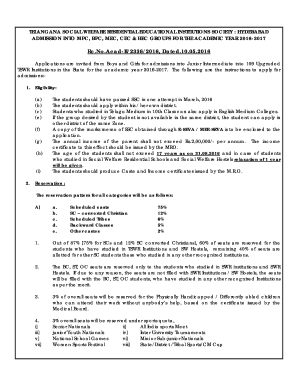
Tswreis Application Form PDF


What is the Tswreis Application Form Pdf
The Tswreis student transfer request form is a crucial document for students seeking to transfer between Telangana Social Welfare Residential Educational Institutions. This form serves as an official request, allowing students to change their educational institution within the TSWREIS framework. It is designed to collect essential information about the student, including personal details, current school, desired school, and reasons for the transfer. The form ensures that the transfer process is transparent and follows the established guidelines set by the TSWREIS authorities.
How to use the Tswreis Application Form Pdf
Using the Tswreis student transfer request form involves several straightforward steps. First, download the form in PDF format from the official TSWREIS website or other authorized sources. Once downloaded, fill in the required fields accurately. This includes providing personal information, current educational details, and the reason for the transfer. After completing the form, it can be printed, signed, and submitted as per the instructions provided by the institution. Digital submission options may also be available, allowing for a more efficient process.
Steps to complete the Tswreis Application Form Pdf
Completing the Tswreis student transfer request form requires careful attention to detail. Follow these steps for a successful submission:
- Download the Tswreis transfer request form PDF from a reliable source.
- Open the PDF and review the instructions provided.
- Fill in your personal information, including your name, age, and current school.
- Specify the school you wish to transfer to and provide valid reasons for the transfer.
- Attach any necessary supporting documents, such as your academic records or identification.
- Review the completed form for accuracy and completeness.
- Sign the form and submit it according to the guidelines.
Legal use of the Tswreis Application Form Pdf
The Tswreis student transfer request form is legally binding when filled out and submitted correctly. To ensure its legality, it must comply with relevant educational regulations and policies set by the TSWREIS. This includes the proper collection of signatures and any required documentation that supports the transfer request. Utilizing a reliable digital platform for submission can enhance the form's security and authenticity, ensuring that it meets legal standards.
Required Documents
When submitting the Tswreis student transfer request form, certain documents may be required to support your application. These typically include:
- Proof of identity (such as a birth certificate or government-issued ID).
- Current academic records from your present institution.
- Any additional documents that justify the transfer, such as medical records or relocation proof.
Ensuring that all required documents are included with your application can facilitate a smoother transfer process.
Form Submission Methods
The Tswreis student transfer request form can be submitted through various methods, depending on the guidelines provided by the TSWREIS. Common submission methods include:
- Online submission via the official TSWREIS portal, if available.
- Mailing the completed form to the designated TSWREIS office.
- In-person submission at the current educational institution or TSWREIS office.
It is essential to check the specific submission guidelines to ensure compliance with the process.
Quick guide on how to complete tswreis application form pdf
Complete Tswreis Application Form Pdf effortlessly on any device
Online document management has gained popularity among businesses and individuals. It offers an ideal eco-friendly substitute for traditional printed and signed documents, as you can access the right form and securely save it online. airSlate SignNow provides you with all the tools necessary to create, modify, and eSign your documents quickly and without delays. Manage Tswreis Application Form Pdf on any platform using airSlate SignNow Android or iOS apps and simplify any document-related tasks today.
How to modify and eSign Tswreis Application Form Pdf effortlessly
- Obtain Tswreis Application Form Pdf and click on Get Form to begin.
- Use the tools we offer to complete your form.
- Emphasize relevant sections of the documents or redact sensitive information with tools provided by airSlate SignNow specifically for that purpose.
- Create your signature using the Sign feature, which takes only seconds and holds the same legal significance as a conventional wet ink signature.
- Review all the information and click on the Done button to save your modifications.
- Choose how you wish to share your form, via email, SMS, invitation link, or download it to your computer.
Say goodbye to lost or misplaced files, tedious form searches, or mistakes that necessitate printing new document copies. airSlate SignNow meets your document management needs in just a few clicks from any device you prefer. Edit and eSign Tswreis Application Form Pdf and ensure exceptional communication at every step of the form preparation process with airSlate SignNow.
Create this form in 5 minutes or less
Create this form in 5 minutes!
How to create an eSignature for the tswreis application form pdf
How to create an electronic signature for a PDF online
How to create an electronic signature for a PDF in Google Chrome
How to create an e-signature for signing PDFs in Gmail
How to create an e-signature right from your smartphone
How to create an e-signature for a PDF on iOS
How to create an e-signature for a PDF on Android
People also ask
-
What is the tswreis transfer request form?
The tswreis transfer request form is a specific document designed to facilitate the transfer of students within the TSWREIS system. It allows parents and guardians to request changes in a student's school placement efficiently. Using airSlate SignNow, you can complete and eSign the tswreis transfer request form seamlessly.
-
How can I access the tswreis transfer request form?
You can access the tswreis transfer request form directly through the airSlate SignNow platform. After signing up, you can easily find the form in the template section, allowing you to fill it out and submit it digitally. This ensures quick processing and eliminates unnecessary paperwork.
-
What features are available for the tswreis transfer request form with airSlate SignNow?
AirSlate SignNow provides a variety of features for the tswreis transfer request form, including electronic signatures, customizable templates, and secure cloud storage. These features simplify the filing process while ensuring that your documents are legally binding. Additionally, real-time updates help you track the status of your request.
-
Is the tswreis transfer request form secure when using airSlate SignNow?
Yes, the tswreis transfer request form is secure when using airSlate SignNow. The platform employs advanced encryption protocols to protect your data throughout the signing and submission processes. Your information remains confidential and secure, giving you peace of mind.
-
What are the benefits of using airSlate SignNow for the tswreis transfer request form?
Using airSlate SignNow for the tswreis transfer request form offers numerous benefits, including time savings and improved efficiency. You can complete and sign the document from anywhere, at any time, using any device. This flexibility helps streamline the school transfer process.
-
Can I integrate airSlate SignNow with other applications for the tswreis transfer request form?
Yes, airSlate SignNow allows for integration with various applications, enhancing your experience with the tswreis transfer request form. You can connect it with CRM systems, cloud storage services, and email platforms to simplify your workflow. This integration capability ensures a smooth transfer of documents across platforms.
-
Is there a cost associated with using airSlate SignNow for the tswreis transfer request form?
AirSlate SignNow offers competitive pricing for accessing the tswreis transfer request form, with various plans to cater to different needs. You can choose a plan that suits your budget, and there may even be free trials available. This makes it an affordable solution for all users.
Get more for Tswreis Application Form Pdf
Find out other Tswreis Application Form Pdf
- eSign Michigan Sports Cease And Desist Letter Free
- How To eSign Wisconsin Real Estate Contract
- How To eSign West Virginia Real Estate Quitclaim Deed
- eSign Hawaii Police Permission Slip Online
- eSign New Hampshire Sports IOU Safe
- eSign Delaware Courts Operating Agreement Easy
- eSign Georgia Courts Bill Of Lading Online
- eSign Hawaii Courts Contract Mobile
- eSign Hawaii Courts RFP Online
- How To eSign Hawaii Courts RFP
- eSign Hawaii Courts Letter Of Intent Later
- eSign Hawaii Courts IOU Myself
- eSign Hawaii Courts IOU Safe
- Help Me With eSign Hawaii Courts Cease And Desist Letter
- How To eSign Massachusetts Police Letter Of Intent
- eSign Police Document Michigan Secure
- eSign Iowa Courts Emergency Contact Form Online
- eSign Kentucky Courts Quitclaim Deed Easy
- How To eSign Maryland Courts Medical History
- eSign Michigan Courts Lease Agreement Template Online