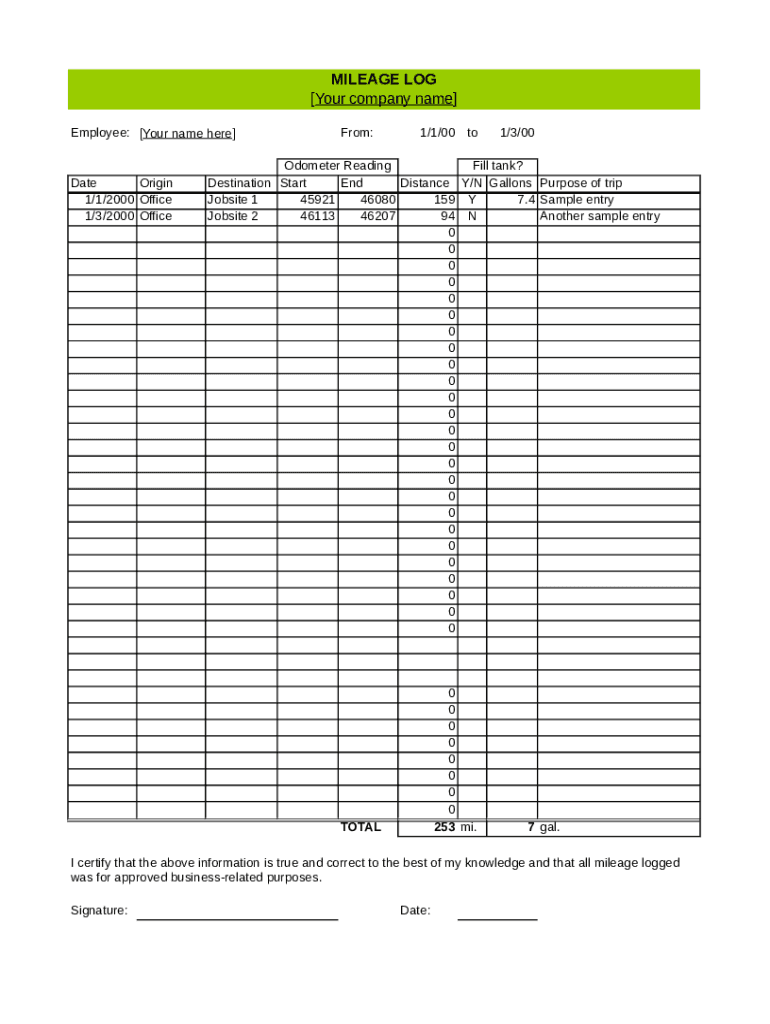
Mileage Log Excel Form


What is the Mileage Log Excel?
The mileage log Excel is a structured document designed to help individuals and businesses track their vehicle mileage for various purposes, such as tax deductions, expense reimbursements, or compliance with company policies. This editable template allows users to record essential information, including the date of travel, starting and ending odometer readings, purpose of the trip, and any related expenses. By maintaining an accurate mileage log, users can substantiate their claims and ensure compliance with IRS guidelines.
How to Use the Mileage Log Excel
Using the mileage log Excel is straightforward. Start by downloading the editable template from a reliable source. Once you have the template open, fill in the required fields. Enter the date of each trip, the starting and ending odometer readings, and a brief description of the trip's purpose. Be sure to update the log regularly to maintain accuracy. After completing the log, save the document securely for future reference or submission to your employer or tax authority.
Steps to Complete the Mileage Log Excel
Completing the mileage log Excel involves several key steps:
- Download the template: Obtain the mileage log Excel from a trusted source.
- Open the document: Use compatible software, such as Microsoft Excel or Google Sheets.
- Fill in trip details: Record the date, starting and ending odometer readings, purpose of the trip, and any additional notes.
- Calculate total mileage: Use formulas within the template to automatically calculate the distance traveled.
- Review for accuracy: Double-check all entries for completeness and correctness.
- Save the document: Keep a digital copy for your records and share it as needed.
Legal Use of the Mileage Log Excel
The mileage log Excel can serve as a legally binding document when it meets specific criteria. For it to be considered valid, the log must accurately reflect the mileage driven for business purposes. Proper documentation is essential to support any claims made for tax deductions or reimbursements. Additionally, the log should be maintained in compliance with IRS regulations, ensuring that all entries are verifiable and truthful. Regular updates and accurate record-keeping enhance the document's credibility in the event of an audit.
IRS Guidelines
The IRS provides clear guidelines regarding the use of mileage logs for tax purposes. To qualify for deductions, taxpayers must keep detailed records of their business-related travel. The IRS requires documentation that includes the date, mileage, and purpose of each trip. Additionally, it is important to differentiate between personal and business mileage, as only the latter is eligible for deductions. By adhering to these guidelines, individuals can ensure that their mileage log Excel serves its intended purpose effectively.
Examples of Using the Mileage Log Excel
There are various scenarios where the mileage log Excel can be beneficial:
- Self-employed individuals: Track business-related travel for tax deductions.
- Employees: Document mileage for reimbursement from employers for work-related travel.
- Freelancers: Maintain accurate records for client billing and tax reporting.
- Non-profit organizations: Keep track of volunteer mileage for potential reimbursements or tax deductions.
Quick guide on how to complete mileage log excel
Complete Mileage Log Excel effortlessly on any device
Online document management has gained popularity among businesses and individuals. It presents an ideal eco-friendly substitute for traditional printed and signed documents, allowing you to obtain the appropriate form and securely store it online. airSlate SignNow provides you with all the resources necessary to create, modify, and eSign your documents quickly and without holdups. Handle Mileage Log Excel on any platform using airSlate SignNow applications for Android or iOS and enhance any document-centric process today.
How to alter and eSign Mileage Log Excel with ease
- Locate Mileage Log Excel and select Get Form to begin.
- Make use of the tools we provide to fill out your form.
- Highlight important sections of the documents or redact sensitive information with the tools specifically designed by airSlate SignNow for this purpose.
- Generate your signature using the Sign tool, which takes mere seconds and carries the same legal validity as a traditional wet ink signature.
- Review the details and click the Done button to save your changes.
- Choose how you wish to send your form, via email, SMS, or invitation link, or download it to your computer.
Eliminate the hassle of missing or lost documents, tedious form searching, or errors requiring new document prints. airSlate SignNow fulfills all your document management needs in just a few clicks from any device of your choice. Modify and eSign Mileage Log Excel and guarantee excellent communication at every stage of your form preparation journey with airSlate SignNow.
Create this form in 5 minutes or less
Create this form in 5 minutes!
How to create an eSignature for the mileage log excel
How to create an electronic signature for a PDF online
How to create an electronic signature for a PDF in Google Chrome
How to create an e-signature for signing PDFs in Gmail
How to create an e-signature right from your smartphone
How to create an e-signature for a PDF on iOS
How to create an e-signature for a PDF on Android
People also ask
-
What is the mileage template text editable feature in airSlate SignNow?
The mileage template text editable feature allows users to customize and modify text within their mileage tracking templates. This ensures that the document reflects specific needs and can be easily adjusted to meet changing requirements. With airSlate SignNow, you can create personalized and editable mileage records efficiently.
-
How does the pricing for airSlate SignNow compare with other e-signature solutions?
airSlate SignNow offers competitive pricing plans tailored for businesses of all sizes. Our plans include access to the mileage template text editable feature, enabling users to efficiently manage their documents while staying cost-effective. Investing in our solution means getting high value without overextending your budget.
-
Can I integrate airSlate SignNow with other applications?
Yes, airSlate SignNow provides seamless integrations with popular applications like Google Drive, Salesforce, and more. This allows users to easily access and utilize the mileage template text editable feature across various platforms. Streamlining workflows has never been easier with these integrations.
-
What are the benefits of using an editable mileage template?
Using an editable mileage template helps in maintaining accurate records and simplifies the expense reporting process. With airSlate SignNow, users can easily update their mileage entries, ensuring compliance and reducing errors. This feature promotes efficiency, making it a valuable tool for businesses.
-
Is it easy to use the mileage template text editable feature?
Absolutely! airSlate SignNow is designed with user-friendliness in mind, making the mileage template text editable feature accessible to everyone. Users can quickly learn how to customize their templates without needing any technical expertise, which enhances productivity.
-
What type of documents can I create with airSlate SignNow's editable templates?
You can create a variety of documents, including contracts, agreements, and expense reports using our editable templates. The mileage template text editable feature specifically allows for enhanced customization of mileage reports. This versatility makes airSlate SignNow suitable for many business needs.
-
How secure is the information stored in airSlate SignNow documents?
airSlate SignNow employs advanced security measures to protect all user data and documents, including those using the mileage template text editable feature. Our platform ensures that your sensitive information is encrypted and accessible only to authorized users. Security is our top priority to maintain your trust.
Get more for Mileage Log Excel
- Bpg emergency procedures nov 05 fin everysite form
- Mass responses and prayers form
- Community service activity form grpseo
- Request for information rfi form atcplancom
- Sheppard pratt health system inc sheppard pratt at mhcc maryland form
- Maturational assessment of gestational age new residents fammed form
- Mary kay bprizeb bentryb bformb jennifer bouse
- Option agreement for the sale and purchase of real estate form
Find out other Mileage Log Excel
- eSignature Delaware Time Off Policy Online
- Help Me With Electronic signature Indiana Direct Deposit Enrollment Form
- Electronic signature Iowa Overtime Authorization Form Online
- Electronic signature Illinois Employee Appraisal Form Simple
- Electronic signature West Virginia Business Ethics and Conduct Disclosure Statement Free
- Electronic signature Alabama Disclosure Notice Simple
- Electronic signature Massachusetts Disclosure Notice Free
- Electronic signature Delaware Drug Testing Consent Agreement Easy
- Electronic signature North Dakota Disclosure Notice Simple
- Electronic signature California Car Lease Agreement Template Free
- How Can I Electronic signature Florida Car Lease Agreement Template
- Electronic signature Kentucky Car Lease Agreement Template Myself
- Electronic signature Texas Car Lease Agreement Template Easy
- Electronic signature New Mexico Articles of Incorporation Template Free
- Electronic signature New Mexico Articles of Incorporation Template Easy
- Electronic signature Oregon Articles of Incorporation Template Simple
- eSignature Montana Direct Deposit Enrollment Form Easy
- How To Electronic signature Nevada Acknowledgement Letter
- Electronic signature New Jersey Acknowledgement Letter Free
- Can I eSignature Oregon Direct Deposit Enrollment Form