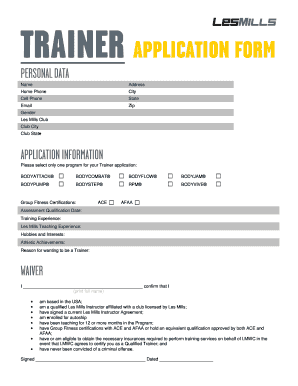
Personal Trainer Job Application Form


What is the Personal Trainer Job Application Form
The personal trainer job application form is a document used by individuals seeking employment as personal trainers. This form typically collects essential information about the applicant, including their contact details, educational background, certifications, and work experience. It serves as a formal request for consideration for a position within a gym, fitness center, or private training business. Completing this form accurately is crucial for applicants to present themselves effectively to potential employers.
How to use the Personal Trainer Job Application Form
Using the personal trainer job application form involves several steps to ensure that all necessary information is provided clearly and accurately. Applicants should begin by downloading the form from a trusted source or obtaining a physical copy from the employer. Next, they should fill out the form with personal details, including name, address, and contact information. It is important to provide a comprehensive overview of qualifications, such as relevant training certifications and past employment experiences. After completing the form, applicants should review it for accuracy before submitting it to the hiring organization.
Steps to complete the Personal Trainer Job Application Form
Completing the personal trainer job application form requires attention to detail. Follow these steps for a successful submission:
- Gather all necessary documents, including certifications and resumes.
- Download or request the application form from the employer.
- Fill in personal information, ensuring accuracy in spelling and contact details.
- Detail your qualifications, including education and relevant experience.
- Review the form for completeness and correctness.
- Sign and date the application, if required.
- Submit the form according to the employer's instructions, whether online or in person.
Legal use of the Personal Trainer Job Application Form
The personal trainer job application form must comply with legal standards to be considered valid. This includes adhering to the regulations set forth by the Equal Employment Opportunity Commission (EEOC) in the United States, which prohibits discrimination based on race, color, religion, sex, or national origin. Additionally, the form should be securely processed to protect the applicant's personal information, following guidelines such as the General Data Protection Regulation (GDPR) for data privacy. Ensuring these legal requirements are met helps protect both the applicant and the employer.
Key elements of the Personal Trainer Job Application Form
Several key elements are essential for a comprehensive personal trainer job application form. These include:
- Personal Information: Name, address, phone number, and email.
- Education: Details of relevant degrees or certifications.
- Work Experience: A list of previous employment, including job titles and responsibilities.
- Certifications: Any fitness-related certifications, such as CPR or personal training credentials.
- References: Contact information for professional references who can vouch for the applicant's qualifications.
Form Submission Methods (Online / Mail / In-Person)
Submitting the personal trainer job application form can be done through various methods, depending on the employer's preferences. Common submission methods include:
- Online: Many employers offer an online submission portal where applicants can upload their completed forms.
- Mail: Applicants may also choose to print the form and send it via postal service to the employer's address.
- In-Person: Some applicants may prefer to deliver the form directly to the employer, allowing for immediate interaction and potential networking.
Quick guide on how to complete personal trainer job application form
Effortlessly Prepare Personal Trainer Job Application Form on Any Device
Digital document management has become increasingly favored by businesses and individuals. It serves as an ideal eco-friendly alternative to conventional printed and signed documents, as you can easily locate the right form and securely store it online. airSlate SignNow offers all the tools necessary to create, modify, and eSign your documents quickly without any delays. Manage Personal Trainer Job Application Form on any device using the airSlate SignNow Android or iOS applications and streamline your document processes today.
How to Edit and eSign Personal Trainer Job Application Form with Ease
- Obtain Personal Trainer Job Application Form and click on Get Form to begin.
- Utilize the tools we provide to complete your form.
- Emphasize relevant sections of the documents or redact sensitive information with tools specifically designed for that purpose by airSlate SignNow.
- Create your signature using the Sign feature, which takes mere seconds and has the same legal validity as a conventional wet ink signature.
- Review all the details and click on the Done button to save your modifications.
- Choose how you wish to send your form via email, text message (SMS), invitation link, or download it to your computer.
Eliminate concerns about lost or mislaid files, time-consuming form searches, or errors that necessitate printing new document copies. airSlate SignNow meets all your document management needs in just a few clicks from any device of your choice. Modify and eSign Personal Trainer Job Application Form to ensure excellent communication throughout the form preparation process with airSlate SignNow.
Create this form in 5 minutes or less
Create this form in 5 minutes!
How to create an eSignature for the personal trainer job application form
How to create an electronic signature for a PDF online
How to create an electronic signature for a PDF in Google Chrome
How to create an e-signature for signing PDFs in Gmail
How to create an e-signature right from your smartphone
How to create an e-signature for a PDF on iOS
How to create an e-signature for a PDF on Android
People also ask
-
What is the personal trainer application form used for?
The personal trainer application form is designed to streamline the client onboarding process by capturing essential information from prospective clients. It allows personal trainers to gather details about clients’ fitness goals, health history, and personal preferences, ensuring tailored training experiences.
-
How does airSlate SignNow enhance the personal trainer application form process?
airSlate SignNow enhances the personal trainer application form process by providing a user-friendly platform to create, send, and eSign documents seamlessly. This reduces paperwork and improves efficiency, allowing trainers to focus more on client engagement and less on administrative tasks.
-
Is there a cost associated with using the personal trainer application form?
Using the personal trainer application form through airSlate SignNow comes with various pricing plans to fit different business needs. Each plan offers cost-effective solutions that include access to features needed for creating and managing personalized forms efficiently.
-
Can I customize the personal trainer application form?
Yes, the personal trainer application form in airSlate SignNow can be fully customized to suit your specific business requirements. You can add logos, change colors, and modify the questions to gather the most relevant information for your training programs.
-
What features are included with the personal trainer application form?
The personal trainer application form includes features such as eSignature capabilities, document tracking, and automated reminders. These features enhance client communication and ensure that important documents are completed promptly.
-
What benefits does using an electronic personal trainer application form provide?
Using an electronic personal trainer application form saves time and reduces errors compared to traditional paper forms. Additionally, it enables quick access to information and promotes a more professional image to potential clients.
-
Does airSlate SignNow integrate with other software for personal trainers?
Yes, airSlate SignNow offers integrations with various fitness management software and CRM systems which cater to personal trainers. This allows seamless transfer of client data and enhances overall management of your training business.
Get more for Personal Trainer Job Application Form
Find out other Personal Trainer Job Application Form
- Electronic signature New Mexico Banking Job Offer Online
- How Can I Electronic signature Delaware Car Dealer Purchase Order Template
- How To Electronic signature Delaware Car Dealer Lease Template
- Electronic signature North Carolina Banking Claim Secure
- Electronic signature North Carolina Banking Separation Agreement Online
- How Can I Electronic signature Iowa Car Dealer Promissory Note Template
- Electronic signature Iowa Car Dealer Limited Power Of Attorney Myself
- Electronic signature Iowa Car Dealer Limited Power Of Attorney Fast
- How Do I Electronic signature Iowa Car Dealer Limited Power Of Attorney
- Electronic signature Kentucky Car Dealer LLC Operating Agreement Safe
- Electronic signature Louisiana Car Dealer Lease Template Now
- Electronic signature Maine Car Dealer Promissory Note Template Later
- Electronic signature Maryland Car Dealer POA Now
- Electronic signature Oklahoma Banking Affidavit Of Heirship Mobile
- Electronic signature Oklahoma Banking Separation Agreement Myself
- Electronic signature Hawaii Business Operations Permission Slip Free
- How Do I Electronic signature Hawaii Business Operations Forbearance Agreement
- Electronic signature Massachusetts Car Dealer Operating Agreement Free
- How To Electronic signature Minnesota Car Dealer Credit Memo
- Electronic signature Mississippi Car Dealer IOU Now