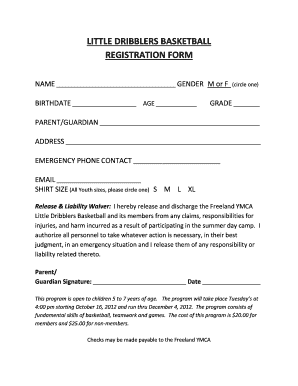
LITTLE DRIBBLERS BASKETBALL REGISTRATION FORM


What is the basketball registration form?
The basketball registration form is a crucial document used by organizations to enroll participants in basketball programs. This form typically collects essential information such as the player's name, age, contact details, and emergency contacts. It may also include sections for medical information and consent for participation. The completion of this form is necessary for ensuring that all players are properly registered and that the organization can maintain accurate records for safety and communication purposes.
How to use the basketball registration form
Using the basketball registration form involves several straightforward steps. First, obtain the form, which can often be found online or provided by the basketball organization. Next, fill out the required fields with accurate information. Ensure that all sections are completed, including any necessary signatures from guardians for minors. After completing the form, submit it according to the organization's specified methods, which may include online submission or mailing a physical copy. Keeping a copy for personal records is also advisable.
Steps to complete the basketball registration form
Completing the basketball registration form involves a series of clear steps:
- Download or obtain the basketball registration form from the organization.
- Read through the form carefully to understand the required information.
- Fill in personal details, including the player's name, age, and contact information.
- Provide any medical information or special requirements if applicable.
- Ensure that a parent or guardian signs the form if the player is under 18.
- Review the completed form for accuracy before submission.
- Submit the form as directed by the organization, either online or via mail.
Legal use of the basketball registration form
The basketball registration form is legally binding when completed accurately and submitted according to the organization's guidelines. It serves as a contract between the participant and the organization, outlining the terms of participation. For the form to be legally valid, it must include necessary signatures and comply with applicable laws regarding consent and liability. Organizations often implement measures to ensure that the form is completed and stored securely, adhering to privacy regulations.
Key elements of the basketball registration form
Several key elements are essential for the basketball registration form to serve its purpose effectively:
- Participant Information: Name, age, and contact details.
- Emergency Contact: Information for someone to reach in case of an emergency.
- Medical History: Any relevant medical conditions or allergies.
- Consent and Waiver: Signatures indicating understanding of risks and consent to participate.
- Payment Information: Details regarding registration fees, if applicable.
Form Submission Methods
The basketball registration form can typically be submitted through various methods, depending on the organization's preferences. Common submission methods include:
- Online Submission: Many organizations offer a digital platform for completing and submitting the form electronically.
- Mail: Participants can print the completed form and send it via postal service to the organization's address.
- In-Person: Some organizations may allow participants to submit the form directly at their offices or during registration events.
Quick guide on how to complete little dribblers basketball registration form
Effortlessly Prepare LITTLE DRIBBLERS BASKETBALL REGISTRATION FORM on Any Device
Digital document management has become increasingly popular among companies and individuals. It offers an ideal eco-friendly alternative to conventional printed and signed documents, as you can easily locate the correct form and securely store it online. airSlate SignNow provides you with all the tools necessary to create, edit, and eSign your documents quickly without delays. Handle LITTLE DRIBBLERS BASKETBALL REGISTRATION FORM on any platform using airSlate SignNow Android or iOS applications and streamline any document-related task today.
The easiest way to modify and eSign LITTLE DRIBBLERS BASKETBALL REGISTRATION FORM with minimal effort
- Obtain LITTLE DRIBBLERS BASKETBALL REGISTRATION FORM and click Get Form to begin.
- Use the tools we offer to fill out your form.
- Emphasize important sections of your documents or conceal sensitive details with tools that airSlate SignNow provides specifically for that purpose.
- Create your signature utilizing the Sign tool, which takes moments and carries the same legal validity as a traditional wet ink signature.
- Review the information and click on the Done button to save your changes.
- Choose how you would like to deliver your form, whether by email, text message (SMS), invite link, or download it to your computer.
Eliminate the hassle of lost or misplaced files, tedious form searching, or errors that require printing new copies. airSlate SignNow fulfills all your document management needs in just a few clicks from your device of choice. Edit and eSign LITTLE DRIBBLERS BASKETBALL REGISTRATION FORM and guarantee excellent communication at every stage of your form preparation process with airSlate SignNow.
Create this form in 5 minutes or less
Create this form in 5 minutes!
How to create an eSignature for the little dribblers basketball registration form
How to create an electronic signature for a PDF online
How to create an electronic signature for a PDF in Google Chrome
How to create an e-signature for signing PDFs in Gmail
How to create an e-signature right from your smartphone
How to create an e-signature for a PDF on iOS
How to create an e-signature for a PDF on Android
People also ask
-
What is a basketball registration form and why is it important?
A basketball registration form is a crucial document that collects essential information from players and their guardians before the season starts. It ensures that all participants are registered, helps organize teams, and maintains safety and compliance. Using airSlate SignNow makes creating and managing these forms seamless and efficient.
-
How can I create a basketball registration form using airSlate SignNow?
Creating a basketball registration form with airSlate SignNow is straightforward. Simply log in to your account, select 'Create Document,' and choose from our templates or start from scratch. You can customize the form fields to gather all relevant player information efficiently.
-
What are the benefits of using airSlate SignNow for basketball registration forms?
airSlate SignNow provides several benefits for managing basketball registration forms. It streamlines the registration process, allows for electronic signatures, and securely stores documents. This not only saves time but also enhances the overall experience for coaches, players, and parents.
-
Is there a cost associated with using airSlate SignNow to manage basketball registration forms?
Yes, there are different pricing plans available for airSlate SignNow based on your needs. Each plan offers various features for managing documents and forms, including electronic signatures for basketball registration forms. Consider starting with our free trial to evaluate whether it suits your requirements.
-
Can I integrate airSlate SignNow with other software for basketball registration forms?
Absolutely! airSlate SignNow integrates seamlessly with various applications, such as CRM systems, cloud storage, and project management tools. This feature allows you to manage basketball registration forms alongside your other operational workflows, enhancing overall efficiency.
-
How secure is my data when using airSlate SignNow for basketball registration forms?
Security is a top priority for airSlate SignNow. We use advanced encryption methods to ensure that all data submitted via basketball registration forms is protected. Additionally, we comply with industry standards to safeguard your documents and maintain confidentiality.
-
Can I modify my basketball registration form after it has been sent out?
Yes, you can easily modify your basketball registration form even after it has been sent out. With airSlate SignNow, adjustments can be made quickly, allowing you to correct any errors or add new fields as needed without starting over.
Get more for LITTLE DRIBBLERS BASKETBALL REGISTRATION FORM
Find out other LITTLE DRIBBLERS BASKETBALL REGISTRATION FORM
- Help Me With Sign Virginia Police PPT
- How To Sign Colorado Courts Document
- Can I eSign Alabama Banking PPT
- How Can I eSign California Banking PDF
- How To eSign Hawaii Banking PDF
- How Can I eSign Hawaii Banking Document
- How Do I eSign Hawaii Banking Document
- How Do I eSign Hawaii Banking Document
- Help Me With eSign Hawaii Banking Document
- How To eSign Hawaii Banking Document
- Can I eSign Hawaii Banking Presentation
- Can I Sign Iowa Courts Form
- Help Me With eSign Montana Banking Form
- Can I Sign Kentucky Courts Document
- How To eSign New York Banking Word
- Can I eSign South Dakota Banking PPT
- How Can I eSign South Dakota Banking PPT
- How Do I eSign Alaska Car Dealer Form
- How To eSign California Car Dealer Form
- Can I eSign Colorado Car Dealer Document