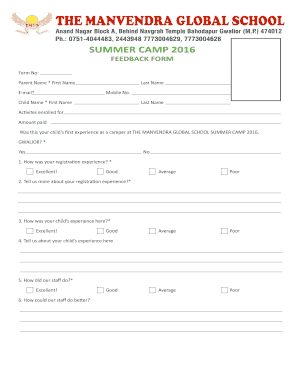
Summer Camp Feedback Form Format


What is the summer camp feedback form format
The summer camp feedback form is a structured document designed to collect insights and opinions from participants about their camp experience. This format typically includes sections for rating various aspects of the camp, such as activities, staff performance, facilities, and overall satisfaction. By gathering this feedback, camp organizers can identify areas for improvement and enhance future programs. The feedback form can be customized to fit the specific needs of each camp, ensuring that it addresses relevant topics and questions that matter to the campers and their families.
Key elements of the summer camp feedback form format
A well-designed summer camp feedback form includes several key elements that facilitate effective data collection. These elements often consist of:
- Rating scales: Numeric or descriptive scales that allow participants to express their satisfaction with various aspects of the camp.
- Open-ended questions: Sections where campers can provide detailed comments and suggestions for improvement.
- Demographic information: Basic details about the camper, such as age, gender, and the specific camp session attended.
- Confidentiality assurance: A statement ensuring that responses will be kept confidential and used solely for improvement purposes.
These elements help ensure that the feedback collected is comprehensive and actionable.
Steps to complete the summer camp feedback form format
Completing the summer camp feedback form is a straightforward process. Here are the steps to follow:
- Access the form: Obtain the summer camp feedback form, either in print or digitally.
- Read the instructions: Familiarize yourself with any specific guidelines provided on the form.
- Provide demographic information: Fill in the necessary details about yourself, such as your name and the camp session.
- Rate your experience: Use the rating scales to evaluate different aspects of the camp.
- Share feedback: Answer open-ended questions with your thoughts and suggestions.
- Review your responses: Check for any errors or omissions before submitting the form.
- Submit the form: Return the completed form according to the instructions provided, whether online or in person.
Legal use of the summer camp feedback form format
To ensure the legal validity of the summer camp feedback form, it is essential to comply with relevant laws and regulations. The form should include a privacy notice that informs participants how their data will be used and stored. Additionally, obtaining consent from parents or guardians for minors is crucial. Using a secure platform for collecting responses, such as airSlate SignNow, can enhance the form's legal standing by providing a reliable method for electronic signatures and data protection.
How to use the summer camp feedback form format
Using the summer camp feedback form format effectively involves a few key practices. First, ensure that the form is easily accessible to all participants, whether in a physical format or through an online platform. Encourage honest and constructive feedback by communicating the importance of the form in improving future camp experiences. After collecting responses, analyze the data to identify trends and areas for enhancement. Sharing the results with staff and stakeholders can foster a culture of continuous improvement within the camp.
Quick guide on how to complete printable summer camp feedback form
Complete printable summer camp feedback form seamlessly on any device
Web-based document management has become increasingly popular among businesses and individuals. It offers a perfect eco-friendly substitute for traditional printed and signed documents, as you can easily locate the right form and securely save it online. airSlate SignNow provides all the resources you need to create, modify, and eSign your documents quickly without delays. Manage summer camp feedback form across any platform using the airSlate SignNow Android or iOS applications and enhance any document-related process today.
The easiest way to modify and eSign feedback for summer camp effortlessly
- Obtain summer camp feedback form format and click Get Form to begin.
- Utilize the tools we offer to complete your document.
- Emphasize important sections of your documents or conceal sensitive information with tools that airSlate SignNow provides specifically for this purpose.
- Craft your eSignature using the Sign tool, which takes only seconds and holds the same legal authority as a conventional wet ink signature.
- Review all the details and click the Done button to finalize your changes.
- Select how you wish to send your form, whether by email, text message (SMS), or invite link, or download it to your computer.
Put an end to lost or misplaced files, tedious form searching, or mistakes that necessitate printing new document copies. airSlate SignNow fulfills your document management needs in just a few clicks from any device you choose. Modify and eSign camp feedback form and ensure clear communication at every stage of the form preparation process with airSlate SignNow.
Create this form in 5 minutes or less
Create this form in 5 minutes!
How to create an eSignature for the printable summer camp feedback form
How to create an electronic signature for a PDF online
How to create an electronic signature for a PDF in Google Chrome
How to create an e-signature for signing PDFs in Gmail
How to create an e-signature right from your smartphone
How to create an e-signature for a PDF on iOS
How to create an e-signature for a PDF on Android
People also ask feedback for summer camp
-
What is a summer camp feedback form, and why is it important?
A summer camp feedback form is a tool used by camp organizers to gather valuable insights from campers and their parents about their experiences. This information is critical for improving future camp sessions, ensuring high satisfaction levels and addressing any concerns. By utilizing a summer camp feedback form, camps can enhance their programs and foster better relationships with participants.
-
How can airSlate SignNow help me create a summer camp feedback form?
With airSlate SignNow, creating a summer camp feedback form is straightforward. Our platform offers customizable templates that allow you to easily design, distribute, and collect responses in real-time. It's an efficient way to ensure that you gather all necessary feedback from campers and parents.
-
What are the key features of airSlate SignNow for a summer camp feedback form?
AirSlate SignNow provides several key features for creating a summer camp feedback form, including drag-and-drop functionality, electronic signatures, and automated workflows. These features streamline the process of collecting feedback while ensuring compliance and data security. You can also analyze responses effectively through our reporting tools.
-
Is airSlate SignNow affordable for summer camp organizers?
Yes, airSlate SignNow offers cost-effective plans tailored to meet the budgets of summer camp organizers. Our pricing structures are transparent and provide great value for the features and capabilities available, making it an excellent choice to create and manage a summer camp feedback form without breaking the bank.
-
Can I integrate airSlate SignNow with other tools for managing summer camp feedback?
Absolutely! airSlate SignNow supports integrations with numerous tools and platforms, making it easy to manage your summer camp feedback form alongside other software you may be using. Whether it's CRM systems or project management tools, our integrations enhance your operational efficiency.
-
What benefits can I expect from using a summer camp feedback form?
Using a summer camp feedback form can lead to improved camper satisfaction and enhanced program offerings. By collecting insights, you can identify areas for improvement and track performance over time. Additionally, it fosters a culture of open communication between camp organizers and participants.
-
How do I distribute the summer camp feedback form to parents and campers?
Distributing your summer camp feedback form is simple with airSlate SignNow. You can share the form via email, social media, or direct links, allowing easy access for parents and campers. Our platform ensures that the submission process is user-friendly, which encourages higher response rates.
Get more for summer camp feedback form format
- Stanford prison experiment pdf form
- Geometry unit 8 test form
- Noordwyk primary school form
- Gi lab discharge instructions providence hospital support providencehospital form
- Superconductor technologies inc case study form
- Completion form for students
- Motor vehicle complaints nsw form
- Service letter form delaware department of labor
Find out other camp feedback form
- How Do I Electronic signature Nevada Car Dealer PDF
- How To Electronic signature South Carolina Banking Document
- Can I Electronic signature New York Car Dealer Document
- How To Electronic signature North Carolina Car Dealer Word
- How Do I Electronic signature North Carolina Car Dealer Document
- Can I Electronic signature Ohio Car Dealer PPT
- How Can I Electronic signature Texas Banking Form
- How Do I Electronic signature Pennsylvania Car Dealer Document
- How To Electronic signature South Carolina Car Dealer Document
- Can I Electronic signature South Carolina Car Dealer Document
- How Can I Electronic signature Texas Car Dealer Document
- How Do I Electronic signature West Virginia Banking Document
- How To Electronic signature Washington Car Dealer Document
- Can I Electronic signature West Virginia Car Dealer Document
- How Do I Electronic signature West Virginia Car Dealer Form
- How Can I Electronic signature Wisconsin Car Dealer PDF
- How Can I Electronic signature Wisconsin Car Dealer Form
- How Do I Electronic signature Montana Business Operations Presentation
- How To Electronic signature Alabama Charity Form
- How To Electronic signature Arkansas Construction Word