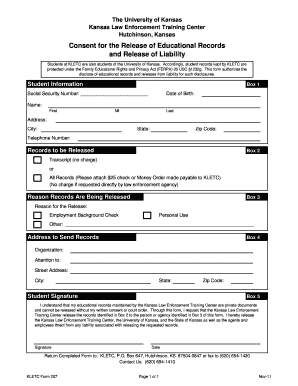
Transcript Request Form Kansas Law Enforcement Training Center Kletc


What is the Transcript Request Form Kansas Law Enforcement Training Center Kletc
The Transcript Request Form for the Kansas Law Enforcement Training Center (KLETC) is a formal document used to request official transcripts of training and education received at the center. This form is essential for individuals seeking to obtain proof of their completed training programs, which may be required for employment, certification, or further education in law enforcement. The form captures pertinent details such as the requestor's identification, the specific transcripts needed, and any associated fees for processing the request.
How to use the Transcript Request Form Kansas Law Enforcement Training Center Kletc
To effectively use the Transcript Request Form for KLETC, individuals should first ensure they have all necessary information at hand. This includes personal identification details, the dates of attendance, and any specific courses or programs for which transcripts are requested. Once the form is completed, it can be submitted through the designated channels, typically either online or via mail. It is important to follow any specific instructions provided by KLETC to ensure timely processing.
Steps to complete the Transcript Request Form Kansas Law Enforcement Training Center Kletc
Completing the Transcript Request Form involves several key steps:
- Gather necessary information, including personal identification and training details.
- Fill out the form accurately, ensuring all required fields are completed.
- Review the form for any errors or omissions.
- Submit the form according to the instructions provided, either online or by mail.
- Keep a copy of the submitted form for your records.
Legal use of the Transcript Request Form Kansas Law Enforcement Training Center Kletc
The Transcript Request Form is legally binding when completed and submitted correctly. It serves as an official request for documentation that can be used in various legal and professional contexts. Compliance with relevant laws, such as the Family Educational Rights and Privacy Act (FERPA), ensures that the requestor's rights are protected while allowing for the secure release of educational records. Proper usage of the form helps maintain the integrity of the request process.
Key elements of the Transcript Request Form Kansas Law Enforcement Training Center Kletc
Key elements of the Transcript Request Form include:
- Personal Information: Name, address, and contact details of the requestor.
- Training Details: Dates of attendance and specific courses or programs completed.
- Signature: A signature or electronic confirmation to validate the request.
- Payment Information: Any fees associated with processing the transcript request.
Form Submission Methods (Online / Mail / In-Person)
The Transcript Request Form can typically be submitted through various methods to accommodate different preferences:
- Online Submission: Many institutions offer a secure online portal for submitting the form directly.
- Mail: The completed form can be printed and mailed to the appropriate address provided by KLETC.
- In-Person: Requestors may also have the option to submit the form in person at KLETC during business hours.
Quick guide on how to complete transcript request form kansas law enforcement training center kletc
Effortlessly Prepare Transcript Request Form Kansas Law Enforcement Training Center Kletc on Any Device
Digital document management has become widely embraced by both businesses and individuals. It serves as a perfect eco-friendly alternative to conventional printed and signed forms, allowing you to find the appropriate template and securely store it online. airSlate SignNow provides all the resources necessary to create, modify, and electronically sign your documents quickly without delays. Manage Transcript Request Form Kansas Law Enforcement Training Center Kletc seamlessly on any device using airSlate SignNow's Android or iOS applications and enhance any document-related process today.
Ways to Modify and Electronically Sign Transcript Request Form Kansas Law Enforcement Training Center Kletc with Ease
- Find Transcript Request Form Kansas Law Enforcement Training Center Kletc and click on Get Form to begin.
- Utilize the features we provide to complete your form.
- Emphasize important sections of the documents or redact sensitive details with the tools specifically provided by airSlate SignNow.
- Create your signature using the Sign tool, which takes mere seconds and holds the same legal validity as a traditional wet signature.
- Review all the details and click the Done button to save your changes.
- Choose your preferred method for sending your form, whether by email, SMS, invitation link, or download it to your computer.
Eliminate concerns about lost or misplaced documents, tedious form navigation, or errors that require reprinting. airSlate SignNow meets your document management requirements in just a few clicks from any device of your choice. Edit and electronically sign Transcript Request Form Kansas Law Enforcement Training Center Kletc while ensuring clear communication at any stage of your form preparation process with airSlate SignNow.
Create this form in 5 minutes or less
Create this form in 5 minutes!
How to create an eSignature for the transcript request form kansas law enforcement training center kletc
How to create an electronic signature for a PDF online
How to create an electronic signature for a PDF in Google Chrome
How to create an e-signature for signing PDFs in Gmail
How to create an e-signature right from your smartphone
How to create an e-signature for a PDF on iOS
How to create an e-signature for a PDF on Android
People also ask
-
What is the Transcript Request Form Kansas Law Enforcement Training Center Kletc?
The Transcript Request Form Kansas Law Enforcement Training Center Kletc is a document used to request official transcripts from the KLETC. This form ensures that law enforcement professionals can obtain verified records of their training for career advancement. It is crucial for maintaining accurate records in law enforcement education.
-
How can I submit the Transcript Request Form Kansas Law Enforcement Training Center Kletc?
You can submit the Transcript Request Form Kansas Law Enforcement Training Center Kletc digitally through airSlate SignNow. Simply fill out the form online and eSign it for a quick and efficient submission. This modern approach streamlines the process and saves time for both applicants and the center.
-
Is there a fee to process the Transcript Request Form Kansas Law Enforcement Training Center Kletc?
Yes, there may be a nominal fee associated with processing the Transcript Request Form Kansas Law Enforcement Training Center Kletc. This fee typically covers administrative costs. Check the KLETC website or contact their office for the most current fee structure.
-
What features does airSlate SignNow offer for the Transcript Request Form Kansas Law Enforcement Training Center Kletc?
airSlate SignNow provides features like electronic signatures, document tracking, and secure storage for the Transcript Request Form Kansas Law Enforcement Training Center Kletc. These features ensure documents are handled efficiently and securely, enhancing the overall experience for users.
-
What are the benefits of using airSlate SignNow for the Transcript Request Form Kansas Law Enforcement Training Center Kletc?
Using airSlate SignNow for the Transcript Request Form Kansas Law Enforcement Training Center Kletc offers numerous benefits, including faster processing times and reduced paper waste. Additionally, it allows for easy access and management of documents, ensuring that you always have your records at hand.
-
Can I track the status of my Transcript Request Form Kansas Law Enforcement Training Center Kletc submission?
Yes, airSlate SignNow allows you to track the status of your Transcript Request Form Kansas Law Enforcement Training Center Kletc submission. You will receive real-time updates, which keeps you informed about the progress and helps you plan accordingly.
-
What integrations does airSlate SignNow support for the Transcript Request Form Kansas Law Enforcement Training Center Kletc?
airSlate SignNow integrates with various applications that can help manage your Transcript Request Form Kansas Law Enforcement Training Center Kletc. This includes CRM systems, cloud storage solutions, and productivity tools to enhance workflow and document management.
Get more for Transcript Request Form Kansas Law Enforcement Training Center Kletc
- Mahanagar gas complaint letter format
- Paraprofessional evaluation comments form
- Ontario autism program registration form
- Rudram namakam chamakam pdf form
- Business logistics supply chain management ronald h ballou pdf form
- British citizenship application form pdf
- Critical incident report providers keystone first community healthchoices critical incident report form
- Herd healthrelated quality of life gerdhrql ques form
Find out other Transcript Request Form Kansas Law Enforcement Training Center Kletc
- Can I eSign Colorado Mobile App Design Proposal Template
- How Can I eSignature California Cohabitation Agreement
- How Do I eSignature Colorado Cohabitation Agreement
- How Do I eSignature New Jersey Cohabitation Agreement
- Can I eSign Utah Mobile App Design Proposal Template
- eSign Arkansas IT Project Proposal Template Online
- eSign North Dakota IT Project Proposal Template Online
- eSignature New Jersey Last Will and Testament Online
- eSignature Pennsylvania Last Will and Testament Now
- eSign Arkansas Software Development Agreement Template Easy
- eSign Michigan Operating Agreement Free
- Help Me With eSign Nevada Software Development Agreement Template
- eSign Arkansas IT Consulting Agreement Computer
- How To eSignature Connecticut Living Will
- eSign Alaska Web Hosting Agreement Computer
- eSign Alaska Web Hosting Agreement Now
- eSign Colorado Web Hosting Agreement Simple
- How Do I eSign Colorado Joint Venture Agreement Template
- How To eSign Louisiana Joint Venture Agreement Template
- eSign Hawaii Web Hosting Agreement Now