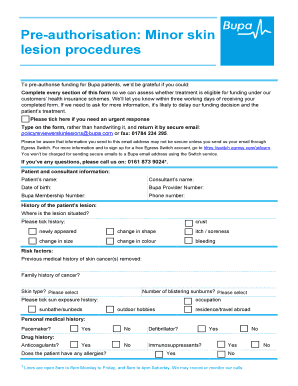
Bupa Skin Form


What is the Bupa Skin Form
The Bupa Skin Form is a crucial document used for authorizing specific medical treatments or procedures related to skin care. This form is often required by healthcare providers to ensure that patients give informed consent before undergoing any treatment. It outlines the details of the procedure, potential risks, and the patient's rights, making it an essential part of the patient care process.
How to use the Bupa Skin Form
Using the Bupa Skin Form involves several steps to ensure that it is filled out correctly and submitted appropriately. First, patients should read the form thoroughly to understand the information required. Next, they need to provide their personal details, including name, contact information, and any relevant medical history. After completing the form, patients must sign it to indicate their consent. It is advisable to keep a copy for personal records.
Steps to complete the Bupa Skin Form
Completing the Bupa Skin Form requires careful attention to detail. Here are the essential steps:
- Read the form carefully to understand all sections.
- Fill in personal information accurately, ensuring all details are correct.
- Provide any necessary medical history that may impact the treatment.
- Review the risks and benefits outlined in the form.
- Sign and date the form to confirm consent.
- Keep a copy for your records.
Legal use of the Bupa Skin Form
The legal use of the Bupa Skin Form is governed by regulations that ensure patient rights and safety. For the form to be considered legally binding, it must be signed by the patient and may require a witness signature, depending on state regulations. Compliance with eSignature laws is also essential if the form is completed digitally. This ensures that the consent provided is valid and recognized by healthcare institutions.
Key elements of the Bupa Skin Form
The Bupa Skin Form contains several key elements that are vital for effective communication between patients and healthcare providers. These elements include:
- Patient Information: Personal details of the patient, including contact information.
- Procedure Details: A clear description of the treatment being authorized.
- Informed Consent: A statement confirming that the patient understands the risks involved.
- Signature Section: A space for the patient to sign and date the form.
- Witness Signature: If required, a section for a witness to sign.
How to obtain the Bupa Skin Form
Obtaining the Bupa Skin Form can be done through various channels. Patients can request the form directly from their healthcare provider's office, where it is often made available during consultations. Additionally, many healthcare facilities provide the form online, allowing patients to download and print it for convenience. It is essential to ensure that the correct version of the form is used, as variations may exist based on specific treatments or procedures.
Quick guide on how to complete bupa skin form
Effortlessly Prepare Bupa Skin Form on Any Device
Digital document management has gained traction among businesses and individuals alike. It offers an ideal eco-friendly substitute for conventional printed and signed documents, enabling you to easily locate the appropriate form and securely store it online. airSlate SignNow provides all the tools necessary to create, edit, and electronically sign your documents swiftly without interruptions. Manage Bupa Skin Form on any platform using the airSlate SignNow applications for Android or iOS, and streamline any document-related process today.
The Most Efficient Way to Edit and Electronically Sign Bupa Skin Form with Ease
- Find Bupa Skin Form and click Get Form to begin.
- Utilize the tools we provide to complete your document.
- Emphasize pertinent sections of the documents or redact sensitive information using the tools that airSlate SignNow offers specifically for that purpose.
- Create your signature with the Sign feature, which takes only moments and carries the same legal validity as a traditional ink signature.
- Verify all the details and click the Done button to save your updates.
- Select how you wish to send your form, whether by email, text message (SMS), or invite link, or download it to your computer.
Eliminate the hassle of lost or misfiled documents, tedious form-finding, or errors that necessitate reprinting new copies. airSlate SignNow addresses all your document management requirements in just a few clicks from any device you prefer. Edit and electronically sign Bupa Skin Form and ensure excellent communication throughout your form preparation journey with airSlate SignNow.
Create this form in 5 minutes or less
Create this form in 5 minutes!
How to create an eSignature for the bupa skin form
How to create an electronic signature for a PDF online
How to create an electronic signature for a PDF in Google Chrome
How to create an e-signature for signing PDFs in Gmail
How to create an e-signature right from your smartphone
How to create an e-signature for a PDF on iOS
How to create an e-signature for a PDF on Android
People also ask
-
What is the bupa authority form and how does it work?
The bupa authority form is a document used to gain approval for medical services covered by Bupa. By using airSlate SignNow, you can easily create, send, and eSign this form, simplifying the whole process of obtaining necessary medical authorizations.
-
How can I submit a bupa authority form through airSlate SignNow?
Submitting a bupa authority form through airSlate SignNow is straightforward. Simply upload your form, add the necessary fields for signatures, and send it to your recipients. They can eSign the form quickly and securely, thereby expediting your approval process.
-
Are there any costs associated with using airSlate SignNow for the bupa authority form?
AirSlate SignNow offers a cost-effective solution primarily designed for businesses. Pricing plans vary based on features and usage, but you can efficiently manage the costs while utilizing the platform for the bupa authority form and other essential documents.
-
What features does airSlate SignNow provide for managing bupa authority forms?
AirSlate SignNow offers various features to manage the bupa authority form efficiently. Key features include customizable templates, automated reminders, secure storage, and real-time tracking of document status, making it easy to handle everything in one platform.
-
Can I integrate airSlate SignNow with other applications when handling the bupa authority form?
Yes, airSlate SignNow supports numerous integrations with popular applications, such as Google Drive and Salesforce. This allows you to streamline your workflow when handling the bupa authority form and connect it seamlessly with your existing business tools.
-
What benefits does eSigning the bupa authority form offer?
eSigning the bupa authority form through airSlate SignNow offers several benefits. It speeds up the approval process, ensures security with advanced encryption, and provides a convenient way for all parties to sign from anywhere, enhancing overall efficiency.
-
Is the bupa authority form legally binding when eSigned?
Yes, the bupa authority form is legally binding when signed electronically through airSlate SignNow. The platform complies with electronic signature laws, ensuring that your signed documents hold the same legal weight as traditional signatures.
Get more for Bupa Skin Form
Find out other Bupa Skin Form
- Sign Colorado Generic lease agreement Safe
- How Can I Sign Vermont Credit agreement
- Sign New York Generic lease agreement Myself
- How Can I Sign Utah House rent agreement format
- Sign Alabama House rental lease agreement Online
- Sign Arkansas House rental lease agreement Free
- Sign Alaska Land lease agreement Computer
- How Do I Sign Texas Land lease agreement
- Sign Vermont Land lease agreement Free
- Sign Texas House rental lease Now
- How Can I Sign Arizona Lease agreement contract
- Help Me With Sign New Hampshire lease agreement
- How To Sign Kentucky Lease agreement form
- Can I Sign Michigan Lease agreement sample
- How Do I Sign Oregon Lease agreement sample
- How Can I Sign Oregon Lease agreement sample
- Can I Sign Oregon Lease agreement sample
- How To Sign West Virginia Lease agreement contract
- How Do I Sign Colorado Lease agreement template
- Sign Iowa Lease agreement template Free