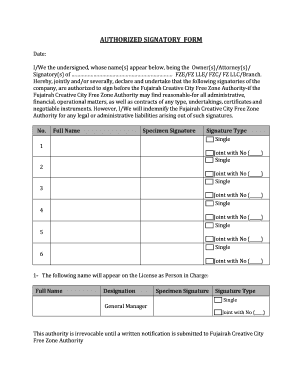
Authorized Signatory Form


What is the Authorized Signatory
The authorized signatory is an individual designated by an organization to sign documents on its behalf. This role is crucial for ensuring that contracts, agreements, and other legal documents are executed properly. The authorized signatory has the authority to bind the organization legally, making their role vital in business operations. Typically, this designation is formalized through an authorized signatory form, which outlines the powers granted to the individual and may require approval from other stakeholders within the organization.
How to use the Authorized Signatory
Using an authorized signatory involves several steps to ensure that documents are signed correctly and legally. First, confirm that the individual holding the authorized signatory position is recognized by the organization and has the necessary authority. Next, prepare the document that requires signing, ensuring it is complete and accurate. The authorized signatory then reviews the document and signs it, either physically or digitally, depending on the organization's policies. It is essential to maintain a record of the signed document for future reference and compliance purposes.
Steps to complete the Authorized Signatory
Completing the authorized signatory form involves a straightforward process. Begin by gathering the necessary information about the individual being designated as the signatory, including their full name, title, and contact information. Next, fill out the form with the organization’s details, specifying the scope of authority granted to the signatory. Once completed, the form should be reviewed and approved by relevant stakeholders, such as board members or executives. Finally, submit the form according to the organization’s procedures, ensuring that it is filed appropriately for record-keeping.
Legal use of the Authorized Signatory
The legal use of an authorized signatory is governed by various regulations and laws. It is essential that the individual designated as the signatory has the authority to act on behalf of the organization, as unauthorized signatures can lead to legal disputes. The authorized signatory form serves as a formal record of this authority, providing evidence that the signatory is acting within their legal rights. Compliance with relevant laws, such as the Uniform Electronic Transactions Act (UETA) and the Electronic Signatures in Global and National Commerce Act (ESIGN), is also necessary to ensure that electronically signed documents are legally binding.
Key elements of the Authorized Signatory
Several key elements define the authorized signatory and their role within an organization. These include:
- Authority: The extent of the powers granted to the signatory, which may vary based on the organization's needs.
- Identification: Clear identification of the authorized signatory, including their name and position within the organization.
- Documentation: Proper documentation, such as the authorized signatory form, which outlines the scope of authority and any limitations.
- Compliance: Adherence to legal requirements and organizational policies to ensure that the signatory's actions are valid.
Examples of using the Authorized Signatory
Authorized signatories are commonly used in various business scenarios. For instance, a company may designate a chief financial officer as the authorized signatory for financial documents, allowing them to sign checks and contracts. In another example, a nonprofit organization might appoint its executive director as the authorized signatory to facilitate grant applications and agreements. These examples illustrate how the authorized signatory plays a crucial role in ensuring that an organization can operate effectively and legally.
Quick guide on how to complete authorized signatory 402818419
Effortlessly Prepare Authorized Signatory on Any Device
Online document management has gained traction among businesses and individuals alike. It offers an excellent environmentally friendly alternative to traditional printed and signed documents, as you can easily find the desired form and securely keep it online. airSlate SignNow equips you with all necessary tools to create, modify, and eSign your documents swiftly and without hurdles. Manage Authorized Signatory on any device using airSlate SignNow's Android or iOS applications and simplify your document-related tasks today.
The easiest method to edit and eSign Authorized Signatory without any hassle
- Find Authorized Signatory and click on Get Form to begin.
- Utilize the tools we offer to complete your form.
- Emphasize relevant sections of your documents or conceal sensitive information using tools provided by airSlate SignNow specifically for that purpose.
- Generate your signature with the Sign tool, which takes mere seconds and holds the same legal validity as a conventional ink signature.
- Review all the details and click the Done button to save your changes.
- Select your preferred method to share your form, whether by email, text message (SMS), invitation link, or download it to your computer.
Eliminate concerns about lost or misplaced documents, laborious form searches, or errors that necessitate printing new document copies. airSlate SignNow meets your document management needs in just a few clicks from a device of your choice. Modify and eSign Authorized Signatory and ensure effective communication at every stage of the form preparation process with airSlate SignNow.
Create this form in 5 minutes or less
Create this form in 5 minutes!
How to create an eSignature for the authorized signatory 402818419
How to create an electronic signature for a PDF online
How to create an electronic signature for a PDF in Google Chrome
How to create an e-signature for signing PDFs in Gmail
How to create an e-signature right from your smartphone
How to create an e-signature for a PDF on iOS
How to create an e-signature for a PDF on Android
People also ask
-
What is an authorized signatory form?
An authorized signatory form is a document that designates one or more individuals who are authorized to sign on behalf of a company or organization. With airSlate SignNow, you can easily create, manage, and share authorized signatory forms to streamline your signing processes.
-
How does airSlate SignNow ensure the security of authorized signatory forms?
airSlate SignNow employs advanced encryption and security protocols to protect your authorized signatory forms. We adhere to industry standards to ensure that your documents are safely transmitted and stored, giving you peace of mind as you manage your signing workflows.
-
What are the key features of airSlate SignNow for authorized signatory forms?
Key features of airSlate SignNow for managing authorized signatory forms include easy document creation, customizable templates, and seamless eSigning capabilities. Additionally, our platform allows you to track document statuses and ensure compliance throughout the signing process.
-
Is there a mobile application for handling authorized signatory forms?
Yes, airSlate SignNow offers a mobile app that allows you to manage your authorized signatory forms on the go. This feature enables you to sign documents, send requests, and monitor progress, ensuring that you maintain efficiency no matter where you are.
-
Can I integrate airSlate SignNow with other applications for authorized signatory forms?
Absolutely! airSlate SignNow integrates with a variety of applications such as Google Drive, Salesforce, and more. This integration allows for a more streamlined workflow when managing authorized signatory forms alongside other business processes.
-
What pricing options are available for airSlate SignNow regarding authorized signatory forms?
airSlate SignNow offers flexible pricing plans that cater to different business needs, specifically for managing authorized signatory forms. You can choose from a free trial, basic, and premium plans to find the one that best fits your organization's requirements.
-
How can airSlate SignNow benefit my business when using authorized signatory forms?
Using airSlate SignNow for authorized signatory forms can signNowly enhance efficiency and reduce turnaround times for document signing. The user-friendly interface and automation features help eliminate paperwork overload and ensure that all signatures are collected promptly.
Get more for Authorized Signatory
Find out other Authorized Signatory
- Electronic signature Kentucky Car Dealer LLC Operating Agreement Safe
- Electronic signature Louisiana Car Dealer Lease Template Now
- Electronic signature Maine Car Dealer Promissory Note Template Later
- Electronic signature Maryland Car Dealer POA Now
- Electronic signature Oklahoma Banking Affidavit Of Heirship Mobile
- Electronic signature Oklahoma Banking Separation Agreement Myself
- Electronic signature Hawaii Business Operations Permission Slip Free
- How Do I Electronic signature Hawaii Business Operations Forbearance Agreement
- Electronic signature Massachusetts Car Dealer Operating Agreement Free
- How To Electronic signature Minnesota Car Dealer Credit Memo
- Electronic signature Mississippi Car Dealer IOU Now
- Electronic signature New Hampshire Car Dealer NDA Now
- Help Me With Electronic signature New Hampshire Car Dealer Warranty Deed
- Electronic signature New Hampshire Car Dealer IOU Simple
- Electronic signature Indiana Business Operations Limited Power Of Attorney Online
- Electronic signature Iowa Business Operations Resignation Letter Online
- Electronic signature North Carolina Car Dealer Purchase Order Template Safe
- Electronic signature Kentucky Business Operations Quitclaim Deed Mobile
- Electronic signature Pennsylvania Car Dealer POA Later
- Electronic signature Louisiana Business Operations Last Will And Testament Myself