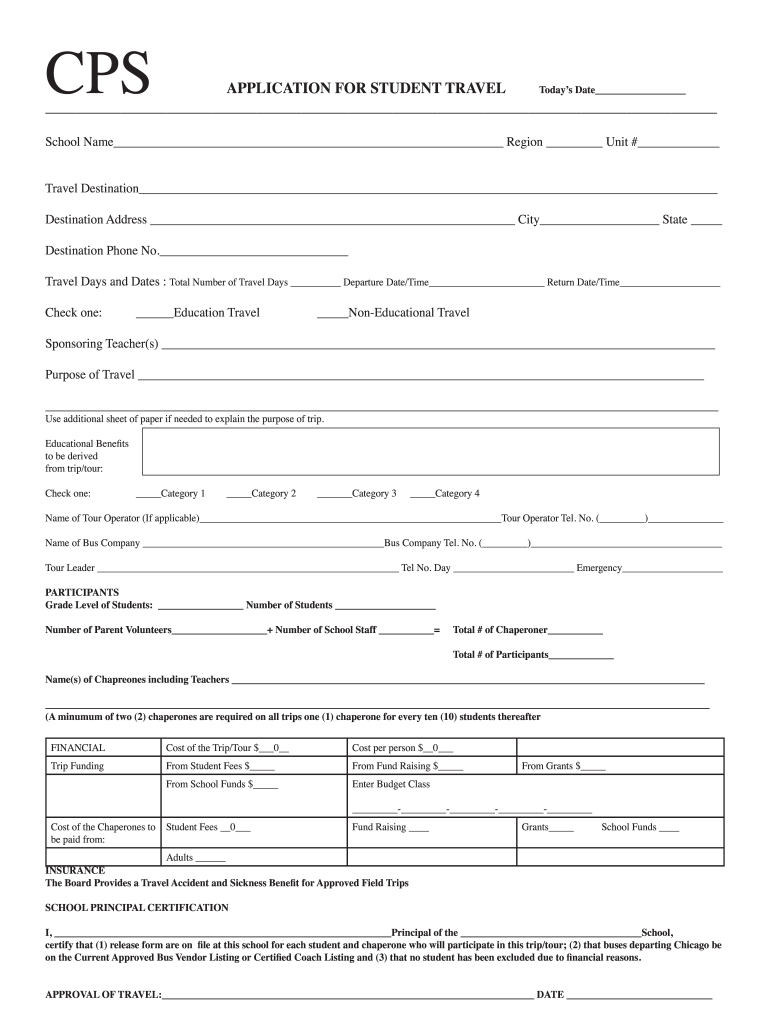
Cps Student Travel Form


What is the CPS Student Travel?
The CPS Student Travel form is a document required for students participating in school-sponsored trips, such as field trips or educational excursions. This form ensures that parents or guardians provide consent for their child's travel and outlines any necessary information regarding the trip, including destinations, dates, and activities. The CPS Student Travel form serves as a legal agreement between the school and the family, ensuring that all parties are informed and in agreement about the travel plans.
Steps to Complete the CPS Student Travel
Completing the CPS Student Travel form involves several straightforward steps. First, gather all necessary information, including the student's name, grade, and details about the trip. Next, fill out the form accurately, ensuring that all required fields are completed. This may include providing emergency contact information and any medical details relevant to the student. After filling out the form, review it for accuracy and completeness before obtaining the necessary signatures from a parent or guardian. Finally, submit the form by the specified deadline, either online or in person, as directed by the school.
Legal Use of the CPS Student Travel
The CPS Student Travel form must comply with local, state, and federal regulations regarding student travel. This includes ensuring that the form is signed by a parent or guardian, which serves as legal consent for the student to participate in the trip. Additionally, schools must maintain records of these forms to demonstrate compliance with educational policies and safety regulations. Using a secure platform for completing and storing these forms can help ensure that all legal requirements are met and that sensitive information is protected.
Required Documents
When completing the CPS Student Travel form, certain documents may be required to accompany the submission. These can include proof of insurance, medical consent forms, and any additional documentation specific to the trip, such as itineraries or permission slips. It is essential to check with the school for any specific requirements that may apply to the trip in question. Ensuring that all required documents are included can help avoid delays in processing the travel request.
Form Submission Methods
The CPS Student Travel form can typically be submitted through various methods, including online submission, mailing a physical copy, or delivering it in person to the school office. Each method may have specific guidelines and deadlines, so it is important to follow the instructions provided by the school. Online submission often allows for quicker processing and confirmation of receipt, while mailing may require additional time for delivery.
Eligibility Criteria
Eligibility to participate in trips covered by the CPS Student Travel form generally includes being a registered student within the Chicago Public Schools system. Additional criteria may apply based on the nature of the trip, such as academic standing or behavioral considerations. Schools may also set specific requirements for participation, such as completing prerequisite assignments or attending preparatory meetings.
Application Process & Approval Time
The application process for the CPS Student Travel form typically begins with the distribution of the form to students and their families. Once completed, the form must be submitted by the designated deadline. Approval time can vary based on the school’s administrative processes and the complexity of the trip. Generally, schools aim to review and approve forms promptly to allow families ample time to prepare for the trip.
Quick guide on how to complete cps application for student travel todays ccaspchicago
The simplest method to locate and sign Cps Student Travel
At the level of a whole organization, ineffective processes concerning paper approval can take up a signNow amount of work hours. Signing documents like Cps Student Travel is an inherent aspect of operations across all sectors, which is why the efficiency of each agreement’s lifecycle plays a critical role in the overall productivity of the organization. With airSlate SignNow, signing your Cps Student Travel is as straightforward and rapid as possible. This platform provides you with the most recent version of nearly any document. Even better, you can sign it instantly without needing to install external software on your computer or print out physical copies.
How to access and sign your Cps Student Travel
- Browse our library by category or use the search bar to find the document you require.
- View the document preview by clicking on Learn more to confirm it’s the correct one.
- Hit Get form to start editing immediately.
- Fill out your document and include any necessary details using the toolbar.
- Once finished, click the Sign feature to sign your Cps Student Travel.
- Choose the signature method that is most suitable for you: Draw, Create initials, or upload an image of your handwritten signature.
- Click Done to finish editing and move on to document-sharing options if required.
With airSlate SignNow, you possess everything you need to handle your documents efficiently. You can locate, fill out, edit, and even send your Cps Student Travel in one tab without any complications. Enhance your workflows with a single, intelligent eSignature solution.
Create this form in 5 minutes or less
FAQs
-
How many application forms does a student fill out in his/her study lifetime?
Filling forms is a relative thing.Starts from someone else filling Birth Certificate and goes on till someone else fills Death Certificate.Student as an individual starts filling forms from Class 10, then class 12, then depending on the stream, College application form or competitive exam forms and then college application forms.Most "Students" stop here.However, few of us make the mistake of doing Masters. Which again follows the same pattern. College admission forms or competitive exams form followed by college application forms.However, I have finished my education life (hopefully) 5 years back, but I still fill forms. Visa application forms, to investment forms, to project status forms and what not.Forms are basically Data collected in a particular format, that will help in faster processing of application. Or in some cases to meet the regulatory requirements. Bottom line, there is no escape from filling forms in life! :)
-
How do I write qualification details in order to fill out the AIIMS application form if a student is appearing in 12th standard?
There must be provision in the form for those who are taking 12 th board exam this year , so go through the form properly before filling it .
-
How do I fill out an application form to open a bank account?
I want to believe that most banks nowadays have made the process of opening bank account, which used to be cumbersome, less cumbersome. All you need to do is to approach the bank, collect the form, and fill. However if you have any difficulty in filling it, you can always call on one of the banks rep to help you out.
-
I am 2015 passed out CSE student, I am preparing for GATE2016 from a coaching, due to some reasons I do not have my provisional certificate, am I still eligible to fill application form? How?
Yes you are eligible. There is still time, application closes on October 1 this year. So if you get the provisional certificate in time you can just wait or if you know that you won't get it in time, just mail GATE organising institute at helpdesk@gate.iisc.ernet.in mentioning your problem. Hope it helps.
Create this form in 5 minutes!
How to create an eSignature for the cps application for student travel todays ccaspchicago
How to generate an eSignature for your Cps Application For Student Travel Todays Ccaspchicago online
How to generate an electronic signature for the Cps Application For Student Travel Todays Ccaspchicago in Chrome
How to create an eSignature for putting it on the Cps Application For Student Travel Todays Ccaspchicago in Gmail
How to generate an eSignature for the Cps Application For Student Travel Todays Ccaspchicago right from your smart phone
How to generate an electronic signature for the Cps Application For Student Travel Todays Ccaspchicago on iOS devices
How to generate an electronic signature for the Cps Application For Student Travel Todays Ccaspchicago on Android OS
People also ask
-
What are cps forms?
CPS forms are standardized documents used in various business and administrative processes. They streamline the workflow by ensuring that all necessary information is collected systematically. AirSlate SignNow allows you to create, send, and eSign these forms efficiently, enhancing productivity and accuracy.
-
How does airSlate SignNow support cps forms?
AirSlate SignNow offers robust features designed specifically for handling cps forms. You can easily customize templates, automate repetitive tasks, and track the status of your forms all in one place. This makes the process of managing cps forms seamless and efficient.
-
What are the benefits of using airSlate SignNow for cps forms?
Using airSlate SignNow for cps forms signNowly enhances your document management process. It offers improved turnaround times, reduces errors, and allows for easy remote access. Additionally, you can integrate eSigning features that provide legal validity to your forms.
-
Is airSlate SignNow cost-effective for managing cps forms?
Yes, airSlate SignNow is a cost-effective solution for managing cps forms. It offers various pricing plans tailored to meet different business needs, ensuring that you get value without overspending. With features that enhance efficiency, the investment often leads to substantial savings.
-
Can I customize cps forms within airSlate SignNow?
Absolutely! AirSlate SignNow allows you to fully customize cps forms according to your business requirements. You can add fields, change layouts, and incorporate branding elements, ensuring that your forms align with your company's identity.
-
What integrations does airSlate SignNow offer for cps forms?
AirSlate SignNow integrates seamlessly with various third-party applications to enhance your workflow with cps forms. This includes tools for CRM, storage, and project management. These integrations help you maintain a smooth operation throughout your document processes.
-
How secure are my cps forms in airSlate SignNow?
The security of your cps forms is a top priority for airSlate SignNow. It employs advanced encryption protocols and follows stringent compliance standards, ensuring that your sensitive data is protected. You can confidently manage your forms knowing they are secure.
Get more for Cps Student Travel
Find out other Cps Student Travel
- Sign Arkansas Doctors LLC Operating Agreement Free
- Sign California Doctors Lease Termination Letter Online
- Sign Iowa Doctors LLC Operating Agreement Online
- Sign Illinois Doctors Affidavit Of Heirship Secure
- Sign Maryland Doctors Quitclaim Deed Later
- How Can I Sign Maryland Doctors Quitclaim Deed
- Can I Sign Missouri Doctors Last Will And Testament
- Sign New Mexico Doctors Living Will Free
- Sign New York Doctors Executive Summary Template Mobile
- Sign New York Doctors Residential Lease Agreement Safe
- Sign New York Doctors Executive Summary Template Fast
- How Can I Sign New York Doctors Residential Lease Agreement
- Sign New York Doctors Purchase Order Template Online
- Can I Sign Oklahoma Doctors LLC Operating Agreement
- Sign South Dakota Doctors LLC Operating Agreement Safe
- Sign Texas Doctors Moving Checklist Now
- Sign Texas Doctors Residential Lease Agreement Fast
- Sign Texas Doctors Emergency Contact Form Free
- Sign Utah Doctors Lease Agreement Form Mobile
- Sign Virginia Doctors Contract Safe