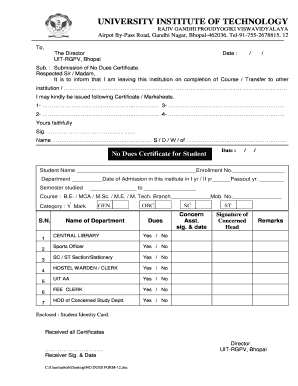
No Dues Form


What is the No Dues Form
The no dues form is a document used primarily in educational institutions to certify that a student has settled all financial obligations, such as tuition fees, library fines, and other charges. This certificate is often required when a student is transitioning from one educational institution to another or when they are graduating. It serves as proof that the student has no outstanding dues, allowing them to proceed with their academic or professional pursuits without any financial encumbrances.
How to Use the No Dues Form
Using the no dues form involves several key steps. First, a student should request the form from their educational institution, typically from the administration or finance office. Once received, the student must fill out the required information, which may include personal details, student ID, and a list of any outstanding dues. After completing the form, it should be submitted back to the institution for verification. The administration will then confirm whether all dues have been cleared before issuing the no dues certificate.
Steps to Complete the No Dues Form
Completing the no dues form requires careful attention to detail. Here are the steps to follow:
- Obtain the no dues form from your institution.
- Fill in your personal information accurately, including your full name and student ID.
- List any financial transactions or dues that have been settled.
- Submit the completed form to the designated office for processing.
- Follow up to ensure that the no dues certificate is issued.
Legal Use of the No Dues Form
The no dues form holds legal significance as it acts as an official document verifying that a student has no outstanding financial obligations. This can be crucial for various legal and administrative processes, such as applying for further education or obtaining employment. Institutions must ensure that the form is filled out correctly and that the information provided is accurate to avoid any legal complications.
Required Documents
To successfully obtain a no dues certificate, students may need to provide certain documents. These typically include:
- A valid student ID or enrollment number.
- Proof of payment for any outstanding dues.
- Any additional forms or identification as required by the institution.
Who Issues the Form
The no dues form is usually issued by the financial or administrative office of an educational institution. This office is responsible for maintaining records of student accounts and ensuring that all financial obligations are met before issuing the no dues certificate. It is important for students to communicate with the appropriate department to ensure a smooth process.
Penalties for Non-Compliance
Failure to obtain a no dues certificate can lead to several penalties for students. These may include restrictions on graduating, enrolling in new courses, or transferring to another institution. Additionally, students may face financial holds that prevent them from accessing their academic records or receiving their diplomas. It is essential for students to address any outstanding dues promptly to avoid these consequences.
Quick guide on how to complete no dues form 29571544
Effortlessly Prepare No Dues Form on Any Device
Digital document management has become increasingly favored by businesses and individuals alike. It offers an ideal sustainable alternative to traditional printed and signed paperwork, enabling you to access the necessary forms and securely store them online. airSlate SignNow equips you with all the tools required to create, modify, and electronically sign your documents swiftly and without complications. Manage No Dues Form across any platform using the airSlate SignNow apps for Android or iOS and simplify any document-related process today.
How to Modify and Electronically Sign No Dues Form with Ease
- Find No Dues Form and click on Get Form to begin.
- Utilize the tools we provide to fill out your form.
- Highlight key sections of your documents or redact sensitive information using the tools offered by airSlate SignNow specifically for this purpose.
- Generate your signature with the Sign tool, which takes only seconds and has the same legal validity as a traditional wet signature.
- Review the details and then click the Done button to save your changes.
- Choose your preferred method to send your form, whether by email, SMS, invite link, or download it to your computer.
Eliminate worries about lost or misplaced documents, tedious form searching, or mistakes that necessitate printing new copies. airSlate SignNow fulfills all your document management requirements in just a few clicks from any device you choose. Edit and electronically sign No Dues Form, ensuring excellent communication at every stage of your form preparation process with airSlate SignNow.
Create this form in 5 minutes or less
Create this form in 5 minutes!
How to create an eSignature for the no dues form 29571544
How to create an electronic signature for a PDF online
How to create an electronic signature for a PDF in Google Chrome
How to create an e-signature for signing PDFs in Gmail
How to create an e-signature right from your smartphone
How to create an e-signature for a PDF on iOS
How to create an e-signature for a PDF on Android
People also ask
-
What is a no dues certificate and how can airSlate SignNow help?
A no dues certificate is an official document that verifies that all dues or obligations have been cleared. With airSlate SignNow, you can easily create and manage your no dues certificates, ensuring a seamless process for both issuers and recipients.
-
How does airSlate SignNow ensure the security of my no dues certificate?
airSlate SignNow employs top-notch security measures, including encryption and secure cloud storage, to protect your no dues certificates. This ensures that your sensitive information remains confidential and secure throughout the signing process.
-
What are the pricing plans for using airSlate SignNow for no dues certificates?
airSlate SignNow offers various pricing plans that cater to different business needs. Our cost-effective solutions make it easy for you to generate no dues certificates without breaking the bank, allowing you to choose a plan that best fits your budget.
-
Can I integrate airSlate SignNow with other software for managing no dues certificates?
Yes, airSlate SignNow offers seamless integrations with numerous popular software applications. This allows you to connect your existing systems with airSlate SignNow for a more efficient way to create, store, and manage your no dues certificates.
-
What features does airSlate SignNow provide for creating no dues certificates?
airSlate SignNow provides a range of features for creating no dues certificates, including customizable templates, electronic signatures, and automated workflows. These features streamline your document management process, making it quick and easy to generate no dues certificates.
-
How can airSlate SignNow benefit my business when managing no dues certificates?
Using airSlate SignNow to manage your no dues certificates boosts your business efficiency by simplifying document signing and management. This saves time and reduces errors, allowing your team to focus on more important tasks while maintaining compliance.
-
Is it easy to use airSlate SignNow for no dues certificate generation?
Absolutely! airSlate SignNow is designed with user-friendliness in mind. Whether you're generating a no dues certificate for the first time or you’re a seasoned user, our intuitive interface makes the process straightforward and hassle-free.
Get more for No Dues Form
Find out other No Dues Form
- eSignature Louisiana Non-Profit Business Plan Template Now
- How Do I eSignature North Dakota Life Sciences Operating Agreement
- eSignature Oregon Life Sciences Job Offer Myself
- eSignature Oregon Life Sciences Job Offer Fast
- eSignature Oregon Life Sciences Warranty Deed Myself
- eSignature Maryland Non-Profit Cease And Desist Letter Fast
- eSignature Pennsylvania Life Sciences Rental Lease Agreement Easy
- eSignature Washington Life Sciences Permission Slip Now
- eSignature West Virginia Life Sciences Quitclaim Deed Free
- Can I eSignature West Virginia Life Sciences Residential Lease Agreement
- eSignature New York Non-Profit LLC Operating Agreement Mobile
- How Can I eSignature Colorado Orthodontists LLC Operating Agreement
- eSignature North Carolina Non-Profit RFP Secure
- eSignature North Carolina Non-Profit Credit Memo Secure
- eSignature North Dakota Non-Profit Quitclaim Deed Later
- eSignature Florida Orthodontists Business Plan Template Easy
- eSignature Georgia Orthodontists RFP Secure
- eSignature Ohio Non-Profit LLC Operating Agreement Later
- eSignature Ohio Non-Profit LLC Operating Agreement Easy
- How Can I eSignature Ohio Lawers Lease Termination Letter