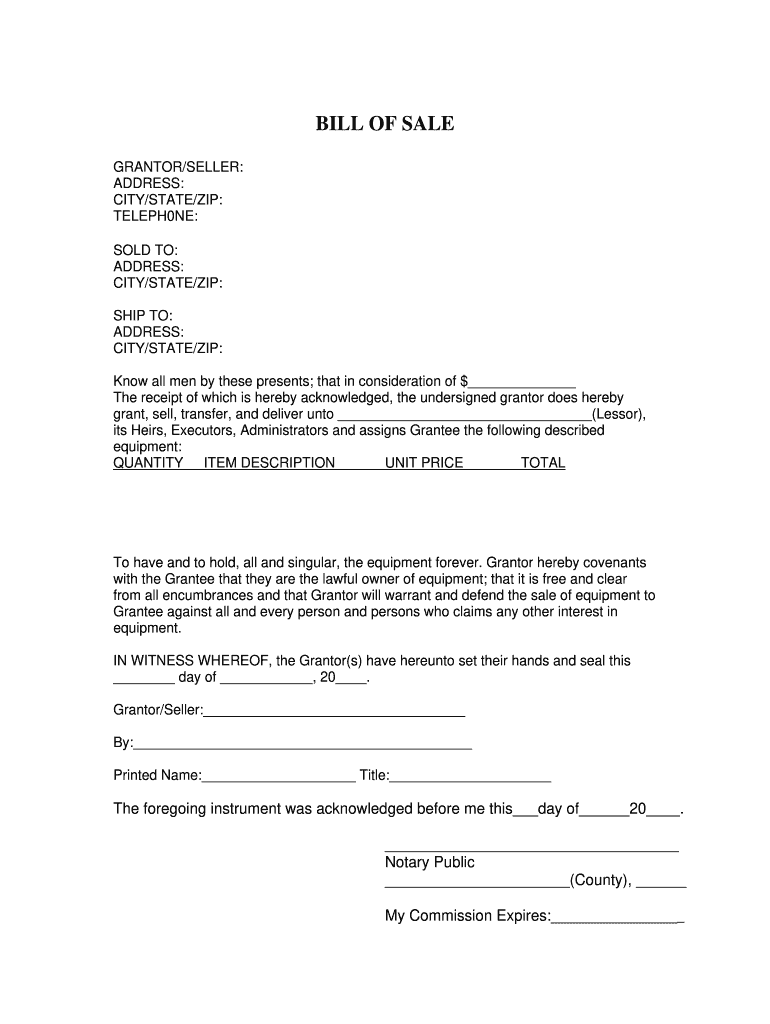
Bill of Sale for Equipment Form


What is the Bill of Sale for Equipment
The bill of sale for equipment is a legal document that outlines the transfer of ownership of specific equipment from one party to another. This document serves as proof of the transaction and includes important details such as the description of the equipment, the purchase price, and the date of sale. It is essential for both buyers and sellers to have a clear understanding of the terms of the sale, as this document can protect both parties in case of disputes.
Key Elements of the Bill of Sale for Equipment
To ensure the bill of sale for equipment is legally binding and comprehensive, certain key elements must be included:
- Parties Involved: Names and addresses of both the seller and buyer.
- Description of Equipment: Detailed information about the equipment, including make, model, serial number, and condition.
- Purchase Price: The agreed-upon amount for the equipment.
- Date of Sale: The date when the transaction takes place.
- Signatures: Signatures of both parties to validate the agreement.
Steps to Complete the Bill of Sale for Equipment
Completing the bill of sale for equipment involves a few straightforward steps:
- Gather Information: Collect all necessary details about the equipment and the parties involved.
- Draft the Document: Use a template or create a new document that includes all key elements.
- Review the Document: Ensure all information is accurate and complete before signing.
- Sign the Document: Both parties should sign the bill of sale, either electronically or in person.
- Distribute Copies: Provide copies of the signed document to all parties involved for their records.
Legal Use of the Bill of Sale for Equipment
The bill of sale for equipment is a legally recognized document in the United States, provided it meets specific requirements. It serves as proof of ownership transfer and can be used in legal proceedings if disputes arise. To ensure its legal validity, it is important to comply with local laws regarding the sale of equipment and to include all necessary details in the document.
How to Use the Bill of Sale for Equipment
Using the bill of sale for equipment is straightforward. Once the document is completed and signed, it can be presented as proof of purchase. This document can be useful for registering the equipment, obtaining insurance, or for tax purposes. It is advisable to keep the bill of sale in a safe place, as it may be required for future reference or legal matters.
State-Specific Rules for the Bill of Sale for Equipment
Each state in the U.S. may have specific rules regarding the bill of sale for equipment. These rules can pertain to the required information, the format of the document, and any additional requirements for certain types of equipment. It is important for both buyers and sellers to familiarize themselves with their state's regulations to ensure compliance and avoid potential legal issues.
Quick guide on how to complete bill of sale for equipment
Effortlessly prepare Bill Of Sale For Equipment on any device
Managing documents online has gained traction among businesses and individuals alike. It serves as an ideal environmentally friendly substitute for traditional printed and signed paperwork, enabling you to access the necessary form and securely store it online. airSlate SignNow equips you with all the features required to create, modify, and eSign your documents rapidly and without hassle. Manage Bill Of Sale For Equipment on any device using airSlate SignNow's Android or iOS applications and simplify any document-related tasks today.
The easiest way to edit and eSign Bill Of Sale For Equipment seamlessly
- Locate Bill Of Sale For Equipment and then click Get Form to begin.
- Utilize the tools we offer to complete your form.
- Emphasize important sections of the documents or obscure sensitive information with tools that airSlate SignNow provides specifically for that purpose.
- Generate your eSignature using the Sign feature, which takes mere seconds and possesses the same legal validity as a conventional wet ink signature.
- Verify all the details and then click the Done button to save your modifications.
- Select how you wish to share your form, whether by email, SMS, invitation link, or download it to your computer.
Say goodbye to lost or misplaced documents, tedious form searching, or mistakes that require printing additional document copies. airSlate SignNow fulfills all your document management requirements in just a few clicks from any device you prefer. Edit and eSign Bill Of Sale For Equipment to ensure flawless communication at every stage of your form preparation journey with airSlate SignNow.
Create this form in 5 minutes or less
Create this form in 5 minutes!
How to create an eSignature for the bill of sale for equipment
How to create an electronic signature for a PDF online
How to create an electronic signature for a PDF in Google Chrome
How to create an e-signature for signing PDFs in Gmail
How to create an e-signature right from your smartphone
How to create an e-signature for a PDF on iOS
How to create an e-signature for a PDF on Android
People also ask
-
What is a bill of sale for equipment?
A bill of sale for equipment is a legal document that officially records the transfer of ownership of equipment from one party to another. This document outlines the details of the transaction, including the equipment specifications, sale price, and signatures of both parties. Using a bill of sale is crucial for protecting both the buyer and seller during the transaction.
-
How can airSlate SignNow help me create a bill of sale for equipment?
airSlate SignNow provides an easy-to-use platform to create, customize, and eSign your bill of sale for equipment. With our template library, you can quickly generate a legally enforceable document, ensuring you capture all necessary details for a smooth transaction. Additionally, the platform allows for real-time collaboration and sharing, making it convenient for all parties involved.
-
Is using a digital bill of sale for equipment secure?
Yes, using airSlate SignNow to create a digital bill of sale for equipment is highly secure. Our platform utilizes advanced encryption and security measures to protect your documents. This ensures that your sensitive information remains confidential and that your transactions are legally binding.
-
What features does airSlate SignNow offer for bills of sale for equipment?
airSlate SignNow offers various features that enhance the process of creating and signing a bill of sale for equipment. These features include customizable templates, multi-party signing, document tracking, and storage options. Together, they streamline the entire workflow, making it easier for you to manage your transactions efficiently.
-
Are there any costs associated with using airSlate SignNow for a bill of sale for equipment?
Yes, airSlate SignNow operates on a subscription-based pricing model. This allows you to choose a plan that fits your budget and needs, offering flexibility based on how frequently you require a bill of sale for equipment and other related features. Many users find the cost-effective solution beneficial for their documentation needs.
-
Can I integrate airSlate SignNow with other software for my equipment sales?
Absolutely! airSlate SignNow seamlessly integrates with other software and tools used for managing sales and transactions. This means you can easily incorporate your bill of sale for equipment into your existing systems, providing a cohesive approach to your business operations while saving time and reducing errors.
-
Is a bill of sale for equipment required for every transaction?
While not always legally required, having a bill of sale for equipment is highly recommended for every transaction. It serves as proof of purchase and protects both buyer and seller in case of disputes or legal issues in the future. Using airSlate SignNow ensures that you have this important documentation ready when needed.
Get more for Bill Of Sale For Equipment
Find out other Bill Of Sale For Equipment
- Electronic signature Wisconsin Charity Lease Agreement Mobile
- Can I Electronic signature Wisconsin Charity Lease Agreement
- Electronic signature Utah Business Operations LLC Operating Agreement Later
- How To Electronic signature Michigan Construction Cease And Desist Letter
- Electronic signature Wisconsin Business Operations LLC Operating Agreement Myself
- Electronic signature Colorado Doctors Emergency Contact Form Secure
- How Do I Electronic signature Georgia Doctors Purchase Order Template
- Electronic signature Doctors PDF Louisiana Now
- How To Electronic signature Massachusetts Doctors Quitclaim Deed
- Electronic signature Minnesota Doctors Last Will And Testament Later
- How To Electronic signature Michigan Doctors LLC Operating Agreement
- How Do I Electronic signature Oregon Construction Business Plan Template
- How Do I Electronic signature Oregon Construction Living Will
- How Can I Electronic signature Oregon Construction LLC Operating Agreement
- How To Electronic signature Oregon Construction Limited Power Of Attorney
- Electronic signature Montana Doctors Last Will And Testament Safe
- Electronic signature New York Doctors Permission Slip Free
- Electronic signature South Dakota Construction Quitclaim Deed Easy
- Electronic signature Texas Construction Claim Safe
- Electronic signature Texas Construction Promissory Note Template Online