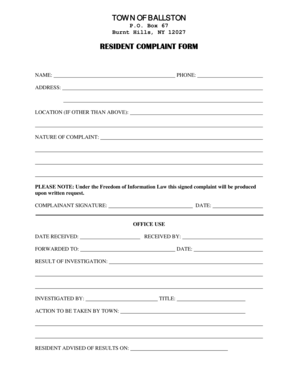
Resident Complaint Form


What is the Resident Complaint Form
The resident complaint form is a formal document used by individuals to report grievances related to their living conditions, landlord actions, or community issues. This form serves as a structured way for residents to communicate their concerns to property management or relevant authorities. It typically includes sections for personal information, details of the complaint, and desired resolutions. By using this form, residents can ensure their complaints are documented and addressed appropriately.
How to Use the Resident Complaint Form
To effectively use the resident complaint form, begin by gathering all necessary information regarding your complaint. Fill out your personal details accurately, including your name, address, and contact information. Clearly describe the nature of your complaint, providing specific examples and any relevant dates. It is important to express what resolution you seek. Once completed, submit the form according to the guidelines provided by your property management or local housing authority.
Steps to Complete the Resident Complaint Form
Completing the resident complaint form involves several key steps:
- Gather necessary information, including your lease agreement and any relevant correspondence.
- Access the resident complaint form template, either online or in print.
- Fill in your personal information, ensuring accuracy.
- Detail your complaint, including specific incidents, dates, and the impact on your living situation.
- State your desired outcome or resolution clearly.
- Review the form for completeness and clarity.
- Submit the form through the designated method, whether online, by mail, or in person.
Legal Use of the Resident Complaint Form
The resident complaint form can be legally binding if completed and submitted in accordance with applicable laws and regulations. It is essential to ensure that the form is filled out truthfully and accurately, as false information can lead to legal repercussions. Furthermore, retaining a copy of the submitted form is advisable for your records, as it may be needed for future reference or legal proceedings.
Key Elements of the Resident Complaint Form
A well-structured resident complaint form should include the following key elements:
- Personal Information: Name, address, and contact details of the complainant.
- Complaint Details: A clear description of the issue, including specific incidents.
- Date of Occurrence: When the issue took place.
- Desired Resolution: What the complainant hopes to achieve.
- Signature: A signature or electronic acknowledgment to validate the complaint.
Form Submission Methods
Residents can submit their complaint forms through various methods, depending on the policies of their property management or local authority. Common submission methods include:
- Online: Many property management companies offer digital submission options through their websites.
- Mail: Complaints can be sent via postal service to the designated address.
- In-Person: Residents may also choose to deliver the form directly to the management office.
Quick guide on how to complete resident complaint form
Effortlessly Prepare Resident Complaint Form on Any Device
Managing documents online has become increasingly favored by businesses and individuals alike. It offers an ideal eco-friendly substitute for traditional printed and signed documents, allowing you to obtain the correct form and securely save it online. airSlate SignNow provides you with all the necessary tools to create, modify, and eSign your documents swiftly and without delays. Handle Resident Complaint Form on any device using the airSlate SignNow apps for Android or iOS and simplify your document-related processes today.
Easily Edit and eSign Resident Complaint Form
- Locate Resident Complaint Form and click on Get Form to begin.
- Utilize the tools we offer to complete your form.
- Emphasize important sections of the documents or obscure sensitive information with the tools that airSlate SignNow provides specifically for this purpose.
- Create your eSignature using the Sign feature, which takes mere seconds and carries the same legal validity as a conventional handwritten signature.
- Review all the details and click on the Done button to preserve your modifications.
- Select your preferred method for delivering your form, whether by email, SMS, or invitation link, or download it to your computer.
Say goodbye to lost or mislaid files, tedious form searches, or errors that necessitate printing new document copies. airSlate SignNow fulfills all your document management needs with just a few clicks from any device you choose. Edit and eSign Resident Complaint Form and ensure effective communication at every stage of your document preparation with airSlate SignNow.
Create this form in 5 minutes or less
Create this form in 5 minutes!
How to create an eSignature for the resident complaint form
How to create an electronic signature for a PDF online
How to create an electronic signature for a PDF in Google Chrome
How to create an e-signature for signing PDFs in Gmail
How to create an e-signature right from your smartphone
How to create an e-signature for a PDF on iOS
How to create an e-signature for a PDF on Android
People also ask
-
What is a resident complaint form and how can airSlate SignNow help?
A resident complaint form is a document used by residents to formally submit grievances or issues to property management. airSlate SignNow simplifies the process by providing an intuitive platform to create, send, and eSign these forms, ensuring all complaints are documented and tracked effectively.
-
How much does it cost to use airSlate SignNow for resident complaint forms?
airSlate SignNow offers flexible pricing plans tailored to various business needs. Pricing starts at a competitive rate, making it an affordable solution for managing resident complaint forms while adding the benefit of electronic signatures and streamlined workflows.
-
Can I customize my resident complaint form using airSlate SignNow?
Yes, airSlate SignNow allows users to customize their resident complaint forms easily. You can add your branding, adjust fields to meet your specific requirements, and ensure that your complainants have everything they need to submit their concerns effectively.
-
Is airSlate SignNow secure for handling sensitive resident complaint forms?
Absolutely. airSlate SignNow prioritizes security and complies with industry standards to protect your data. All resident complaint forms are encrypted during transmission and storage, providing peace of mind when dealing with sensitive resident information.
-
What features does airSlate SignNow offer for managing resident complaint forms?
airSlate SignNow provides features such as customizable templates, eSignature capabilities, document tracking, and automated reminders. These tools enhance the management of resident complaint forms, making it easier for properties to stay organized and responsive.
-
Does airSlate SignNow integrate with other software for resident complaint forms?
Yes, airSlate SignNow seamlessly integrates with popular business applications like Google Drive, Salesforce, and more. This feature allows you to manage your resident complaint forms alongside other business processes, creating a more efficient workflow.
-
What are the benefits of using airSlate SignNow for resident complaint forms?
Using airSlate SignNow for resident complaint forms streamlines the process, reduces paperwork, and enhances compliance. The easy-to-use interface allows residents to submit complaints quickly, while property managers can respond more efficiently, improving overall resident satisfaction.
Get more for Resident Complaint Form
Find out other Resident Complaint Form
- How To Integrate Sign in Banking
- How To Use Sign in Banking
- Help Me With Use Sign in Banking
- Can I Use Sign in Banking
- How Do I Install Sign in Banking
- How To Add Sign in Banking
- How Do I Add Sign in Banking
- How Can I Add Sign in Banking
- Can I Add Sign in Banking
- Help Me With Set Up Sign in Government
- How To Integrate eSign in Banking
- How To Use eSign in Banking
- How To Install eSign in Banking
- How To Add eSign in Banking
- How To Set Up eSign in Banking
- How To Save eSign in Banking
- How To Implement eSign in Banking
- How To Set Up eSign in Construction
- How To Integrate eSign in Doctors
- How To Use eSign in Doctors