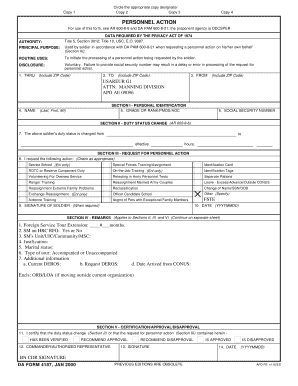
Army Fste Justification Example Form


What is the Army Fste Justification Example
The Army Fste justification example is a formal document used by military personnel to provide a rationale for various administrative actions, such as curtailment of service or changes in duty assignments. This document serves to explain the circumstances surrounding a request, ensuring that all relevant details are presented clearly. It is essential for maintaining transparency and compliance within military regulations.
Key Elements of the Army Fste Justification Example
When preparing an Army Fste justification example, several key elements must be included to ensure its effectiveness:
- Personal Information: Include the service member's full name, rank, and contact details.
- Reason for Justification: Clearly outline the specific reason for the request, such as medical issues or family emergencies.
- Supporting Documentation: Attach any relevant documents that support the justification, such as medical records or orders.
- Signature: Ensure that the document is signed by the individual submitting the justification, along with any required endorsements from superiors.
Steps to Complete the Army Fste Justification Example
Completing the Army Fste justification example involves a systematic approach to ensure all necessary information is included:
- Gather all relevant personal and supporting information.
- Draft the justification, clearly stating the reason for the request.
- Review the document for accuracy and completeness.
- Obtain necessary signatures and endorsements.
- Submit the completed form through the appropriate channels.
Legal Use of the Army Fste Justification Example
The Army Fste justification example must comply with military regulations and legal standards. It is important to ensure that the document adheres to the guidelines set forth by the Department of Defense and any applicable local regulations. This compliance helps to validate the request and protects the rights of the service member.
Form Submission Methods
Submitting the Army Fste justification example can typically be done through several methods, depending on the specific requirements of the military branch:
- Online Submission: Many military installations allow for electronic submission through secure portals.
- Mail: Physical copies can be mailed to the appropriate administrative office.
- In-Person: Service members may also submit the form directly at their unit or administrative office.
Examples of Using the Army Fste Justification Example
There are various scenarios in which an Army Fste justification example may be utilized, including:
- Requesting a change in duty assignment due to family obligations.
- Seeking medical leave based on health-related issues.
- Justifying early release from service for educational purposes.
Quick guide on how to complete army fste justification example
Prepare Army Fste Justification Example effortlessly on any device
Digital document management has gained traction among businesses and individuals alike. It serves as an excellent eco-friendly alternative to traditional printed and signed paperwork, allowing you to locate the correct form and securely save it online. airSlate SignNow provides all the necessary tools to create, modify, and eSign your documents swiftly without delays. Manage Army Fste Justification Example on any device using airSlate SignNow's Android or iOS applications and enhance any document-related process today.
How to alter and eSign Army Fste Justification Example with ease
- Locate Army Fste Justification Example and click Get Form to begin.
- Utilize the tools we provide to complete your document.
- Emphasize relevant portions of your documents or obscure sensitive information with tools specifically designed by airSlate SignNow for such tasks.
- Create your signature using the Sign feature, which takes only seconds and holds the same legal validity as a conventional wet ink signature.
- Review the information and click the Done button to save your modifications.
- Choose how you want to deliver your form, whether by email, SMS, invitation link, or download it to your computer.
Say goodbye to lost or misplaced files, tedious form searches, or errors that necessitate the printing of new document copies. airSlate SignNow addresses all your document management needs in just a few clicks from any device you prefer. Edit and eSign Army Fste Justification Example to ensure outstanding communication at any stage of your form preparation process with airSlate SignNow.
Create this form in 5 minutes or less
Create this form in 5 minutes!
How to create an eSignature for the army fste justification example
How to create an electronic signature for a PDF online
How to create an electronic signature for a PDF in Google Chrome
How to create an e-signature for signing PDFs in Gmail
How to create an e-signature right from your smartphone
How to create an e-signature for a PDF on iOS
How to create an e-signature for a PDF on Android
People also ask
-
What is the fste army and how does it relate to airSlate SignNow?
The fste army is a dedicated community of users who leverage airSlate SignNow to streamline their document management processes. By embracing airSlate SignNow's features, members of the fste army can enhance their workflows and improve productivity in their organizations.
-
How much does airSlate SignNow cost for members of the fste army?
Pricing for airSlate SignNow is designed to be affordable for all, including members of the fste army. The platform offers various pricing tiers to suit different business needs, with options that cater to small teams and larger enterprises, ensuring cost-effectiveness for everyone.
-
What features does airSlate SignNow offer to the fste army?
Members of the fste army benefit from a range of powerful features, such as secure eSignature capabilities, customizable templates, and document tracking. These features are designed to facilitate fast document turnaround and improve collaboration, making it an ideal solution for efficient digital workflows.
-
What are the benefits of using airSlate SignNow for the fste army?
By using airSlate SignNow, the fste army can enjoy signNow benefits like reduced processing time, enhanced security, and improved compliance. The platform’s user-friendly interface allows users to quickly adapt, ensuring they can focus on their core responsibilities while managing documents seamlessly.
-
Can airSlate SignNow integrate with other tools used by the fste army?
Yes, airSlate SignNow offers seamless integrations with various third-party applications and tools commonly used by the fste army. This allows users to connect their existing software, enhancing their productivity and creating a cohesive workflow across platforms.
-
Is training available for the fste army to use airSlate SignNow effectively?
Absolutely! airSlate SignNow provides comprehensive training resources and support tailored for the fste army. User manuals, video tutorials, and dedicated support staff ensure that all users can harness the platform’s capabilities to their fullest potential.
-
How can the fste army ensure their documents are secure when using airSlate SignNow?
airSlate SignNow prioritizes security, implementing robust measures such as encryption and data authentication to protect documents for the fste army. Users can confidently eSign and manage their sensitive documents, knowing that their information is safeguarded against unauthorized access.
Get more for Army Fste Justification Example
Find out other Army Fste Justification Example
- Electronic signature Colorado Plumbing Business Plan Template Secure
- Electronic signature Alaska Real Estate Lease Agreement Template Now
- Electronic signature Colorado Plumbing LLC Operating Agreement Simple
- Electronic signature Arizona Real Estate Business Plan Template Free
- Electronic signature Washington Legal Contract Safe
- How To Electronic signature Arkansas Real Estate Contract
- Electronic signature Idaho Plumbing Claim Myself
- Electronic signature Kansas Plumbing Business Plan Template Secure
- Electronic signature Louisiana Plumbing Purchase Order Template Simple
- Can I Electronic signature Wyoming Legal Limited Power Of Attorney
- How Do I Electronic signature Wyoming Legal POA
- How To Electronic signature Florida Real Estate Contract
- Electronic signature Florida Real Estate NDA Secure
- Can I Electronic signature Florida Real Estate Cease And Desist Letter
- How Can I Electronic signature Hawaii Real Estate LLC Operating Agreement
- Electronic signature Georgia Real Estate Letter Of Intent Myself
- Can I Electronic signature Nevada Plumbing Agreement
- Electronic signature Illinois Real Estate Affidavit Of Heirship Easy
- How To Electronic signature Indiana Real Estate Quitclaim Deed
- Electronic signature North Carolina Plumbing Business Letter Template Easy